One of the biggest fear of every advertiser is just not getting conversions but not being in the disabled Facebook ad account net.
Unfortunately, it happens. Especially when you run Facebook Ads consistently.
We understand how it feels to see the notification that your ads account has been disabled.

Yes, we have been there. And can’t deny how frustrating it can be.
As a heads up, this article will show you a step-by-step guide on how to recover a disabled Facebook ad account really fast.
Let’s take a deeper dive.
See Also: How to Contact Facebook Support Live Chat
Why Was My Facebook Ad Account Disabled?
Before finding the solution to your disabled Facebook ad account, it is important to know what could have caused it.
Over our experience consulting with brands across the industry on Facebook ads, there are common reasons why Facebook chooses to disable your ad account.
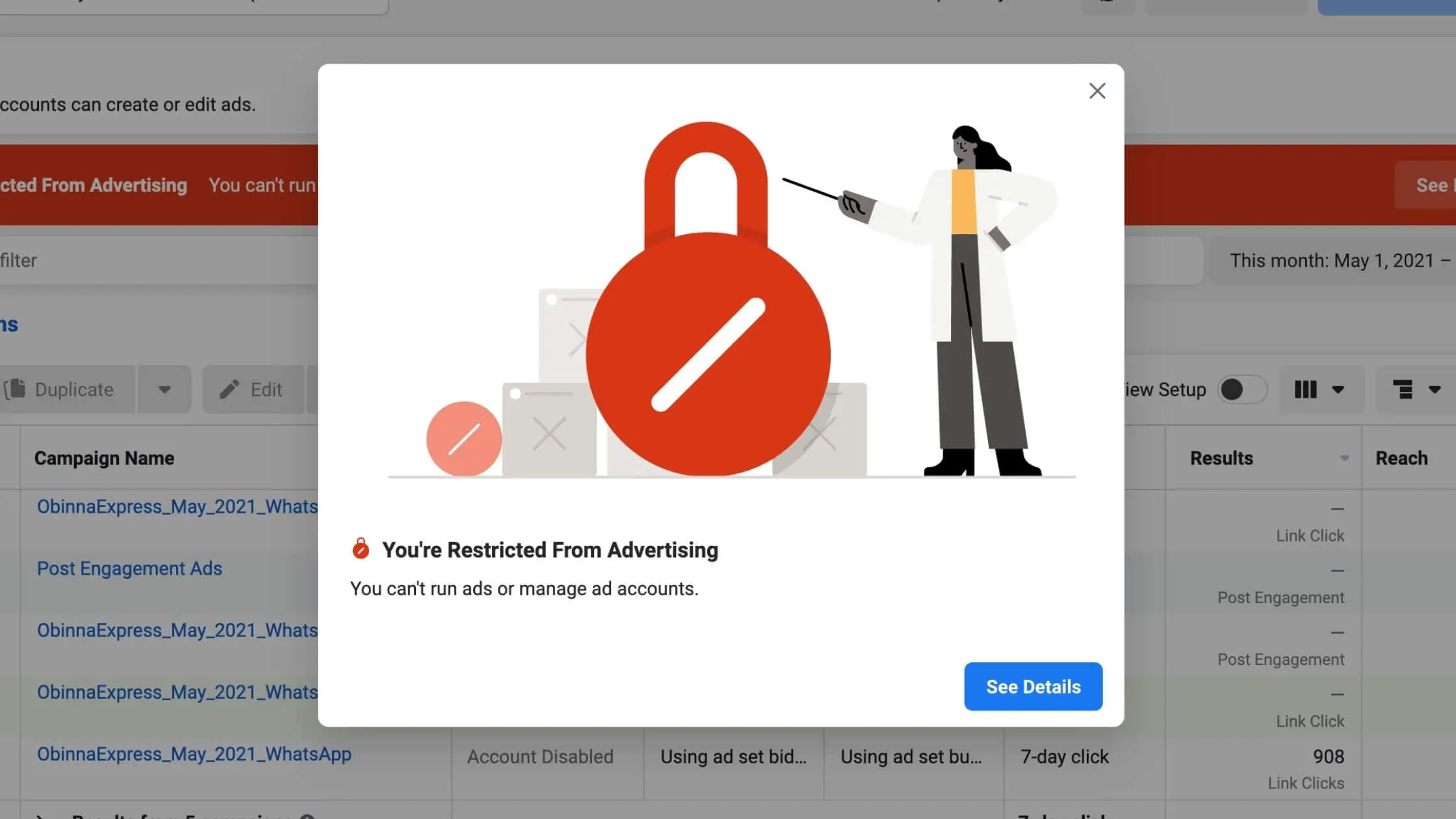
These reasons are:
- Violation of Facebook advertising policy
- Pending payment on account
- Facebook account identity verification
- No Two-Factor Authentication on your business manager
- Glitches with the Facebook system
- Opting out of Facebook advertising.
Therefore, involving in any of these can cause Facebook to disable your ad account.
See Also: How To Target Wealthy Individuals With Facebook Ads
How to Reactivate a Disabled Facebook Ad Account
If you want to reactivate a restricted Facebook ad account, there’s only one solution centre: the Facebook Business Help Center.
There are resources you can consume on everything aspect of Facebook advertising: from creating and managing your Facebook ad accounts to Facebook advertising policies.
However, to save you stress and time, we’ve identified possible ways of getting your disabled account back.
When Facebook disables your ad account, you have 4 ways to recover it and start advertising again.
- Live Chat with a Facebook Support Specialist
- Fill Out the Restricted Facebook Ad Account Form
- Recover a Disabled Ad Account Due to Payment
- Talk to a Facebook Marketing Expert
1. Live Chat with a Facebook Support Specialist
In terms of how to recover your restricted Facebook ad account, the best way is to communicate with a Facebook Support team.
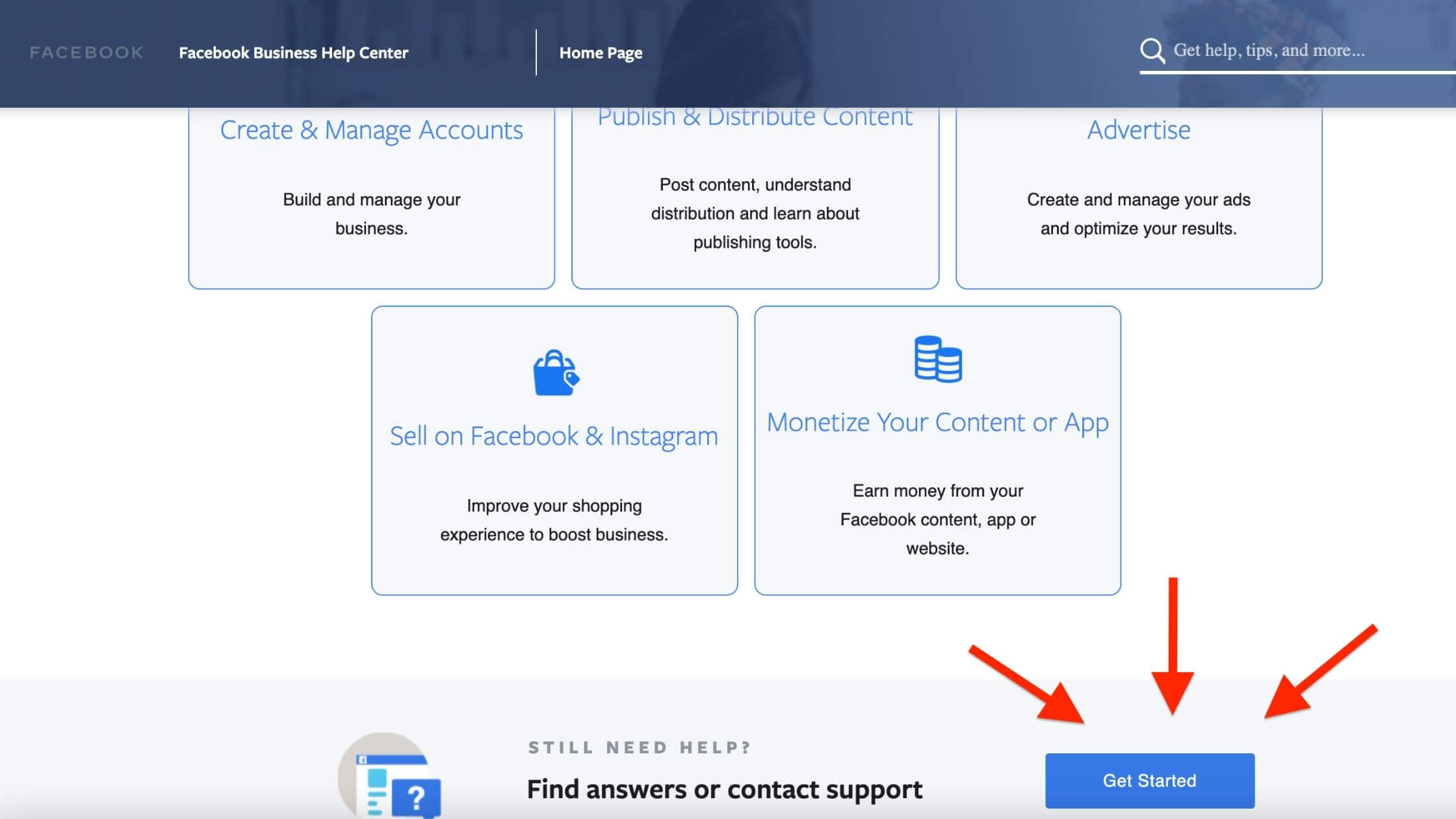
To initiate a chat with a Facebook representative,
- Visit the Facebook Business Help Center home page.
- Scroll down to find answers or contact support.
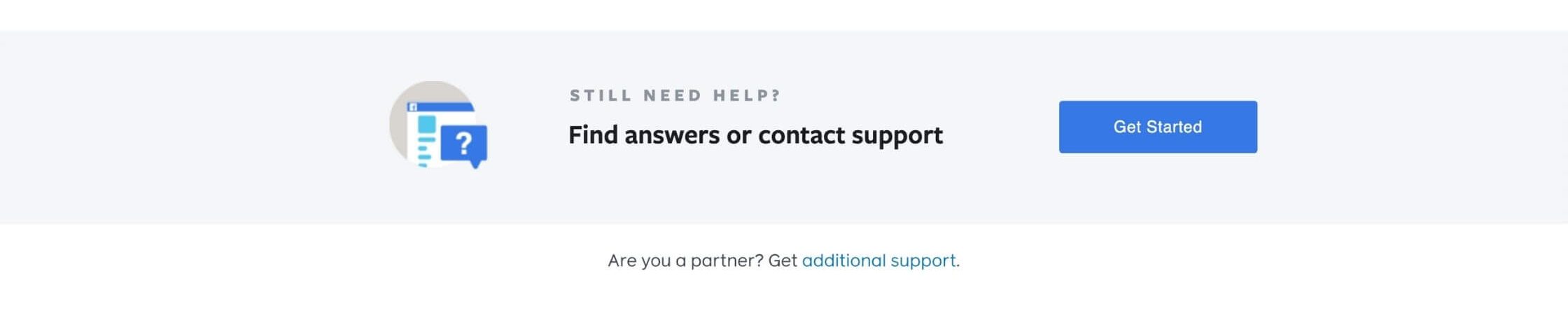
Next, click on Get Started button.
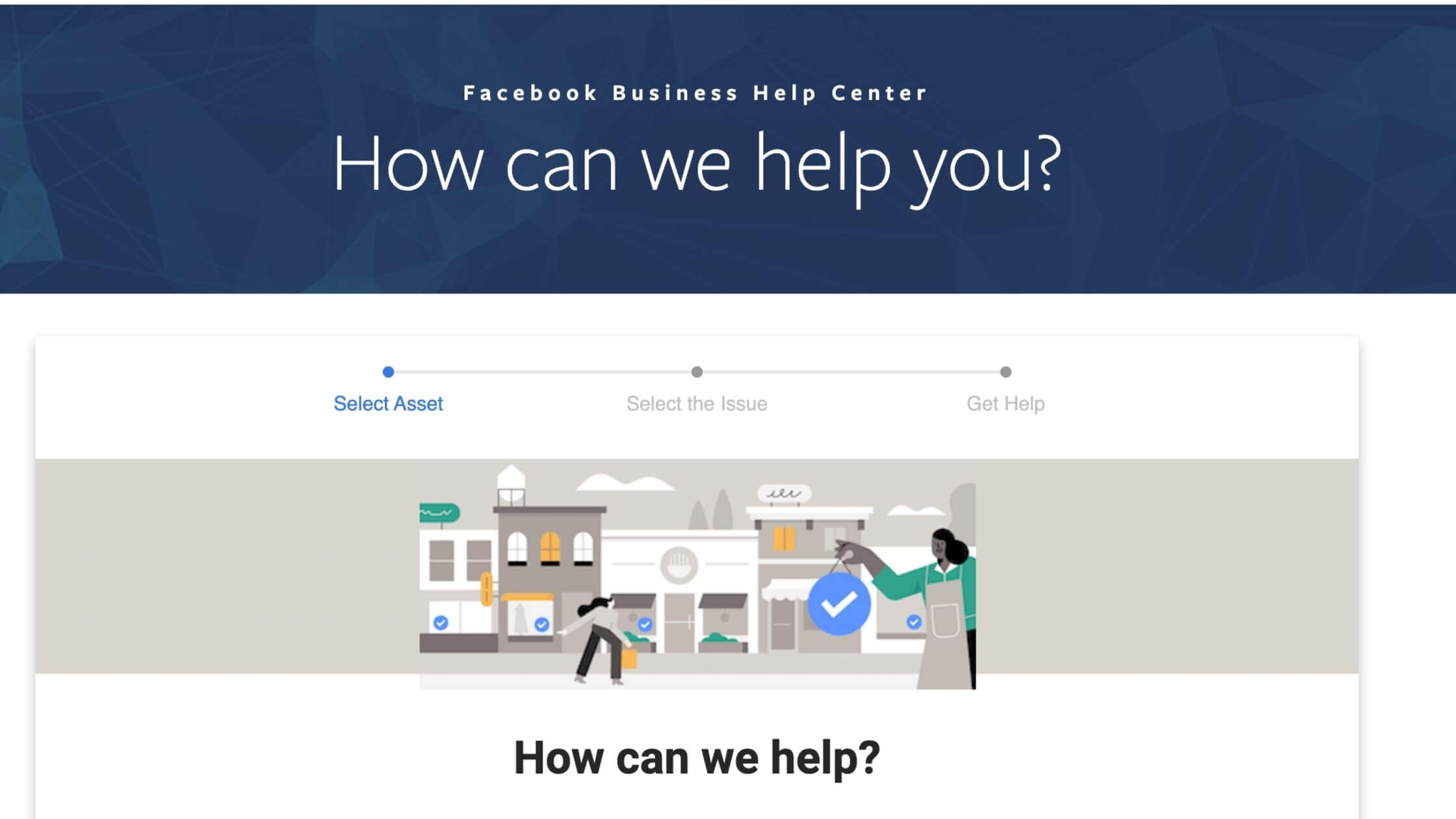
You will have to take 3 important steps:
- Select Asset: If you have more than one Facebook ad account, you will have to select the disabled ad account.
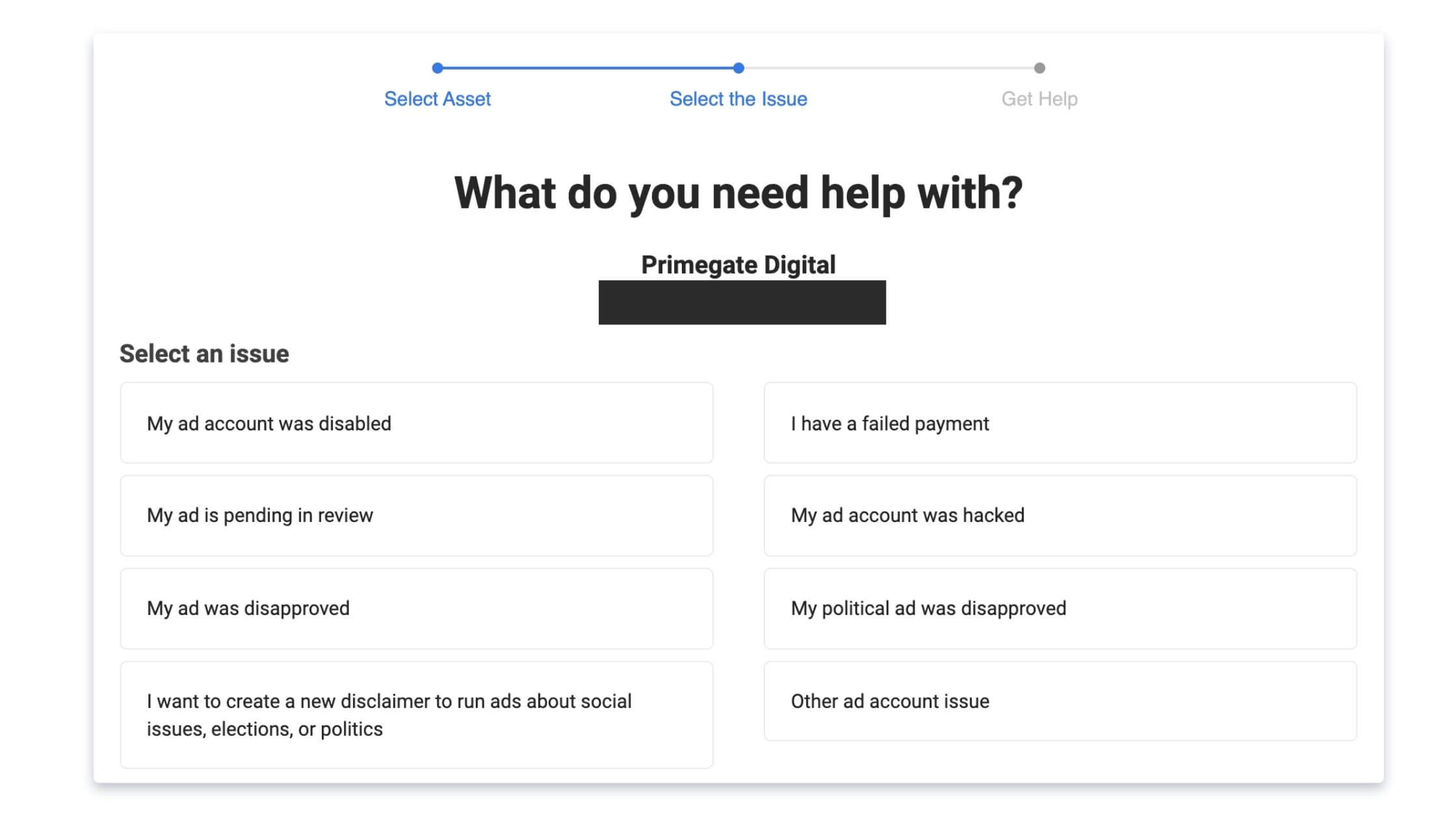
- Select the Issue: You have suggested issues you might be facing. Choose my ad account was disabled.
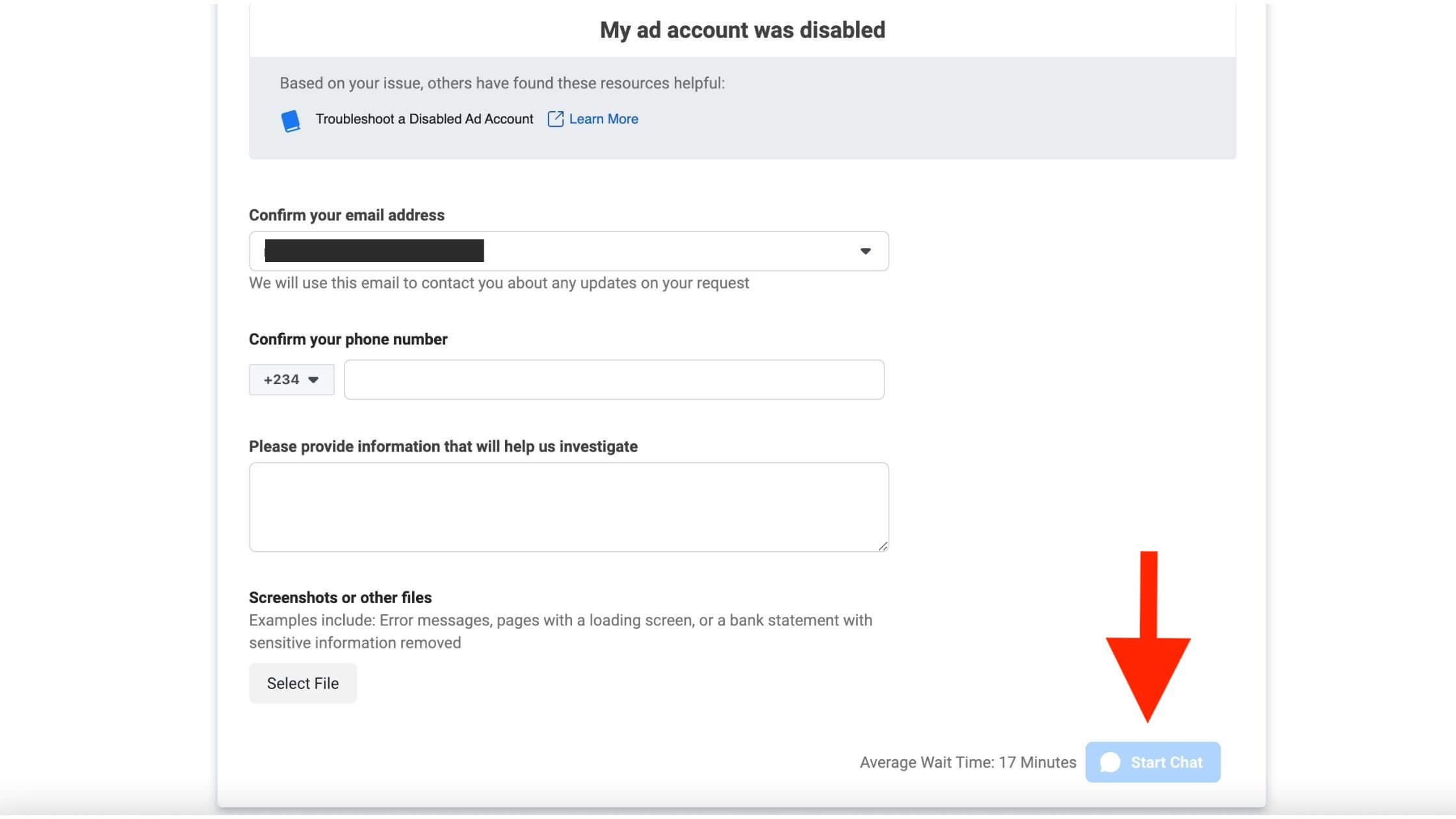
- Get Help: Fill in your details in the form.
Ready to communicate, hit the Start Chat button.
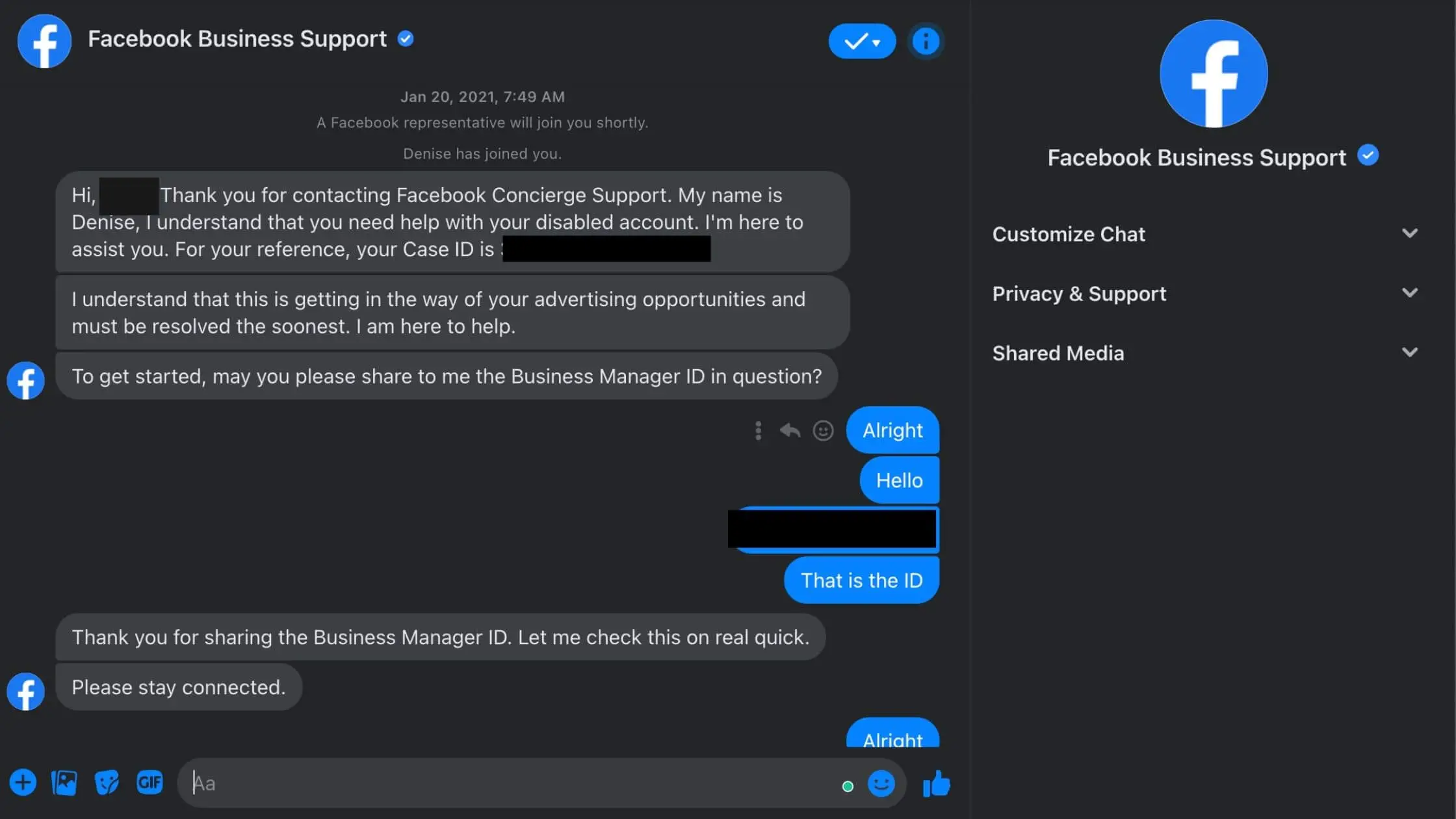
Note that for every engagement you have with the Facebook representative, they issue you a case ID. This will enable you to track your conversation so far in instances where you want to follow up on a pending issue.
See Also: How To Create Facebook Ads With Almost No Training
2. Fill Out the Restricted Facebook Ad Account Form
Alternatively, you can use the restricted account form to request a review of your ad account.
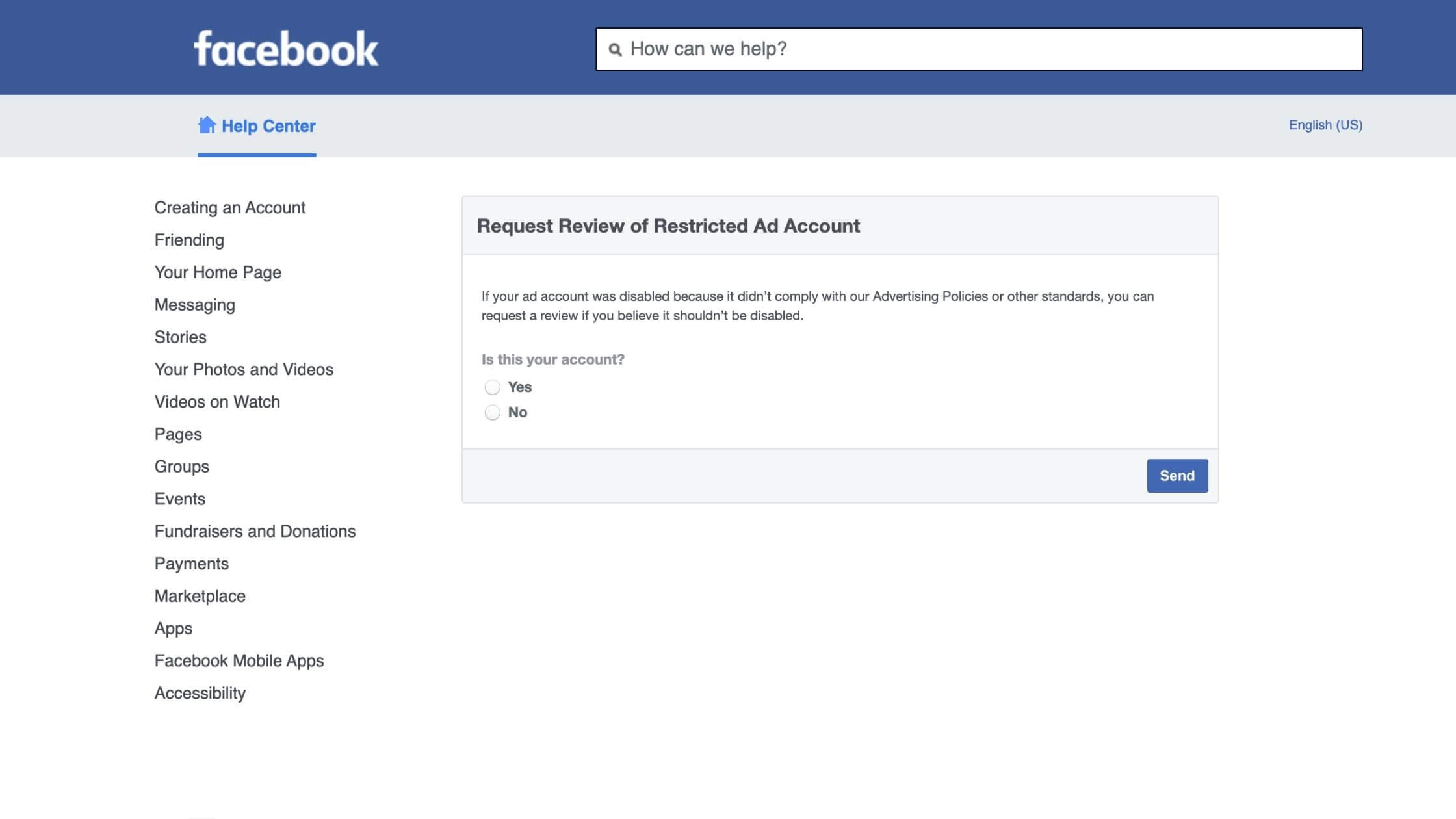
If you believe that your Facebook ad account was restricted for policy violation, you can request an ad account review by filling out the request a review form.
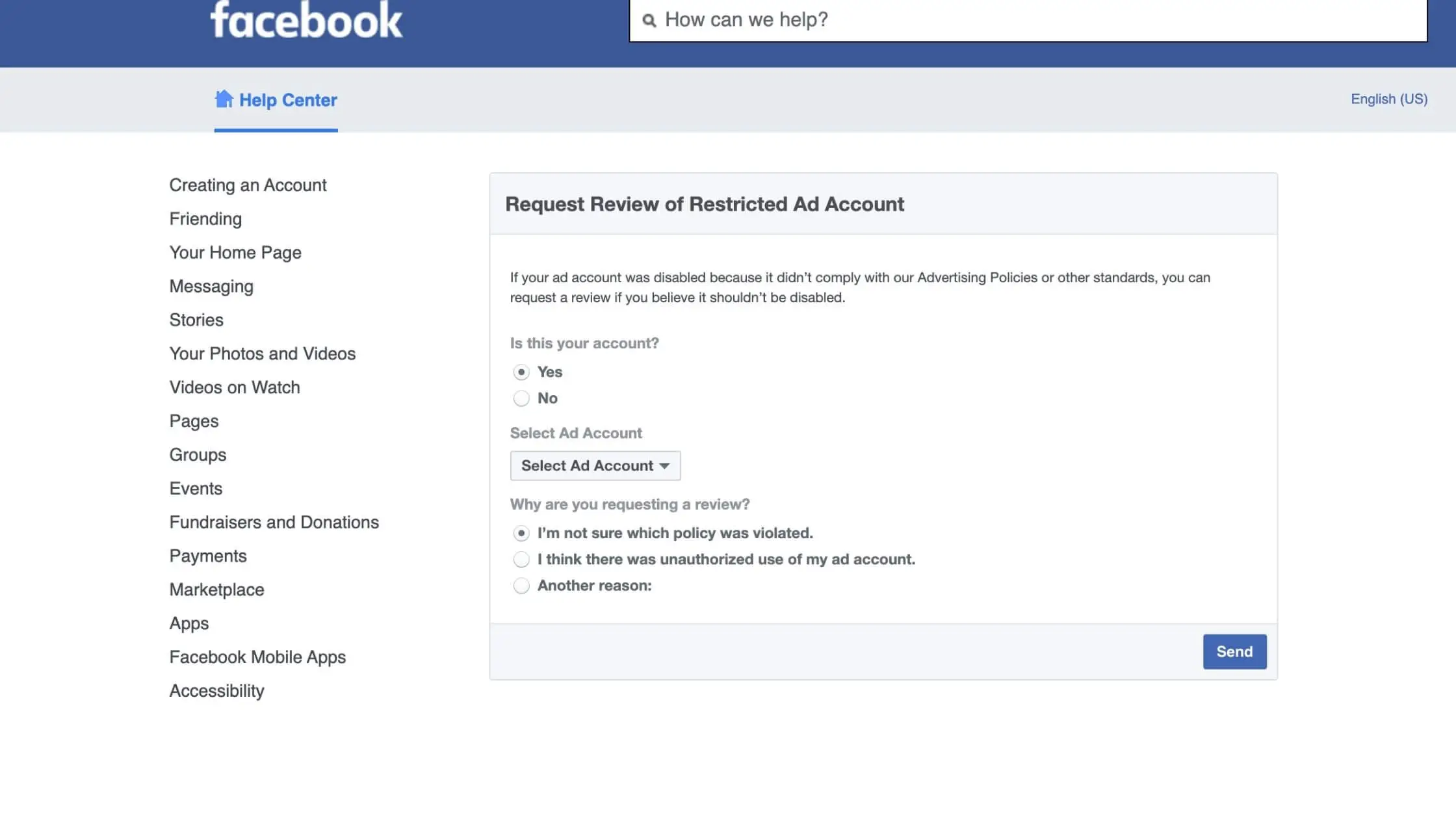
See Also: 12 Biggest Facebook Ads Mistakes To Avoid
3. Recover a Disabled Ad Account Due to Payment
If you think your Facebook Ad account was disabled due to pending payment, then you can request a review.
Also, to request a review of your ad account, kindly fill this form.
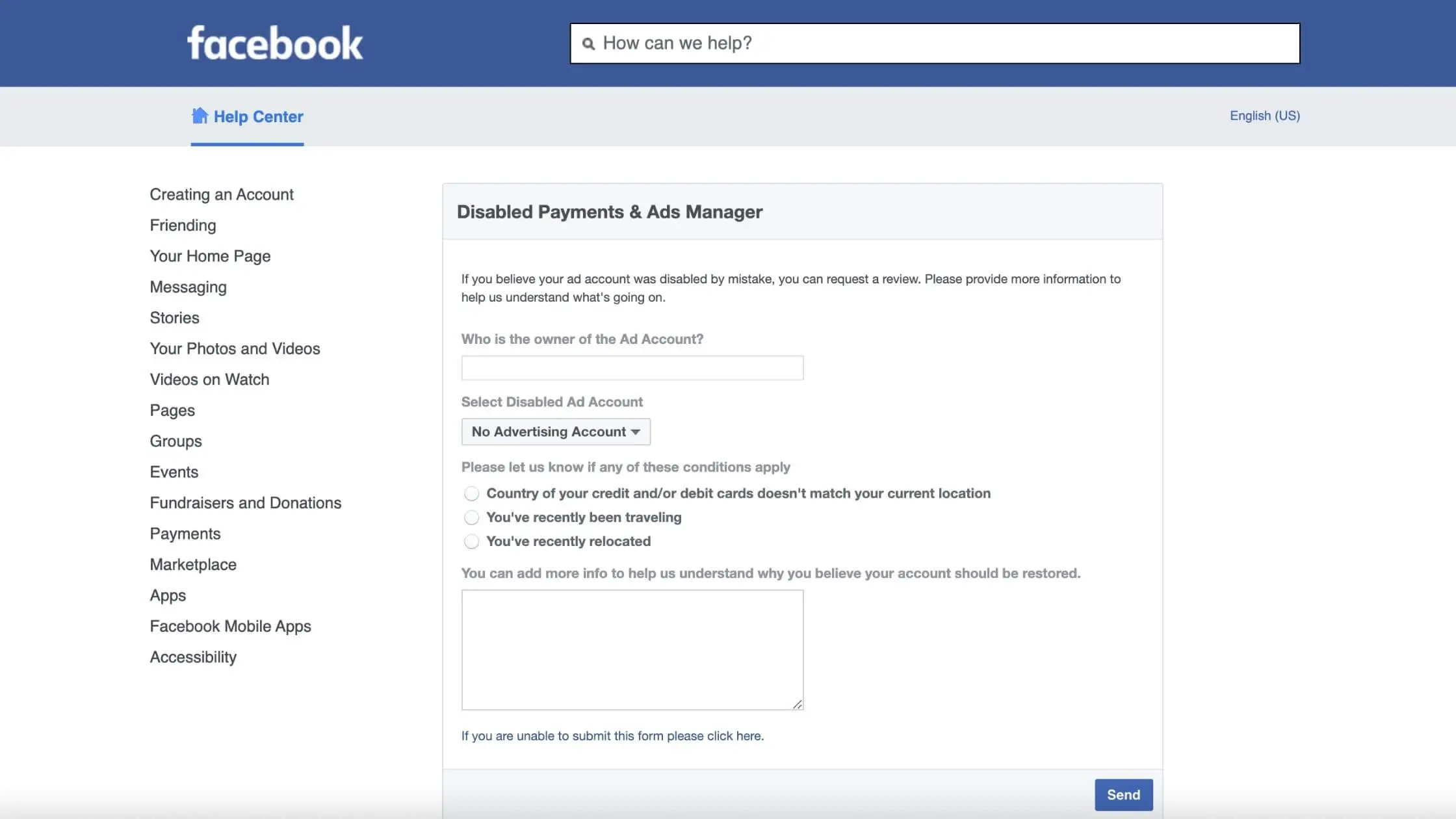
After you send your request, ensure you check your email and support inbox for correspondence.
Once a review is done on your ad account, you will get feedback on your case ID.
4. Talk to a Facebook Marketing Expert
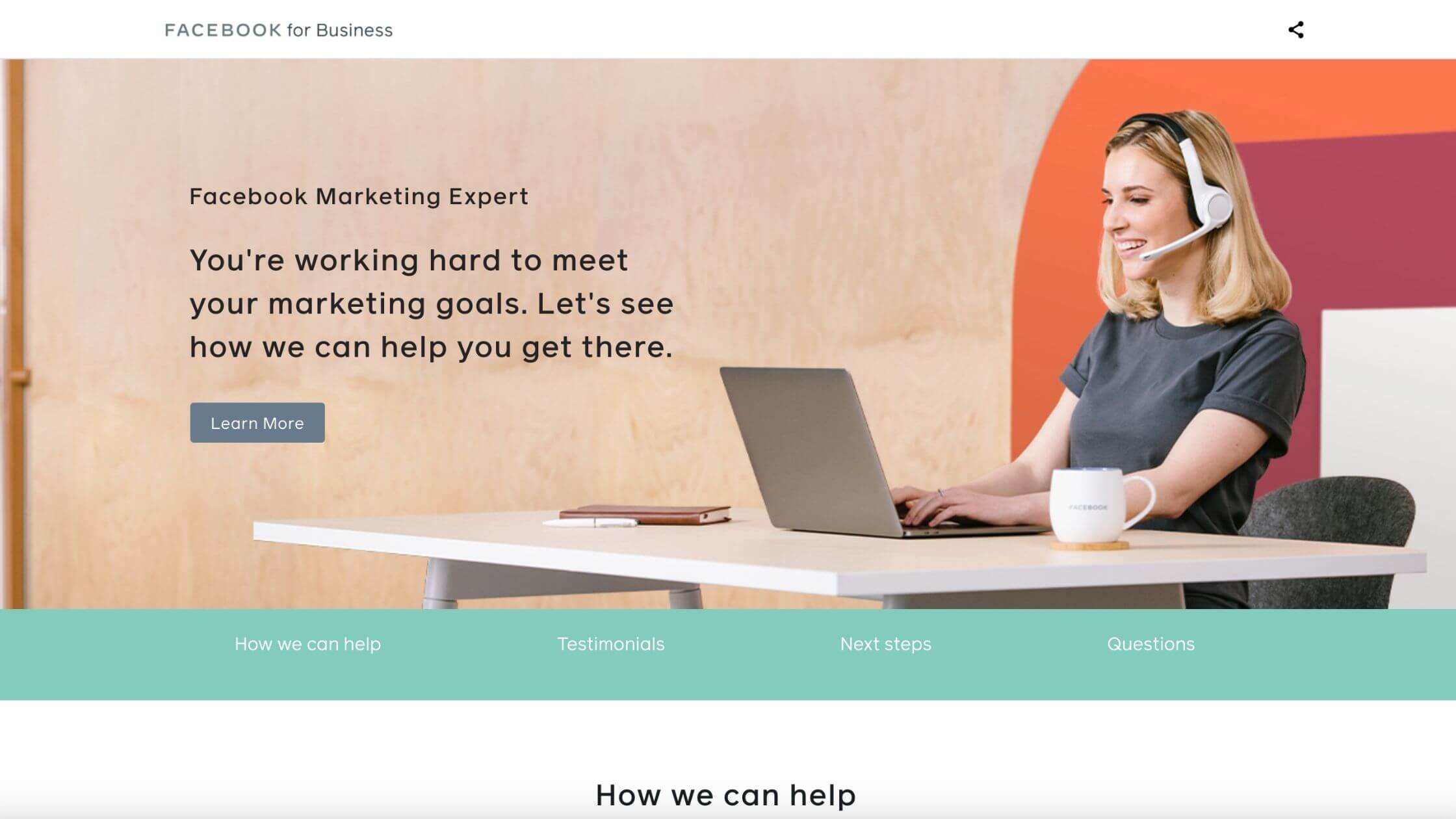
Facebook have a Facebook Marketing Expert Program for businesses of all sizes. However, this is not available to all businesses.
But if you qualify for this program, a Facebook Marketing Expert will be assigned to your business.
In situations where Facebook disables your ad account, you can reach out to your dedicated Facebook Marketing Expert to have you escalate this to the team in charge of this aspect of the business.
To confirm if you qualify for this, click here.
5. Connect with Meta Employees on LinkedIn
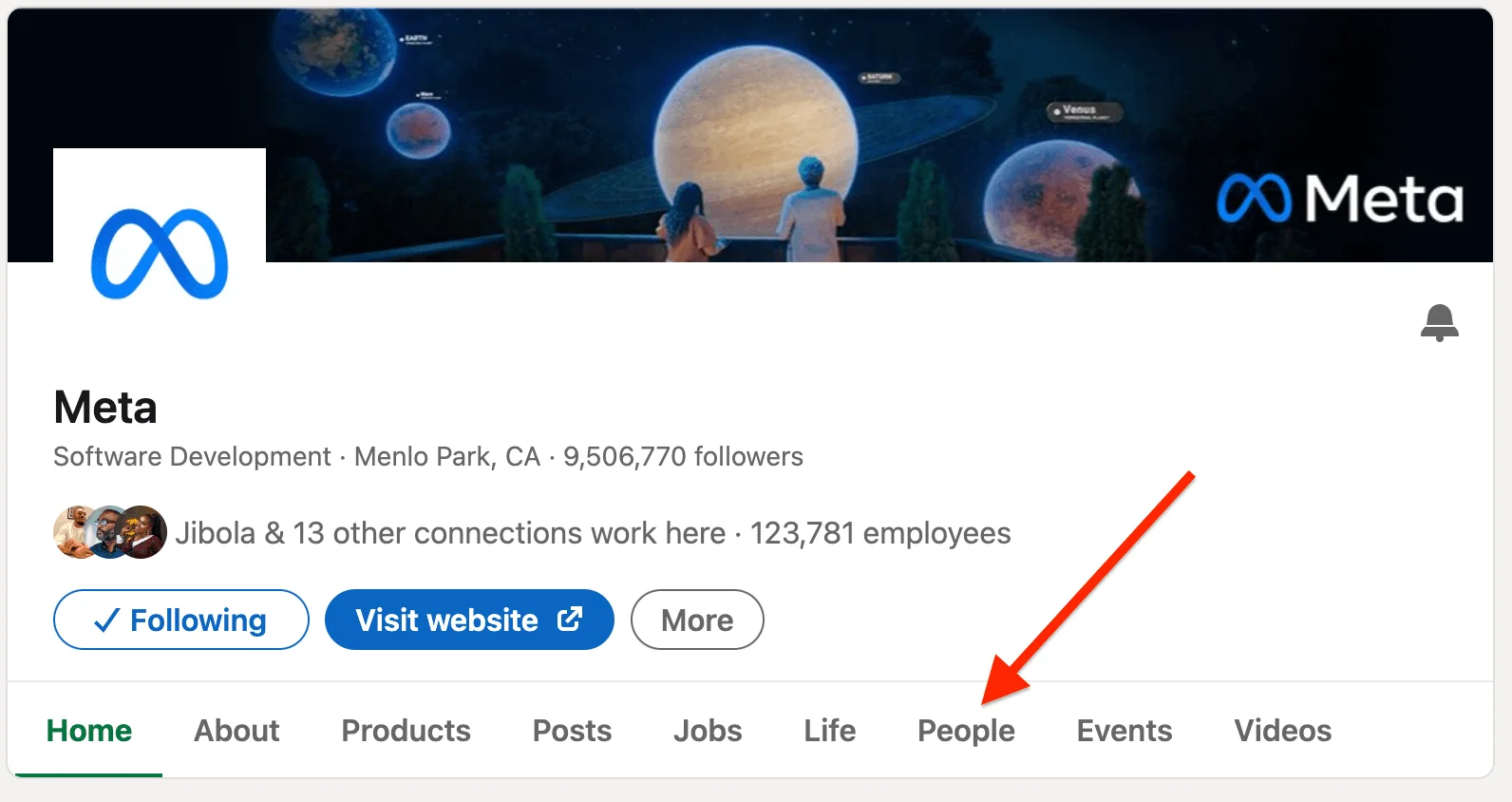
If you have an active LinkedIn account, you may connect with a Meta employee to discuss your ad account issues.
There is no guarantee that the Meta employee will respond to your direct message on LinkedIn, but there is no harm in trying.
To connect with Meta Employee on LinkedIn, follow the steps below:
- Log in to your LinkedIn account.
- On the search bar, enter Meta and click enter.
- Next, click on Meta’s company profile.
- Finally, click on People to connect with an employee.
Alternatively, visit https://www.linkedin.com/company/meta/people/ to see a list of Meta employees on LinkedIn.
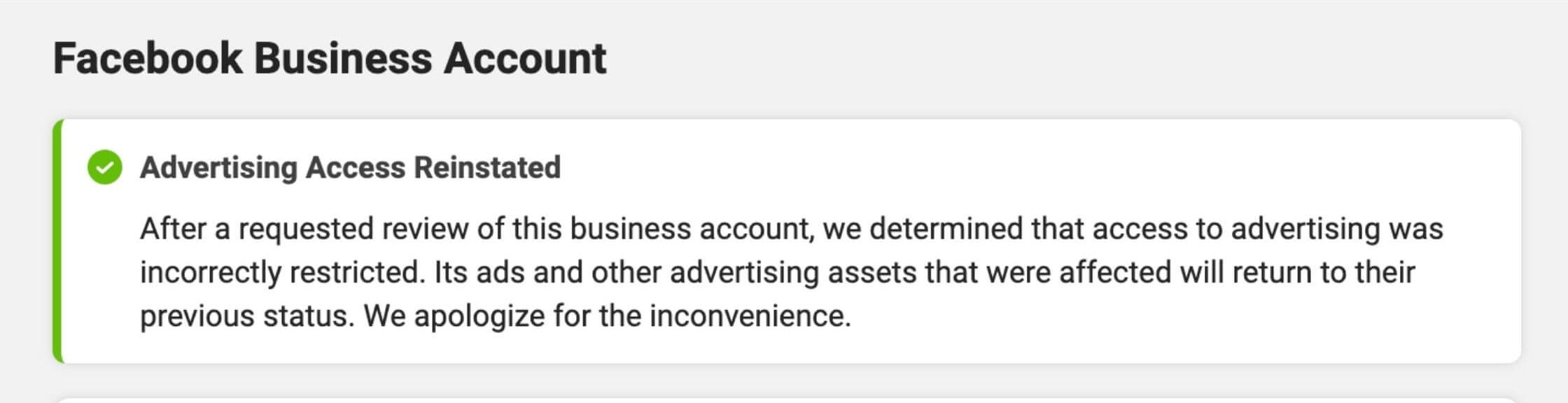
Facebook Disabled Ad Account Resolved
Congratulations!!!!
Once your restricted ad account is reinstated, you can now create an ad and manage all assets under your account.
See Also: 15 Best Lead Generation Software to Consider
Frequently Asked Questions on Facebook Disabled Ad Account
When Facebook Disables Your Account is it Permanent?
The Facebook disabled ad account is not permanent. You have up to 30 days duration after your account was disabled to provide more information.
After that, if Facebook does not hear from you, your ad account will be permanently disabled as you will no longer have access to request for review.
Can I Create a New Facebook Account After Disabled?
You can create a new Facebook ad account after the old one has been disabled.
However, it is important to understand why your Facebook ad account was restricted. You can read the email sent to you to find out more or check your ad account quality section.
How Do I Delete a Facebook Disabled Ad Account?
Once you create an ad account under your profile, you cannot delete it. You can only create a new Facebook ad account and no option is available to delete the existing one (be it active or inactive).
What Does Facebook Keep Blocking my Ad Account?
Facebook blocks any ad account that does not meet the advertising policy. If Facebook keeps blocking your ad account, make sure to review the advertising policy again and be compliant. But if you think it was disabled by mistake, you can request a review.
How Long Does it Take Facebook to Reactivate a Disabled Ad Account?
Usually 72hours.
In some cases, it can be more. But if you don’t get feedback, you can go ahead to create a backup account to ensure that your business keeps running Facebook ads.
Can Facebook Disable my Ad Account by Mistake?
Absolutely yes. No system is perfect and Facebook isn’t an exception. Facebook can disable your account by mistake but will activate it again and apologize once you request a review.
Conclusion
Facebook’s disabled ad account can put a pause on your advertising and customer acquisition. Hence, the joy that comes with getting your Facebook ad account reinstated is out of this world.
We hope that this guide was helpful in getting a solution to your Facebook-disabled ad account. We recommend that you review the Facebook advertising policies at least once every month to be up to speed with the changes on the platform.
Lastly, you have to be patient to get feedback on the review of your account.
Also Read:
 PrimeGate Digital is a Result Driven Blog that strives to go beyond ‘Conventional Digital Marketing’ through digital innovation and performance marketing. We have experience working with world class brands and products.
PrimeGate Digital is a Result Driven Blog that strives to go beyond ‘Conventional Digital Marketing’ through digital innovation and performance marketing. We have experience working with world class brands and products.
