Last updated on May 30th, 2023 at 10:42 am
Schema markup is a code that assists Google and other search engines in understanding your website better and accurately reflecting its content in SERPS (search engine result pages).
Also known as structured data or schema, it is among the things you need to understand when executing technical SEO on your website.
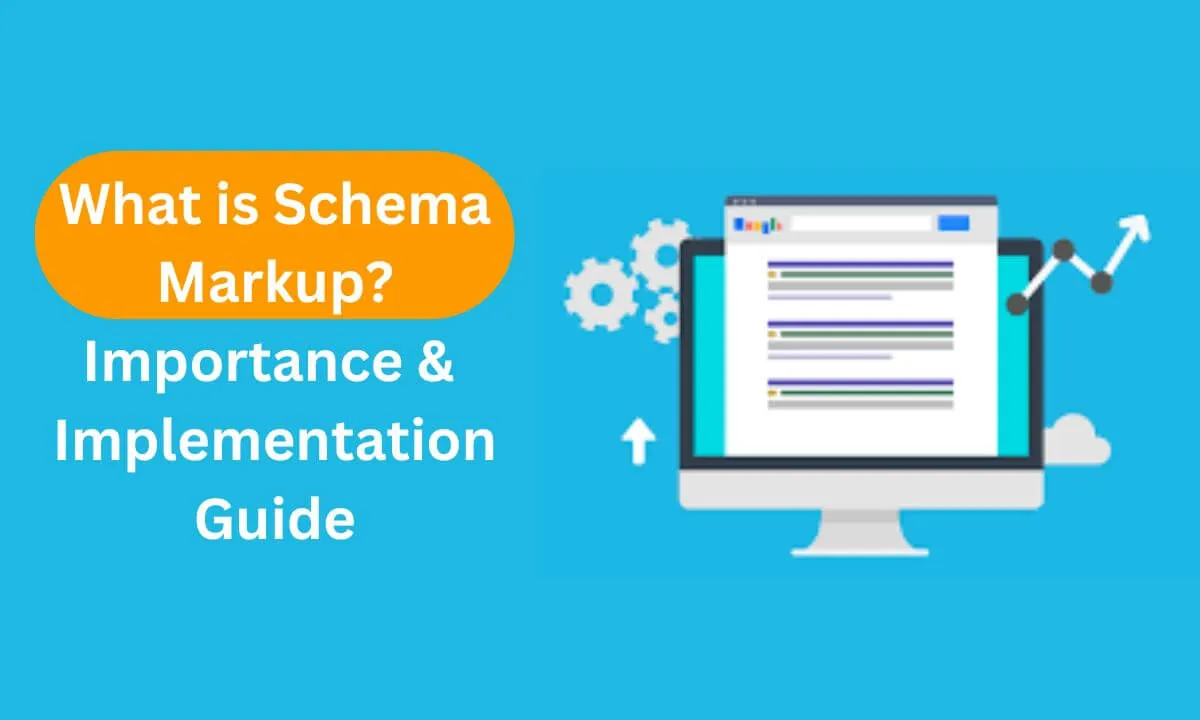
There is a likelihood that you have seen marked-up content in the form of rich snippets:
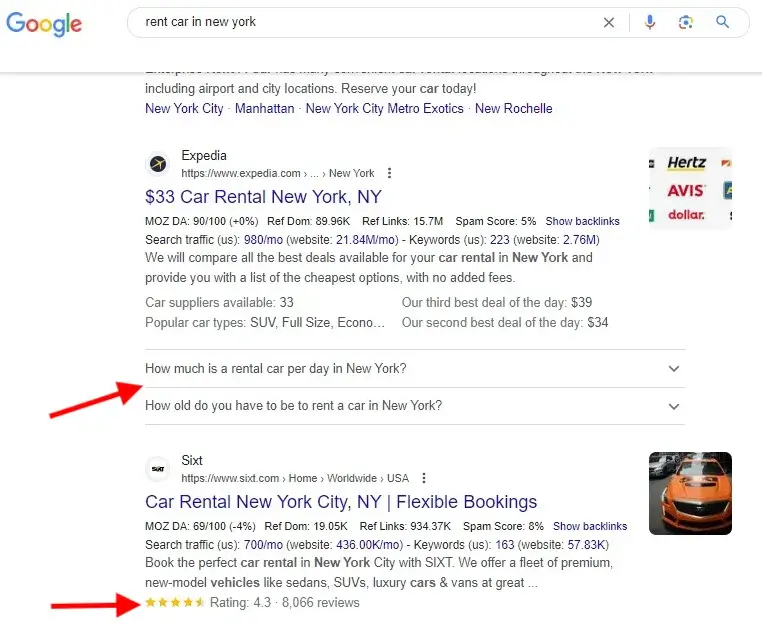
This article will explore the following:
- What is Schema Markup?
- Why is Schema Markup important?
- How to implement Schema Markup.
Why Schema Markup is Important
Schema Markup generates rich snippets, which generally attract better clickthrough rates compared to “basic” search results.
This means a boost in site traffic.
But the most key role of the markup is to assist search engines in learning more about your content.
It is not by chance that schema.org, the collaborative effort that led to markup, was set up a year prior to the creation of Google’s Knowledge Graph—a comprehensive database of entities and the links between them.
And schema markup is an important source of this data.
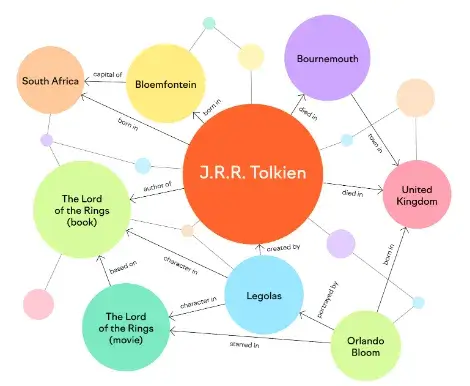
The borders linking the nodes in the diagram above stand for real schema markup features.
This is the core of this topic.
Offering simple-to-understand data and showing the relationship between you, your brand, products or services and content that is valuable to everyone:
- Google finds it easier to comprehend than pain text.
- Users find search results that are relevant to their searches.
- Website owners acquire rich snippets, and their site becomes part of the Knowledge Graph.
Being added to the Knowledge Graph creates a great opportunity for branding in search engine results pages.
First, your site can have a knowledge panel when users search for your business or brand.
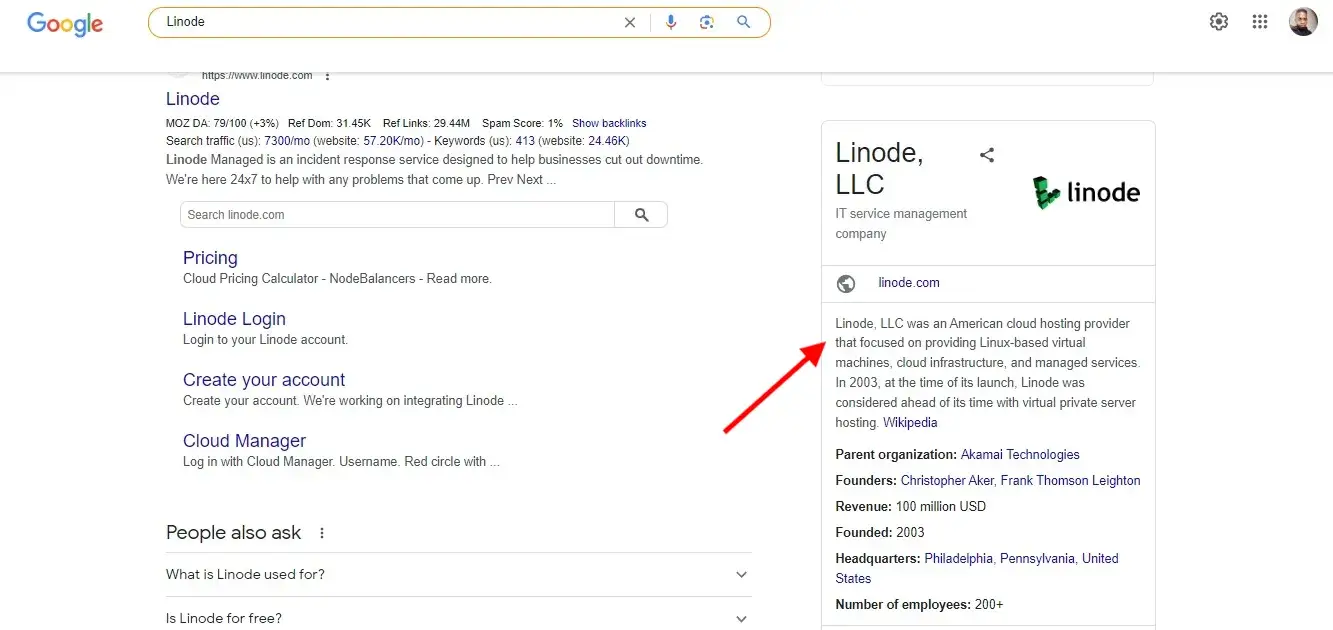
Next, your brand can show up as a key solution for unbranded search queries:
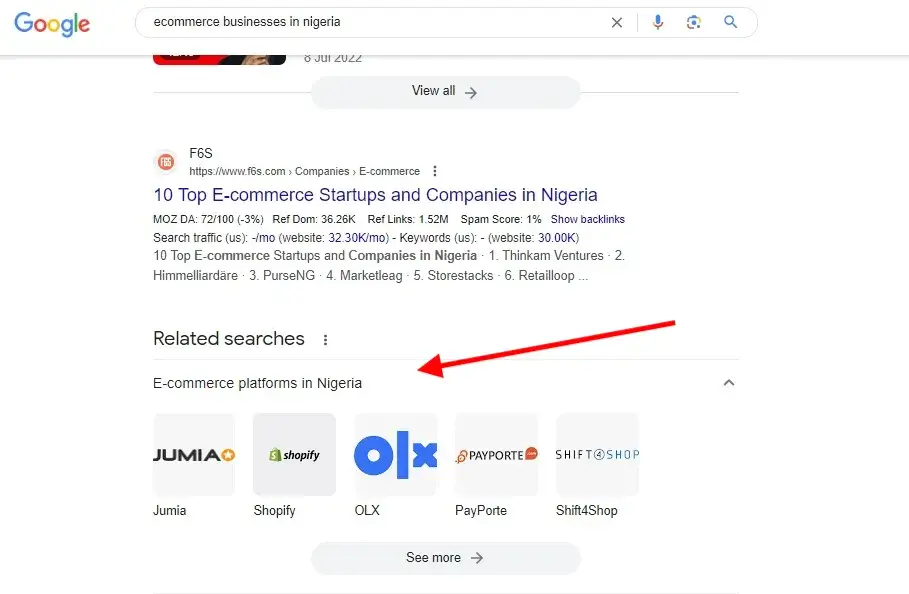
Generally, schema markup is an integral element of structured data that contributes to the growth of online search and the semantic web.
To put it in simple terms, it enables URLs to clearly present the real meaning of their content to web crawlers such as the Googlebot.
Types of Schema Markup
Schema markup offers a wide range of structured data types that can be applied to different types of content. Here are some commonly used schema markup types:
Article
This schema type is used to mark up news articles, blog posts, or any other written content. It includes details such as headline, publishing date, author information, and article body.
Product
Product schema markup helps describe specific products and their attributes, such as name, brand, price, availability, and customer reviews. This type is beneficial for e-commerce websites.
Local Business
Local Business schema markup provides information about a physical business location, including address, contact details, opening hours, and geographic coordinates.
It helps improve local search visibility and enhances the user experience for local businesses.
Event
Event schema markup is used to provide details about upcoming events, including event name, date, location, organizer, ticket prices, and more.
It helps search engines display event-related information prominently in search results.
Review
Review schema markup enables the display of star ratings and reviews in search results. It helps users quickly evaluate the quality and credibility of a product, service, or business.
Recipe
Recipe schema markup is designed for marking up cooking and recipe-related content. It includes information such as ingredients, cooking time, nutritional information, and step-by-step instructions.
FAQ
FAQ schema markup allows websites to mark up frequently asked questions and their corresponding answers. It enhances the visibility of FAQ content in search results and may also trigger voice search responses.
Organization
Organization schema markup provides information about an organization, including its name, logo, contact details, social media profiles, and other relevant information.
These are just a few examples of schema markup types available. There are many other schema types, including Book, Music, Video, Course, and more, tailored to specific content categories.
Choosing the appropriate schema markup type depends on the nature of your content and the desired information you want to convey to search engines.
How to Implement Schema Markup
Many website owners assume scheme markup is too technical because it involves code, but you don’t need to be scared.
It’s quite simple to figure out if you know the basics.
Here’s how to implement schema markup on your website:
Generate the Markup
While you can write the schema markup, it is very unnecessary.
If your website is built with WordPress, there are many plugins that streamline the task.
Even if you aren’t using WordPress, there are other numerous markup generators.
Some examples include the Schema Builder extension and Schema Markup Generator Tool by Merkle.
Always remember that these generators only cater to basic markup.
To customize it, you need to tweak the code directly.
The code we recommend in this article is the JSON-LD format, which is endorsed by Google.
Furthermore, anyone can simply understand and implement it.
But another common schema markup format is known as Microdata since plugins, and CMS usually deploy it.
RDFa (Resource Description Framework ) is yet another format that adds a set of extensions to HTML.
Try Out Your Code First
It is best practice to try out your markup before posting it, except if you are using a content management system or plugin you operate through a user interface.
Google has built a user-friendly testing tool for this purpose. It is called the Schema Markup Testing Tool.
It consists of the Rich Results Test and Schema Markup Validator.
The former tests the structured data to try out which Google-rich results can be shown via structured data on your page, while the latter tests the validity of schema-based structured data that are set in web pages.
Add the Code to Your Website
These steps may vary based on your tagging system and website.
Let’s explore these three ways to implement schema:
- Direct into HTML
- CMS and Plugins
- Google Tag Manager
Direct into HTML
In this method, JSON-LD schema is structured as a script embedded into your HTML’s <body> or <head>.
If you are not the site admin, please contact your development team and request that they handle this task.
Possibly this should involve URL mapping or category mapping to multiple schemas and highlighting website content.
Google Tag Manager
For several years, people assume adding schema markup via Google Tag Manager isn’t a smart choice since Googlebot has to render JavaScript to process it.
But Google just recommended Google Tag Manager as their “search essentials.”
This is particularly great for marketers who prefer using Google Tag Manager.
It is a fantastic solution for businesses whose process of implementing SEOs is very cumbersome.
This method will come in handy if you are currently utilizing GTM to install and manage your marketing tag.
Simply copy/paste the newly created schema as a tag in HTML and generate the trigger using a page view for a particular page(s).
Utilizing CMS and Plugins for Schema Markup
This is a popular and user-friendly method of adding schema markup.
However, because of the sheer number of plugins and CMS available today, it can be quite daunting.
Even though this plugin or CMS will do the heavy lifting for you, a more complex schema markup will require a mix-up of the options available.
This may include tweaking your templates and themes as well as adding the source code on the web page or through Google Tag Manager.
Let’s explore how to implement various kinds of schema via common SEO plugins for WordPress:
PLEASE NOTE
Ensure that you use only a single SEO plugin such as Rank Math, All In One SEO, Yoast SEO or SEOPress for your schema markup.
If you use more than one, it may result in problems.
If a plugin cannot meet your schema needs, you can utilize a separate schema plugin in addition to that.
Use the Schema Tab in the Yoast SEO Meta Box or the Yoast SEO Sidebar
If you are utilizing Yoast SEO, the WordPress plugin instantly defines your posts via Article schema and pages via WebPage schema.
Navigate to the search appearance settings of Yoast SEO to tweak these defaults.
By using the schema tab in the Yoast SEO sidebar or meta box, you can define the content of every single page or post.
Generate Organization Schema Using Yoast
Navigate to the General tab and, select the Search Appearance settings, input the data that follows:
Next, add links to your company and social profiles using social settings:
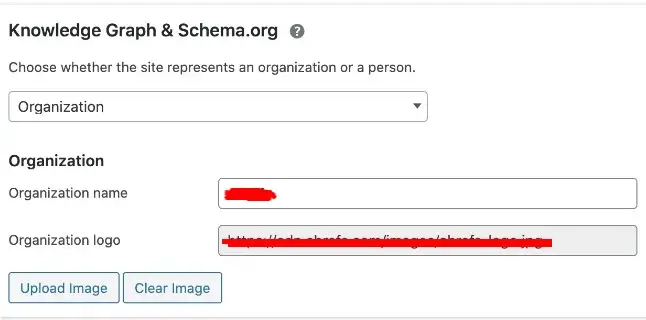
That’s all you have to do.
Next, your organization will show up as the article publisher based on the type of page.
Add Product Schema using Rank Math
Rank Math supports lots of schema options.
Using the plugin settings, you can generate basic schema markups such as Person and Organization.
However, if you want to go a step further, it allows you to add schema to individual pages.
Navigate to the post or page, select the plugin option, select your preferred type of schema and input the data.
Below is an example of generating a product schema via RankMath:
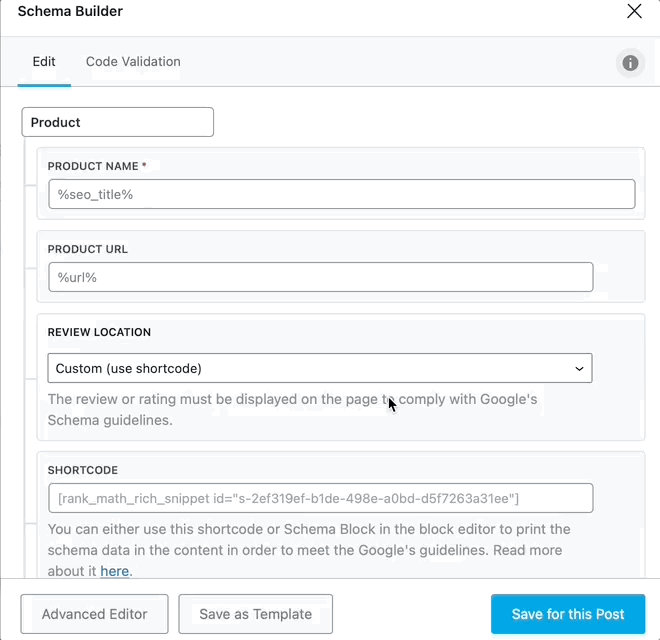
Now you can understand that there isn’t a multi-purpose solution for this issue.
You have to factor in the kind of CMS you use, your needs and technical limitations when choosing an SEO plugin.
Benefits of Schema Markup for SEO
Schema Markup assists website owners in submitting accurate data about their content.
While it doesn’t influence Google rankings, it helps search engine crawlers process and learn more about your website.
Here are the benefits of schema markup for SEO:
- Enhanced search engine visibility
- Rich snippets and enhanced SERP display
- Improved click-through rates (CTR)
- Better user experience
- Increased organic traffic
- Voice search optimization
- Local SEO benefits
Schema markup transforms random keywords into messages with relevance.
It lets the algorithm provide users with search results that meet their intent and queries.
Benefits of Schema Markup for Users
Schema markup is vital for user experience. Users can find the content they need quickly.
This leads to increased satisfaction. And satisfied users translate into better bounce rates, higher engagement and search visibility.
Below are the benefits that schema markup brings to users:
- Clear and structured information
- Rich and informative search results
- Improved user experience
- Accurate and relevant results
- Better mobile experience
- Quick access to essential information
- Improved accessibility
- Voice search compatibility
Benefits of Schema Markup for SEM
For Google ad campaigns to work smoothly, schema markup is highly required.
This implies that it is also beneficial for SEO, even if it doesn’t directly affect search engine ranking.
Below are the benefits of schema markup for SEM:
- Improved ad visibility
- Increased click-through rates (CTR)
- Better ad targeting
- Enhanced ad extensions
- Higher quality score
- Increased ad relevance
- Improved ad performance tracking
- Competitive advantage
Frequently Asked Questions on Schema Markup
Is schema important for ranking a page?
It pays to add schema because it helps search engines to know more about your website and personalize it to meet certain queries.
Studies have shown that sites with schema markup have better search visibility and click-through rates.
How many sites utilize schema markup?
It is estimated that more than 10 million websites utilize schema.org to mark up their pages.
Does schema markup boost SEO?
Schema markup tells search engines exactly how your site content can add value to your page.
It turns raw data into a structured one.
Schema markup will improve your site crawlability. This boosts your site rank while allowing you to implement result-driven SEO.
Can schema markup improve voice search performance?
Yes, schema markup plays a crucial role in optimizing content for voice search.
By providing structured data, schema markup helps voice assistants understand and deliver relevant responses to user queries more effectively.
Is schema markup only beneficial for organic search results?
No, schema markup can also benefit paid search campaigns. It can enhance ad visibility, improve click-through rates, and provide additional information in ad.
Does schema markup directly impact search engine rankings?
While schema markup itself is not a direct ranking factor, it can indirectly influence rankings by improving search result visibility, click-through rates, and user engagement, which are all factors search engines consider.
Which types of content can be marked up with schema markup?
Schema markup can be applied to various types of content, including articles, products, events, reviews, recipes, local businesses, organizations, and more. There are different schema types available for different content categories.
How do I implement schema markup?
Schema markup can be implemented by adding specific code snippets, known as schema tags, to the HTML of your web pages. These tags provide information in a structured format that search engines can understand.
Why is schema markup important for SEO?
Schema markup helps search engines comprehend the context and meaning of web content, leading to enhanced visibility, better search result presentation, and improved click-through rates, ultimately benefiting SEO efforts.
Conclusion
Schema markup can be quite daunting, but it can be done in a fast and simple way.
By implementing schema markup to your web pages, you can jazz up your SERP listing and help in connecting data across the web.
So hopefully, you now know what schema markup is and why it is important for your SEO.
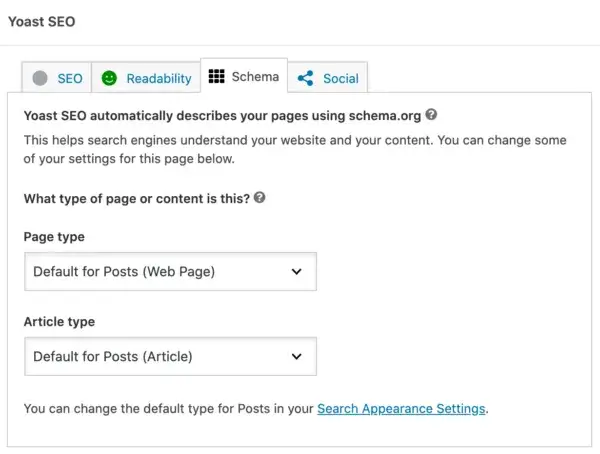
 PrimeGate Digital is a Result Driven Blog that strives to go beyond ‘Conventional Digital Marketing’ through digital innovation and performance marketing. We have experience working with world class brands and products.
PrimeGate Digital is a Result Driven Blog that strives to go beyond ‘Conventional Digital Marketing’ through digital innovation and performance marketing. We have experience working with world class brands and products.
