Do you believe your phone number has been blocked by someone?
How can you tell if someone blocked your number?
One of the easiest ways to find out if your number is blocked is by making direct enquiries to the “blocker”. However, in a different scenario, you want to avoid this by all means.
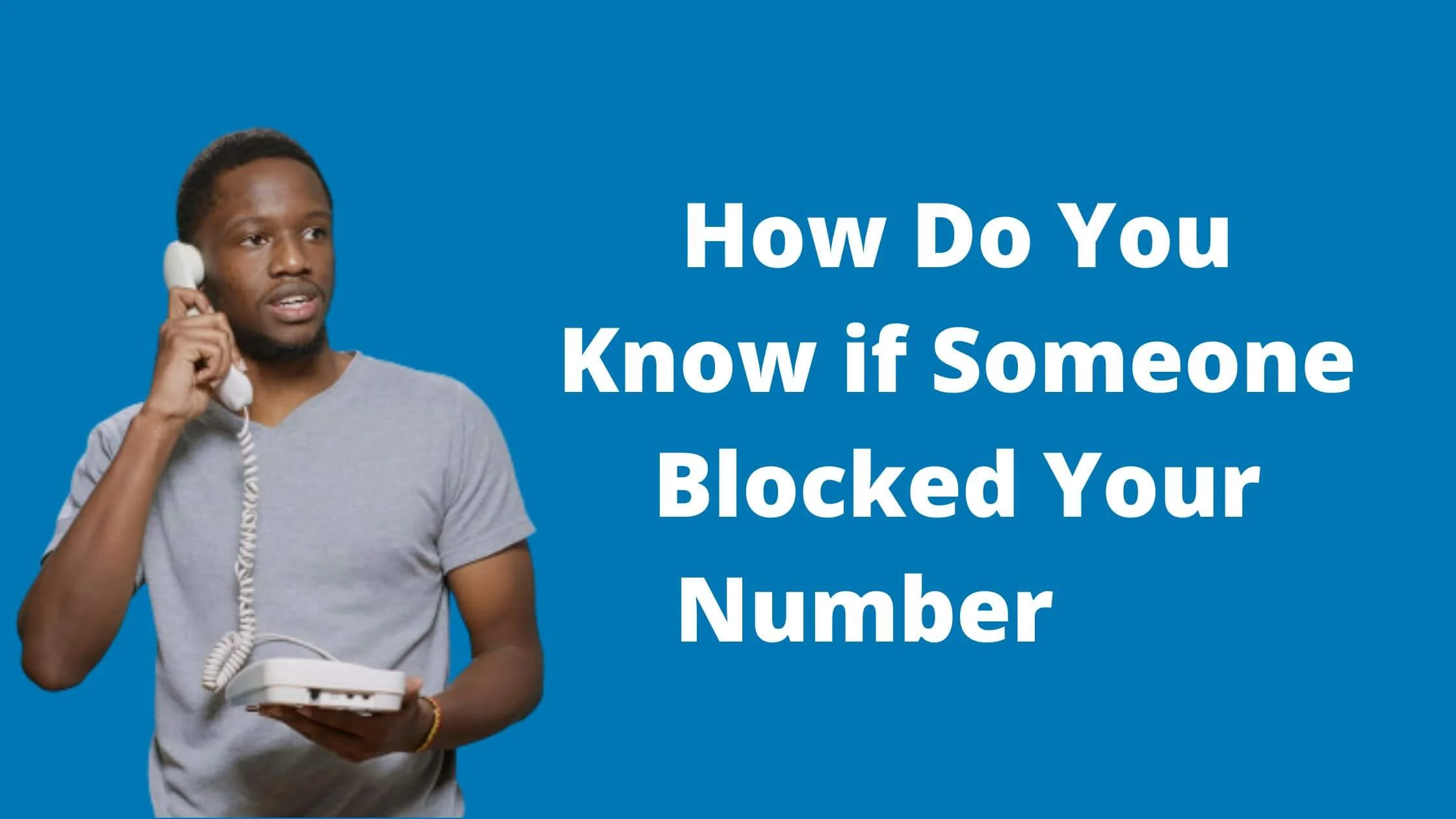
There is no need to fuss or feel worried; in this article, we will explore all the steps involved in checking whether someone has blocked your mobile number.
So ensure you read on to explore effective strategies that you can use to detect if a friend or loved one has restricted your number.
We will also look into the question of whether you can still send SMSs or text messages successfully if your number has been blocked.
Is There a Way to Find Out if Your Number is Blocked?
There are several strategies you can use to figure out if your number is blocked. First, you can review the status of the last SMS you sent.
If you are using iMessage, you’d see a “Delivered” status notification.
If this is not the case, it is very likely that the recipient who has blocked your number has deactivated this feature on their iMessage app.
Thus, you may need to reach out to get an idea of why they blocked your number. You may do this through a friend or acquaintance.
Here are some other strategies you can use to determine if your number has been blocked.
Use Another Phone Number to Call
Typically, a number is blocked from a source phone number.
When you dial a number, the operating system (e.g., Android) scans and identifies the number, reviews the block list, and will reject or accept depending on whether your number is present on the block list or not.
This is why you can easily check if your number is blocked via another number.
Just put across a call to the number you suspect has blocked your number using a different number.
Once it successfully connects, you can conclude that your number has been blocked.
However, if you find it difficult to contact the number, then it shows that your number hasn’t been blocked after all.
If you do not have a backup phone nearby. Consider using a free Google Voice Number as an alternative.
The Google Voice number will still connect even if the number you are trying to contact has blocked you.
However, if the number is inactive or unavailable, you may have challenges when connecting.
Keep Your Number Hidden
If you are in the United States, you can mask your number from getting recognized by the caller ID by dialling “*67#”.
In this situation, the number is transmitted through the network but won’t access the cell site or tower. Your call is subject to charges or billings, but your number won’t be revealed to the person you are calling.
Since the restriction is only placed on the phone and never on the network, the call will go through. Hiding your number is a great way to find out if your number is on a block list.
Please note that some call-blocking apps can restrict hidden numbers.
However, if the person uses their phone’s default blocking option, the call should eventually connect without any hitches.
Before using this method, remember that people are usually wary about hidden numbers and won’t pick up.
Text Message
For users of iOS devices, through sent messages, you can always check if your phone has been blocked.
You can use iMessage to deliver an SMS to the person and pay attention to the notifications.
If your number has been blocked, the status won’t show “Read”.
You will mostly see “delivered” as a status report if your number has been blocked. Don’t forget that some phones with the latest version of Android may have a different variety of read receipts.
Make Confirmation
At this stage, you must have seen the strongest indication of whether your phone number has been blocked or not.
If you call your friend on a different number and it connects successfully, or that number gets its message “read”, it is clear evidence that your number is blocked.
When this happens, some people seek reconciliation using social media or its equivalent to contact the other party. But this does not always work out fine, and we wouldn’t advise that.
Other Easy Ways to Find Out if Your Number Has Been Blocked
Before we go into other easy ways you can tell if your number has been blocked, you have to take note of some factors.
First, there are different signs that show that your number has been blocked via his network provider or his phone.
Always remember that your inability to connect to his phone may not mean he has blocked your number.
Sometimes, it could be because the cellular station is offline, his phone is off due to low battery, his phone has a flight mode or Do Not Disturb activated.
If you are still unconvinced, look out for the following signs:
- A message from the network provider that says/reads: “the caller is not available”.
- Another classic sign is if your call redirects to the voicemail without a ring.
- Sometimes, if you hear the number is busy or see a “number busy” message before the call ends, it is clear evidence that the person has blocked your number
In the next section, I will explain in further detail how to check if your number has been blocked on either an iOS device or an android device.
How do You Know if Someone Blocked Your Number on iPhone?
Is there a way to find out if your number has been blocked on iOS devices? Absolutely.
Although the strategies we have explored above will work for any phone, we want to outline steps to check if someone has blocked your iOS number.
These tips are particularly tailored for iOS device users.
A good sign that shows that you have been blocked on iOS devices is if you don’t see the “delivered” status after sending an SMS via iMessage.
What happens is that when your SMS is undelivered, your iMessage app will attempt to resend it instantly.
This may lead you to see a delivered message without any reply. This indicates that your number is blocked by the recipient.
The next step after being unable to deliver a message is to put across a call to the person.
What you will notice if someone has blocked your number is that your call will be rerouted to voicemail after it rings for less than 2 seconds, or worse case, it may not even ring at all.
Now we have analyzed the process involved in finding out if your number has been blocked for iOS device users, let’s do the same for Android users.
Is there a way to tell if your number has been blocked if you use an Android phone?
How do You Know if Someone Blocked Your Number on Android?
Here is an easy way to figure out if your number is blocked as an Android device user:
- Access your phone’s contact app
- Navigate through your contact list and check for the contact details of who you suspect has blocked your number.
- Select the contact.
- On the upper corner of the contact’s details, tap the more option.
- Next, a dropdown menu will appear; tap on the “delete” option.
- A confirmation box will pop up. Tap “Yes” to confirm the deletion.
- After you have deleted the number, try composing a message by adding that specific contact’s name to the “to” field.
If the contact’s name appears in the suggested contacts, it is solid proof that you haven’t been blocked by him.
However, if the number doesn’t appear as a suggested contact, it could be a sign that you have been blocked.
How Do You Know if Someone Blocked Your Number FAQs?
Can I block a contact number on my iOS device?
Absolutely. If you plan to block someone from contacting your iPhone or iPad, you can do this by following the strategies below:
- Tap the “I” button close to the specific phone number or message.
- From the list of options under the info section, choose Block this Caller.
Can I block a contact number on my Android device?
There are plenty of Android phone makers like LG, Samsung, OnePlus, Sony, Motorola, Huawei, HTC and Oppo.
This means that the method of blocking someone’s number using an Android smartphone varies slightly. However, here are the common ways:
If your network operator enables blocking:
- Navigate to your Contacts app.
- Identify the number you wish to block.
- For Samsung phone users, tap details.
- Next, a menu listing will appear, and you will see options like “always decline calls”, “block number”, or even “add to blacklist,” depending on the phone brand. They all lead to number blocking.
- For Pixel phone users, identify the number you intend to block and do the following:
- Navigate to the top right area of your phone screen and tap the hamburger menu.
- Tap Blocked numbers.
- Add the number by selecting “block”.
Conclusion
It can be really annoying to make a phone call to someone and hear no response or answer. At times, you may suspect that your number has been blocked.
This article explores the ways you can tell if indeed your suspicion is correct. Do well to share the content with your friends and family using the share button below.
Also Read:
 PrimeGate Digital is a Result Driven Blog that strives to go beyond ‘Conventional Digital Marketing’ through digital innovation and performance marketing. We have experience working with world class brands and products.
PrimeGate Digital is a Result Driven Blog that strives to go beyond ‘Conventional Digital Marketing’ through digital innovation and performance marketing. We have experience working with world class brands and products.
