You most likely chose to use the TextNow platform instead of the regular text message app to save cost, therefore not having your TextNow messages sent is the last thing you want.
If you are having issues sending messages and probably receiving messages on the TextNow app, below are suggested fixes that can save the day.
- Free up cache space.
- Use the TextNow app to send text messages.
- Update the TextNow app.
- Ensure that there is a good network connection.
- Check to see if the TextNow number you are texting is blocked. If yes, unblock the number.
The best bet for these suggested fixes to work effectively is if the right fix is applied to the situation.
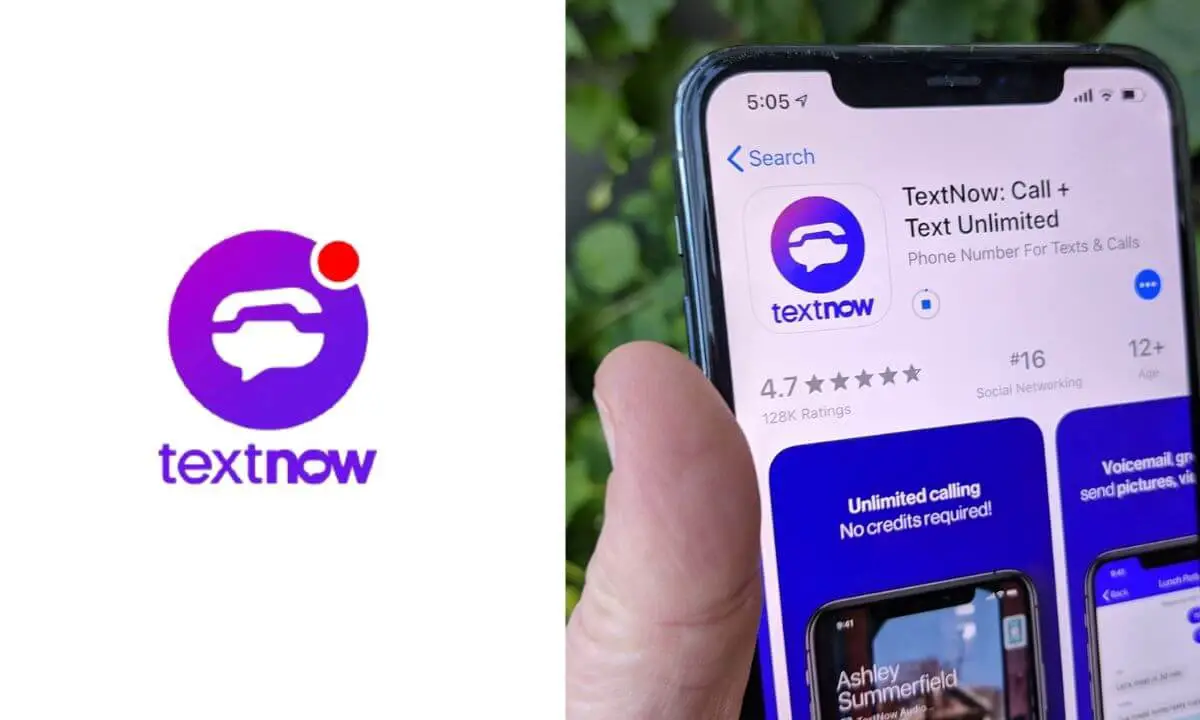
To know the right thing to do, you have to first know what is wrong.
There’s no standard cause for messages not being sent on TextNow. It means the cause might differ per time.
So, let’s explore the possible causes of the message-sending error on TextNow and in detail, navigate our way through the fixes that should have you sending and receiving messages again as soon as possible!
Why Are My TextNow Messages Not Sending?
One or more of the following can make it impossible for you to send messages on TextNow and hard to receive messages as well.
TextNow Outage
Before you start working yourself up on what you are not doing right or what may be wrong with your device, confirm if the TextNow platform is down.
Due to any reason, the TextNow platform may be having some sort of issues.
If this is in play, then, not being able to send messages has a logical explanation for it and this is likely to be the trend among other TextNow users.
A good place to find out if there’s a general TextNow outage is Twitter. You will find info concerning this on TextNow’s official Twitter account.
You are likely to find other TextNow users complaining about this as well.
Sadly, there’s nothing you can do about this. You just have to wait for TextNow to get its server running again before you retry sending your messages.
Texting a Blocked Number
As silly as this may sound, it’s very possible. You may have added a number to your block list and now you are trying to text the number.
It simply will not go through. You cannot reach out to blocked numbers.
So, if when you try to send a text to a particular number it’s not going through, then, you should consider checking if you have at any point, blocked the number either intentionally or unconsciously.
Sending a Text Outside TextNow App
If you want to successfully send messages to another person using your TextNow account, then, you have to send the message from the TextNow platform.
Anything else will not work. So, if you are sending the text outside the TextNow platform, you now know why your text is not going through.
An Outdated TextNow App
Once your TextNow app is out of date, it will start having different issues. One hitch that can occur is your messages not sending.
Even receiving a message can be a problem because the mobile app tends to start having bugs and developing glitches when it is outdated.
If you are not using the latest version of TextNow, this is most likely the reason why you cannot send your messages successfully.
Poor Network Coverage
Bad network coverage will make it hard for messages to be sent if you are using any application online. This will apply to TextNow as well.
Full TextNow Cache
Carrying out some actions on TextNow becomes difficult if the cache of the app is full especially if you are operating an android device.
A full TextNow cache can cause your messages to not be sent and equally prevent you from receiving messages.
How to Fix TextNow Messages Not Sending
In no particular order, here are fixes to the TextNow messages not sending problem.
Free Up Cache Space
Regularly ensure that you clear out your TextNow cache to promote a seamless TextNow experience. Here’s how to clear your TextNow cache.
On Android Devices
- Launch the Settings Application.
- Scroll down and select Apps or Application Manager (varies with the device).
- Select the TextNow app.
- Go to Storage and Cache.
- Select the Clear Cache option.
On iOS Device
- Simply, uninstall the TextNow app.
- Go to the Apple App Store and reinstall the app.
This will automatically clear out the TextNow cache.
Update the TextNow App
Go to your app store and either search for the TextNow app, then, select the Update prompt, or, go to the Notifications tab on the app store, and there you will find all the apps that need updating.
Select TextNow and have the app updated.
You can launch the app and try messaging again. The message not sending issue should be sorted out by now.
Remember to ensure that you are always updating your app to the latest version once it’s released by TextNow.
This is to offer you a better user experience on the TextNow platform.
Ensure Good Network Coverage
The ease of your use of the TextNow platform is as good as the stability and strength of your network source.
Have your device connected to a good source of network and try sending your messages again.
As far as the network is stable, your messages should go through if the network was the problem.
Unblock Number
If you confirm that the reason you can’t send messages to a particular number is because the number has been added to your TextNow block list whether it’s a TextNow number or not, you can unblock the number.
Unblocking a phone number on TextNow is very easy. Here’s how;
- Launch the TextNow account.
- Go to the call log or conversation of the number you wish to unblock.
- On the right, you will find the menu icon of three dots, initiate the icon.
- Then, select Unblock.
- You can also choose to unblock the number by selecting the Unblock button at the base of the conversation with the blocked phone number.
Frequently Asked Questions
Why are my TextNow messages not showing up?
A good reason why your TextNow messages may not be showing up is that the cache of your TextNow app is full. This is a very common occurrence with the android device.
To remedy the situation, you will need to clear out the cache of the app.
You can do this from the settings of your device. Select the TextNow app, open the Storage and Cache Data section, and clear out the cache of the app.
The process will not lead to the loss of your data.
Does TextNow delete your messages?
TextNow messages are not meant to last forever. Over time, you will lose your older TextNow messages.
You can choose to salvage the situation by ensuring you back up your messages on data backup software like the Google drive application.
Note that inactivity in the TextNow platform can lead to loss of message data.
Are TextNow texts limited?
You are free to send as many messages as you wish on TextNow. There’s no restriction placed on the number of messages you can send per time.
So, feel free to explore the message feature on TextNow maximally.
Why is my message not delivering on TextNow?
Poor network coverage can delay or prevent your messages from being delivered. So, you may want to check your internet source to see if it’s stable.
If it’s not, you can consider changing to another network source and try sending your messages again.
How do I see my old messages on TextNow?
When you launch your TextNow app, you should be launched unto the Conversations page where you can access your older messages on TextNow.
Perhaps you get logged into another page, go to the main menu, and select the Conversations button. This will direct you to the Conversations page where you will find your messages.
Can you recover deleted messages in TextNow?
The way TextNow works is that when a message is deleted, it’s impossible to recover the message.
However, if you backed up your messages, say on Google drive, you can go to the software and recover your messages.
Conclusion
TextNow has offered a lot of people the option of handling their call and text functions outside the conventional phone call and messaging app.
Suddenly having to face the problem of not being able to send and maybe, receive messages on the TextNow platform is stressful, especially in emergencies.
Understanding the different possible causes of the problem such as an outdated TextNow app, bad network coverage, sending a text outside the TextNow app, messaging a blocked number, etc, is vital in addressing the problem.
To salvage the situation, do well to have your TextNow app updated, ensure a stable internet connection, unblock a phone number if it’s in your blocked list before sending texts to the number, clear out your TextNow cache if it’s full, etc.
Before you go through the stress of doing any of the suggested fixes, it’s important to confirm if the TextNow platform is having an outage.
To do so, go to the official Twitter handle of the TextNow platform and if there’s a general server problem, you will be notified.
You are likely to find other TextNow users complain as well. If this is the case, you have to wait for TextNow to fix the platform themselves.
Also Read:
 PrimeGate Digital is a Result Driven Blog that strives to go beyond ‘Conventional Digital Marketing’ through digital innovation and performance marketing. We have experience working with world class brands and products.
PrimeGate Digital is a Result Driven Blog that strives to go beyond ‘Conventional Digital Marketing’ through digital innovation and performance marketing. We have experience working with world class brands and products.
