Last updated on February 11th, 2023 at 08:43 pm
If you no longer need the services provided by the TextNow company, you can go ahead to terminate your TextNow account.
I am aware that this might seem a bit difficult for you if you are not very acquainted with how the TextNow account termination process works.
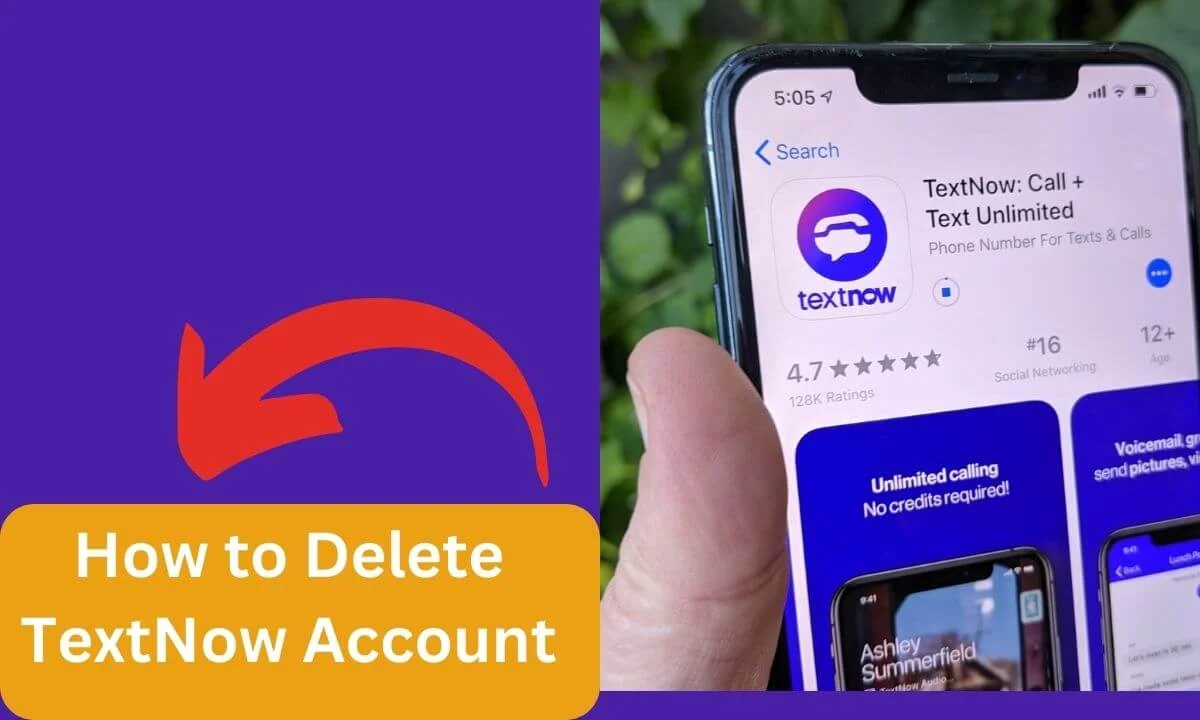
That’s why I have written down how to go about this in simple steps that are easy to understand.
The process of deleting your TextNow account encompasses the following:
- First: unsubscribe from whatever payment plan you are currently on.
- Second: delete your data in the account.
- Third: uninstall the app.
Of course, you need a more detailed approach on how to delete your account.
So, read along to get all the necessary information you need to successfully delete your account on TextNow permanently.
The major problem TextNow users who seek to delete their TextNow account face is the absence of a button to directly delete the account.
You have probably checked out this article because you have searched through your TextNow account and have not found a tab or button that you could press to terminate your TextNow account.
So, here is the deal: there is no button to directly delete your TextNow account, you have to therefore follow a deletion process to ensure that your account is deleted.
The first thing to do is to unsubscribe from the TextNow services. Afterward, you alter your data that is present in your account to ensure that your info is deleted.
You can then proceed to uninstall the app from your device if you wish.
Why Should You Delete TextNow Account?
The decision to delete your TextNow account is entirely up to you. There are various reasons you may want to delete a TextNow account.
It could be any of the two reasons below:
- Limited Services: If you’re not satisfied with the services and support you are getting, you may want to deactivate your TextNow account.
- Spamming via email: TextNow may be sending you emails on regular basis and you consider as spammy and decide to discontinue.
There might be other factors at play. But if you are satisfied with the services, you may continue using TextNow.
Can You Delete TextNow Account Permanently?
Unfortunately, the answer is no. If you are an avid user of TextNow, you may have realized that it does not have ‘Delete Account’ or ‘Remove Account’ button in the app settings.
This simply means that you cannot delete your account from TextNow’a database permanently.
A workaround would be to deactivate your TextNow account. It is important to note that your account will be permanently deleted.
Other Ways to Delete TextNow Account Permanently
1. Unsubscribe TextNow Subscription Plans
The kind of plan as well as the device you are using will determine the steps to take to unsubscribe from the TextNow services.
How to Unsubscribe TextNow Ad-Free Services
Unsubscribing the TextNow free services and being inactive after a couple of days will prevent your account from sending and receiving text messages.
Here is how to unsubscribe from this service using android and iOS devices.
To unsubscribe from the Ad-Free service, you will need to cancel the subscription from the application store.
How to Unsubscribe TextNow Ad-Free Services on Android
Step 1: Launch the Google play store
On your android device, locate the google play store and launch the app and open your account.
Step 2: Go to the “Subscriptions” section
After logging into your account, navigate to the “Subscription” section of the account. There you will find every other service you have subscribed to.
Step 3: Cancel your TextNow Subscription
Select the TextNow service from the list of services available. Move to the end of the screen to locate the “Cancel Subscription” option and select the option to unsubscribe from the service.
How to Unsubscribe TextNow Ad-Free Services on iOS Devices
Step 1: Launch the Apple App Store
Look for the Apple App Store and launch it and open your account.
Step 2: Select “Apple ID”
Go to the “View Apple ID” tab and press the tab to access the services you have subscribed to.
Step 3: Go to “Subscriptions”
Press the “Subscription” tab to open the subscription section.
Step 4: Cancel TextNow Subscription
From the options of services, you have subscribed to, select of TextNow. Then, proceed to press the Subscription” tab to cancel the subscription to the service.
How to Unsubscribe TextNow Ads-On Services
How to Unsubscribe Ads-On Services from the TextNow Web Page
However, if you subscribed to the National Talk, Text, and Data Ads On service on TextNow, you will have to follow the steps below to cancel your subscription using the web.
Step 1: Open your TextNow Account
Using your web browser, launch the TextNow login page by going to www.textnow.com Enter the required login details and press the login tab. Your TextNow account will be opened.
Step 2: Select “My Account”
Go to the “My Account” section so that you can access the button to cancel your subscription.
Step 3: Cancel your TextNow Subscription
Navigate to the right end of the screen, you will find the “Cancel Your Subscription” button. Press the button to cancel your ad-on subscription.
This will terminate your subscription without any service fee attached.
How to Unsubscribe TextNow Ads-On Services Using the TextNow App
If you are using the TextNow app, follow the steps below to end your TextNow ads-on subscription using the mobile app.
Step 1: Launch your TextNow App
Locate the TextNow mobile application and click on the app to launch the app.
Step 2: Go to the “Phones and Plans” section
On the home page, navigate to the “Phones and Plans” button and press the button.
Step 3: Cancel the Ads-on Subscription
Find the “Manage Subscription” button and launch the button. You will access the button for subscription cancellation. Click on the button to unsubscribe and cancel the subscription.
2. Delete Your TextNow Data
After canceling your TextNow subscription, the next thing is to remove your data from the platform since you wish to permanently delete your account.
On the TextNow platform, you cannot directly erase your data. So, the best thing to do is to change the data that is present in your account.
This way, you can become inactive and not worry that anyone would stumble upon any piece of your data.
The steps below will serve as a guide for you:
- Go to the official TextNow website to launch your account via the TextNow web or tap on the mobile app to launch the app.
- Enter the necessary login details and press the “Log In” button.
- Go to the left side of the menu and tap on the Settings icon.
- Then, select the “Account” tab.
- Opening the Account section will give you access to your data which includes your Last name, first name, phone number, email address, etc.
- Alter the data and provide any random info. Then, save the changes you have made.
- When you are done, proceed to the “Security and Login” section. Then, select the “Log Out of all Devices” option. This is to make sure that no device is synced to your account.
3. Delete Payment Details
You may wish to erase your payment details from the platform as well. To do so:
- Launch the TextNow website.
- Go to the “My Account” section of the platform.
- From the options in this section, choose that of “Payment”.
- Select “Payment Methods” afterward.
- Proceed to select the “Remove” option to have your Payment details erased from the account.
4. Uninstall the TextNow Application on Your Device
The next thing to do now that you have canceled your subscription and removed your data is to uninstall the TextNow application from your device.
You can do this by following the simple steps below:
- Locate the TextNow application.
- Press and hold the app icon for a short while.
- You will either be provided with an “X” button or the “Uninstall” option depending on the kind of device that you’re using.
- Selecting either of the two options will remove the TextNow application from your device.
Frequently Asked Questions
How can I delete the TextNow account on my android device?
To delete your TextNow account on an android device, launch the TextNow application; go to the “Phones and Plans” section, and select the “Manage Subscription” option.
Cancel your subscription and head over to the “My Account” section and change your data. You can also remove your payment details, log out of all devices and uninstall the app from your device.
Going to the Google play store to cancel your TextNow subscription works too.
How long before TextNow deletes the account?
What TextNow does is not to delete your account but to reshuffle your TextNow number to a new user. A duration of about 3 days to 1 week of inactivity is enough time for your TextNow number to cease being yours.
Can I delete TextNow account permanently on my iPhone?
Sure. All you need to do is unsubscribe from the TextNow plan you are currently using. Then, go ahead to have your data altered to ensure your original data is no longer in your account.
Delete your payment details and log out of any device that might have been synced with your account. Then, delete the app from your iPhone if you wish by uninstalling the application.
How do I unsubscribe from TextNow?
You can use the Manage Subscription option that is found in the “Phones and Plans” section of your TextNow account. Select “Cancel subscription” from the Manage Subscription and your subscription will be canceled.
Using the app store (either Google play store for android or Apple App Store for iOS) is another means to unsubscribe from your TextNow plan.
When you open your app store, go to the Subscription tab to see all the services you have subscribed to and select that of TextNow, and have it canceled.
How do I delete my data on TextNow?
Your best bet will be to change the info present in your account as there’s no delete option made available on the platform for data erasing.
You can swap your original data for random incorrect pieces of information.
Can you register TextNow again after deleting your account?
You can always register on TextNow again whenever the need for the service provided by the organization arises.
However, you may be provided with a different TextNow number except if you subscribed to ensure that though you are inactive on the platform, your phone number should not be reallocated to someone else.
Conclusion
You should not feel stuck because you could not find an account deletion or termination option to quit the TextNow application.
What you should do is, first of all, unsubscribe from the TextNow plan you are currently on.
Afterward, you should delete your data from the platform by changing your info on the account.
Deleting your data would include removing your Payment Details from the account. Then, log out of all devices and uninstall the TextNow application if you may.
Bottom line is that once you become inactive for a while, your TextNow number will be allocated to someone else and until you are back to being active on the platform, it is as good as you have deleted your TextNow account permanently.
Also Read:
 PrimeGate Digital is a Result Driven Blog that strives to go beyond ‘Conventional Digital Marketing’ through digital innovation and performance marketing. We have experience working with world class brands and products.
PrimeGate Digital is a Result Driven Blog that strives to go beyond ‘Conventional Digital Marketing’ through digital innovation and performance marketing. We have experience working with world class brands and products.
