I noticed that people have registered complaints about not being able to access their messages on the TikTok platform.
For some, the issue is with disappearing messages, while others are finding it difficult to send and receive messages.
As much as TikTok is not one for active direct messaging, the interaction between users in the network is still an integral part of the community.
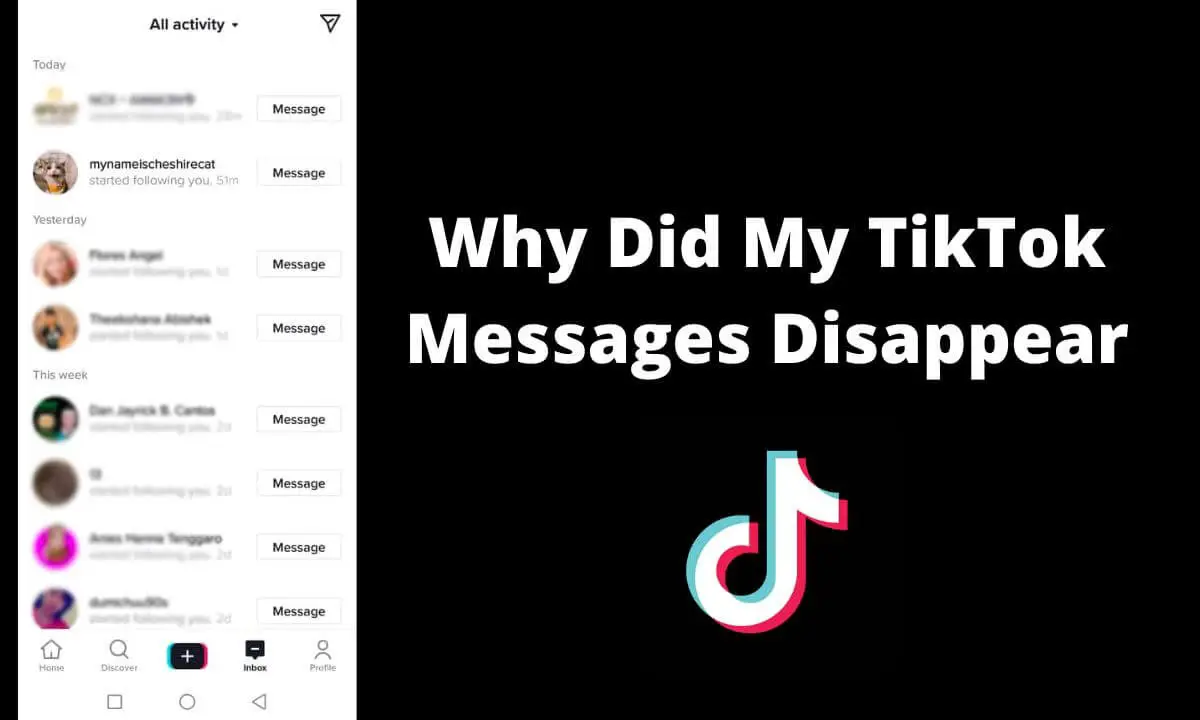
So, I took the liberty to find out what could be wrong so that we can easily navigate through getting the problem fixed.
Disappearing messages and message troubles on TikTok are generally influenced by the following:
- Message deleted by the user
- Glitches/bugs
- Error with the server
- Bad network connection
- Recent registration of the account
- Unverified contact number
- Chatting with people outside your list of friends
There are other factors that can cause your TikTok messages to disappear.
Let’s get the whole message situation cleared up by finding out more about the causes of your TikTok message’ problem, how to recover your messages, and how to prevent a recurrence of the current situation in this few-minutes read.
Why Are My TikTok Messages Disappearing?
One or a combination of the following reasons can be the reason why your TikTok messages are not accessible to you.
Message Deleted by the User
The first possible cause of TikTok messages disappearing is the messages being deleted by the user.
You can either intentionally or unconsciously delete your TikTok messages.
It can be as fatal as wiping off the entire message in your account. So, you should be cautious when you are active on the platform and making use of the message feature.
Glitches on TikTok App
The presence of glitches and bugs in the software will work against the overall functionality of the app.
This can affect the efficiency of the message feature on the platform and can cause you to lose access to your messages.
You can free up space in your account by clearing the cache of the account and can update your app if it’s out of date to fix the situation.
Error with the Server
If courtesy of carrying out maintenance or any other reason the TikTok server is down, you will find it difficult to send and receive messages due to the error in the server.
You are likely to get a notification of not being able to send messages.
Bad Network Connection
Poor network connection will disrupt your activities on the TikTok platform as you need a stable and secure internet source to be able to carry out activities.
You will not be able to receive and send messages if the network connection is bad.
You can troubleshoot this by turning off your network connection, then, turning on the airplane or flight mode for some seconds, and afterward, turn it off and launch your network connection again.
This should solve the problem.
Recent Registration of the Account
If you had to do a fresh registration of your account, you are going to lose your messages.
This is because your account will be restored to its initial state and it will be as good as new, hence the loss of your messages.
Unverified Contact Number
If your account is new and you are having issues with messaging, this can be a case of an unverified phone number.
Your phone number has to be verified for you to receive messages on the platform.
Chatting With People Outside Your List of Friends
You can only send and receive messages from those who are your friends on the platform, by this, I mean people that are your followers and those whom you are following.
Messages sent to someone outside of this list will not go through.
Recipient Preferences
If the person you are sending messages to has modified their privacy settings to prevent you and/or anyone else from sending a text to them, then, your messages will not be received by the recipient.
Except the person changes their settings to accommodate messages, there is nothing you can do.
TikTok Ban
A ban being placed on your account will alter everything in your account.
You will not be able to do anything with the account and after the ban has been lifted, you are going to lose your messages.
Prevent a ban on your account by maintaining the codes of conduct of the TikTok community.
Underage
TikTok does not allow its users that are below the age of 16 to operate a public account. This makes it impossible for such users to make use of the message feature.
How to Recover Disappeared TikTok Messages
Now that you are aware of what has led to the disappearance, deletion, or malfunctioning of the message feature on your TikTok account, let’s look at how you can get back relevant messages that have been wiped off.
Two ways to recover deleted or disappeared TikTok messages are treated below.
Method 1: Data Backup
As a network, TikTok provides a means of recovering your lost messages via its backup and recovery tool.
With the TikTok data backup feature, you can request your lost data and it will be forwarded to you.
Mind you, it may take a bit of time for the requested backed-up data to be forwarded to you. However, the process is a simple one. The steps below will help you out.
Step 1: Open the TikTok Network
Log into your TikTok account using your web browser if you are using the web version of TikTok or simply open the mobile application from your device.
Step 2: Launch Your TikTok Profile
To launch your TikTok profile, locate the “Me” icon at the base of the homepage and press the icon to have your profile launched.
Step 3: Go to Privacy and Safety
The Privacy and Safety option is found in the profile menu.
The menu is represented by an icon of three dots (•••) located on the top of your profile page. Launch the icon and choose the Privacy and Safety option.
Step 4: Launch the Personalization and Data Option
When the Privacy and Safety section is opened, you will find two options; one being the “Download Data” option and the other being the “Personalization and Data” option.
Select Personalization and Data and launch it.
Step 5: Select Download Your Data
Using the Personalization and Data option instead of selecting Download Data outrightly, gives you the luxury of choosing the option of requesting your
backed-up data. To request your data, you have to initiate the Download Your Data option found on this page (Personalization and Data page).
Step 6: Request Your Data
After selecting Download Your Data, then, choose the request data file feature available.
Step 7: Confirm the Availability of Your Data
Getting a positive response to your request does not happen immediately, so, you have to move to the Privacy and Safety segment of your account and select the Download Data option to see if your data file has been sent.
If it has, the file will be available in the Download area and if it’s yet to be sent, you will see a “Pending” notification. Check back again.
Step 8: Downloaded Your Data
Once the data file has been sent, you can proceed to have it downloaded. After the file has been downloaded, you can access your lost messages.
You must ensure the automatic backup option is active in your account if not recovering your lost messages may be difficult.
Method 2: Third-Party Data Recovery Apps
Another way to go around getting back your disappeared TikTok messages is to make use of data recovery apps.
While some of these apps may not be authentic, some are and can give you the result of recovering your lost messages within a short while.
You can try the TikTok Recovery Tool or the File Explorer app.
- Visit your mobile app store and download the recovery app you want to use.
- Sync the app with your TikTok account. Enter your TikTok account details to do so.
- Request for the action of your choice which is to recover your lost messages in this case.
- Depending on the app, you will be provided with instructions on what to do to get back your lost TikTok messages.
How to Prevent TikTok Messages From Disappearing
To guard against situations where your TikTok messages disappears, it is important to pay attention to the things that can lead to the disappearance most especially the ones that are under your control.
Then, ensure your TikTok data is constantly being backed up in cases of losses that are out of your control.
Frequently Asked Questions
Do TikTok messages disappear?
Different things can influence the disappearance of your TikTok messages. You can become active on the platform only to find out that some of your messages are no longer accessible to you.
Where did my TikTok messages go?
Your TikTok messages can be found in your inbox. When you open your inbox, you will access all your conversations.
Why am I not getting any TikTok messages?
There might be a bad network connection problem that is preventing messages from loading. It can equally be a result of an error in the server. Ensure you have a good connection and try loading your messages again.
Why are my TikTok messages not showing up?
If you are below the age of 16, your account will not be allowed to be public. This means that you will not be able to make use of features such as Direct Messaging.
How do I get my TikTok messages back?
If you have lost your TikTok messages, you can make use of the TikTok data backup recovery option.
To do this, you will have to open the Privacy and Safety section of your account, select Personalization and Data, choose the Download Data option, and request for your data file to be sent to you.
After it has been sent, go ahead and download the file to access your messages.
Does blocking someone on TikTok delete messages?
The answer to this is “no”. If you were blocked, you will still be able to access old messages between you and the other user before you were blocked.
The same applies to a situation where you blocked someone. You can manually delete the messages so only you don’t get to see them.
Conclusion
There are several things that may cause your TikTok messages to disappear.
It may be as a result of poor network connection, glitches in the TikTok app, a ban placed on your account by TikTok, being underage, using an unverified phone number, a new registration of your account, etc.
It’s necessary that your messages are backed up to provide a way of recovering them if they happen to disappear.
Also Read:
 PrimeGate Digital is a Result Driven Blog that strives to go beyond ‘Conventional Digital Marketing’ through digital innovation and performance marketing. We have experience working with world class brands and products.
PrimeGate Digital is a Result Driven Blog that strives to go beyond ‘Conventional Digital Marketing’ through digital innovation and performance marketing. We have experience working with world class brands and products.
