Last updated on January 31st, 2023 at 09:17 pm
Imagine you were having a normal day, and you decided to watch some TikTok videos to while away time or to keep yourself engaged.
Then, at your greatest delight, you find something catching, you liked what you saw and without thinking twice, you screenshot it.
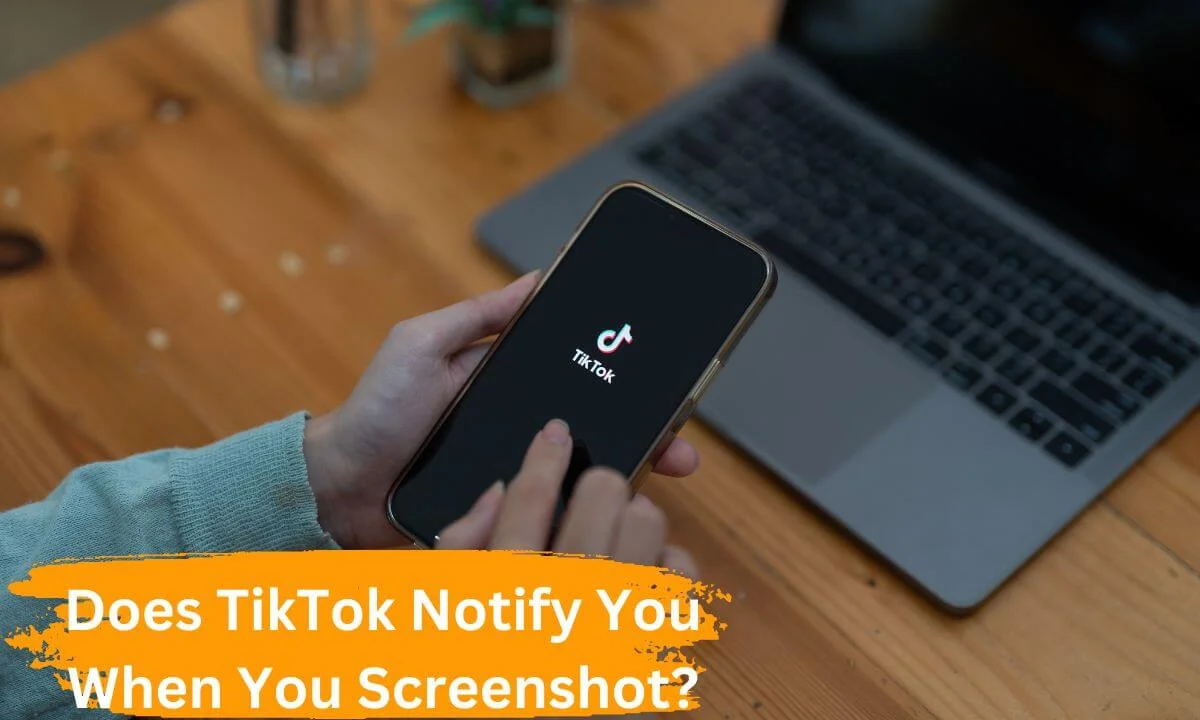
Do you think the owner of the content could have been notified about this action?
Well, no, this action won’t even be known by the content owner.
There are so many questions about which of the actions carried out by a second party on TikTok receives notifications. So, before we go further, let’s highlight some of the primary notifications that you are likely to receive as a TikTok user.
- You would be notified of those who liked your content.
- You would also be notified when a user comments.
- You would be notified of who follows you.
- You would be notified of those who share your content.
There is a large range of notifications that you are likely to get as a TikTok user but getting notified when someone screenshots your content is not one of them.
Do you find this worrisome that just anyone can have access to your content from your videos to your messages on TikTok?
Well, TikTok has provided a means to control the audience that has access to some of your content.
This as well as other relevant information and questions that border on the subject of TikTok notifications when screenshots are taken will be discussed here.
So, let’s read further, shall we?
Does TikTok Send a Notification When Someone Screenshot or Screen Records Your Video Post?
The screenshot and screen recording functions are in-built into electronic devices whether it’s mobile devices like phones or a tablet.
This, therefore, makes it difficult to regulate the use of these functions on the platform.
Yes, there are platforms that do not permit the use of these functions but TikTok is not one of these platforms. To the question above, the direct answer is a NO.
TikTok does not send out notifications to its users when their video is either screenshotted or screen recorded. TikTok won’t even mention this on the analytic report which it would provide for you at the end of the month.
Since your video is adding value to people’s lives, especially in an even way, be sure to know that people would pull a lot of strings just to have such content stored on their devices.
Is it Possible to Prevent My TikTok Video From Being Screenshot?
If the idea of having your content open to the general public does not sit well with you, there are a few suggestions on what you can do to better manage your account.
This might provide you with an added sense of security. Two of such suggestions are discussed below.
- You can change the setting of your account from the default public mode to a private mode.
- You can discourage the reuse of your content if screenshotted by enabling the watermark feature.
How to Make TikTok Account Private
Privatizing your TikTok account is one of the ways to limit the number of persons who have access to your content.
While this is not a solution to prevent those who have access from screenshotting or screen recording your content, it is a way to ensure that those that have access to your account are more of a controlled audience.
It is tagged a “controlled audience” because once your account has been privatized, you have to permit other TikTok users for them to follow you, and only your followers and those you follow will have access to your account and its content.
The following steps will help you to change your account from public mode to private mode in case you are not sure how to go about this.
Step 1: Launch TikTok
The first thing to do is to ensure that you are active on the TikTok platform by launching the application from your mobile device. You can use a web browser to log into your account if you wish.
Step 2: Go to Your Profile Section
At the base of the display after you have launched the app, you will find the “Profile” icon, click on the icon to have it opened.
Step 3: Select the Profile Menu
Once the profile has been launched, locate the profile menu icon at the top part of the profile. It is a 3-horizontal-lined icon that is arranged vertically. Click on the icon to access the menu options.
Step 4: Go to the “Settings and Privacy Section”
Scroll and select the “Settings and Privacy” option from the menu.
Step 5: Privatize your Account
After opening the “Settings and Privacy” section, locate the “Privacy” option underneath the “Account” tab and click on it. Scroll down and locate the “Private Account” tab and enable it by toggling it on.
This will set up your account in private mode. However, note that this will not affect your current list of followers and those you are following.
How to Enable the Watermark Feature on Your Content
The watermark feature is TikTok’s way of providing creators with a means of attaching a signature to their content.
Watermarks serve to point to the original owner of a work when it is being reused.
Placing a watermark on your content can discourage another TikTok user who wishes to screenshot or screen record your content and reuse it from doing so as the content will have your trademark.
Below is how to go about the process of adding a watermark to your content.
Step 1: Launch Your Profile
Locate the “Me” tab on the bottom of the homepage and press the tab to launch the profile.
Step 2: Select “Edit Profile”
From the options available, press the “Edit profile” option to enable you to modify your profile.
Step 3: Enable Watermark
Go to the watermark tab and enable the option by toggling it ON.
This is going to show your username as a small watermark in the corner part of your video.
Does TikTok Notify You When You Screenshot FAQs
Does TikTok notify when you screenshot messages?
Understandably, messages are considered much more private than video content hence the need to find out if screenshots of these messages come with a notification to the owner of the account.
On the contrary, when you screenshot a message, TikTok does not send out a notification to that effect.
Does it show if you screenshot a live story?
There is usually no notification sent to the creator of a live story if you take a screenshot. However, screenshots have a way they appear by which it is revealed that they are screenshots.
Does TikTok notify screen recording?
Screen recording is quite similar to screenshots and as far as giving notifications are concerned, TikTok does not notify screen recording.
If you find yourself in a situation where the downloading option of a video was disabled and you find its content very valuable that you will love to have it saved, you can screen record the video if your device is configured to do so.
If I disable video downloads, can people still screen-record my TikToks?
Disabling the download option from your video will only make it impossible to save the video but not prevent your video from being screen recorded.
Is it possible to prevent my content from being screenshotted?
You can try the option of privatizing your TikTok account to have control over who your audience is. This way, you will not have to be bothered about the idea of your content being screenshotted.
You can enable the watermark option as well to label your content as your intellectual property and reduce the likelihood of your content being screenshotted and misused.
However, there is no way to directly prevent your content from being screen recorded.
Conclusion
It is quite clear that Tik Tok wouldn’t notify you if you have your content screenshot or screen recording.
As a matter of fact, TikTok wouldn’t notify you if your content was saved. So, you mustn’t put out content that could be used against you on the platform.
Nevertheless, you can try using different means to reduce the chances of your content being screenshotted or screen recorded.
You can start by going to the settings of the application and enabling the watermark feature.
That way, your content will have your trademark and as such will reduce the chances of it being reused as it will still be evident that it is someone else’s content.
You can also cut down on the number of persons who have access to your account by privatizing your account. This will allow you to control who should constitute a part of your audience.
The TikTok social media app has been for the purpose of posting awesome videos and remains among the best app providing relevant information to people through videos.
It’s likely that Tik Tok adds this to their feature in the nearest future. However, for now, don’t let the fact that people could screenshot or screen record your video bother you.
One way to look at this differently is that screenshots and content reuse are another way to gain more followers to your account or to attract more likes.
Also Read
- How to View Your TikTok Followers List
- 3 Quick & Easy Steps to See Liked Videos on TikTok
- How to Fix Suspended TikTok Account
- Does TikTok Notify You When You Screenshot?
 PrimeGate Digital is a Result Driven Blog that strives to go beyond ‘Conventional Digital Marketing’ through digital innovation and performance marketing. We have experience working with world class brands and products.
PrimeGate Digital is a Result Driven Blog that strives to go beyond ‘Conventional Digital Marketing’ through digital innovation and performance marketing. We have experience working with world class brands and products.
