You may have watched popular TikTok personalities go live on TikTok with guests for conversations, mingling and engagements.
In one of these TikTok Live sessions, you might have seen that one user is a host while the other parties serve as guests.
To host guests, you’d have to enable the guest option, but sadly, it is unavailable to many users on TikTok Live.
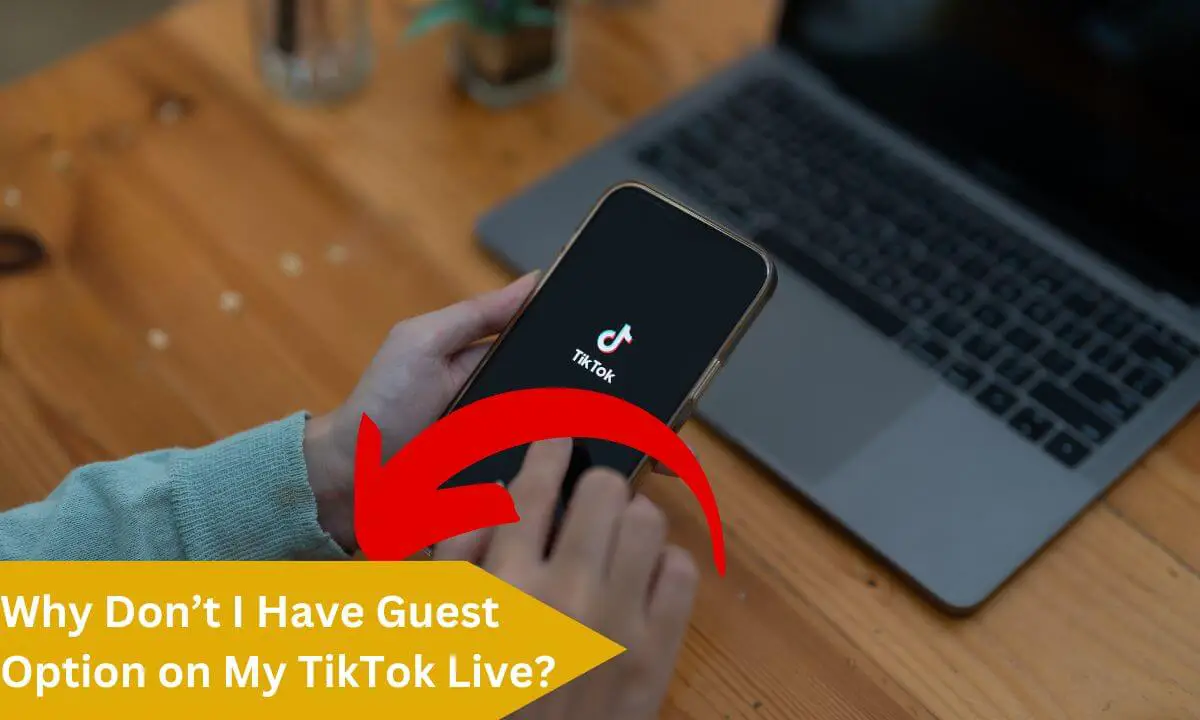
So the next question is, why don’t you have a guest option on your TikTok Live? This article will address this issue.
Don’t Have Guest Option on My TikTok Live? Here’s Why & the Fix
Some users erroneously think that immediately after downloading the TikTok mobile app, they can enter another user’s LIVE as a guest or invite others to participate in their TikTok Live as guests.
This is false.
To enable the guest option, you have to satisfy specific criteria. If you are yet to have a guest option, we have outlined numerous causes for this alongside their fixes; this should assist you:
Below a Thousand Followers
A possible cause of the “non-availability of the guest option on TikTok Live” issue is having below a thousand followers.
Without a thousand followers on your account, you can neither set up a TikTok Live session nor enter another user’s LIVE as a guest.
Solution: Boost your following
Upload more creative and engaging content to grow your followers and gain access to the guest option.
You are Below the Age of 18
Those who are below 18 years of age and own a “child” account on the platform can’t access the Live feature or take part in another user’s live session on TikTok as a guest, even if they have over a thousand followers.
Solution: Wait until you clock 18
There’s nothing you can do at this stage but wait until you are 18 years old. In the meantime, you won’t have access to the live feature.
Thus, you won’t even enable the guest option.
Your TikTok app Version is Outdated or Obsolete
At times, upgrading the operating system of your mobile device may require doing the same for 3rd party applications.
It is also possible that you are using an outdated version of TikTok where the guest option has not yet been rolled out.
Solution: Install the latest version of TikTok
Always check for the most recent version of the TikTok app on your respective app store, and once it is available, ensure you update it.
Next, check if you can access the guest option. You may be required to reinstall the app.
TikTok Cache Overload
Similar to other mobile apps and software, TikTok utilizes cache memory to regularly save app processes and features conveniently and quickly.
Sadly, this data can clutter up the cache, causing the app to malfunction and lead to the inability of the guest option to work properly on TikTok Live.
Solution: Clear your TikTok Cache
The solution is to clear the TikTok cache. Here’s how:
- Begin by starting up the TikTok mobile app.
- You can access the “For You” page. Next, tap on the “Profile” option at the bottom of the lower menu bar.
- Next, select the hamburger icon in the bottom right corner of the screen.
- From the dropdown menu at the bottom of the screen, tap the “Settings and Privacy” option.
- Navigate down to the screen and move to the “Cache and Cellular data” tab, then find the “Free up space” option. Select it.
- You’ll see two options: Select the “clear” option beside the “Cache” button.
- Select the “Clear” button and confirm that you wish to clear your TikTok cache.
TikTok Server is Offline
The TikTok platform has consistently tried to introduce new features and boost the user experience.
However, because of the new introduction of new features or traffic surge, the TikTok server may become offline. In this case, the guest option may also become unavailable.
Solution: Exercise patience until TikTok rectifies Server Issue
Exercise patience until TikTok developers fix the server issues. Until then, you are unable to do anything as the server is offline.
Weak Internet Connection
TikTok needs the internet to work.
Thus, whenever your internet connection is weak, you will observe that TikTok will malfunction, displaying problems like comments unable to load, laggy video, and possibly, unable to find a guest option on TikTok live.
Solution: Deactivate the WiFi for a specific period
To fix this, deactivate or disable WiFi for a short time and toggle it on. Next, observe if the connection stabilizes.
Another alternative is to switch from a WiFi network to mobile data.
The Guest Option Feature Is Disabled
For many TikTok versions, the default setting is disabled or toggled off the guest request option. This means you have to toggle on the guest request manually.
Sometimes, you may have possibly deactivated it and can’t remember.
Solution: Toggle on the guest option feature
If this situation applies to you, you can toggle on the guest request option by just doing this:
- First, access the TikTok mobile app.
- Navigate to the “For You” page and select the plus “+” option in the center of the bottom corner of the screen.
- You can check the numerous options in the lower section of the screen. Ensure you tap the “Live” option from them.
- Next, select the “Go LIVE” option.
- Patiently wait till the countdown expires, and select the “+Guests” option located at the lower left corner of the screen.
- Next, select the “Settings” option.
- Lastly, activate all options from the “Permission settings” tab.
No TikTok Account
If you have not signed up on TikTok, you will have very limited access to the platform.
You can’t share videos, drop comments or engage with content. Furthermore, you can’t set up a live session on TikTok or use the guest option.
Thus, if you access TikTok without logging in, you won’t find the guest option on TikTok Live.
Solution: Set up a new TikTok Account
Sign up for a TikTok account and amass over a thousand followers to enable the guest option.
No Guest Requested
A lot of the TikTok Live hosts may not activate the guest request option. When this happens, you won’t find the guest option and, thus, can’t take part in their live session as a guest.
Solution: Request the host to activate the guest option
You can ask the host to activate the guest request option via messages or comments. Apart from this, there isn’t any way to participate in a live session via the guest feature.
Why Don’t I Have Guest Option on My TikTok Live FAQs
Is It Possible to Join A TikTok LIVE As a Guest?
Yes, it is true. As long as you have over a thousand followers and have access to the guest option, it is simple for you to join TikTok Live as a guest.
A host needs to either send you an invite to join or tap the guest request option to join the live session.
If you use the latter method, the host has to approve the request, or if you are sent an invite, you need to accept it.
Without a TikTok account, is it possible to join as a guest on TikTok LIVE?
No. It is impossible to participate in a TikTok live session without logging into an account. Those without a TikTok account will have limited access to the platform. They can post a video, like or comment on a video or even share content.
How do I join a TikTok LIVE session as a Guest?
If you have at least a thousand followers and you can access the guest option, then it is easy to participate in TikTok LIVE as a guest. Here’s how:
- Access the TikTok app and log into your account.
- Select the “Inbox” button from the bottom right side of the screen.
- You should have gotten a notification from your friend who is LIVE. Select the notification option, and you will access your friend’s live session.
- Navigate down to the lower section of the screen, and you will find a two-person option beside the “add comment” tab (only when the host has activated the guest request). Select the two-person option.
- Next, Select the red-colored icon titled “request.”
- Once the host approves the request, you will join the live session as a guest.
Is it possible to send invites to people to join your TikTok LIVE session as guests?
Yes. You can send invites to your followers to join your live session as a guest on the TikTok platform.
Once they receive an invite to join your LIVE session, they will get a time frame spanning 20 seconds to choose whether they’d like to participate or not.
You can also opt to co-host your TikTok LIVE.
Can I Go Live on TikTok Without Having 1000+ Followers?
While it can be difficult to grow a follower base within a short time as a new creator on TikTok, it is nearly impossible to go LIVE on TikTok without at least a thousand followers.
Conclusion
In this article, we explored some reasons why you don’t have the guest option on my TikTok Live and possible solutions.
The most common reason for this issue is having less than a thousand followers. Make sure you share this article with your friends and loved ones.
This article will be useful to them.
Also Read:
 PrimeGate Digital is a Result Driven Blog that strives to go beyond ‘Conventional Digital Marketing’ through digital innovation and performance marketing. We have experience working with world class brands and products.
PrimeGate Digital is a Result Driven Blog that strives to go beyond ‘Conventional Digital Marketing’ through digital innovation and performance marketing. We have experience working with world class brands and products.
