Last updated on January 31st, 2023 at 07:26 am
You might have heard of Instacart, but what you may not know is that you can delete your account at any time.
It is very easy to do and there are many reasons why you might want to do it.
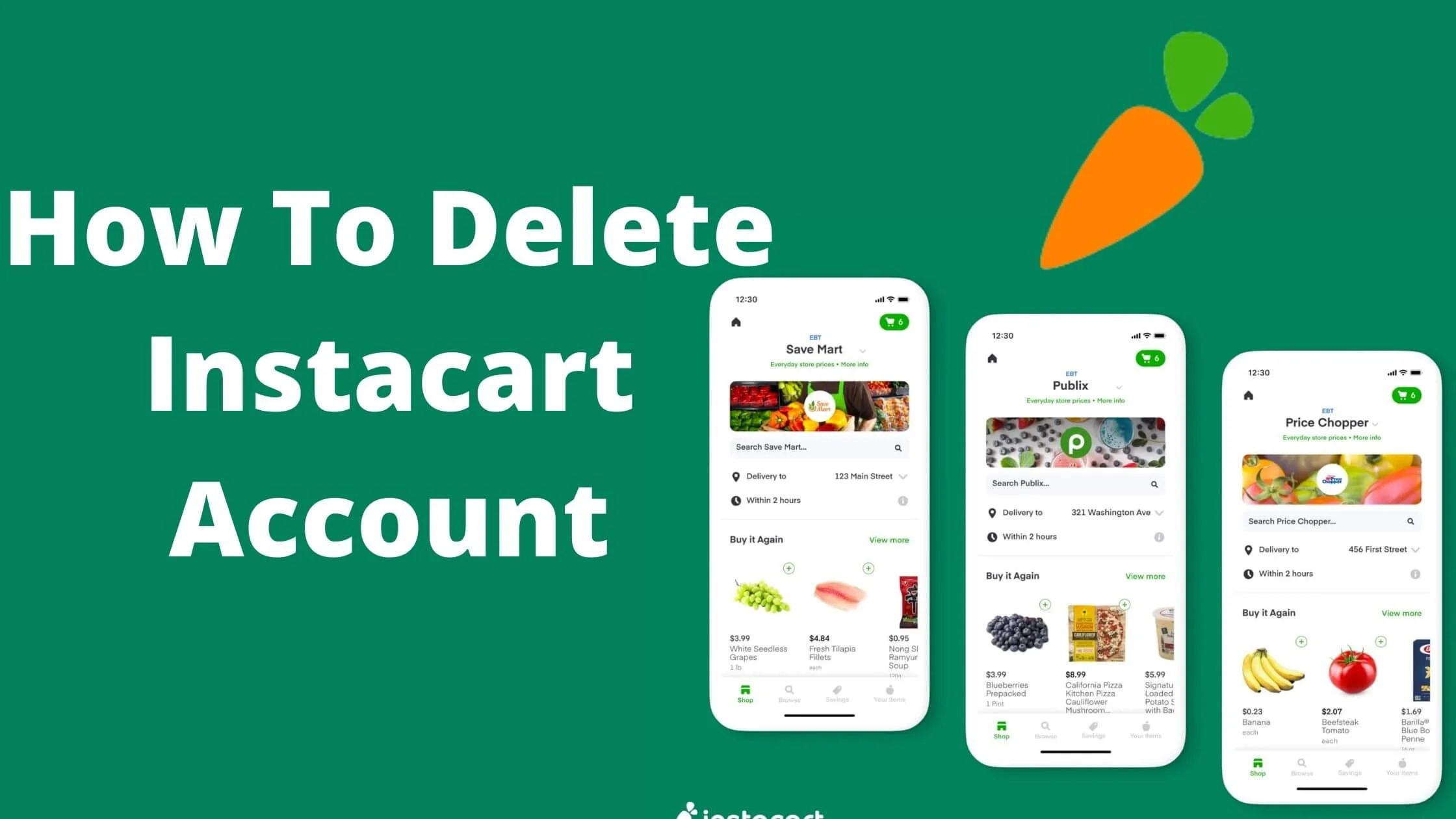
Instacart is one of the most popular grocery delivery apps. It was founded in 2012 by a former Amazon employee who was looking for a way to make grocery shopping easier and more efficient.
He created a service where you can order groceries online and deliver them to your home. It’s very convenient, but also very expensive, which is why most people don’t use it.
Today, Instacart has over 500,000 users and more than 20% of those are active monthly shoppers.
In this guide, I will show you how to delete Instacart account easily.
Without any further ado, let’s get started!
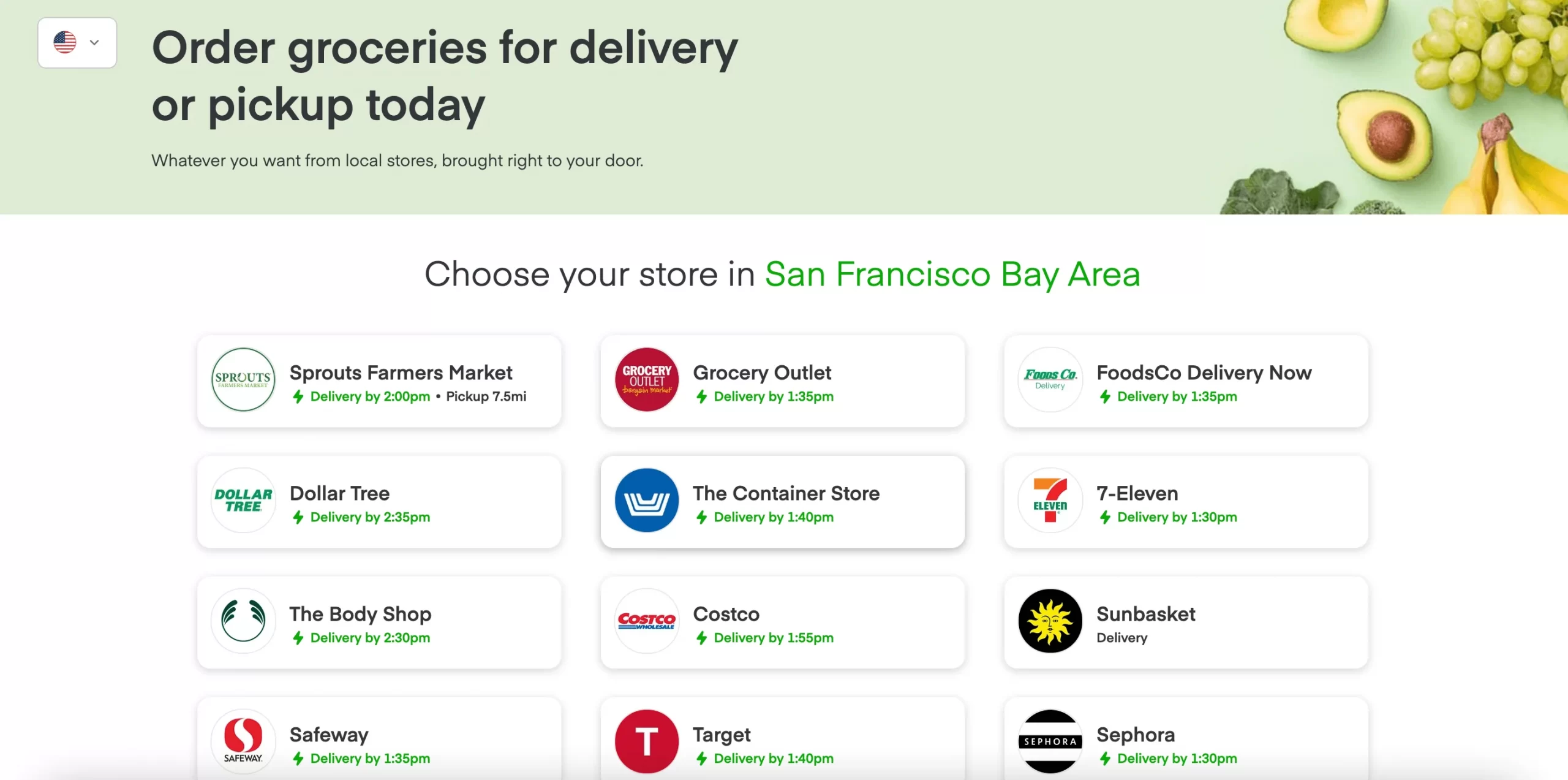
How to Delete an Instacart Account Via the Instacart Website
Instacart members have the freedom to cancel their subscriptions at any time. However, if you haven’t signed up for Instacart Express, you can keep your account without paying a fee. If you want to continue using Instacart, you need to sign up for the service.
To delete your Instacart account from the Instacart website, follow the steps below:
- Open your computer web browser.
- Navigate to the Instacart Help Center site.
- Login to your account from the Contact Us page.
- Next, scroll down and tap on My Account.
- Tap on I still needs help.
- Tap on Chat with us. Depending on the volume of customers in the queue, you will have to wait for some time to get connected to Instacart customer agent who will assist you to delete the account permanently.
Once your account closure request is approved, you will get a refund from the bank linked to your account. Then you can visit your account to verify that it has been deleted.
Some of the information needed to help close your account includes the Instacart account name, email address and linked phone number.
The process usually takes about 72 hours once you have notified the company.
How to Delete an Instacart Account Using the App
You can cancel your Instacart account using the app. To do so, follow the steps below:
- Open the Instacart app and log in to your account.
- Click on the three-line bars in the upper left section of your screen.
- Click on Instacart Express
- Find Cancel Membership and click on it.
- You will receive a notification, click on Continue to cancel your Instacart account.
That’s it! Your Instacart account is successfully deleted.
See Also: How to Recover JCPenney Login Password
How to Delete an Instacart Account Via a Phone Call
You can cancel your Instacart membership by contacting the customer support team. Simply call Instacart at 1-888-246-7822 and request your account cancellation.
In order to initiate the process, they will need to see your full name, email address, and cell phone number.
Upon cancellation of your Instacart account, you will be notified via SMS on the associated phone number.
How to Delete an Instacart Account via Email
Instacart allows members to delete their accounts via email in an easy step. All that will be required is account details confirmation.
Below is how to delete Instacart account using email:
- Launch your registered email address.
- Compose the email and in the recipient section, enter [email protected]
- Next, enter the Subject as Customer Support: Request To Delete My Account. This will get to the Instacart customer service team.
- Write the email requesting that your Instacart account be removed from their database and erase all of your information. Make sure to provide your account information such as account name, email address, and linked phone number to help expedite the process.
Note: As a rule of thumb, keep it short and direct to the point. For example, ”Kindly accept this email as a request to delete my Instacart account from your database. Thank you”
It usually takes 72 hours business days to delete your account. After this process is completed, you will get an email confirmation from the Instacart team.
How to Cancel an Instacart Order Via the Browser
Instacart is a service that offers convenient and fast delivery for your groceries, and there are other reasons why the company is so popular.
If you shop in the middle of the day you will find your orders being ready within 30 minutes of placing them.
Instacart, like many other food delivery apps, has a feature that allows users to cancel their orders without needing to call a customer service agent. Here are the instructions for how to do so from the website:
- Navigate to Instacart site from your browser and sign in to your account.
- Tap on Your Orders.
- Proceed to View Order Details and find the order that you want to cancel.
- Then tap on Cancel Order.
- You will be required to confirm your order cancellation.
How to Cancel an Instacart Order Via the App
Instacart is very flexible. With a mobile app, you can easily browse products, add them to your cart, checkout and cancel orders with a few taps.
The app is easy to use, too.
Here’s how to cancel Instacart order using the app:
- Launch the Instacart app and sign in to your account.
- Click on My Orders.
- Next, tap on the order that you want to cancel.
- Then confirm order cancellation.
Congratulations!!! Your Instacart order has been successfully cancelled.
Note: If you’ve used a prepaid debit card to make purchases, you’re going to have to wait a bit before seeing a refund on that money.
When it comes to refunds, it’s the card issuer (the bank) that decides whether or not to process the refund or reverse the transaction. You can usually expect the refund within 10-30 days after making the transaction, but sometimes it can take a little longer.
Things to Note About Instacart Order Cancellation
- If you cancel your order while it’s in the shipping process, you will be charged a cancellation fee and you get a refund in your account.
- Members are not allowed to cancel an in-process order by themselves. To cancel the order, you will have to call Instacart support to do so from their end.
- If your order is already processed, you won’t be able to cancel the order on the website or Instacart app. To cancel this order, you will have to contact customer support.
- Make sure to cancel your Instacart Express free trial within the first 14 days of use if you no longer want to use the service. Keep in mind that on the 15th day, Instacart will convert your free trial to a paid membership and charge you for the subscription. The subscription fee will be taken directly out of your linked bank account or credit card.
Note that if you cancel your orders before they’re delivered, Instacart will charge you a cancellation fee up to $15. The fee will only apply when the order is cancelled.
Conclusion
Instacart is a wonderful app for those who love the convenience of online grocery delivery, but sometimes, the experience can get in the way of your order.
Luckily, there are a few steps to delete your account.
I hope that the steps on how to delete Instacart account help you cancel your account.
Also Read:
 PrimeGate Digital is a Result Driven Blog that strives to go beyond ‘Conventional Digital Marketing’ through digital innovation and performance marketing. We have experience working with world class brands and products.
PrimeGate Digital is a Result Driven Blog that strives to go beyond ‘Conventional Digital Marketing’ through digital innovation and performance marketing. We have experience working with world class brands and products.
