Last updated on February 20th, 2023 at 05:38 am
Snapchat is among the most popular social media platforms.
One of the most confusing issues for Snapchat users is the recent list.
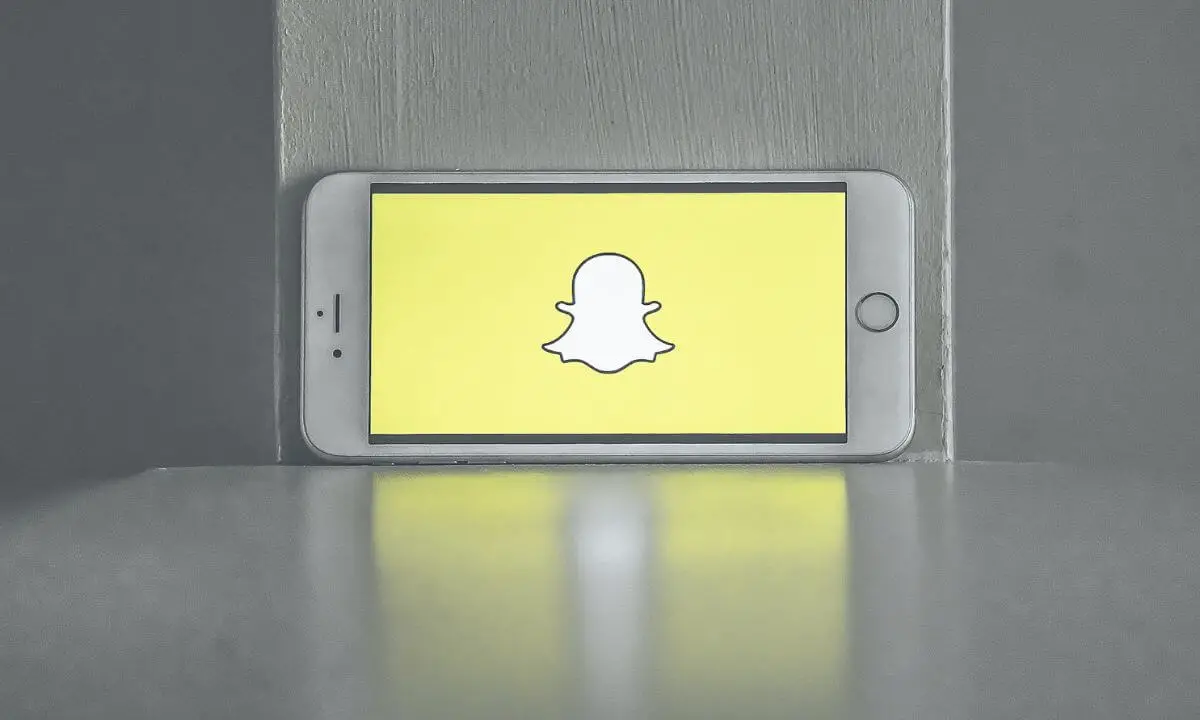
In this article, I will explain “What does recent mean on Snapchat.”
Without further ado, let’s get started:
What Does Recents Mean On Snapchat?
Recents on Snapchat refer to the people you have had conversations with lately.
When you send a message to someone, their name is moved to the top of your chat list for the sake of convenience and ease.
The chat list is comprised of people you chatted with lately.
On the recent list, it is possible to find people’s names that you haven’t chatted with or sent messages to for a long period.
This is particularly puzzling because the list is only supposed to consist of people you have chatted with in recent times.
Is Snapchat Recent List Correct?
Some users have reported seeing people they haven’t had a conversation with on their recent list.
Others have indicated that even though they have chatted with them before, they aren’t supposed to be on that list because names there are arranged chronologically.
If the recent list is incorrect, it is most likely that other users have removed you from their friend list.
Or if this isn’t the case and you can still access their Snapchat score, then it means a glitch within the app is making people show up on your recent list randomly.
Why is Someone Appearing in Your Snapchat Recents When You Haven’t Interacted With Them?
If someone has appeared on your recent list when you haven’t had a conversation with them, it may be because they have removed you as a friend.
Another typical reason is that you have recently added them to your friend list.
If these aren’t the cases, then you have to troubleshoot Snapchat for bugs and tackle the cause of the problem.
They’ve Removed You As A Friend
Another reason why someone has appeared on your recents even if you haven’t chatted or interacted with them in a long while is that they have removed you from their friend list.
Snapchat usually does this as a way of updating you that some form of engagement has occurred on your account.
To find out if this has happened, you have to navigate to the recents page and scroll down to see their name.
Next, tap to access their profile.
Look for their Snap score.
If you cannot find it, it shows that you have been removed from their friend list, which is the reason they are appearing on your recents.
You Added them Recently
The next reason anyone will appear on your recent list is if they are newly added.
This is especially true if you have not had any form of interaction or engagement with them recently.
So it could be either of these scenarios:
- You added them after removing them from your friend list.
- They unfriended you and later added you back.
This is a common reason why someone may appear on your recent list.
You don’t Interact with Lots of People
The next reason why someone appears on your recent list even if you do not chat with them is that you don’t adequately interact with lots of people on the platform.
Navigate to your chat list and find out who you have been interacting with lately.
If your account is not actively chatting with many people, you will realize that those you haven’t sent messages to for a while will be on your recents.
They Responded to Your Story
If someone has lately responded to any of your stories, it could be a possible explanation for them being on your recent list.
People who have responded to your stories will pop up in the recents.
This is another common reason.
Glitches & Bugs
Another major reason why someone appears on your Snapchat Recents when you haven’t interacted with them is due to a bug or glitch.
Snapchat users encounter glitches or bugs, and this can cause malfunctions of various sorts.
So you have to look out for that.
They Sent you a Message, then Deleted it.
If someone sends you a message and then later deletes it, they will definitely show up on your recent list.
However, you will see a blue chat icon next to their names.
When you tap open the message, you will see a notification stating that you deleted your message.
How to Delete Recents on Snapchat?
If you wish to delete your recent list because you are seeing people you don’t chat with, there’s a way to do that.
All you have to do is clear your conversation history.
Here’s how to do that:
- Login to your Snapchat account
- Slide or scroll to the left to see the conversation list.
- Select the 3 dotted lines (hamburger icon) in the top right corner.
- Select Manage chats.
- Select “X” on the conversation you wish to delete.
What should I do if the recent list is wrong on Snapchat?
If you realize that the recent list is not correct, it is possible that Snapchat has encountered a bug or glitch.
This is the reason why people who you haven’t chatted with appear on your recent list.
There are several ways you can rectify this issue.
In this section, I will explain them to you:
Check the Accuracy of the list
Before anything else, you have to ensure that the recent list on Snapchat is factual and correct.
For instance, you have to completely check whether the person has unfriended you.
Once this happens, Snapchat will move them to the upper section of your recent list as a way of notifying you even though you haven’t interacted with them.
But if this isn’t the case, you can conclude that there is a bug or you have been added recently.
Check if the Servers are Offline
If you haven’t been unfriended or added recently, it is a sign that there is a bug on the platform, and at times, this is due to Snapchat servers being offline.
Snapchat occasionally carries out maintenance, and when this is done, it may cause issues.
If Snapchat is unavailable after maintenance, you will encounter plenty of negative reviews and criticism on social media from users facing similar problems.
One way to find out if Snapchat servers are offline is to use real-time offline checkers like DownDetector.
Reset Network Settings
The next way to fix the “someone appears on your Snapchat Recents when you haven’t interacted with them” issue is to reset network settings.
This could possibly cause Snapchat to malfunction, and rectifying this on your mobile device can make things easier for you.
Ensure you check that your Wi-Fi is performing optimally.
If this isn’t the case, you will have to do network settings reset.
Update Your Snapchat to the Latest Version
A great way to eliminate the bugs that caused the recents list to order incorrectly is to update your Snapchat to the latest version.
Developers usually release “updates” to an app if a bug exists in its current version.
So you shouldn’t miss out on the new Snapchat update to rectify bugs and enjoy new functionalities.
If you are still using an older version of Snapchat, you can encounter plenty of problems.
Frequently Asked Questions
How do you check Snapchat history?
To find your Snapchat history, access your account settings.
Navigate below to Account Actions.
In this section, you will find search history, voice scan history and scan history.
Why didn’t someone appear on My Snapchat Recents?
There is a likelihood that you have been blocked.
Once blocked, your profile will be deleted from their list, and they will be removed from your recent list.
After you have been blocked, it will be impossible to add them back.
What Do Snapchat Streaks And Recents Mean?
Streaks and Recents is a phenomenon that exists on Snapchat.
When you get a snap on Snapchat with an S/R or S&R, it implies that the sender has posted this to people on their conversation list and everyone else they are currently on Streak with.
Why Are People I Haven’t Chatted To in a While On My Recents On Snapchat?
Whenever this happens, the reason may be due to the fact that you don’t engage in conversations with plenty of people.
Also, it might be related to a bug or glitch on the platform.
If you find people you don’t engage in conversation with on your recent, it could be that you have just newly added them.
What is the easiest way to remove recent conversations?
To remove your Snapchat conversation, access the Snapchat mobile app, then select your Bitmoji and then tap the Settings option and then choose Clear Conversation.
Lastly, select “X.”
Conclusion
In this article, I explained what Recents mean on Snapchat and addressed the question of “why is someone appear in your Snapchat Recents when you haven’t interacted with them?”.
I hope the information has been helpful.
Also Read:
- How is the Best Friends List on Snapchat Determined?
- Snapchat Not Loading on Chrome (Here’s Why & How to Fix It!)
- Why Snapchat Won’t Load Photos Or Snaps In Chat
 PrimeGate Digital is a Result Driven Blog that strives to go beyond ‘Conventional Digital Marketing’ through digital innovation and performance marketing. We have experience working with world class brands and products.
PrimeGate Digital is a Result Driven Blog that strives to go beyond ‘Conventional Digital Marketing’ through digital innovation and performance marketing. We have experience working with world class brands and products.
