Last updated on February 20th, 2023 at 05:24 am
We have all had a taste of what it means to forget something very important at different points in time if we were being honest.
It’s just that sometimes, the weight of our simple doses of forgetfulness can be a lot if it has to do with very vital information.
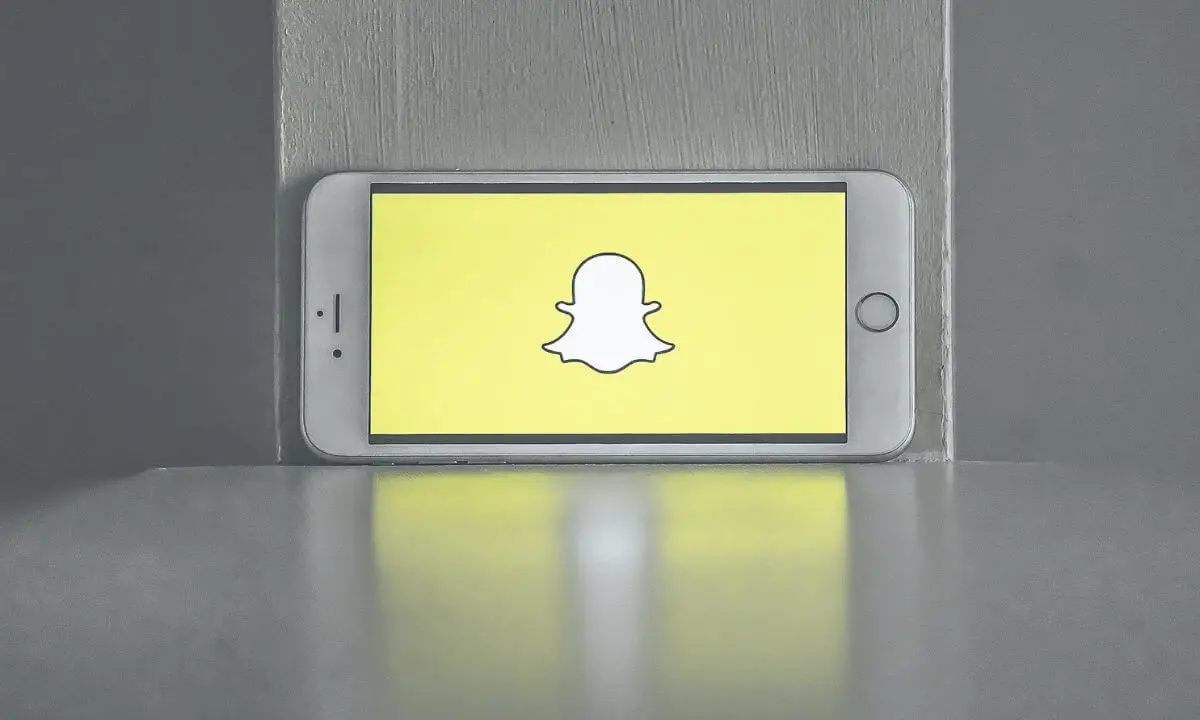
A classic example of something you should have a way of remembering is the password details of your accounts.
What then happens if you lose access to the password of your Snapchat account?
Simple! Reset your password using your email address or phone number linked to the account.
If you do not have access to one or both of the needed contact details, then, read further as you will find relevant information on what to do in this article.
At the end of the article, you will find different solutions to your Snapchat password reset problem particularly without a phone number or email as the different parts of the article include:
- Reset Snapchat password without phone number.
- Reset Snapchat password without email.
- Reset Snapchat password without phone number and email.
Let’s quickly dive into the subject at hand so you can get your Snapchat password fixed.
How to Reset Snapchat Without Phone Number?
When signing up for your Snapchat account, it is customary for you to be asked to provide contact details with which the account will be linked to.
You are supposed to provide at least an email address and phone number.
You are likely to be prompted to even add an extra contact detail for situations where you will be needing a backup for account recovery and all.
As far as you had earlier set up your Snapchat account linking it to your phone number and email address, you have more than one option for the process of password resetting.
So, if you no longer have access to the phone number you linked to your Snapchat account, you can make use of the linked email address.
You are not sure how to go about this? Do not worry, with the steps outlined below, you will not have a problem getting this done.
Step 1: Go to the Snapchat login page
You will only find access to the reset feature via the official login page of the Snapchat account. So, visit www.snapchat.com and select login. With the mobile application, you have to be logged out to access the login page.
Enter the username of your account if you wish and scroll down to press the “Forgot password” button.
Step 3: Select email as your password resetting option
After selecting “Forgot password”, you will be prompted to choose how you wish to reset the password to the account. Select the “Via Email” option.
Step 4: Provide email details
When you select the email option, you will be redirected to a page where you can enter the address of the email linked to the account. Then, press the “Submit” button to forward the details to Snapchat.
Step 5: Open the Snapchat password reset link email
After a short while, a reset link will be sent to the email address you forwarded. Launch the link sent to you directly or copy the link and paste it on your browser.
Step 6: Reset your Snapchat password
Enter the new password you wish to use. Settle for an easy-to-remember password with a strong character combination. A good suggestion is something alphanumeric. Enter the password again in the “Confirm password” bar. Then, press the Save button to confirm the process.
There, you have successfully changed your password.
How to Reset Snapchat Password Without Email
If the reverse is the case and your email address is the contact you do not have access to, then, it’s not a problem as far as your phone number is active.
The steps to follow to reset your Snapchat password is very similar to that of resetting the password without a phone number as highlighted above.
Step 1: Open the Snapchat login page
Visit www.snapchat.com and select log in using your web browser. With the mobile application, you have to be logged out to access the login page.
On the log-in page, scroll down to press the “Forgot password” button.
Step 3: Select the phone number as your password resetting option
After selecting “Forgot password”, you will be prompted to choose how you wish to reset the password to the account. Select the “Via phone” option.
Step 4: Input the phone number
When you select the phone option, a page where you can enter the phone number linked to the account will be launched. Select the “Submit” button to forward the details to Snapchat.
Step 5: Insert the Verification code
A verification code will be sent to the phone number you forwarded by a text or a call depending on what you selected. Insert the verification code on the next page that will be launched after pressing the Submit button in the previous step.
Step 6: Reset your Snapchat password
A page to reset your password will be launched. Enter the new password you wish to use. Settle for an easy-to-remember password with a strong character combination.
A good suggestion is something alphanumeric. Enter the password again in the “Confirm password” bar. Tap on Save to confirm the process.
Can I Reset Snapchat Password Without Phone Number and Email?
The truth is that it will be very hard to reset your Snapchat password without access to a phone number and email address.
Many people might have you reach out to Snapchat Customer support service and submit a request stating what the problem is.
You can do so, but, note that giving you a direct means to resetting your Snapchat account will not be feasible for security reasons. If not, any random person can reach out to them and earn access to your account.
Google accounts save passwords except prevented from doing so.
You can check your Google account to see if your Snapchat password had been saved. If it was, great news!
You can access your account with the password and go to your Snapchat account settings and reset the password.
If it was not, you can try to recover the email address you used so that you can make use of it to reset the password.
The last option will be to open another Snapchat account and add your friends.
Frequently Asked Questions
Can you access Snapchat without phone number?
If using the phone number linked to your account to access your Snapchat account is difficult, you can choose to use the email recovery option instead.
While trying to log into your Snapchat account, select the “Sign up with email” tab instead of using your phone number.
As far as your phone number is active and you have access to it, you can open your Snapchat account from there.
What do I do if I forgot my Snapchat email and password?
With access to an active phone number linked to your Snapchat account, you will be able to recover access to your account.
However, you will not be able to make use of your email if you have forgotten the address and password.
If it is saved to your Google account on your device, then, you can try getting it from there. Otherwise, you just have to create a new account.
How can you reset a Snapchat password without a phone number?
Without your phone number, you can reset your Snapchat password using your email.
- Open your Snapchat login page, and select the “Forgot your password” button.
- From the password recovery options provided, select that of email.
- Fill in the details of the email address that is linked to your Snapchat account and submit.
- Snapchat will forward an email to you that has a link with which you can reset your password.
Why is Snapchat password reset not working?
After receiving either text or an email with the link to reset your Snapchat password and it’s not working, it can be due to the fact that your network connection is not secure and is bad.
If you also have sent the wrong email or phone number details, resetting your account password via the link will not work.
Reset links are time-bound. This means that your Snapchat link can expire. If this happens, then the link will no longer be active for use.
How do I reset a Snapchat password?
As far as you have the access to the phone number or email address that you linked to your Snapchat account, then, you can easily reset your Snapchat password.
Simply go to the official Snapchat login page and press the “Forgot password” button. Choose a means of contact to where the password reset link will be forwarded to.
It can be your phone number or your email address. Launch the link and follow the instructions provided.
Is there a way to recover a Snapchat account without an email or phone number?
For security reasons, Snapchat will not provide you with a direct way to access your account if you do not have access to either one of your contact details (phone number or email address) linked to your Snapchat account.
Conclusion
It’s best that you do not forget both the phone number and email address that you used in signing up for your Snapchat account altogether because the recovery process is near impossible.
In a situation where you do not have access to one of the contact details linked to your Snapchat account, you should have access to the other. This way, you can reset your password using either your linked email or phone number.
If you happen to not have access to both the email address and phone number linked to your Snapchat account, then, you can check for ways to access the first email sent to you by Snapchat to try and recover your account.
You can also reach out to the Snapchat support team and see what help they can offer.
If all else fails, try opening a new Snapchat account and this time around, save your password to your Google account.
Also Read:
- Unblock Snapchat on School Chromebook (FAST & Easy!)
- How to Automatically Save Snapchat Stories (In Seconds!)
- Recover a Deleted Snapchat Account (FAST and Easy!)
- Snapchat Account Sign in Error (Here’s Why and The Fix!)
- How is the Best Friends List on Snapchat Determined?
 PrimeGate Digital is a Result Driven Blog that strives to go beyond ‘Conventional Digital Marketing’ through digital innovation and performance marketing. We have experience working with world class brands and products.
PrimeGate Digital is a Result Driven Blog that strives to go beyond ‘Conventional Digital Marketing’ through digital innovation and performance marketing. We have experience working with world class brands and products.
