Last updated on January 31st, 2023 at 09:16 am
Facebook Messenger has been around for quite some time now. However, in recent times, Facebook has made a big push to expand its services and offer more features to users.
It has done this by introducing Messenger Lite for iOS, Android, and Windows Phones.
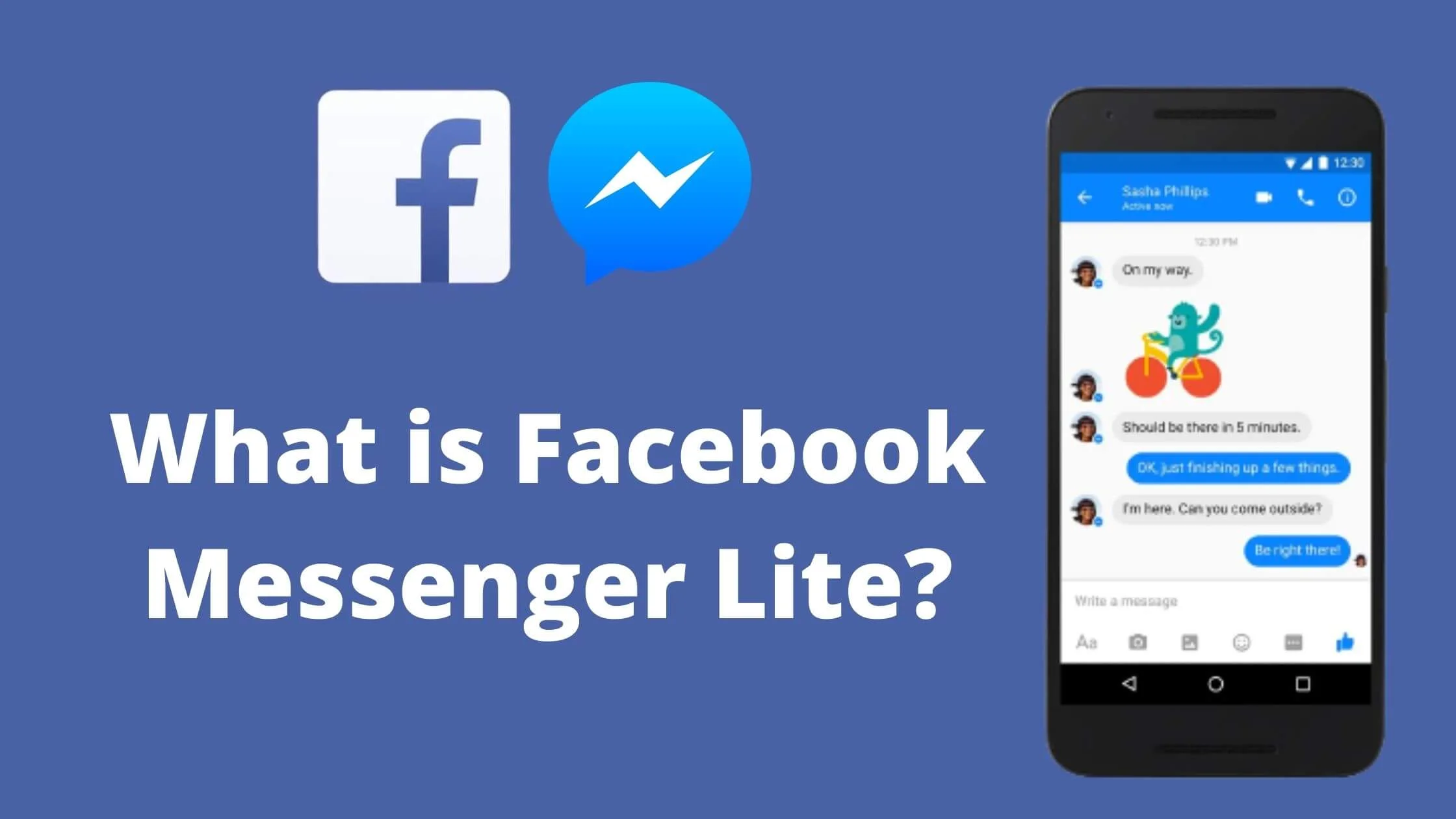
In this article, I will answer all your questions regarding what Facebook Messenger really is.
What is Facebook Messenger Lite?
Facebook Messenger Lite is a free mobile app that works on all Android and iOS devices. It is a lightweight version of the Facebook Messenger app that offers a streamlined interface.
It supports the sending of photos, text, sticker updates and video chat. Facebook Messenger Lite also supports video calling and group chats with friends.
The features of the standard Messenger app include likes, stories, automated messaging, extensions, and more.
On the other hand, Messenger Lite pride itself on instant messaging. You have a simple interface with higher storage space, processing power, and data.
There’s also a Facebook Lite with the same goal as Messenger Lite.
How Does Messenger Lite Works
Messenger Lite functions similarly to the normal Facebook Messenger app, however, in place of the usual list of menu options at the upper and lower section of the screen, there are only three tabs in the upper section.
They are:
- Accounts – represented as the cog icon.
- Contacts – represented as the two people icon.
- Messages – represented as the speech bubble icon.
On clicking on the existing conversation, you’ll realize that there is no difference between the buttons as seen in the standard app.
You can also enter your message in the text section, send images or files, send stickers, record a voice message, call a. friends, mute or block users as well as start video chat.
This shows that you can do everything that the standard Facebook app offers.
See Also: How To Recover Deleted Posts On Facebook
Facebook Messenger vs. Messenger Lite
There’s a major difference between then FB Messenger and Messenger Lite even though it has the core components of the standard Messenger.
Below are the differences between Facebook Messenger and Messenger Lite:
Messages
You find the most recent chat and the status of a user under the message tab. However, there is no way to search for your previous conversations or begin a new chat.
To start a group chat, click the blue plus (+) in the lower-right section of the screen.
Chat Window
You can do everything thing you can possibly do on the standard app. For instance, you can record voice messages easily.
The only limitation is that the images received won’t load completely except your tap to load them. Also, there’s no way to access Facebook games or extensions such as Gfycat or Spotify.
Application Size
Though the app size varies by device, Messenger Lite consumes about 90% less storage space compared to the standard Messenger.
Hence, the Messenger Lite saves a huge lot of space in your device’s memory.
Contacts
At the contact tab on the dashboard, you will only find a list of people who are active on Messenger and a search bar at the upper section of the page.
This interface is really simple when compared to the standard app which has a feature that allows users to view requests to connect or see all of their Facebook friends.
Account
Compared to the standard app, the account tab shows a thinner tab of settings. It does not have the option to scan a friend’s code, no username to edit or copy, no secret conversation and no Story settings.
But you still have the option to customize your notifications and sounds, sync contact from your contact list, view message requests as well as be able to switch from one account to the order.
Data and Wi-Fi
The Messenger Lite does not process much data as the standard Messenger, hence it can save your data and battery life.
Similar to Facebook Lite, Messenger Lite is designed to work on 2G networks and can work in areas of poor internet connections.
Similar to Facebook Messenger Lite, there’s no option to log out from your account except the facebook.com or Facebook app.
See Also: How to Get Verified on Facebook for Free
When to Use Messenger Lite
Messenger Lite works on all devices, however, it does magic under certain conditions.
Messenger Lite is best for devices:
- with low storage space.
- operating on lower OS or older devices.
- limited data plans.
- connected to low internet speed networks such as 2G.
These are the various situation where Messenger Lite will do an amazing job. But if you’re on the latest device, it can handle the features and demands of the standard app.
If you have no need for the features of the standard Messenger app, you can continue with Messenger Lite since it can handle all the basic demands of Messenger.
How to Download Facebook Messenger Lite
To download Facebook Messenger Lite, simply go to Google Play. Once you have downloaded the app, proceed to install it.
You will be required to log in to your Facebook account after installing the app. Perhaps you’re already signed into Facebook on the same device, you can easily sign in to Messenger Lite.
How to Install Messenger Lite without Facebook
You are required to have a Facebook account to log in to Messenger and Messenger Lite.
But if you’ve deactivated your Facebook account or cancelled it, you can still use the login credentials to log in to access Messenger Lite.
How do I stop vibrations and beeps with Facebook Messenger Lite?
You can stop vibrations and beeps with Messenger Lite. To do so, follow the steps below:
- Log in to Messenger Lite.
- Choose Preferences, then Notifications & Sounds.
- Next, turn off the Setting.
Alternatively, you can change app preferences. To do so, follow the steps below:
- Go to Settings.
- Then Apps & Notifications.
- Next, search for the Messenger Lite app to turn off sound notifications.
What is Facebook Messenger Lite FAQs?
Is there Messenger Lite for iOS?
There’s no Messenger Lite for iOS. The device is built to operate on high OS and storage space.
Therefore, if you go to the App store, you won’t find Messenger Lite for download.
Can you have both Messenger and Messenger Lite?
Yes, you can have both the app Messenger and Messenger Lite on the same device. Then switch between apps depending on what situation you are in.
Is Messenger Lite the same as Messenger?
There is a difference between Messenger Lite and standard Messenger. The difference comes with storage space, internet connection speed, and resolution when it comes to downloading photos.
Do you Need Facebook for Messenger Lite?
You don’t need to Facebook for Messenger Lite. However, you are required to have your Facebook login credentials to login to Messenger.
Is Messenger Lite Better than Messenger?
In certain conditions, Messenger Lite outshines standard Messenger. For example, in an area where you have just 2G network, Messenger Lite is better than Messenger.
Conclusions
Messenger Lite is a new version of the Messenger app that is optimized for lower-end devices.
In this article about what is Facebook Messenger Lite, I have been able to answer all of your questions regarding Messenger Lite.
Enjoy your experience with Facebook Lite.
 PrimeGate Digital is a Result Driven Blog that strives to go beyond ‘Conventional Digital Marketing’ through digital innovation and performance marketing. We have experience working with world class brands and products.
PrimeGate Digital is a Result Driven Blog that strives to go beyond ‘Conventional Digital Marketing’ through digital innovation and performance marketing. We have experience working with world class brands and products.
