Last updated on May 9th, 2023 at 05:12 pm
Instagram connects everyone, allowing them to express their ideas and experiences.
Like many Instagram users, the location feature is among my favorite on the platform because it helps users gain a lot of information.
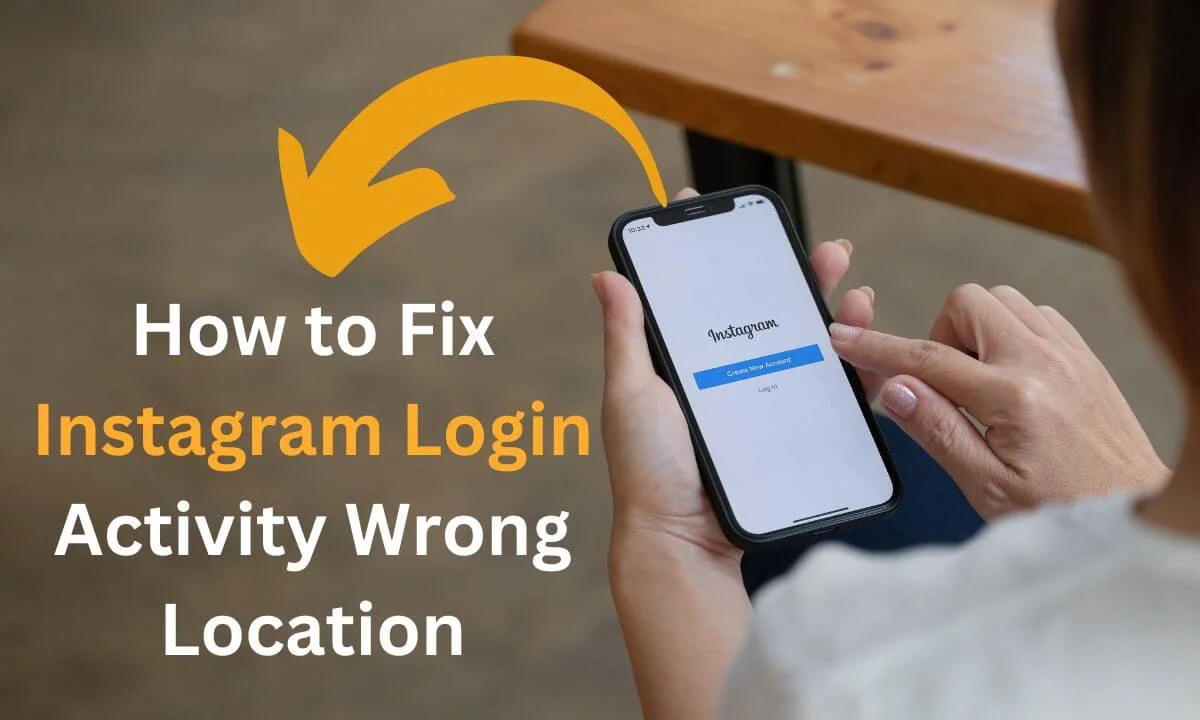
I have discovered that the major reason you are seeing the wrong location on Instagram is that your mobile device is not fully calibrated.
Thus, Instagram can’t pinpoint your exact location accurately.
Location tracking is a powerful feature that many social networking websites use to add value to the user’s experience.
While usage of this feature has triggered privacy concerns, it can always be assuaged by security arguments.
One of the importance of geolocation is that it monitors your device’s location using the IP address of your network. It can also utilize GPS technology in smartphones.
This means your location is revealed to social platforms, except you disable such features or turn off the website or mobile app’s trackers.
If you allow “location” tracking, Instagram can post where you are on your post via geolocation. This feature is usually called geotagging.
There are a lot of benefits to using the location-sharing feature, ranging from business and web engagement reasons.
However, you have to exercise caution when using it. Glitches, bugs and VPN tools can compromise geolocation.
However, if your Instagram location is not accurate, it can cause serious problems in your interaction with your followers.
As I initially stated, the more Instagram gives a more precise location on your Instagram post, the better for your online experience.
This is why brand and individual users are looking for ways to rectify any wrong location on Instagram and problems with their login activities.
What is the Cause of Instagram Login Activity Wrong Location?
If you log into your Instagram account from a different location or an unknown device.
The email linked to your Instagram profile will receive a message from Instagram informing you of a new sign-in.
Whenever a potential hacker or cybercriminal tries to gain access to your account using your login credentials, Instagram will alert you. This alert consists of the type of device and the geolocation in real-time, and the precise time of log-in.
If you are attempting the account login, you shouldn’t worry; click the “This was me” option.
But if you notice that the visitor’s details do not match yours, tap the “This Wasn’t Me” option. After that, your account will be signed out, and you will be allowed to change your login details.
If your account is party to multiple violations of community standards or reported for cyberbullying or content theft, your account may be banned or deactivated.
One of the benefits of tapping the “This Wasn’t Me” option is that it safeguards your online identity, protecting it from theft or compromise.
If you choose “This was Me”, it will take no direct action. This implies that you can access your Instagram, even if it were a potential hack.
Why is my Instagram Login Activity Displaying a Different Place?
There are plenty of causes of the “Instagram Login Activity Displaying a Different Place” issue, in addition to visiting your account on another device, location or IP address.
A glitch in the geolocation feature can result in false login activity. This often results from the user.
For instance, I have noticed that using a VPN may lead to inaccurate login activity. VPN, which stands for Virtual Private Network, is a tool that safeguards your internet protocol address when online by concealing it with a different address.
VPNs are important for remaining anonymous while browsing the web, discouraging websites from monitoring you and curbing hacks and cybercrime. Thus, this can lead to wrong login activity on Instagram.
A VPN alters your actual IP geolocation, which shows where you are in a town or region. This is done to prevent monitoring or tracking of your IP address, and as I said earlier, it affects your login activity.
One way to rectify this is to change your VPN server to a place near your real location on the IP address. If this is done properly, there won’t be any red flags from Instagram about your login activity.
Generally, you won’t get notified of any potentially malicious access with a VPN unless it is through an unknown device or masked IP address. Thus, if you are using a VPN tool, I suggest you change your server from time to time for security reasons.
Is Instagram Login Activity Accurate?
Instagram’s login activity data is designed to be precise and reliable. If what is displayed does not match the device or IP address you are using, it may result from a website bug.
The geolocation feature is possibly affected by errors in location.
It could also be that the GPS and mobile network are slow in reflecting your actual location. This doesn’t happen often.
Also, if you are connected to a Wi-Fi network, ensure that it is not interrupting or affecting your IP address.
VPNs may be ineffective at concealing IP addresses using fake servers. So visit any IP address checker and check your location to find out if this is the case.
How to Update Instagram Login Activity via Android Device
Instagram login activity shows you the current date and time of any login attempt in an accurate manner. Once these facts are presented, you can’t change this.
However, you can change which details are precisely shown by switching the device or IP address you signed into.
Instagram’s login activity evaluates and focuses on user devices. Thus, if you are using an unknown device to log into your account, it can appear as a huge security breach.
However, if Instagram believes that the login attempt was made by a real user on a known device, it will not send any notification.
As an Instagram user, you can easily remove old login activity records or logs. Remember that this will mean that you will be logged out of any connected device from your account.
To effectively change your login activity list, you have to understand how to check it.
How to Check Login Activity on Instagram
I suggest you pay attention to your Instagram login activity to find out which device is utilized and is still actively signed into your account.
Now, in this section, we will explore how to check your Instagram login activity on your Android smartphone. Here’s how:
- Launch the Instagram app and navigate to your profile page.
- Tap the “Hamburger” button in the top right corner of the screen to access a list of options.
- Next, Tap “Setting”.
- Select “Security” and after that, “Login Activity”.
- Visiting the “Login Activity” section using your web browser is straightforward. All that is needed is to sign into the Instagram web, navigate to your profile section, select the “Settings” option beside your username, and click “Login Activity” from the menu.
- Using this page, you can access a list of login activity logs that you can access for further information.
- If your login attempts found on the page are not formally authenticated, an option to either deny or accept “this was you” will be opened for you.
- The Login Activity list is important because it lets you monitor the devices logged into your Instagram account.
How to Sign Out of Instagram from All Devices
If you discover that many devices have been signed into your account on Instagram, you may suspect a possible hack, leaks and cyber-attacks.
One way to prevent this scenario is to sign out from each device you find on the list.
You can do this easily by disconnecting a device from your account on Instagram by accessing its login activity record and choosing “Log Out”.
Remember that the “Login Activity” section will let you log out of devices individually.
Next, once you have disconnected a device by signing out of an Instagram account, you can log in by tapping “Continue as {username}”.
If you are using the mobile app, you will be requested to input your password. However, the Instagram website will allow you access without any login process.
Signing out of a device via login activity can safeguard you from cyber hacks; it can tackle an emergency situation and stop a potentially problematic issue.
A great way to instantly sign out of all devices at once is to update the password of your Instagram account.
Instagram Login Activity Wrong Location FAQs
Can two devices be signed into an account on Instagram at once?
Yes. You can sign into a maximum of five devices using 2FA (two-factor authentication) on an Instagram account, and you are free to log out whenever you like.
Is there a way to restore your Instagram account after a hack?
Yes. You will be asked to authenticate your identity to access your compromised account. f there is no actual picture of you on your account, Instagram will seek information like mobile number, email address, device type etc.
How do I connect with the Instagram help center?
You can contact them via your email using “[email protected]”.
- However, you can also select the menu option in the upper right corner of your profile section.
- Select “Help”.
- Choose “Report a Problem”.
Conclusion
This article explored how to fix the wrong location login activity on Instagram.
We also explained how to sign out of Instagram from all your devices.
I recommend that you use our tips to rectify this problem quickly and safeguard your account from hackers and cybercriminals.
Also Read:
 PrimeGate Digital is a Result Driven Blog that strives to go beyond ‘Conventional Digital Marketing’ through digital innovation and performance marketing. We have experience working with world class brands and products.
PrimeGate Digital is a Result Driven Blog that strives to go beyond ‘Conventional Digital Marketing’ through digital innovation and performance marketing. We have experience working with world class brands and products.
