Last updated on January 31st, 2023 at 11:04 am
LinkedIn being a social network has shown great potential as a valuable resource for career and business professionals all across the world.
It has also helped in building sustainable networks of individuals looking to network and obtain resources and support.
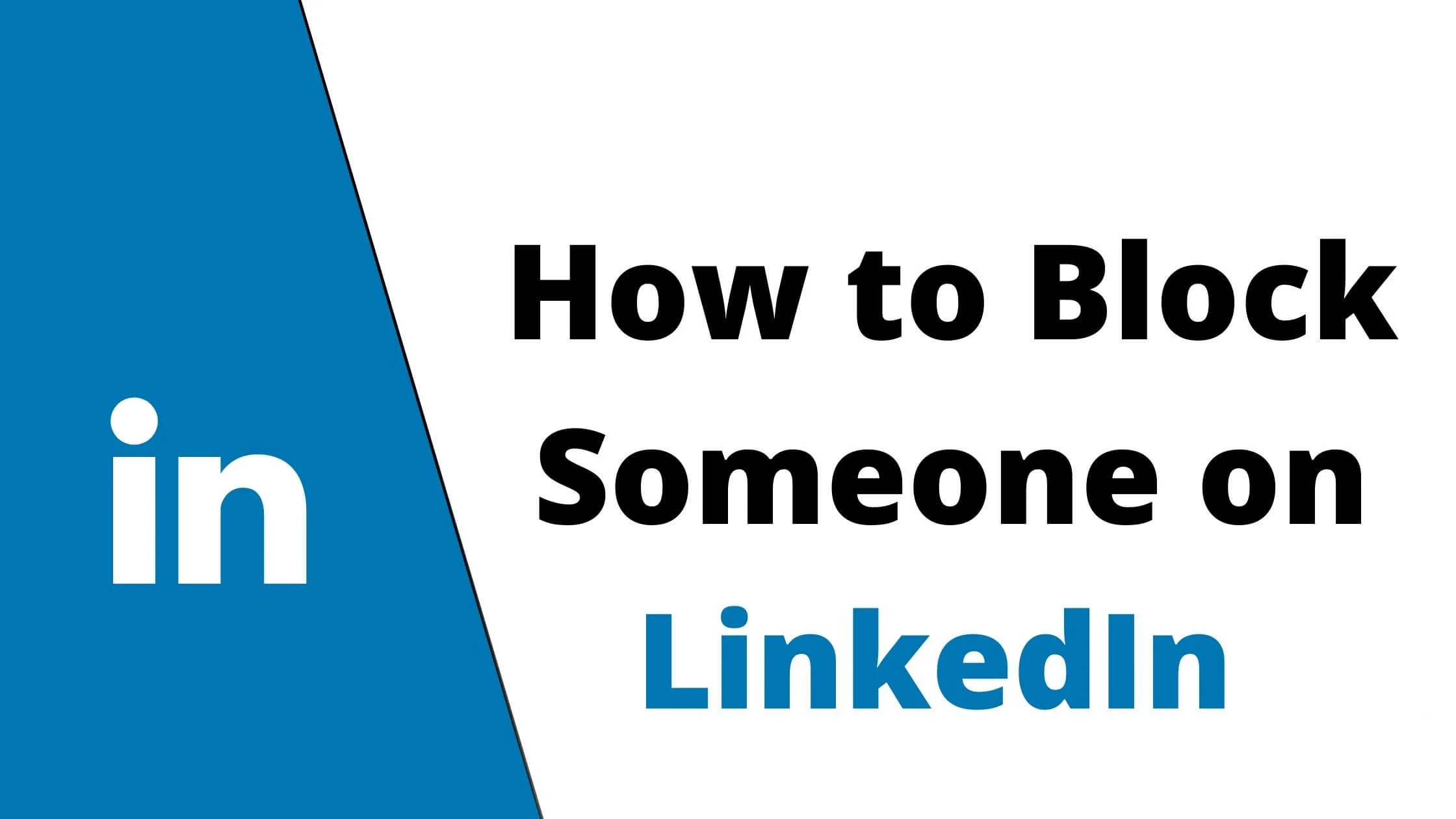
Sometimes, people tend to value their privacy when necessary. This leads to owners of accounts blocking people off either due to harassment or a person going overboard which might be displeasing to a character.
A lot of times, people tend to experience such behaviors from a certain set of people and want to cut them off.
So, what do you do? You block them on your platform from gaining access to reaching you or sending you messages.
In this article, you will be learning how to block someone on LinkedIn.
The guidelines provided below will show you how to go about blocking anyone you no longer wish to have any connection with anymore.
See Also: How to Get LinkedIn Sales Navigator Free of Cost
How to Block Someone on LinkedIn
Blocking someone on LinkedIn isn’t that hard thing to do. All you need to do is follow the necessary steps that are being mentioned here and test it to know if it worked.
Below are the steps on how to block someone on LinkedIn.
They are;
- Go to the profile of the person you wish to block
- Click the more button
- Select block option
- Select from the pop–up menu and block
- Review your activity
Go to the Profile of the Person You Wish to Block
When you open your LinkedIn platform, go to the profile of the person whom you wish to block. Make sure it is whom you wish to block. Select the name and click on it.
Click the More Button
On the profile information of the person, you will see some options. Click on the More button you can find attached to the profile. After clicking on the More button, you will list what to do within the list of the options. CLICK on the block option.
See Also: LinkedIn Marketplace Vs Fiverr – Which is Best for You?
Select Block
The next step is to select a block from the option list. After selecting the block option, the next display would be to choose from the menu pop up option
Select From the Pop-up Menu and Block
A dropdown pop-up menu would appear and from the list, you select the block option. Before finalizing, crosscheck if that is the main person. Then click the block to finish.
Review Your Activity
After carrying out your activities, you must review your activities to crosscheck things once again if you did the right thing or you followed the right steps.
If you are sure about what you did, you can carry on with your activities on the platform.
The above steps are the following ways to block a user on LinkedIn.
But after blocking someone off, some questions are being asked about what happens when a person is being blocked on LinkedIn.
Some outlines have been stated here to give you brief information on what are the likely things to happen when you block a person on a LinkedIn.
See Also: 15 Effective LinkedIn Marketing Strategies to Grow Your Business
What Happens When You Block a User on LinkedIn?
the following are the thing a user won’t be able to do when he/she is being blocked on LinkedIn. They are;
- When a user is blocked, he/she won’t be able to get access to each other’s profiles on LinkedIn anymore.
- A blocked user won’t be able to send messages across anymore.
- When a user is blocked, he/she won’t be able to see shared content.
- If you are connected with the blocked user, you will no longer be connected with the person anymore.
- If you post on your profile, and you see who viewed your profile, a blocked user can’t see new and recent profiles again.
- When you post upcoming events on your page, a user who has been blocked will not be able to such events on your page until he/she is unblocked
- When you post a newsletter to your page or you have people that are subscribed to it already – a blocked user will no longer have access to the newsletter updates.
- The people you may know list are also an important part as when a user is connected to you, he/she can view your people you may know and have access to them. Blocking them off will also remove their ability to see people you may know.
- Only you will have the access to allow a user to engage in any activities going on your only when you unblock a user.
These are some things a blocked user won’t be able to gain access to when they get blocked.
Conclusion
If you feel a connection you have on your LinkedIn is posing a form of threat to your privacy, you can block such person off and deprive them of these listed things mentioned above.
Maintaining privacy is very important whenever we get on any social media platform.
It enables you to monitor the things happening in your space and lets you make changes if you do not feel right about anything that is happening.
That is why there are options where you can block anyone you think is invading your privacy too much.
More work is also being put into the structure of every social media platform to guarantee users of the space when they sign up with any social media platform.
LinkedIn is a very important platform for professionals, especially in the entrepreneurial field. It enables you to link up with anyone that is linked or doing what your solution is all about.
If you are looking at connecting with professionals around the world, then LinkedIn is the best for you. You have access to meeting people at close range for a possible engagement.
Also Read:
 PrimeGate Digital is a Result Driven Blog that strives to go beyond ‘Conventional Digital Marketing’ through digital innovation and performance marketing. We have experience working with world class brands and products.
PrimeGate Digital is a Result Driven Blog that strives to go beyond ‘Conventional Digital Marketing’ through digital innovation and performance marketing. We have experience working with world class brands and products.
