Last updated on September 8th, 2024 at 08:11 pm
Snapchat is a great platform for sharing those little moments that make up your day, whether it’s a cute selfie, a cool place you visited, or just a random thought you had.
But sometimes, you don’t want everyone on your friends list to see what you are up to—just a select few.
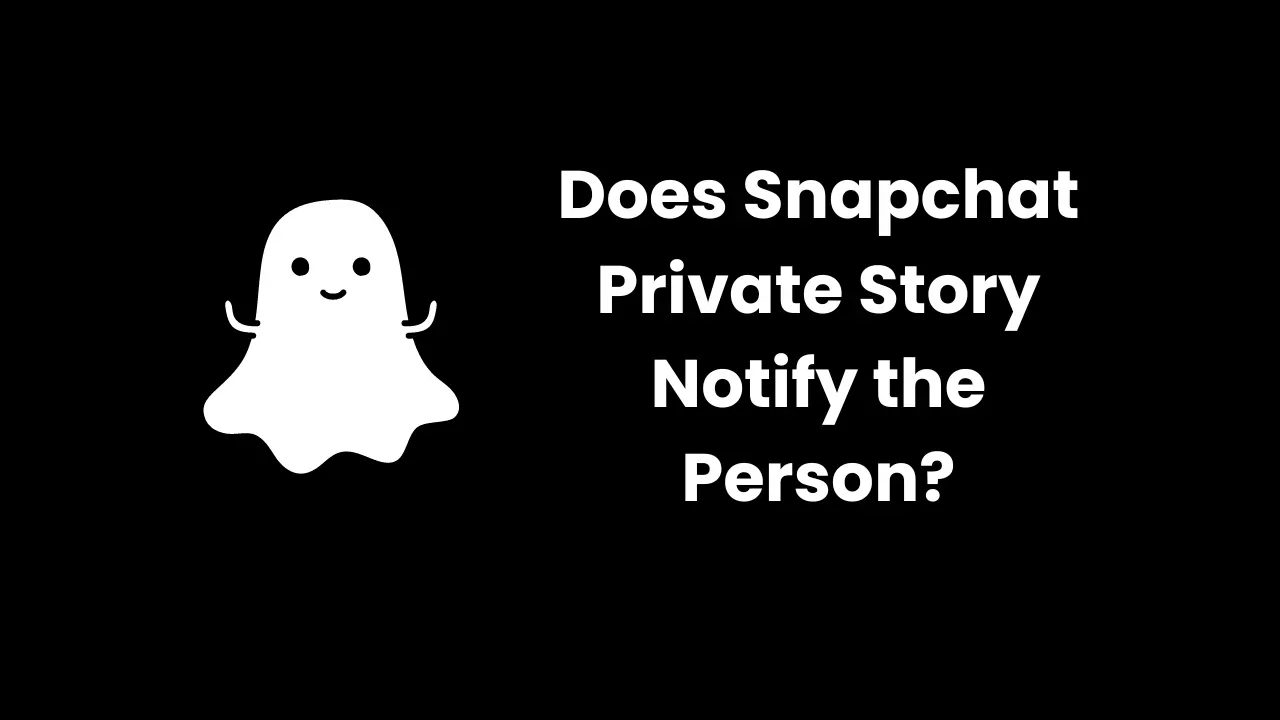
That’s where Snapchat’s Private Stories come in.
You can choose who sees your story, keeping things a bit more personal. But this brings up the question: if you add someone to your Private Story, do they get a notification?
Let’s dig into how this works and get to the bottom of it.
How Do Private Stories on Snapchat Work?
A Private Story on Snapchat is pretty much like a regular Story, but with a twist—you get to choose who can view it.
Only the friends you select will be able to see your Private Story and the best part? They won’t know who else can see it.
When you create a Private Story, it appears along with your other Stories, but with a little padlock icon next to it.
This icon is a subtle reminder that this Story is only for a select few. It’s a great way to share content with a smaller group without having to worry about everyone on your friends list seeing it.
Creating a Private Story on Snapchat is super easy.
Here’s how you do it:
- Open Snapchat and go to your profile by tapping your Bitmoji or the profile icon at the top left.
- Under the “Stories” section, tap on “+ New Story.”
- You will see two options: “Private Story” and “Shared Story.” Tap on “Private Story.”
- Now, select the friends you want to include in your Private Story.
- Once you have selected your friends, tap “Create Story.”
- Give your Private Story a name and you are good to go!
Your Private Story will now appear with a little padlock next to it, so you know it’s private.
If you want to create a Shared Story instead, the process is almost the same. The difference is that anyone you invite to a Shared Story can add their own snaps to it, making it more of a collaborative experience.
It’s perfect for group events or trips where everyone wants to contribute.
Does Snapchat Notify the Person on a Private Story?
Snapchat does not send a notification when you add someone to your Private Story. They will see your Story pop up like any other, and that’s about it.
But then, they will know they have been included in a Private Story if they see the little padlock icon next to it.
That icon tells them that this isn’t just any story—it’s a private one, and they are one of the chosen few who get to see it.
But don’t worry, Snapchat won’t spill the beans about who else is in your Private Story. Only you know who’s on the list, so it stays your little secret.
How to Delete a Private Story on Snapchat
So, you have shared something on your Private Story, but now you want to take it down.
Maybe you have had second thoughts about what you posted.
Whatever the reason, deleting a Private Story on Snapchat is super simple.
Here’s how to do it:
- Go to your profile and find the Private Story you want to delete.
- Tap on the three dots(the menu icon) next to the Story name.
- A menu will pop up with a few options. Tap on “Delete Story.”
- Snapchat will ask you to confirm that you want to delete the Story. Tap “Delete,” and it’s gone!
Once you delete your Private Story, it’s gone for good—no one will be able to see it anymore.
How to Leave a Private Story on Snapchat
What if you are on the other side of things, and you want to leave someone else’s Private Story?
Maybe you are not interested in what they’re sharing, or you are just trying to cut down on notifications.
Either way, leaving a Private Story is easy:
- When you see the Private Story in your Stories list, press and hold on to the Story.
- A menu will pop up with a few options.
- Tap “Leave Story.”
Snapchat will ask you to confirm that you want to leave the Story. Tap “Leave,” and you’re out!
Once you leave, you won’t see that Private Story in your feed anymore, and the person who created the Story won’t be notified that you left. It’s a simple way to tidy up your Stories feed without hurting anyone’s feelings.
Snapchat Private Story Notify the Person FAQ
Is there a way to know if you are the only person on your private story?
No, there is no way of finding out if you have added them to a private story.
However, your story won’t be accessible to other people. Only people who have been given access will be able to view the story.
Thus, a private story is an effective way of hiding your story from others.
Can you check who has viewed your private story on Snapchat?
To find out who has seen your personal Story, navigate to your profile and select “My Story”.
Next, swipe on the Snap to know who has seen it.
To find Public Story viewers, navigate to your profile and select “My Public Profile”. You can find the viewers underneath
What does a private story on Snapchat look like?
Private Stories features a padlock symbol on them so you can differentiate them from My Stories. However, Friends who can access your Private Stories can see them all together with My Stories.
What is the way to know if I’ve been removed from a private story?
One way to know this is to check the user’s profile. If you can’t see their story highlights which are symbolized by the tiny bubbles beneath their bio, which you usually see initially, then it is likely that they have hidden their story from your profile.
How do I know if someone hides their Snapchat story from you?
One way to know if someone has hidden their Snapchat story from you is that you will be unable to view their story in the Stories section of the platform.
Furthermore, you will not find their stories via their profile page, and their stories won’t show up in your feed.
Can someone still access your private stories if you unfriend them?
When you unfriend someone, they will be prevented from accessing any of your private Stories or Charms, however, they can still access any content with public privacy settings.
Note that they can also send you messages or snaps based on your settings!
Do Snapchat private stories delete themselves?
Snapchat servers are programmed to instantly delete Snaps from your My Story at the expiration time (normally 24 hours after the post is made, but this may change based on your Settings).
Can it be set in a way that one person can see your snap story?
To do this, select ‘Custom’ if you want to limit specific friends from viewing your Story. For those with a Public Profile, start by navigating to your profile to change your My Story privacy settings.
Does anyone know if they are the only ones in your private story?
No, they will not find out if you add them to your private story.
It’s an effective way of hiding your story from other people.
Only people whom you allow to access the story will be able to view it, other users will be restricted.
What is a private story on Snapchat?
Private Story is one of the amazing features of Snapchat.
It allows you to limit people who can access your snaps (pictures or videos).
You will know it by the padlock symbol. Your Private Story will be included in the My Story section.
Does Snapchat display who viewed your story even when you’re not on their friend list?
No, Only mutual friends or contacts on Snapchat can see who has viewed their story.
Does Snapchat notify you when you screenshot a story?
When a screenshot is taken, Snapchat immediately sends a notification to the other person. This alert appears in the chat feed, ensuring the sender knows the screenshot was captured.
Can you see someone’s private story if you don’t follow them?
Unfortunately, there is no way in which you can view Instagram Stories anonymously from a private account if you don’t follow the account
Conclusion
Private Stories on Snapchat are a fantastic way to share content with a select group of people, keeping things a bit more personal. Whether you are creating a Private Story or just viewing one, the whole process is designed to be easy and discreet.
Snapchat won’t notify anyone when you add them to a PrivateStory, but they’ll see that little padlock icon, so they’ll know it’s private. And if you ever want to delete your Story or leave someone else’s, it only takes a few taps.
 PrimeGate Digital is a Result Driven Blog that strives to go beyond ‘Conventional Digital Marketing’ through digital innovation and performance marketing. We have experience working with world class brands and products.
PrimeGate Digital is a Result Driven Blog that strives to go beyond ‘Conventional Digital Marketing’ through digital innovation and performance marketing. We have experience working with world class brands and products.
