Sharing your content with family and friends can sometimes feel invasive.
Whether you want to share your videos freely without worrying about family judgment.
Maybe simply prefer a more private experience, knowing how to block family or friends from following you on TikTok is essential.
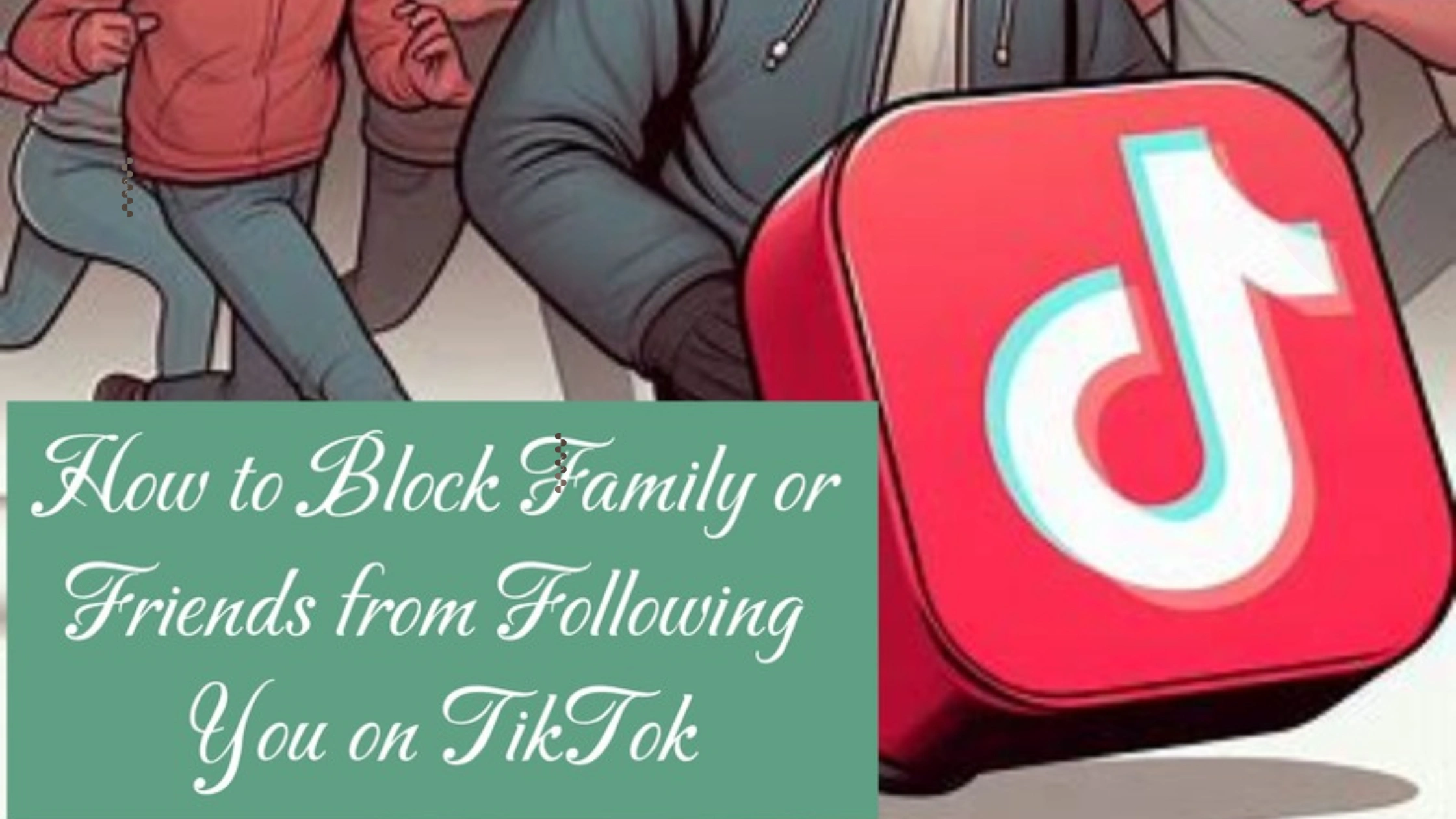
Let’s take a look at the steps you can take to ensure your TikTok account remains a safe space for you.
Understanding Privacy on TikTok
TikTok is designed to be a social platform, allowing users to connect and share content.
However, this openness can lead to discomfort, especially when family or friends are among your followers.
The good news is that TikTok offers several privacy settings to help you control who can see your videos and engage with you.
If you want to block family or friends from following you on TikTok, understanding the available privacy options is the first step.
Why You Might Want to Block Family or Friends
There are various reasons you might choose to block family or friends from following you on TikTok:
1. Personal Space: You may want to maintain your personal space and creativity without feeling the pressure of judgment from those close to you.
2. Content Freedom: Blocking certain users allows you to express yourself freely without worrying about how it may be perceived by family or friends.
3. Selective Sharing: Some content may be intended for a broader audience or specific friends, and you might not want family members to see it.
4. Privacy Concerns: Keeping certain aspects of your life separate from family and friends can help maintain boundaries, particularly if your content is personal or sensitive.
Step-by-Step Guide to Block Family or Friends from Following You on TikTok
If you’ve decided to take control of your TikTok experience by blocking specific users, follow these simple steps to block family or friends from following you on TikTok:
1. Open the TikTok App
Start by launching the TikTok app on your device.
Ensure you are logged into your account.
2. Go to Your Profile
Tap on the “Profile” icon located at the bottom right corner of the screen.
This will take you to your personal TikTok profile page, where you can see all your videos and followers.
3. Access Privacy Settings
Click on the three dots (or the three horizontal lines) in the top right corner of your profile.
This will open the settings menu. From here, select “Privacy” to access your account’s privacy options.
4. Manage Your Followers
In the Privacy settings, you’ll find various options to control who can see your content.
Scroll down until you see the section labeled “Followers.”
Here, you can manage who can follow you and view your videos.
5. Block Specific Users
If you want to block specific family members or friends, return to your profile and search for their TikTok username in the search bar.
Once you find their profile, tap on it to open their account.
- Tap on the three dots located at the top right of their profile.
- Select “Block” from the dropdown menu. This action will prevent them from following you or interacting with your content.
6. Switch to a Private Account (Optional)
If you prefer a more secure approach, consider switching your account to private.
When your account is private, only users you approve can follow you and see your videos. To do this:
Go back to your Privacy settings.
Find the “Private Account” toggle and switch it on. This will ensure that only accepted followers can see your content, effectively blocking family or friends from following you without directly blocking them.
7. Review Your Followers Regularly
After taking these steps, it’s essential to regularly review your followers list.
This ensures that you’re aware of who is following you and can take action if necessary.
If you notice anyone you’d prefer not to follow you, repeat the blocking process.
What Happens When You Block Someone?
When you block someone on TikTok, several things happen:
They Cannot Follow You: The blocked user will no longer have access to your profile or content.
This means they won’t see your videos, comments, or any activity on your account.
No Interaction: The blocked user cannot send you direct messages or interact with your content in any way, ensuring a clean separation.
They Can’t See Previous Content: Any videos you posted before blocking them will also become invisible to the blocked user.
Tips for Maintaining Privacy on TikTok
In addition to blocking family or friends from following you on TikTok, here are some additional tips to enhance your privacy on the platform:
Limit Comments: Adjust your comment settings to restrict who can comment on your videos.
This can help prevent unwanted comments from family or friends.
Turn Off Duets and Stitching: You can disable the ability for others to duet or stitch your videos in the Privacy settings.
This adds another layer of privacy to your content.
Be Mindful of What You Share: Consider the content you post and whether it’s appropriate for all audiences.
If you’re concerned about family seeing certain videos, it might be best to refrain from sharing them.
Use Close Friends Lists: If you want to share specific videos with a select group of friends, consider using a close friends list on other platforms to share your TikTok content privately.
Conclusion
Blocking family or friends from following you on TikTok can significantly enhance your experience on the platform.
By taking control of your privacy settings and understanding how to manage your followers, you can enjoy a more personalized TikTok experience without the fear of judgment or unwanted scrutiny.
Taking the steps to block family or friends from following you on TikTok not only allows you to share freely but also fosters a creative environment where you can express yourself authentically.
Whether you choose to block specific users or switch to a private account, knowing how to navigate these settings is crucial in maintaining your desired level of privacy on social media.
Remember, social media should be a fun and safe space for everyone. By blocking family or friends from following you on TikTok, you create a more comfortable and enjoyable experience tailored to your preferences.
 PrimeGate Digital is a Result Driven Blog that strives to go beyond ‘Conventional Digital Marketing’ through digital innovation and performance marketing. We have experience working with world class brands and products.
PrimeGate Digital is a Result Driven Blog that strives to go beyond ‘Conventional Digital Marketing’ through digital innovation and performance marketing. We have experience working with world class brands and products.
