Last updated on January 31st, 2023 at 09:36 am
The world right now is living in the age of social media where anything you do can easily go viral and get people’s attention real fast.
There are a lot of millions of apps out there in the social media space that connects people from different locations and country together. But some social media apps are unique like Snapchat.
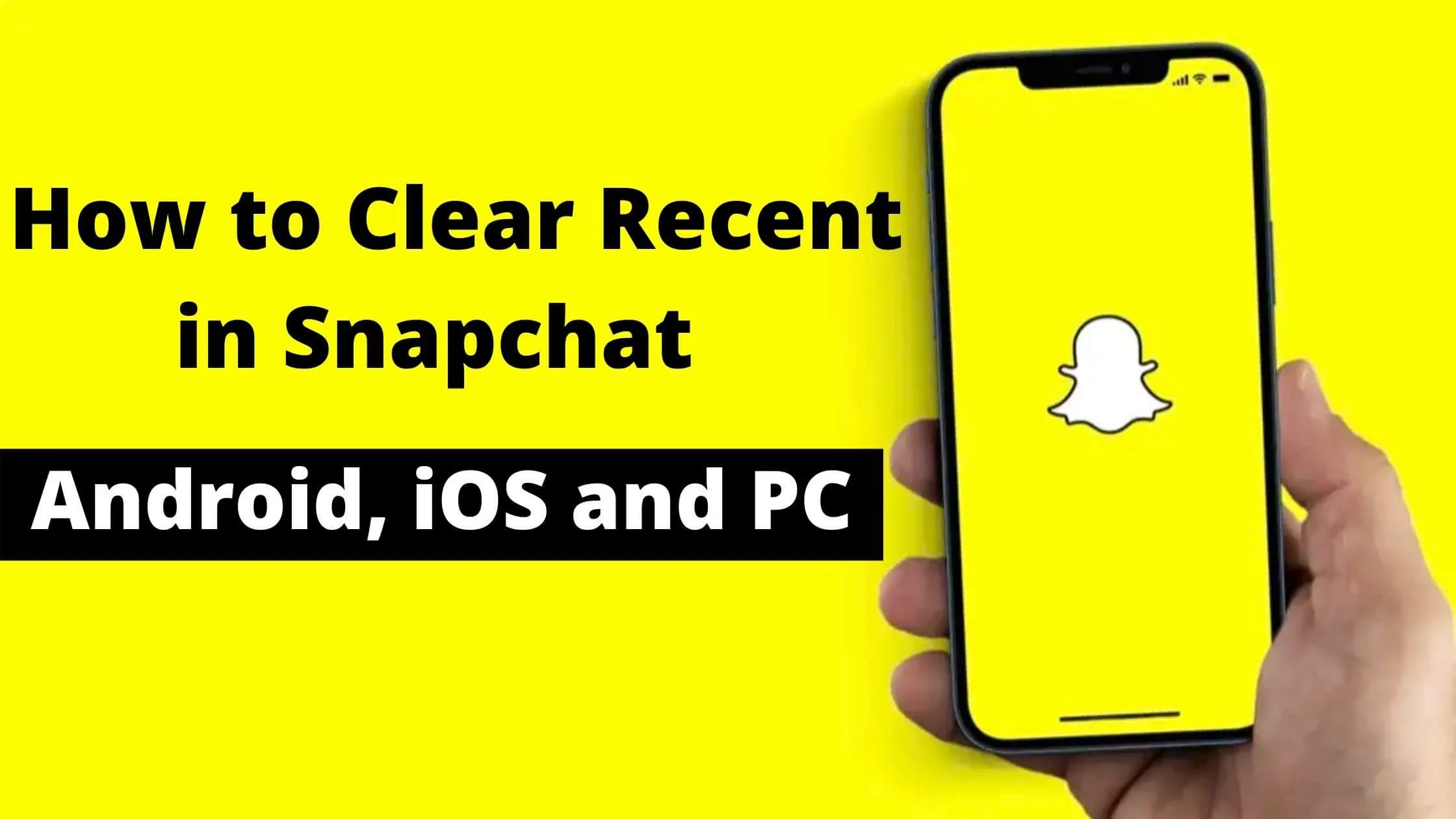
Snapchat is a multimedia instant messaging app and service developed by Snap Inc.
Originally released in the year 2011, it is mostly described as a fast and fun way to share happy moments with friends and families, all just from a single application on their smartphones.
There are lots of things that make Snapchat very unique amongst other social media applications out there.
It gives you an exciting view of your snaps in so many ways that makes you feel happy and gives you chills with its amazing camera view.
All you need to do is take a picture and modify it whichever way you want to and share it with your followers.
Isn’t it exciting?
To have such an application that works like this available in 37 languages which makes it a universal application.
The functionality of this application has made celebrities all around the world have a space where they can be followed by their loving fans.
While using Snapchat, you tend to engage in multiple chats that it sometimes becomes too much that you would want to clear off so many records.
It is not everything you might want to keep, so clearing off your recent is the best way to do that.
In this article, you will be learning how to clear your recent in Snapchat. You may have had a whole lot of information stored up on your device and looking for ways to clear them off your recent.
See Also: How To Get Verified On Snapchat For Free
What Does Recent Mean in Snapchat?
You’re probably familiar with the word Recents. It’s a list of people who you’ve recently spoken to on Snapchat.
It’s called Recents because it’s a list of the recent things you’ve seen. The main thing about Recents in Snapchat is that it’s a list of people that you’ve just spoken to.
However, it may also have a names of Snapchatters who you haven’t spoken to recently.
How to Clear Your Recent in Snapchat
This article pinpoints ways which you can use to clear off you are recent for both Android and IOS (iPhone) operating systems.
So, it helps those using either the android or iPhone to know what to do when trying to clear off their history from their Snapchat.
Below are ways you can clear off your recent in Snapchat to free up space to store up what you chose to have saved on your application memory.
While there might be auto-delete on your app, it still has the record there, but there are ways to clean and wipe your recent clean off the records. Here are the following ways to get it done;
How to Clear Snapchat Recent on iPhone
To clear Snapchat recent on iPhone, follow the steps below:
- Open your Snapchat app on your smartphone
- Tap the gear icon on the screen
- Scroll down and select the clear conversation
- Tap the X on the conversation you want to delete
- Using the search history
- Tap clear history
- Confirm action
Confirming your action tells you that you have given the go-ahead to clear out the history on your recent Snapchat. With this, it can no longer be found on your storage for recovery.
How to Clear Snapchat Recent on Android
- Open the Snapchat app on your smartphone.
- Tap the gear icon on the screen
- Scroll down and select the clear conversation
- Tap the X on the conversation you want to delete
- Using the search history
- Tap clear history
- Confirm action
Clear illustrations have been made below to show you how to navigate around the application and clear off your recent.
If you can follow the steps accordingly, you’ll get your recent cleared off without having to have them stuffed up in the memory of your device.
See Also: How To Get a Snapchat Streak Back
Steps to Clear Recent in Snapchat
Follow the steps below to clear recent in Snapchat:
Open your Snapchat app on your system
To begin clearing your recent on your system, you need to open up the app on your device.
This is the first step in starting to clear your recent. Whether you use an iPhone or an android, it is compulsory to have the app.
Tap the Ear Icon on the Screen
For both android and the iPhone, when you open up on your device, at the right top corner, you will see a gear icon. Tap on it to open up the drop-down of the settings menu.
When the settings menu is opened, you will see options to choose from regarding what you want to do.
Scroll Down and Select the Clear Conversation
From the options, you see from the settings menu such as; clear cache, clear conversations, clear search history, clear sticker searches, clear top locations, clear lens data, etc.
Proceed to select the clear conversation option to delete.
Tap the ”X” on the Conversation You Want to Delete
When the delete portal opens up, you’ll see a highlighted page of the conversations you’ve had recently with an X alphabet in front of each name.
Tap on the X to delete conversations you want to delete.
This is actually to delete individual conversations on the app – but if you want to clear out all at once, you can click on the top of the screen where you’ll see clear all.
Click on it to clear all conversations.
Using the Search History
Another way to clear your recent on Snapchat is by using the search history on your device. Simply click on the gear icon on your app.
A drop-down menu will appear from the options to choose from, you chose the clear search history.
You must know what you want to do before clicking on the menu options presented to you.
Tap Clear History
From the options on the settings menu, click on the clear search history to clear the recent you want to delete off. This wipes off all recent you may have stored up for a long time.
This is a faster way to get it done, but if it is all recent you want to clear off, you might as well try it one after the other.
Confirm Action
After carrying out all necessary activities on your device, an options page will appear asking you to confirm the action.
This is one of the most important stages of all because it gives you a chance to go back if you selected the wrong person’s conversation you want to clear off.
You can always go back to right the wrongs. You can always confirm after all clarifications.
See Also: What Does Pending Mean on Snapchat? How to Fix it
How to Clear Recent From Snapchat On Chromebook
If you use a Chromebook, there is not much difference on how to clear your recent. It is more like clearing your recent on Android and iPhone.
It is more straightforward. To clear off your recent from Snapchat, simply go to your settings menu and select a clear conversation to have the deleted.
How to Clear Recent From Snapchat on Mac and Windows
Depending on which gadget you are using, if you are using Windows or Mac, you would need an emulator to clear your recent from Snapchat.
Though you might want to compare it with other social media applications, you would need a web page to make it happen.
But, Snapchat is more for a mobile device, so making it work without using the emulator to clear your history will it hard.
You can always try though, if it doesn’t work, kindly grab a mobile device and clear off your history from there.
What to do if Snapchat Recents List is Wrong
Perhaps your Snapchat recents is wrong, there could be a couple of reasons. It is mostly like to be that Snapchat is having experiencing a downtime or there is a glitch in the system.
There a couple of things that you can do to fix wrong Snapchat recent list.
They include:
- Check if the person has removed you.
- Confirm if Snapchat servers are down.
- Reset your Netweork Settings.
- Check if you’re running Snapchat on the latest version.
- Delete and re-install Snapchat.
See Also: How To Screenshot On Snapchat Without The Sender Knowing
FAQs on How to Clear Recent From Snapchat on iPhone
How do you view old Snapchat Conversations?
Regards messages on Snapchat, chats between your friends get deleted after 24hours of viewing it. You can always adjust this on your settings menu to how long you want old messages to last.
Does Snapchat work perfectly on an Android or iPhone?
Snapchat is a mobile device application, though using the webpage can also open up to navigate through the screen, it is more of a mobile device application.
Why is Someone Showing up in my Snapchat Recents?
Some appears in your recent because you have had an interraction with them recently. It is a way of keeping your conversation ongoing on the platform.
Conclusion
I hope this piece of information has been able to help you navigate your way through clearing your Snapchat recent.
It has been made so easy for you to understand the steps in clearing off your recent on Snapchat.
One thing you need to understand is that, before you engage in clearing off your recent, always know that they won’t be recovered once deleted from your device.
Just make sure what you clearing off is the right conversation.
Also Read:
 PrimeGate Digital is a Result Driven Blog that strives to go beyond ‘Conventional Digital Marketing’ through digital innovation and performance marketing. We have experience working with world class brands and products.
PrimeGate Digital is a Result Driven Blog that strives to go beyond ‘Conventional Digital Marketing’ through digital innovation and performance marketing. We have experience working with world class brands and products.
