Last updated on January 31st, 2023 at 10:32 am
Pending is a common error message or notification on Snapchat. It is just Snapchat’s way of saying that your friend hasn’t received your message yet.
This may be because of a problem with your internet connection or because you have been blocked on Snapchat.
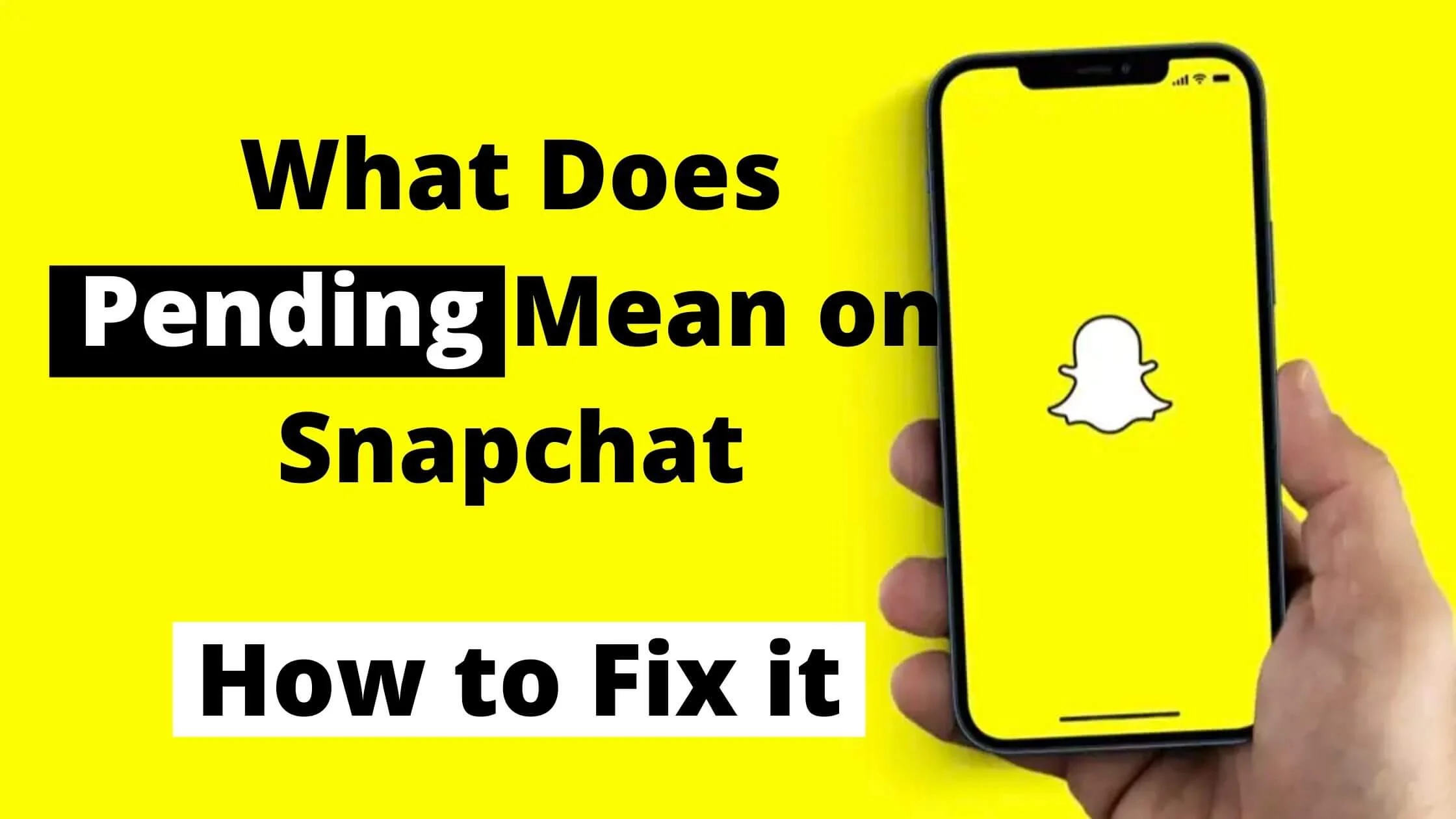
Either way, it can really be frustrating especially when you want to send an important update to other Snapchatters.
There are various reasons for this. However, there are diverse ways to fix the issue.
In this article, we will look into what does pending mean on Snapchat, how to fix it and make sure that it does not occur again.
So without any further ado, let’s explore what pending on Snapchat means and the quick fixes.
See Also: How To Fix Snapchat Can’t Load Image
What Does Pending Mean on Snapchat?
Pending is just a term used by Snapchat to describe messages that are waiting to be sent. It usually means that the user isn’t friends with the person they want to send the message to.
Perhaps Snapchatter is yet to accept your friend request hence the delay in delivering your message.
You can also send a message to your friend saying that you have sent them a snap and ask if they have seen it.
If the person does not reply, it means they have unfriended you or deleted your account.
However, if they do accept your friend request, they may have their phone switched off or poor internet connection. You can try sending it again.
There are reported cases of Snapchat pending due to glitches in the app. You can try uninstalling the Snapchat app and re-installing it again.
Also, the pending grey arrow points to the settings that the Snapchat user has activated. This means that the user disabled messages from everyone.
But that is not the case, you shouldn’t see the grey arrow.
As a quick fix, you can contact your friend via other channels to understand what exactly the issues are and if they received your Snapchat friend request.
Why on Snapchat it Says Pending?
There are multiple reasons why Snapchat says pending. Let’s get into more details about the causes of Snapchat pending.
You’re Not Friends on Snapchat
Perhaps you sent a Snapchat friend request to the user recently and is yet to be accepted, you will see next to their Snapchat name “Pending.”
To have your snap delivered to the user, you will have to exercise patience for them to accept your friend request. Once they do, you text or snap to them will be automatically sent.
There are instances where this occurs as a result of the fact that Snapchatter has removed you from their friend list.
Unfortunately, there’s no quick fix to this. You will have to wait for them to add you back. Afterwards, you will find the Delivered tag with a blue tick.
See Also: How to Fix Snapchat Tap to Load Problem
You’ve Been Blocked on Snapchat
The Snapchat app does not notify you in the event that you have been blocked.
There are different ways to know if someone has blocked you on Snapchat. One of them is seeing Pending when you try to message them.
You may not realise quickly that you have been blocked or removed from the Snapchatter friend list.
The easiest way to know is to carry out a search for their Snapchat username in the search bar.
When you see the username name pop up, it means that you’ve been removed from the contact list. But if it does not show up, it is an indication that you’ve been blocked.
The Snapchat User Didn’t Add You Back
One of the reasons why Snapchat says pending is because the user is yet to add you back. You can only send Snaps and messages to Snapchat users that have added you back.
Hence, you will see pending status below their username.
You will have to wait for them to add you back. Once they do, it will change from pending to delivered.
If you’ve already connected to the person on other channels, you can reach out to them asking if they received you Snapchat friend request.
This is the fastest way to have your Snapchat friend request accepted and your Snapc delivered.
The Snapchat Account Has Been Deleted
One of the reasons why your Snap is showing pending could be that your friend has decided to delete it. Snapchat.
It might also be that the Snapchat account is restricted or under the Snapchat ban.
When a Snapchatter deletes its account, it takes about 30 days to be removed completely. This means that you can still view all snaps sent to the user.
If they don’t log in back to Snapchat within 30 days, the account will cease to exist.
No Internet Connection
If you are sending photos via Snapchat to someone with a poor internet connection, Snapchat will say ”Pending.”
The best way to avoid this issue is to use Wi-Fi while sending a Snap. This ensures that the recipient receives the Snap fully.
If that doesn’t work, you can restart your router.
In other cases, it might be that the Snapchatter have put their phone on airplane mode or turned off their internet connection.
If this is the situation, then you will have to wait until they are back online.
See Also: How to Change Snapchat Emojis
There’s a Glitch in the Snapchat App
Certain times, the Snapchat app experiences a glitch that results in the app not operating efficiently.
During this period, you will see an unusual pending notification pop up on your screen.
There are multiple reasons why there’s a glitch with the Snapchat app. One of the common reasons could be that your phone storage is full or you’re running on an outdated version of the Snapchat app.
You can try updating the Snapchat app to the latest version and clearing your Snapchat cache from the settings.
Snapchat’s Servers Are Down
When there’s a glitch or bug in the Snapchat app, it can result in a total shutdown and causes the app not to work properly.
It may result in the app constantly crashing and if you’re successfully getting into the app, you will not get access to all of the features as always and the ”Pending” error will keep showing up.
However, issues like this are fixed quickly by Snapchat technical team and the Snaps are delivered afterwards.
You may also try to restart, uninstall and reinstall the app again. This might fix the issue that you’re experiencing.
The Other Snapchatter’s Phone is Off
Sometimes, it could be that none of the reasons highlighted above is the cause of the ”Pending” status on Snapchat.
It might simply be that the user has turned off their phone. When this happens, snap could display “pending.”
There’s no quick fix to this other than to wait for the user to have their phone turned back on. Afterwards, your snap will change from “Pending” to “Delivered.”
See Also: How To Increase Your Snapchat Score Fast
How to Fix the ‘Pending’ Message on Snapchat
Now that you know what Pending means on Snapchat and the root cause, let’s dive into how to fix the ‘Pending’ message on Snapchat.
Check Your Cellular and Internet Connections
Make sure that your device is connected to a good internet signal and if you’re on Wi-Fi, ensure that it is working properly.
Perhaps you notice that the Wi-Fi has disconnected, you can switch off Wi-Fi and use your mobile data if available.
Try Sending a Snapchat Message to Another Friend
The easiest way to verify if the issues is particular to that Snapchatter is to send a snap to another user.
If it delivers successfully, then you might have been blocked or removed from the contact list.
Contact Your Friend via Another Messaging App
Perhaps your friend is yet to accept your request on Snapchat, you can reach out using other social media channels such as Twitter, Telegram, Facebook, WhatsApp, Discord or other messaging platforms.
This should be done if you have waited for 72 hours and are still pending.
Restart Your Device
If the Snapchat pending error is as a result of a glitch, restarting the phone can be a quick fix.
Depending on the device that you are using, the method of restarting your device varies.
See Also: How to Clear Recent in Snapchat on Android, iOS and PC
Check if Snapchat’s Down
It could be that Snapchat is down and this can result in multiple errors when you try to access the platform.
You can check if Snapchat is down using site down sites like isitdownrightnow and downdetector
Keep Going
If you have been blocked or removed from a friend’s contact list, it is time to move on.
Any attempt to keep reaching out might be interpreted by Snapchat as stalking and can result to an account ban or suspension.
Contact Snapchat Support
This should be the last result if every other thing fails. You can reach out to Snapchat Support to help look into the issue and resolve it.
What Does Pending Mean on Snapchat FAQs
Does pending on Snapchat mean they blocked you?
There are have a lot of questions on if pending on Snapchat means that you’ve been blocked.
The simple answer is NO.
Though Pending on Snapchat can be an indication that you’ve been blocked but it doesn’t always mean that as they are other reasons for such error.
How long will Snapchat stay pending?
Depending on the root cause of the Snapchat pending, it can stay for as short as a few secs to days and months.
If you’ve been blocked or removed from the contact list, the duration of pending will depend on when the user adds you back.
Conclusion
Pending means that the person has been added to your Snapchat list, but hasn’t yet confirmed your request to be added to their friend list.
As detailed above, there are multiple reasons why Snapchat says pending. Following this guide, you should be able to fix the issue with Snapchat pending.
Also Read:
- How To Get Verified On Snapchat For FREE
- Easy Way To Change Your Username On Snapchat
- How To Get Rid Of Quick Add On Snapchat
- How to Unlock a Permanently Locked Snapchat Account
- How to Allow Camera Access on Snapchat
- Why isn’t Snapchat Working? How to Fix it
- How to Unpin Someone on Snapchat That Blocked You
 PrimeGate Digital is a Result Driven Blog that strives to go beyond ‘Conventional Digital Marketing’ through digital innovation and performance marketing. We have experience working with world class brands and products.
PrimeGate Digital is a Result Driven Blog that strives to go beyond ‘Conventional Digital Marketing’ through digital innovation and performance marketing. We have experience working with world class brands and products.
