Last updated on February 11th, 2024 at 10:36 am
Just like every other social media platform in this digital era, Facebook has transformed the way we connect, share information, and interact with people—be it friends, distant relationships, people with similar interests, or even people we hope to communicate with (i.e., future relationships).
This means that you are going to come into contact with people outside your family and social circle, and so sending and receiving friend requests is the basis of this connection and interaction process.
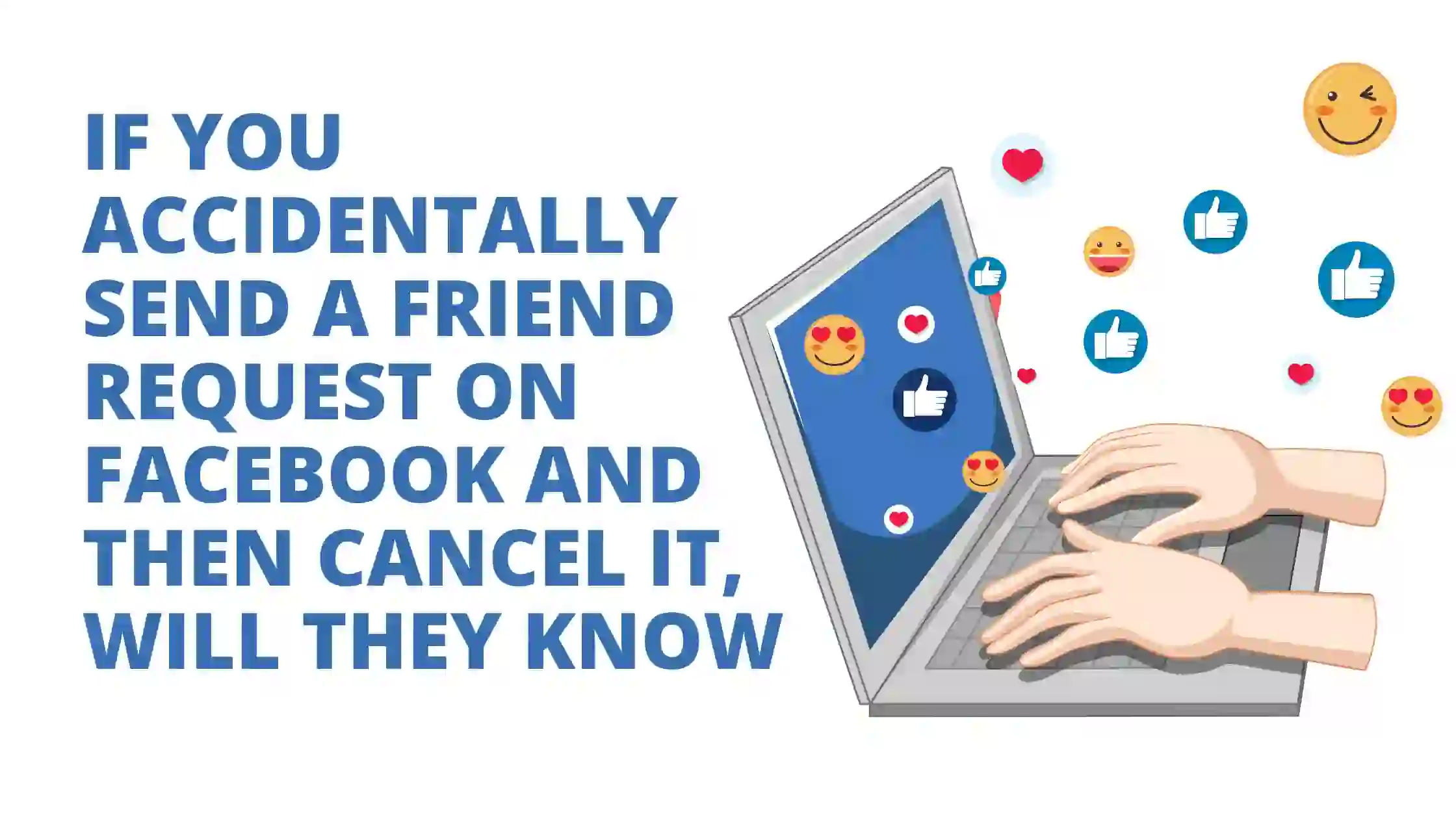
Being on Facebook puts you in the spot of receiving and sending friend requests, but then there is this heartbreaking moment when you accidentally hit the “Add Friend” button.
Let’s say you are scrolling through your Facebook feed or timeline, reading and watching exciting content, enjoying funny memes, and laughing out loud, and then “People you may know” appears.
Amid this digital joy, your finger slips and you accidentally tap the friend request button on someone’s profile; panic mode sets in, and you immediately wish you could reverse the hands of time, and then this question pops out in your mind: “If I cancel this friend request, will they know?”
And so today, we’re diving into the world of Facebook friend requests to find out if we can cancel a friend request we accidentally sent without the other person knowing about it.
So grab a virtual seat, and let’s unravel the mystery behind accidentally sending Facebook friend requests in simple terms.
Understanding Facebook Friend Requests
Before we go into the main discussion of accidentally sending Facebook friend requests, we must understand how Facebook’s friend request works.
Facebook friend requests can be likened to extending a handshake; in this case, we develop a friendly handshake with the other party as a form of invitation for them to join our online circle.
When we do this, the other party is notified that we want to be their friend.
At that point, the ball is in their court, and they can accept our handshake by confirming and accepting the friend request we sent; they can also decline or pretend that they never saw it.
Facebook runs on computer programs, and these lines of code cannot detect accidental clicks. The same action it takes when you intentionally hit the “Add friend” button is the same action it will take when you hit that button accidentally.
Facebook developers had you in mind when they were writing those lines of code, and as such, Facebook allows for redemption, meaning we can hit the “Cancel sent request” and hope this mistake is being swept under a Facebook digital rug forever.
But, and it’s a significant but, what happens in that split second between sending and cancelling on that friend request?
Timing is Everything
Let’s look at this analogy: You are walking to the train station to secure a slot on the train; on your way in, you see your childhood friend coming out of the station; you smile and wave at her.
Looking closely, you realize you were making a mistake, the person you are seeing is not who you thought she is, you immediately retract your smiles and wave before she sees it, averting that awkward crisis.
The probability of successfully preventing that crisis depends on the person in question, right?
Did she notice you were smiling and waving at her? Did she catch you and decide to let it go, or were you too fast to correct your mistake before she took notice of what was happening?
The same happens when you accidentally send a friend request to someone and cancel it.
The critical factor here is Timing, and as the subheading suggests, ‘Timing is everything.’ If you hit the ‘Cancel sent request’ before the other person notices the friend request notification, you might be lucky.
Let’s say the person was offline when it happened, or the person was engaged in another discussion or activity on Facebook, or the person wasn’t so fast to click on the notification before it disappeared.
At that point, you might have successfully swept that error under the Facebook digital rug.
I use the word “might” because even if you cancel that request in the blink of an eye (faster than a superhero changes into their costume), the notification might hang around for a while before disappearing.
Facebook notifications don’t vanish in the blink of an eye, remember it’s a computer program, It takes in a command, processes it and sends it out (GIGO – Garbage in, Garbage out).
So once that notification is out there, it will take a while to retreat fully. So, if the person was online when it happened, would they know?
The Big Question – Will they know?
Let us switch positions with the other person. For a while, imagine you are on the receiving end and were online when this accident happened. Are you going to see the accidentally sent friend request?
The answer to this question depends on the person: Are you the type who quickly checks your notification? Or do you let your notifications pile up like a mountain before clearing them?
If you have a formal (a quick Facebook notification checker), the probability of seeing a friend request before it disappears is high.
However, if you like your notifications to pile up like a mountain before doing justice, you might overlook the accidental friend request.
The answer to this question is classic: “it depends” it depends on several factors;
- Timing of the person who made the mistake
- The current state of the network (Facebook notification persistence) and
- Social media habits of the other person.
If You Accidentally Send a Friend Request on Facebook and Then Cancel It FAQs
Can someone see if you cancel a Facebook friend request?
The sender of the request won’t be notified when you delete it, and they won’t be able to send you another one for a year.
Someone can no longer send you friend requests if you block them.
Does Facebook automatically send friend requests?
Social media was ablaze with complaints from users earlier in the year (2023) about Facebook reaching out to random users on their behalf.
On Twitter, users were posting screenshots and videos of the malfunction, which was being widely reported. It turns out that Meta had a bug, and the business was duly informed of it.
In a statement, Meta noted that the fault had been fixed and expressed regret for any inconvenience it may have caused users.
How do I delete a friend request sent by mistake on Facebook?
To withdraw a friend request you’ve made:
- Tap Facebook’s upper right corner, then tap your name.
- Select Friends.
- Next to Friend requests, select See All.
- Tap the 3 dots in the upper right corner of your screen.
- Locate the friend request you wish to cancel by tapping View Sent Requests at the bottom.
- Click Cancel next to their name.
What happens if you accidentally delete a friend request?
On Facebook, you can usually locate the profile of the person who issued the friend request and send them another one if you unintentionally erased the first one.
There is no “undelete” option on Facebook for friend requests.
Can you Unsend a friend request?
Fill in the recipient’s name by typing their name in the search bar.
On their profile, click the “Friend Request” button above the user’s name at the top of their profile.
Click Cancel Request, then, for confirmation, click Cancel Request once more.
Will people follow me if I delete a friend request?
If you allow non-friends to follow you on Facebook, they will follow you automatically the next time they make you a friend request, which you can choose to accept or reject.
You can block someone at any moment if you don’t want them to follow you.
How do you know if someone rejects your friend request on Facebook?
Examine the grey button adjacent to the individual’s name. If the button indicates “Friend Request Sent,” your friend request has not yet been accepted or rejected.
If the option says “Add Friend,” your friend request has been turned down.
How long does a friend request last on Facebook?
When you send someone a friend request on Facebook, it stays active until the recipient responds. The recipient has three options: accept, reject, or choose to ignore a friend request.
The request will remain in their notifications until they choose to reply or remove it if the recipient ignores it.
How many friend requests can I send on Facebook per day?
Other than the 5,000 friend cap, there is no set limit on the amount of friend requests you can make on a given day.
There is a cap, though, on how many unanswered friend requests you can have open at any one time.
Conclusion
Facebook helps us connect with others, and friend requests are one of the starting points. It’s a way of stretching out your hand to the other person and saying, “Let’s be friends,”
So, accidentally sending a friend request and canceling it afterward is like waving at a stranger at a train station and retracting your after realizing you were making a mistake, it is a little online error that everybody makes so you don’t have to punish yourself for it.
Timing, Facebook notification persistence, and the other person’s social media usage patterns all affect how this error turns out.
Therefore, it’s critical to keep in mind that we are human beings while we continue to use Facebook as a shared social media platform.
The next time your finger accidentally clicks on the friend request button, inhale, select cancel, and cross your fingers.
 PrimeGate Digital is a Result Driven Blog that strives to go beyond ‘Conventional Digital Marketing’ through digital innovation and performance marketing. We have experience working with world class brands and products.
PrimeGate Digital is a Result Driven Blog that strives to go beyond ‘Conventional Digital Marketing’ through digital innovation and performance marketing. We have experience working with world class brands and products.
