As a social media user, it is always frustrating when you are trying to respond to a tweet or a post, you suddenly can’t see your replies anymore on the tweet or post.
This article is just for you. We would explore six quick fixes that would help solve the issue of missing Twitter replies.
Without further ado, let’s get started.
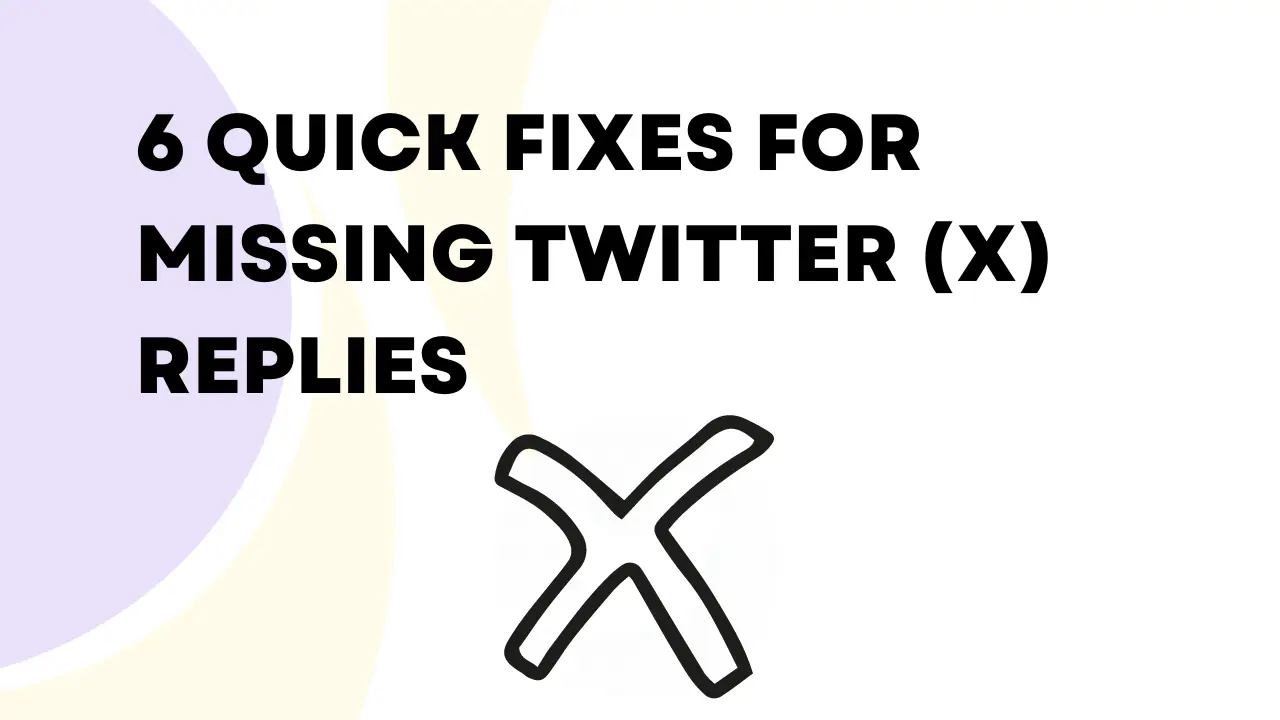
6 Effective Ways to Solve Missing Twitter Replies Issues
Here is a list of solutions you can try to get rid of this problem:
Confirm the status of your account
The first tip would be to confirm your current X account status.
Now we know that Twitter replies are similar to comments that we have on other social media applications like Facebook.
The platform usually allows users to respond directly to the original tweet and by doing this it makes the conversation visible in the comment section for everyone to see.
So to solve this problem, the first fix would be to confirm your account status and whether it is set to “public feature”.
Now, if your account is set to private, then ONLY your followers can see your tweets and replies and anyone who is not following won’t have access to engage with your tweets and responses.
So, navigate to your settings on the app and effect the change in account status from “private to public” and this may fix the missing Twitter replies issue.
Update the App
The next solution is to update the Twitter (X) app. Experts recommend that you set your app to update automatically. However, this is not always the case for many mobile phone users.
If your Twitter replies are not showing up, it may be a glitch. All you have to do is check the Play Store to see if you are using the updated version.
Most times, software and app developers do release updates to fix bugs, malfunctions and any other issues. They also do this to improve the general performance of the application.
If you are experiencing this issue, then you can check the App Store or Play Store to see if there is an update.
Twitter Server is Down
Sometimes the source of missing Twitter replies may not be from your end. Neither your device nor your network is responsible for it.
Twitter servers may be experiencing downtime as at this time you may have noticed the issue. You can use websites like Down Detector to get real-time status updates about X (Twitter).
If there is an outage or downtime on the platform, then that may be why your replies aren’t showing.
When this happens, it is advisable that you wait for the server to come up and the issue rectified from the source.
Disable browser extensions
The next step is to turn off your browser extensions.
Sometimes, browser extensions or ad blockers may interfere with how Twitter chooses to display content, which in turn can affect Twitter replies and responses.
If the problem persists, try disabling your browser extensions to see if it clears away.
Use Third Party Social Media Management Tool
If you still experience the Missing Twitter Replies issue, then you should explore third-party social media management tools.
Hootsuite, Later, Zoho Social, AgoraPulse and other social media tools allow you to easily automate and manage tweets and replies without needing to navigate through the app.
However, a downside to these tools is that they often come at a cost.
Contact Twitter Support
If you have done everything possible, and still nothing works, you might want to try this last option.
We saved this fix for the last because we know that the options given above would take care of the problem and if they do not, then this last one should.
The final solution to the Twitter replies not showing is to reach out to Twitter support and inform them about the issue.
They can provide more specific assistance and help resolve any underlying issues that you may have.
You can reach them via email and they will respond to you within three to five days.
Missing Twitter Replies FAQ
Why are my tweets not showing up?
There are a variety of reasons for this issue. For instance, it can be caused by network issues, a temporary system glitch or your account has been flagged or filtered by Twitter’s moderation system.
It is also possible that your account may have been suspended. Either way, if it has to do with any of the last two reasons, then reaching out to Twitter and lodging a complaint would be the most effective way to resolve the issue
What do I do if my replies are not showing on someone else’s tweet?
To do this, first, ensure that you have not been blocked by the user and you have not been restricted from viewing their tweets.
Furthermore, check that your account is not set to private, as this can sometimes affect visibility.
How can I check if my replies have been filtered?
To check if your replies have been filtered, visit the original tweet you have responded to and surf for your response
If it is not found, try using some keywords and if no luck still, then it is possible that your tweet was hidden due to Twitter’s moderation.
How do I troubleshoot if Twitter’s app or website is not showing replies?
If the Twitter app or website is not displaying replies correctly, then try to clear your browser’s cache or update the application to its latest version.
Sometimes, a simple restart of the app or device can also resolve display issues.
Can Technical Issues on Twitter Cause Replies to Go Missing?
Yes, it can. Technical issues from Twitter’s end can sometimes cause replies to stop being visible or not even showing up.
If you suspect this might be the case, then check Twitter’s official page or support channel for any updates and ongoing issues and if the problem persists, contacting Twitter support will definitely help you resolve the issue on your end.
Conclusion
Twitter Missing Replies is one of the most common problems encountered on the platform.
It can be very frustrating if you can’t find your humorous response or clapback to someone’s tweet. This article explores simple ways in which you can fix this issue.
 PrimeGate Digital is a Result Driven Blog that strives to go beyond ‘Conventional Digital Marketing’ through digital innovation and performance marketing. We have experience working with world class brands and products.
PrimeGate Digital is a Result Driven Blog that strives to go beyond ‘Conventional Digital Marketing’ through digital innovation and performance marketing. We have experience working with world class brands and products.
