Last updated on December 10th, 2023 at 07:31 pm
Meta tags are helpful for boosting your site’s visibility on search engine results pages (SERPS). Thus, they are absolutely crucial for SEO.
However, they can negatively impact your website’s SEO if not optimized properly.

According to Google:
“Google can use this information (meta tags) to create rich snippets or enable sorting of search results.”
In this article, we will analyze what meta tags are, how they impact your SEO, and how you can properly optimize them to enjoy their benefits.
What are Meta Tags?
Meta tags are HTML code snippets that offer further details about a page to search engines robots, and human users. Normally, search engines can easily crawl these meta tags.
They are a crucial factor in determining how well your web page will perform on search results pages. Meta tags are inserted into the pages’ <head> section, and you can only view them in the page’s source code:
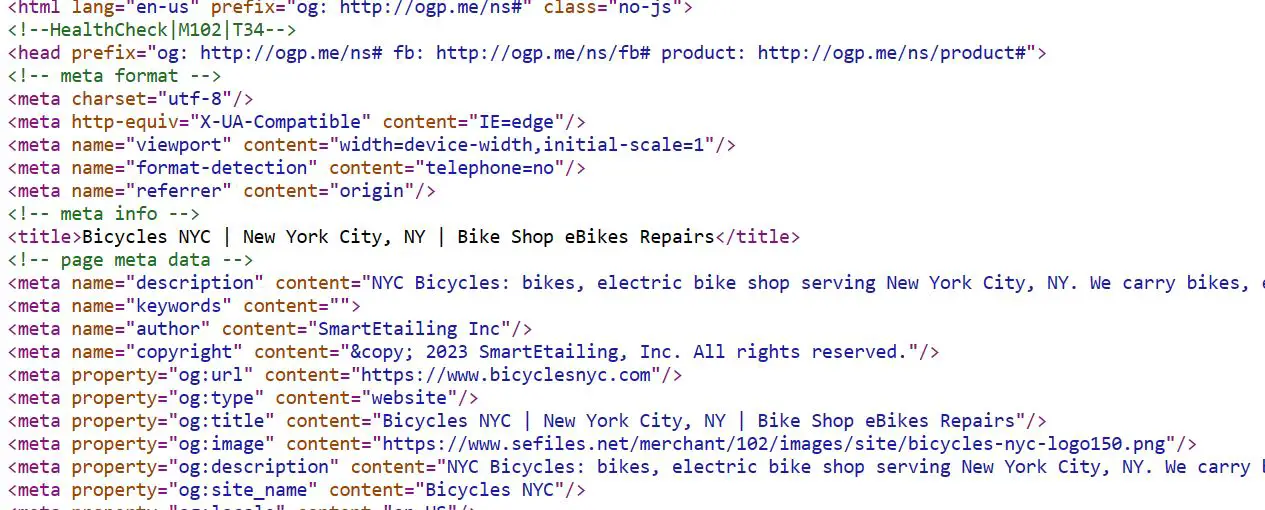
How does Meta Tag Impact your SEO?
Meta tags are among the mediums by which your website interacts with search engine crawlers—a bot that helps crawl and index your page control.
Meta tags give search engines a clue if your page has to be indexed or not and offer further details about its content.
This implies that meta tags are core elements of every SEO strategy. If you properly optimize your meta tags, it will be easy for crawlers to gain more insight into your page content. Which in turn translates to better ranking in search engine results pages.
Furthermore, meta tags can provide further details to the users, which leads to higher clicks and click-through rates in searches and provides them with an enriching experience on your site.
The Most Common Examples of Meta Tags
As I mentioned earlier, meta tags are a crucial element of a great SEO strategy. For this reason, you have to properly write them to meet Google’s best practises in order to have positive results. Also, you have to consider the users.
Let’s explore some examples of meta tags:
Meta Description
Google says that a meta description “generally informs and interests users with a short, relevant summary of what a particular page is about. They are like a pitch that convinces the user that the page is exactly what they’re looking for.”
This means it gives a brief overview of your page’s content for search engine bots and human users alike. It normally shows up underneath the title on search results pages:
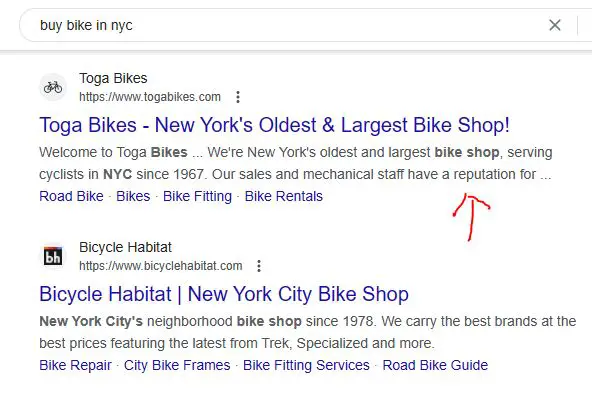
Meta description tag has a code that appears this way:
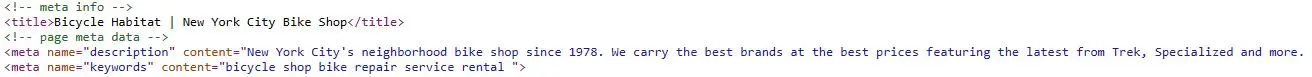
How to Optimize Meta Description for SEO
Even though meta descriptions are not a criteria Google uses to rank websites, they are part of the snippets found in search result pages. This means they can enrich the search experience of human searchers.
So, while meta descriptions can’t directly rank your page, they can boost your click-through rates. Ensure your website pages have irresistible descriptions with target keywords.
Here are some best practises for high-quality, creative meta descriptions:
- Ensure it doesn’t exceed 160 characters.
- Create unique descriptions for all pages.
- Do not duplicate meta descriptions on your site.
- Be sure to use sentence case.
- Write it in a way that aligns with the search intent.
- Add target keywords as naturally as possible.
You can use any on-page SEO tool for your meta description optimization. Good examples are Yoast SEO, Rank Math, and AISEO.
Robots Meta Tag
Robots meta tags are used to inform search engines if you want them to index or crawl certain aspects of your site. Because crawlers and search bots will automatically crawl and index links and pages on your websites, using a robots meta tag is a great way to limit Googlebot’s indexing activities.
The robots meta tag appears this way:

It is found in your page’s header section. All you have to do is insert instructions for search engines within the content attribute.
Here are some elements of robots meta tags:
Index: This instructs web crawlers to index your page. Indexing a page makes it accessible to people on search engine results pages. Google automatically indexes pages, except when you make changes to the code.
Noindex: This will limit search engines from including your page in their index. This implies that a specific page won’t be displayed on search results pages.
Follow: This lets search engines crawl links you have added to your page content and points users to a different page. If you have not made changes to the source code, this is in the default setup.
Nofollow: This tells search engine bots to avoid crawling the links on your page and that you are not giving the link a vote of approval. This can be used to inform search engines that you aren’t engaging in any spammy link tactics.
Noarchive: This tells search engines not to store or display your page.
Robots Meta Tag Optimization Tips
Robots meta tags control the way Google crawls your page on your site. For instance, you can add noindex to prevent Google from indexing duplicate content, which can poorly impact SEO.
You can use a nofollow meta tag to prevent Google from following or acknowledging links on a specific page. This is ideal if your page has a discussion or forum section and you want to stop people from posting spammy links.
Viewport Meta Tag
Basically, a viewport is an area on the page where users can see website content. Thus, if a visitor is accessing your site on a smartphone, he will be viewing it via a significantly smaller viewport when compared to a person who accesses your website on a PC.
The following code can be inserted in the <head> section of your HTML to increase the mobile-friendliness of your page:
<meta name=”viewport” content=”width=device-width, initial-scale=1.0″>
With the viewport meta tag, you can control how your webpage appears on browsers such as Opera, Chrome, or Firefox.
It also affects your page display on screen sizes like tablets, smartphones, or desktops.
Also, it is a critical aspect of responsive design. This means you can use it to encode HTML elements in order to adjust their size and shape to align with the browser and device of your page visitor.
Responsive design revolves around making your website look great on all devices. This can improve your user experience. This is why Google recommends it for all web documents.
Since up to 62% of search visits today are carried out on mobile devices, having a viewpoint meta tag should be an important element of your SEO strategy.
How to Optimize Your Viewport Meta Tags
If your page only has a desktop version and users try to visit it via mobile device, they might quit your site.
It’s not their fault because your website is hard to browse. Thus, this will drive your site’s bounce rate up and can negatively affect your SEO and impact your site’s performance on search results.
Google has affirmed that with responsive design, you make it easy for bots to crawl your pages. So, this may have an impact on your rank.
Title Tag
The title tag instructs search engines on how you want your title to appear on search results pages.
Furthermore, the title tag determines the page title that shows up on browser tabs and on social media (if shared).
This is why it is important to add a title tag to your web pages. It simplifies the process of categorizing and ranking your content by search engine crawlers.
This is how the title appears in Google search results:
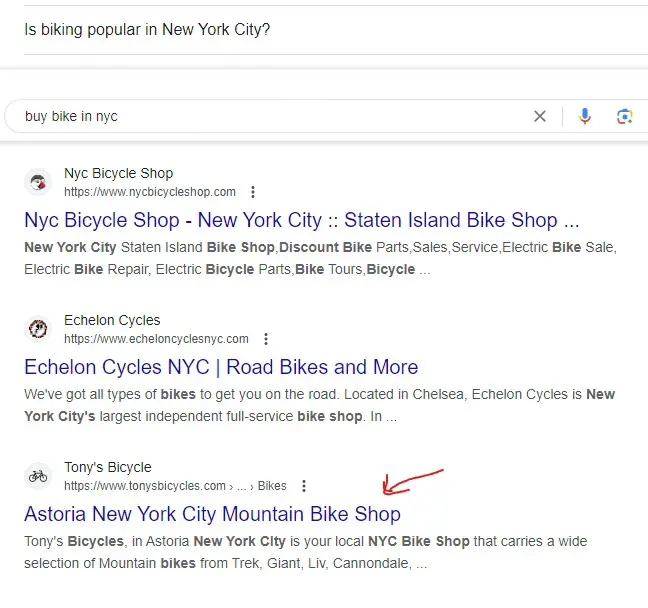
Title Tag Optimization Tips
The title tag is among the most crucial meta tags since human users and search engines can view it.
It is a golden chance to grab the attention of a searcher. It might be the final nudge that someone needs to click on your page.
Here are some tips that will assist you in generating click-worthy page titles:
- Do not use long title tags; stick to 60 characters or less.
- Each page has to have a tilde tag.
- Do not use vague or generic titles.
- You can either use a sentence or title case.
- Ensure your title tag aligns with search intent.
- Desist from using clickbait as titles.
- Add a target keyword as naturally as possible.
FAQ
Meta tags are highly important for SEO because they can boost your site’s performance in search results.
Some tags assist you in determining the way your content shows up in search results pages.
They can also enable you to make changes to the activities of crawlers and your page appearance on browsers.
Common meta tags include meta descriptions, meta keywords, and title tags.
How do I choose meta keywords?
Ensure your meta keywords properly reflect your page content.
Conclusion
No matter which website you are planning to build, having proper SEO is what we aim for. That’s where meta tags come into the picture. If you are using an accurate tag on your website, then you can easily be in the top searches on Google.
You need to know that meta tags are equally as important to optimize as other off-page issues, especially if you aim to improve the performance of the website in SERP.
So, never ignore these tags when you optimize your website.
 PrimeGate Digital is a Result Driven Blog that strives to go beyond ‘Conventional Digital Marketing’ through digital innovation and performance marketing. We have experience working with world class brands and products.
PrimeGate Digital is a Result Driven Blog that strives to go beyond ‘Conventional Digital Marketing’ through digital innovation and performance marketing. We have experience working with world class brands and products.
