Last updated on July 1st, 2023 at 04:48 pm
The knowledge of checking if your site is indexed is crucial to your SEO strategy.
If your website is properly indexed, it will easily show up on Google search results
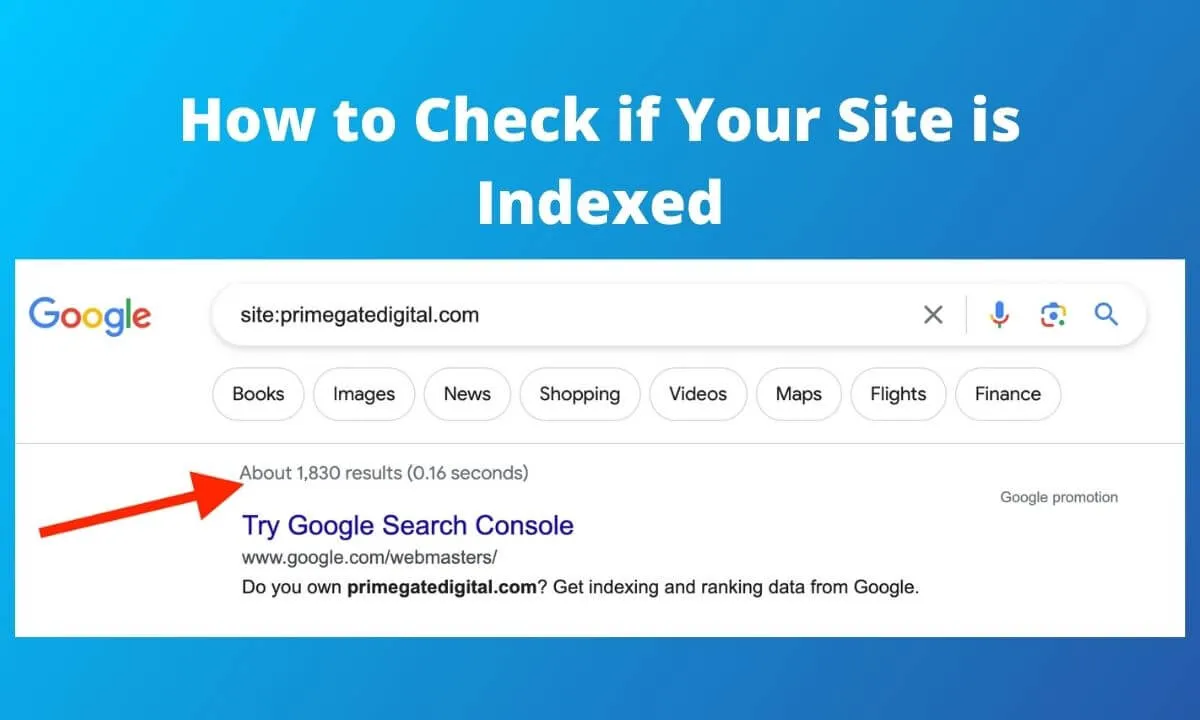
But if your website is not indexed, or you stopped Google from indexing your website, it won’t come up on search results, and you will lose traffic.
But you won’t know if your website gets indexed until you find out.
And this article will help you know how to check and provide some explanation on how indexing works.
How to Find Out if Your Site is Indexed
Here are three methods to figure out the pages that Google has indexed.
Google Search Console
There are two methods to find out which pages are indexed by Google via Google Search Console.
Using the URL Inspection
Using the Google indexed pages checker located on Google Search Console, you can find out if your pages or newly published posts have been indexed on the search engine.
Here’s an example below:
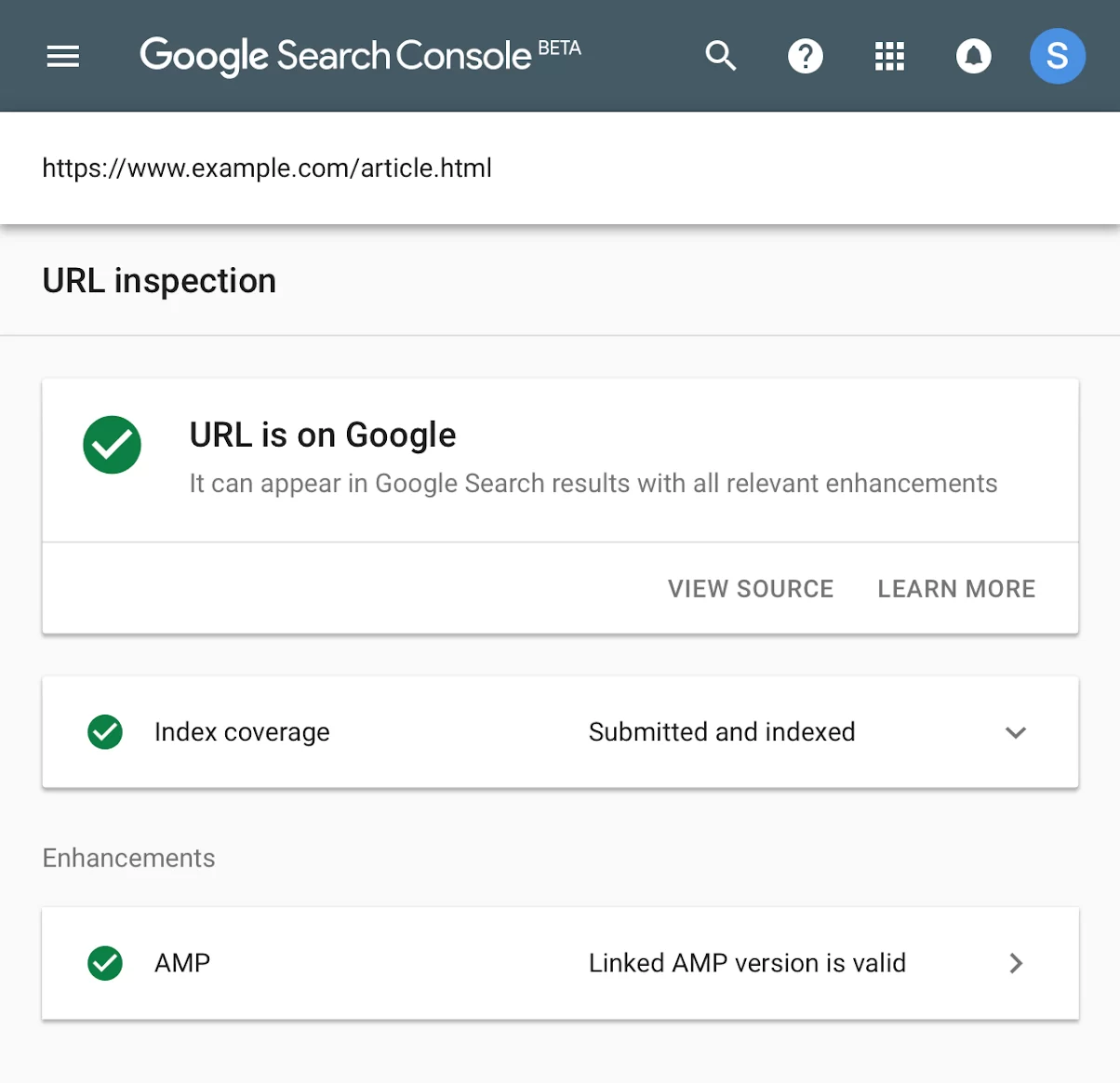
Simply input the URL of the page into the search column and select enter.
If Google has indexed your page, you will receive the following notification.
When your page hasn’t been indexed, you will see the notification below.
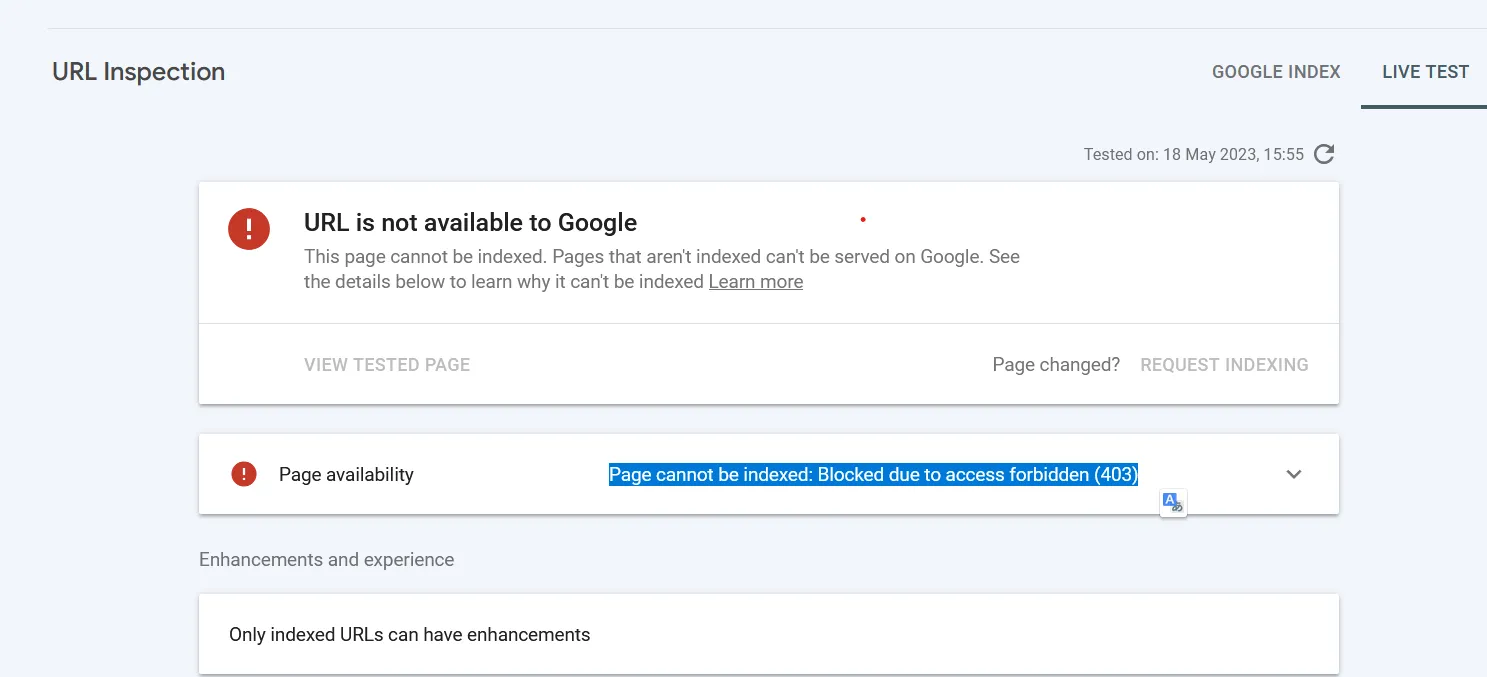
As the example above, the page has been crawled but not yet indexed.
The post has been newly published, which is why it hasn’t been indexed yet.
You need to wait for a while for Google to index your page automatically or request indexing.
However, it is not certain the length of time it will take.
Using the Coverage Feature
Navigate to the left part of Google Console; then, you can access the Google Index section.
You will also see Coverage, Sitemaps, and Removals. Select Coverage, and you will access the overall number of indexed pages marked as valid.
If Google hasn’t indexed a page yet, it will be marked “Excluded.”
Then, you will also find pages that have errors. Here is an example of the page.
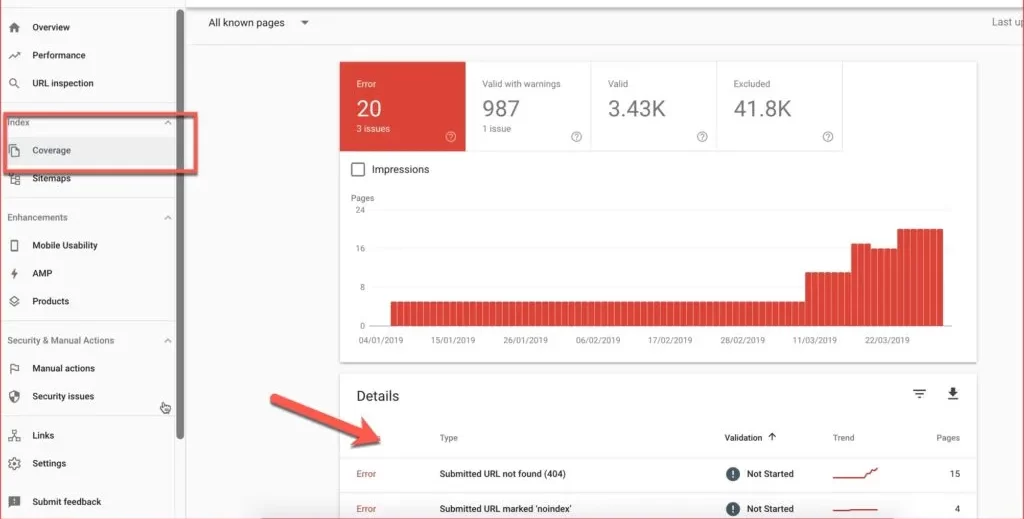
A big benefit of the coverage feature is that it shows you the precise reason why Google hasn’t indexed the pages or why it isn’t showing up on search results.
For example, you can receive a message stating, “URL isn’t on Sitemap and Google: N/A tag on the Coverage.”
This indicates that Google can index the page.
However, it isn’t visible on the XML sitemap.
Google Site Query
Another quick way to find out if Google has indexed your site is by doing a site query. ]
Visit Google search and input site:yourdomain.com.
For example, our website is primegatedigital.com, and when I enter site:primegatedigital.com, I will get a full list of every web page that has been indexed by Google.
Here’s how it will appear:
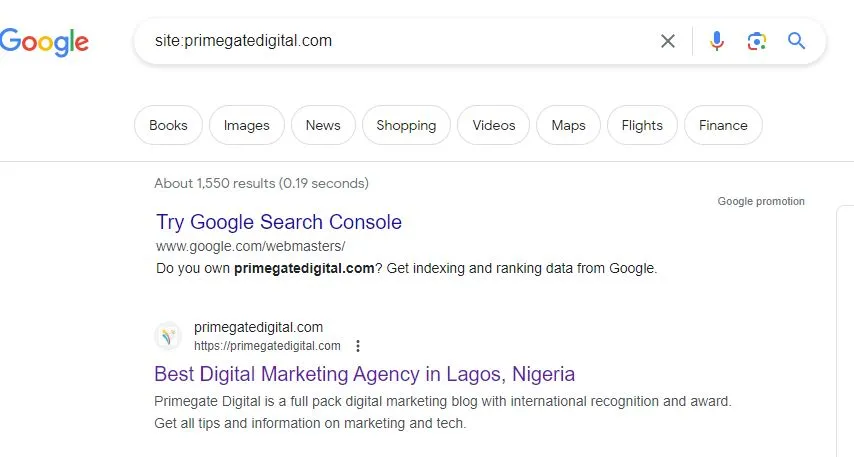
Furthermore, you can refine the search for pages on your website by including more variables in the command. Here are some examples:
The Site:mywebsite.com Phrase Of Choice – This command assists in discovering every indexed web page on your website that contains a certain phrase.
Site:mywebsite.com inurl:Phrase of Choice – This command differs from the aforementioned one as it displays the entire indexed pages with a certain phrase in the URL.
Site:mywebsite.com intitle:Phrase – This command showcases the entire indexed pages that have a particular phrase in their title.
Google Index Page Checker Tool
There are numerous online tools that assist in discovering pages that are indexed.
Some examples are:
Northcutt
This is a user-friendly tool. Simply input the URL, and you will get information about the pages Google has indexed on your site.
To find out how many pages are on your website, start by subtracting the unindexed pages from the indexed ones.
However, the tool doesn’t have a feature that helps you pinpoint pages that haven’t been indexed.
P-Super SEO Tools
As the name implies, this platform hosts a set of helpful tools like domain age checker, grammar checker, indexed page checker and plagiarism checker.
It is highly effective for small websites because it lets you analyze a minimum of five pages at once.
Search Engine Crawling Process
As soon as you search for a term on Google, it almost instantly delivers results.
However, many things happen behind the scenes, which can give a clue as to how you can boost your site visibility and your chances of Google indexing your website.
To get the full idea, let’s first check the meaning of some popular terms used:
Crawling
This process involves searching a website to understand the content and discover more pages via hyperlinks in the crawled pages.
Index
This is the type of directory that processes already-crawled web pages that show up in search engine results.
Through indexing, Google stores a web page in its database. Once your pages and blog posts are indexed, they can be accessed by searchers of any type they input a query.
The results are extracted from Google’s index.
Web Spider
This robot is tasked with the process of crawling. It is also called Googlebot or Google Crawler.
Other search engines have their own spiders.
For instance, there’s Baiduspider (For Baidu), Bingbot (For Bing) and Applebot (For Apple).
Crawl Rate
This is the number of requests Google crawlers can carry out on your website in a matter of seconds.
Crawl Demand
This showcases the number of times Googlebot attempts to crawl your website.
It is based on your website’s popularity because larger and higher-ranking URLs are crawled regularly.
This is to keep the website current.
Crawl Budget
This is the highest number of web pages Google bots can access and index in a frame of time.
If you have a lot of pages, this might prevent Googlebot from crawling your website on a regular basis.
How Google Crawling Process Works
So, as the user searches for a term on Google, the crawler goes through the entire page in the index and utilizes the links found in those pages to discover pages relevant to the search terms.
This continues until the results display billions of pages.
Google ranks the pages in the results page based on relevance.
Googlebot also checks the following factors on every page: quality of the website, number of backlinks and keyword placement.
The results will be filled with websites that match the search query of users, page URL and a short snippet that assists them in determining the page they should select.
Check if Your Site is Indexed FAQs
How much time does Google take to index your website?
It is hard to tell the exact time Google will index your website.
Most experts estimate four to five weeks for websites that have below five hundred pages to get indexed.
And two to three months for websites with six hundred to twenty-five thousand pages.
Websites with over twenty-five thousand pages take more than four to twelve months to be indexed.
How long does it take for a website to show up in Google search results?
The length of time it takes for a website to show up in Google search results is around 3 to 6 months.
Particularly if you are creating quality content and following SEO best practices, if your niche is highly competitive or your website is not fully optimized, it might take even longer to get results for your site.
What does indexing in SEO mean?
Indexing is how Google crawlers collect and organize content and data found on websites, to help display them in SERPs later.
How many websites are indexed by Google?
It is estimated that Google has indexed over 30 billion pages. It is quite tough to know the precise number of websites Google has indexed.
Can I pay Google for a higher-ranking position?
No. While buying Google ads may get you into the top position on a page, it doesn’t impact how you rank on organic search.
Factors responsible for search rankings on Google SERPs include the quality of websites, backlinks and relevance of content.
How can I quickly rank my website?
- Post content demonstrating experience, trustworthiness, relevance and expertise.
- Always update your content.
- Enrich your websites with internal and external links.
- Add alt tags.
Is SEO better than PPC?
For a short-term boost in your site traffic, try PPC ads.
However, if you want to optimize your business web presence over the course of time, SEO is the best option.
You can also implement both PPC and SEO strategies to grow your online business.
How can I increase my Google visibility?
- Sign up on your website to Google Search Console.
- Identify crawl issues.
- Submit a sitemap.
- Improve your site speed and mobile-friendliness.
- Choose high-performing and relevant keywords.
- Monitor keyword rankings.
- Use Google Analytics.
What is SEO ranking?
SEO ranking is defined as the position of the website on SERP.
There are numerous factors that show if a website will have a high rank on the SERP.
This includes relevant content, backlinks and site speed.
What are the four types of SEO?
The four types of SEO that can influence your website ranking are technical, off-page, on-page and local SEO. Each of these SEOs can improve the relevance and accessibility of your website.
Conclusion
In this article, I explained ways you can check if your website is indexed.
This includes: using Google index page checker tools, Google Site Query and Google Search Console.
Check out our guide on technical SEO.
 PrimeGate Digital is a Result Driven Blog that strives to go beyond ‘Conventional Digital Marketing’ through digital innovation and performance marketing. We have experience working with world class brands and products.
PrimeGate Digital is a Result Driven Blog that strives to go beyond ‘Conventional Digital Marketing’ through digital innovation and performance marketing. We have experience working with world class brands and products.
