Last updated on January 3rd, 2024 at 06:19 pm
The success of your TikTok video depends on how much engagement it has. One way your followers can engage with your TikTok content is through “mentions.”
But many TikTok creators are still seeking information about “how to see your mentions on TikTok”.
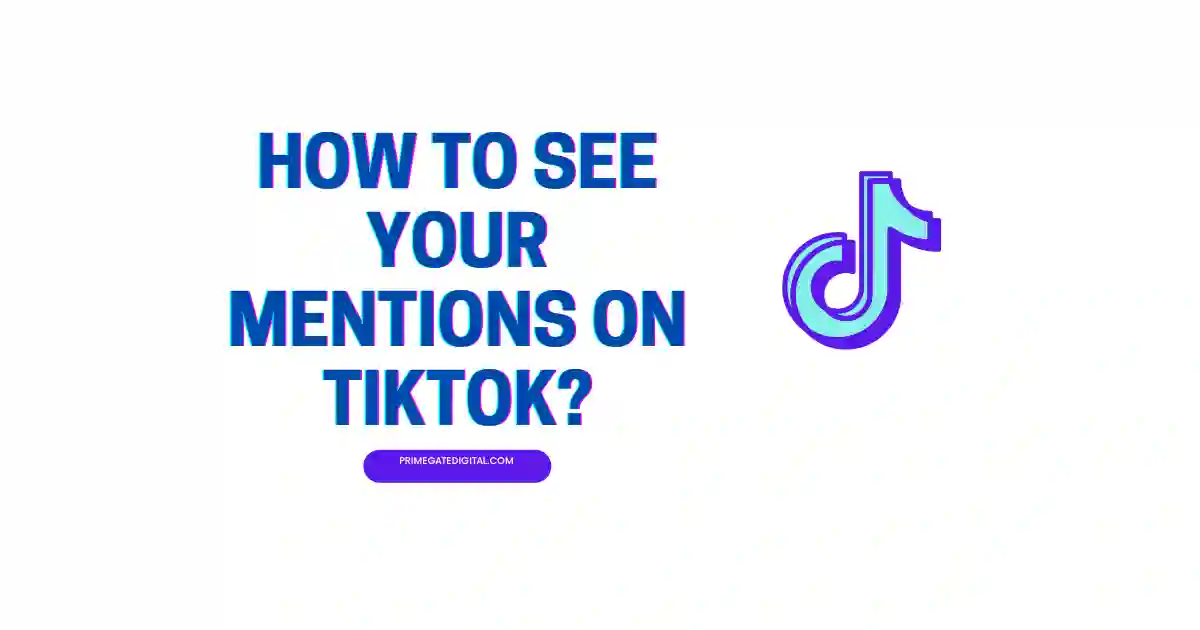
Without further ado, let’s explore the steps involved in finding your TikTok mention in the comment section and its significance to your content creation efforts.
TLDR Answer:
You can check your TikTok mentions via smartphones (iPhone and Android) with this method.
- Navigate to your inbox on TikTok.
- Next, go to Activities.
- Select All Activities.
- Tap Mentions and Tags.
- Then, you can easily see your mentions on TikTok.
If you are accessing TikTok via a desktop PC, use the method below:
- Launch TikTok in your web browser.
- Navigate to the Notification Option.
- Click Mention and Tags.
- Then you can easily see your mentions on TikTok.
Now we will look at these methods in full detail to better clarify them.
What Is A Mention On TikTok?
When your follower mentions your username on TikTok, it is almost like getting tagged in your video’s comment section.
For instance, if your TikTok follower or any other user wants to get you to see a video, they can mention your username in the comment of the video.
All they have to do is add the “@” (at symbol) next to your username. Then TikTok will notify you about the mention, and then you can use the link to access the video.
But, similar to messages, you may not access the post if someone mentions your username from a private account on TikTok, which you haven’t followed yet.
Now let’s analyze how to see your mention on TikTok in full depth.
How To See Your Mentions On TikTok (Android/IOS)
This process is very simple. The steps are similar for both iPhones and Android smartphones. So, follow the steps below:
Before anything, you have to launch the TikTok app on your mobile device.
If you are yet to sign in, ensure that is properly done. Next, check the “inbox” option.
It resembles a chat bubble that is located beside the upper right, just in the middle between the “profile” and “+” options. Select it.
Go to Activities
Now that you have access to the TikTok inbox, navigate to the options in the upper part of your inbox. Select Activities to enter the activities tab.
Select All Activities
Next, navigate to the upper section of your screen and then select “All Activities.”
Choose the “Mentions And Tags” option
You will find a list of options. Select “Mentions and Tags.”
Access Your TikTok Mentions
Once you have selected “Mentions and Tags,” you will access the section where your mentions are organized.
Now, you will simply see your TikTok mentions in one place!
How To See Your Mentions on TikTok Via Desktop PC
The process of accessing your mentions on TikTok is more straightforward than on smartphones.
Here is easiest ways to do this:
Access TikTok on your Desktop PC
Before anything, access TikTok on your PC via your web browser. Input www.tiktok.com using the URL bar and tap enter.
Ensure that you are properly signed in by inputting your email and password.
Once you have accessed TikTok on your computer, navigate to the notification section.
You can do this by navigating to the “inbox” section in the middle of the profile and message option.
Select it.
Click “Mention and Tags”
Next, below “Notification”, select the “Mentions and Tags” option. It is listed among the menu options like “Likes”, Followers”, “All Activity” and “Comments”.
Access Your TikTok Mention
And that’s all! After clicking “Mentions and Tags”, you can see your TikTok mentions.
So you can freely check who has mentioned your username and the reason for that.
How to remove mention on TikTok
Maybe someone is spamming your notification with mention and you want tackle that situation. It is possible.
Here’s how you can get rid of TikTok mention:
Before anything, ensure you have properly logged in to your account.
Next, find the profile icon, the one that resembles a small figure of a person, and it’s located in the lower right areas of the screen.
Select it to access your profile.
Select the “Hamburger” option
In your TikTok profile page, navigate to the upper right area of your screen. Select the hamburger option.
Select “Settings And Privacy”
After selecting the “Hamburger” option, a list of options will emerge. Select “Settings and Privacy”.
Select “Privacy”
Once in the settings and privacy page, you will see a menu option.
Navigate and select “Privacy” located below the Account Section.
Select “Mentions and Tags” from the privacy settings. It is located in the interaction section.
Select “Mention”
After accessing the “Mentions and Tags” section, you will find the two options: “Mentions” and “Tags”. Just select “Mention”.
Remove Your Mentions
After selecting “Mentions”, a popup box will appear stating, “Who can mention you in their descriptions, stories, comments, and stickers”.
Choose “No one”.
This way, you have gotten rid of your mentions, and users won’t get to mention you anymore on TikTok.
Why Can’t I See My Mentions On Tiktok?
There are some reasons for the unable to see mentions on TikTok issue. In the section below, I have explained some of them:
You May have Missed Notifications
There are instances where you are occupy or not with your mobile device.
It is possible you may not be aware of a notification stating that a user has mentioned you on TikTok.
It is similar to missing a phone call or an SMS because you were busy outside.
Privacy Settings
Another reason for the “Can’t see my mentions on TikTok” issue is your privacy settings. They help limit who can leave comments on your video.
Thus, if you have chosen not to be notified for mentions or set a comment filter, it will restrict the number of mentions your account has.
This may make it difficult to identify comments who have mentioned your username.
Solutions to Can’t See My Mentions On Tiktok
Access the Video Directly
You can easily keep up with videos by directly accessing the video you were mentioned in.
Then at that section, browse the comments, you will see the mentions among them.
This way, you will stay up to date with exciting TikTok content through mentions.
Change your Privacy Settings
This is another straightforward solution.
Navigate to the privacy settings and see if you have not disabled mentions. This will enable TikTok send you notifications.
Also, confirm if your comment filters aren’t disabled. If this is the case, ensure you make changes to them so you can continue to receive mentions.
Once this is done, you will start getting notified about mentions, and, ultimately, this will positively impact your TikTok experience.
See Your Mentions on TikTok FAQ
What are TikTok mentions?
TikTok Mention shares the same functionality with “CC” in email messaging.
It simply indicates that a user wants you to discover a video they have seen or posted. The person may or may not be on your follower list.
How do I make changes to my username on TikTok?
Changing your username on TikTok is easy. Here’s how:
- Launch the TikTok app, select profile in the lower section.
- Select Edit profile.
- Input your username.
- Select Save.
What is the difference between using a mention and a hashtag?
Mention is a way to send a notification to a user about a post or comment.
You can use hashtags to simplify the process of searching and filtering your content.
A hashtag is a keyword that is added to a piece of content to enhance its visibility and discoverability.
Enhanced visibility: When you add hashtags to your TikTok content, it improves its discoverability and makes it easy to search.
Improve its reachability: TikTok hashtags simplify the process of reaching people who have a keen interest in your content.
You are free to use as many hashtags as you need on TikTok. However, you have a character limit of around 2,000.
This means you can squeeze in a lot of hashtags. But for best results, we advise you to use around four to six hashtags.
No, TikTok won’t permit you to change your captions after posting them. This implies that you won’t be able to make changes to hashtags after posting.
The simple solution is to get rid of your post and repost it again with hashtags.
Can I get mentioned on TikTok?
Yes, you can get mentioned by other users through comments, stickers, descriptions, and much more.
But you can always limit people from mentioning you on TikTok.
Why am I having low views on TikTok?
Some reasons you may be having low TikTok views are: your account is newly set up, you posted at a bad time, your content is not engaging enough, etc.
Conclusion
In this article, we explore ways you can see your TikTok mentions without hassle. We outlined steps to take to get rid of spammy TikTok mentions as well as solutions to “can’t see TikTok mentions” issue.
 PrimeGate Digital is a Result Driven Blog that strives to go beyond ‘Conventional Digital Marketing’ through digital innovation and performance marketing. We have experience working with world class brands and products.
PrimeGate Digital is a Result Driven Blog that strives to go beyond ‘Conventional Digital Marketing’ through digital innovation and performance marketing. We have experience working with world class brands and products.
