One of the ways Instagram and other social networks provide a means for their users to be in control of their space and privacy is through the inclusion of the Block feature.
Not every user has the best social networking ethics.
This means that once in a while you might encounter people on Instagram that are of a different social culture from yours, and you might be forced to use the block feature, restricting their access to your Instagram account.
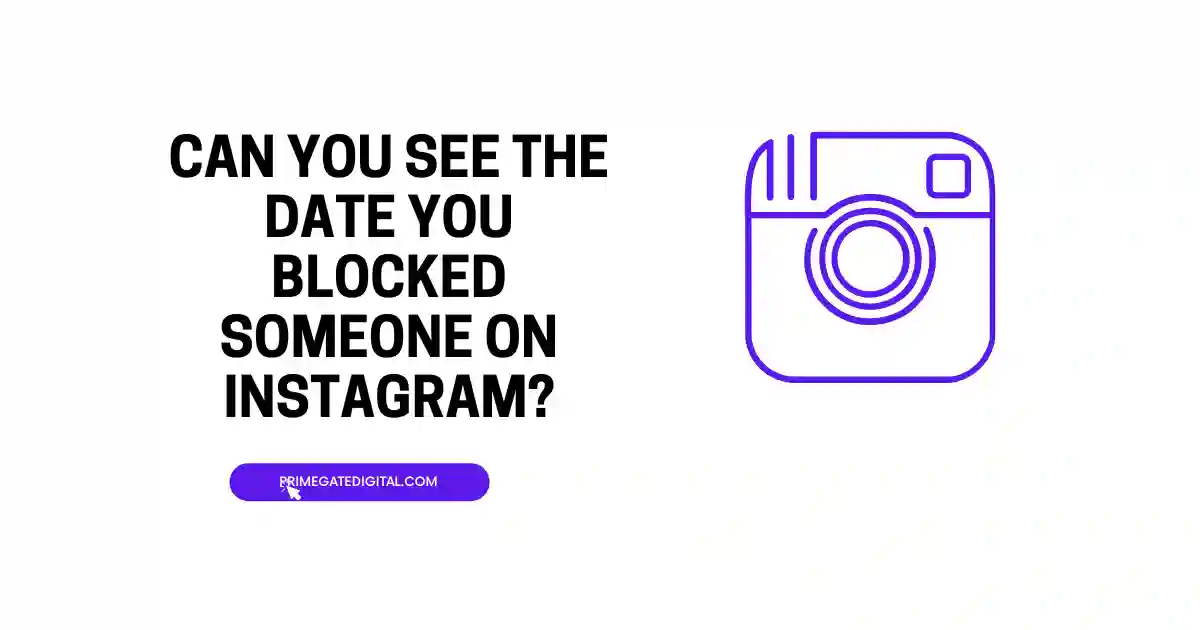
Moving forward, you may want to find out the exact time when you blocked a user for whatever reason.
The challenge to that is the fact that you have somehow never seen a block date feature on Instagram and might be unsure as to the possibility of knowing when you blocked someone on Instagram.
Now to the question of how possible it is to know when you blocked someone on Instagram, the answer is simply “yes.”
The next question is obviously “How?”
There are methods that will give you access to knowing when you blocked someone on Instagram.
Some of them include:
- Checking Instagram block list.
- Checking chat box or last conversation.
- Checking old notifications.
- Inferring from archived posts.
- Explore external records.
- The use of third-party apps.
The first thing to understand is that Instagram does not provide you with a feature or button that allows you to see the exact date you blocked someone on Instagram.
However, there are walkarounds that can give you insight into the time you blocked a particular Instagram user. These “walkarounds” are explained below:
Checking Instagram Block Accounts List
All the accounts that you have blocked on Instagram are accessible to you on the Blocked Account page.
This list helps you infer when you blocked a particular user.
However, you need to understand that the blocked account list in the newer versions of Instagram would not provide you with the date that you blocked a user.
Notwithstanding, the list accounts for blocked users in chronological order.
With this, you may find it easy to tell the period of time you blocked a user especially if you know when you blocked another user.
While you may not get a date, you should get a timeline. If accessing the list of blocked accounts on your Instagram page is a problem for you, do not worry; just follow the steps below to access the list.
How to Check Instagram Blocked Accounts
- Open your Instagram (IG)account. it is best you do so on mobile as trying it on your Personal Computer may not work.
- Open your IG profile by pressing the profile icon.
- Select the Hamburger icon which is an icon of three horizontal lines vertically aligned.
- The next step is to go to the Settings of your IG account by choosing the Settings option from the menu.
- Afterward, select Privacy.
- Then, move down the tab and choose Blocked Accounts. You can enter “Blocked Accounts” in the search column to access the accounts as well. The second suggestion might be an easier option. Once you tap on Blocked Accounts, the list of all accounts that you have blocked will be displayed chronologically.
Checking Chat Box or Last Conversation
Another way you can find out when you blocked a person on Instagram is by checking out your last conversation with the person.
The date of your last conversation, if you both chat, is a good place to induce the period you blocked the user.
This might not be so accurate, but it is a good way to jolt your memory on the timeline you blocked a person. To check your chat box:
- Open your Instagram home page.
- Select the messaging icon from the top-right part of the page. The messaging icon looks like a half-kite.
- Your chat section will be opened if you select the message icon. Go to the search tab and enter the username of the blocked account.
- Tap the username of the account when it pops up. This will open your chat with the person. From there, you can find the last time you both chatted.
Checking Old Notifications
Your notifications are also a good way to know when you blocked someone on Instagram.
- Tap the heart icon on the bottom menu to access your notifications.
- Scroll through the notifications and look for interactions with the person you blocked, such as likes, comments, or follows.
- The date of these interactions can help you estimate when the blocking might have occurred.
Inferring from Archived Posts
If you remember the last post or interaction you had with the person you blocked, you can scroll through your post history to find that post and check the date it was made.
To do so, go to your profile, tap on the post, and check the date it was posted.
You can check the Your Activity section by pressing the three-lined icon to check out your interactions with the user before you blocked the person.
Explore External Records
If you have any external records, such as screenshots or notes that document your Instagram interactions, review them to see if they contain the date when you blocked the person.
This won’t give you an exact date but can provide a reasonable estimate of when the blocking action took place.
The Use of Third-party Apps
There are third-party software and apps that provide you with details of all your activities on Instagram, including the dates you carried out these activities.
An example is Followers and Unfollowers.
You can surf and find third-party software that resonates with you, but be careful because not all third-party apps are safe.
You should check out reviews of any of the apps that you are settling for.
Download and install the app, and follow the prompts provided to get started.
Note that most external apps will only show you the details of your activities on Instagram post installation.
This means that you will not be able to access details of activities like blocking a contact if this happened before you started using the app.
The Date You Blocked Someone on Instagram FAQs
Can you see a history of who you blocked on Instagram?
Instagram has provided a means to ensure that you have access to the history of those you have blocked on the platform.
You can access the history of people you have blocked on Instagram by checking your blocked accounts.
Here is how to do so:
- Click the profile symbol to access your Instagram account.
- Choose the hamburger icon, which is a vertically aligned icon made up of three horizontal lines.
- Selecting the Settings option from the menu will take you to your Instagram account’s Settings.
- Next, choose Privacy.
- Proceed to the Blocked Accounts tab and choose it. To access the accounts as well, type “Blocked Accounts” into the search column.
How do I see the date and time that I blocked someone on Instagram?
While Instagram does not provide a feature or button to directly see the date and time you blocked someone on Instagram, there are ways around this.
You can check your last chat with the person; check the list of blocked accounts since it is chronologically arranged; and check your notification or external materials like screenshots, etc. that can provide you with the time frame for when you blocked a particular contact.
These suggested methods do not necessarily provide you with a precise date or an exact time when the block action took place, but they can provide you with details to infer the period in which it happened.
Can you find out when someone blocked you on Instagram?
Instagram will not send any notification to you if you have been blocked by anyone on the platform.
And, there is no special button to provide you with such details either. However, you can infer if you have been blocked through different means.
For instance, not having access to the profile details of the account, seeing the “Follow” button when you check the profile of an account you have been previously following, not having access to the post of such a user, messages sent that were not delivered and no responses to chats, etc.
What does Instagram show when you block someone?
Your interactions with the users you block will be stopped. This means that you cannot chat with people that you have blocked.
They cannot access your posts and the likes and comments from these users will no longer be present in your photos and videos. As concerning notifications, the blocked account will not be notified.
Conclusion
There are times when blocking a user on Instagram becomes necessary. After taking such an action, you might need to know the date and time it was performed.
If you turn to Instagram for these details, you might be disappointed. Instagram does not tell you the exact time and date when you blocked someone on the platform.
However, you can still access the timeline, possibly not the exact date and time of the action but the period in which it happened.
Simple ways to do this include:
- Checking the Instagram block list since the list is chronologically arranged;
- Going through your last conversation in the chat box and looking out for notifications that provide you with dates of your interactions is a good way to estimate when you blocked a particular user.
- Archived posts and external records, like screenshots, can serve as good indicators of when you blocked someone on Instagram.
- Although not entirely safe as there are bad external software, third-party apps are possible solutions, as some third-party apps help you keep track of all your activities on Instagram.
You can try any or all of the suggestions given to know when you blocked someone on Instagram.
 PrimeGate Digital is a Result Driven Blog that strives to go beyond ‘Conventional Digital Marketing’ through digital innovation and performance marketing. We have experience working with world class brands and products.
PrimeGate Digital is a Result Driven Blog that strives to go beyond ‘Conventional Digital Marketing’ through digital innovation and performance marketing. We have experience working with world class brands and products.
