Last updated on February 11th, 2024 at 10:37 am
Social media is always buzzing with new platforms and trends. And in this ever-evolving world of social media, TikTok has taken the world by storm! It’s become the go-to platform for creators and influencers to showcase their talents, share their experiences, and connect with people from all over the world.
With its dynamic features and rapidly growing user base, TikTok offers a unique opportunity for individuals and businesses to build a strong online presence.
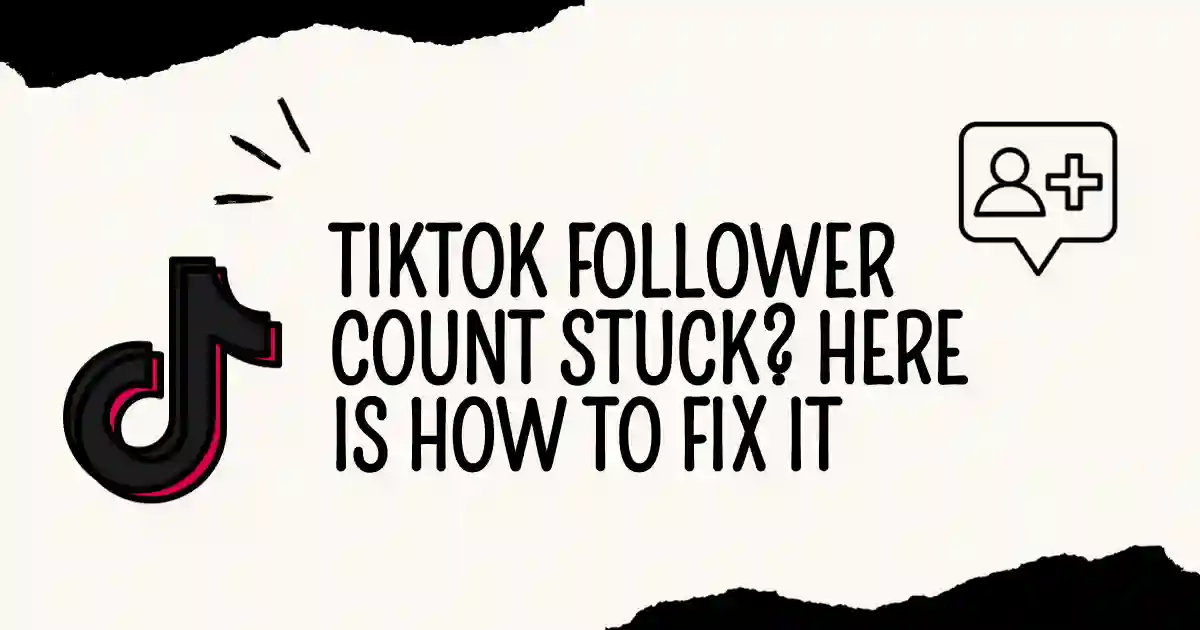
But one of the crucial factors that determines your influence on TikTok is your follower count. It’s frustrating when your follower count stops growing, and that’s when things can get tricky.
So, are you experiencing frustration with your TikTok follower count? Do you feel like it’s not accurately reflecting the growth of your community? If so, don’t worry; we’re here to help.
In this guide, we’ll provide you with practical steps, like
- uninstalling and reinstalling your app,
- clearing your cache,
- checking for updates, etc.
This will help you troubleshoot and resolve the issue so you can get your follower count moving again.
Understanding TikTok Follower Count
Have you ever wondered how the TikTok follower count works?
Well, let’s dive into it! When someone follows your TikTok account, they become part of your follower count and this count is a key metric that reflects your popularity and reach on the platform.
So, the higher your follower count, the more users will see your videos in their feed, helping you expand your reach and increase your influence on TikTok.
Exciting stuff, isn’t it?
Possible Reasons for TikTok Follower Count Stuck
There are several reasons why your TikTok follower count may not be updating correctly. Let’s discuss some of the most common causes:
1. Software Glitches
TikTok, like any other application, may encounter software malfunctions that can disrupt its operations.
These malfunctions can result in problems with the number of followers, resulting in inaccurate or stagnant figures.
It is critical to determine the underlying cause of the malfunction and implement the necessary solution when a malfunction occurs.
2. Server Errors
TikTok’s servers can experience errors or downtime, which can disrupt the accuracy of your follower count. This is a known issue that the TikTok team is working on.
3. Outdated App Version
Outdated TikTok app versions can cause follower count issues.
Web developers release updates to fix bugs and improve performance. To avoid discrepancies in follower count, keep your app updated.
Developers should use the latest web application development tools to stay productive and create cutting-edge applications.
4. Cache Corruption
TikTok stores temporary data on your device to enhance the user experience.
Corrupt cache can cause issues with the follower count. Clearing the cache can help resolve these issues.
How to Fix TikTok Follower Count Stuck
Below are the various ways in which one can fix their TikTok count issue.
1. Check for updates
The first thing you need to do is check to see if your TikTok app is up to date.
TikTok is constantly releasing new updates, and sometimes these updates can fix bugs that are causing follower count issues.
2. Clear your cache
If you’re having issues with your TikTok account, try clearing the app cache.
To do this, go to your phone’s Settings > Apps > TikTok > Storage > Clear Cache. This will delete temporary files that might be causing problems.
3. Uninstall and Reinstall TikTok
If clearing the cache and updating the app doesn’t work, try uninstalling and reinstalling TikTok.
This can resolve any software glitches or corrupted files affecting the follower count.
4. Report the problem to TikTok
If your TikTok follower count is stuck, you can report the problem to TikTok.
Go to your profile, tap on the three dots in the top right corner, and select Help Center.
Scroll down to Report a Problem, select Follow, then Other. In the description, explain the problem you’re having with your follower count.
5. Be patient
In some cases, it may simply take some time for TikTok to update your follower count.
If you’ve tried all of the above steps and your follower count is still stuck, you may just need to be patient.
Give it a few days and see if the problem resolves itself.
6. Promote your content
To increase your TikTok following, it’s important to promote your content.
This involves sharing your videos on other social media platforms, using appropriate hashtags, and collaborating with fellow creators.
By expanding the reach of your content, you increase your chances of attracting more followers.
7. Diversify Content
Content creators should try different formats, styles, and topics to keep their audience engaged and attract new followers.
By diversifying their content, creators can maintain audience interest and potentially increase their follower count.
It is important to keep content fresh and engaging to reinvigorate the audience and prevent them from losing interest.
8. Engage Authentically
Engage with the TikTok community by responding to comments, collaborating with creators, and participating in challenges to foster a sense of community and enhance visibility.
9. Optimize Posting Schedule
Post on TikTok during peak hours to increase visibility and attract new followers.
10. Quality Over Quantity
Focus on quality content over quantity. Invest time in producing visually appealing and entertaining videos.
High-quality content captivates viewers and prompts them to follow.
11. Purge Inactive Followers
It’s important to periodically review your list of followers and remove inactive accounts, as this can improve engagement rates and provide a more accurate representation of your true follower count.
TikTok Follower Count Stuck FAQ
The most frequently asked questions on this topic include:
Why are my followers not increasing?
Here are some possible reasons:
You’re Not Partnering With Influencers
TikTok is popular among younger audiences who value authentic brand connections. To succeed on TikTok, work with genuine personalities instead of traditional advertising.
You’re Not Leveraging the Trends
Trends are everything on TikTok. TikTok is a social media platform that specializes in fast-paced viral videos and authentic growth.
Users can combine music and sound clips with unique video content, creating a brand-new social media genre where new trends emerge all the time.
You’re Not Creating Viral Content
If you want to gain more followers on TikTok, it’s not enough to just follow the latest trends.
You need to create videos that can go viral. To achieve this, you can leverage the unique features of TikTok such as trending sounds, filters, looping effects, and connections with other users, among others.
By doing so, you can stand out from the competition and increase your chances of becoming popular on the platform.
You’re Not Following The Algorithm
To gain TikTok followers, it’s important to understand the platform’s unique algorithm.
Your use of hashtags, music choices, and location all play a role in your success.
Not paying attention to the algorithm can lead to poor results.
Why doesn’t my following count go down when I unfollow?
When you unfollow someone on social media, your following count may not be updated immediately.
This delay could be caused by various reasons, such as server updates or caching mechanisms.
Social media platforms use these measures to improve performance and reduce server load.
If the issue persists, you may want to contact the platform’s support team for further assistance and insights into your account.
Why is my TikTok follower count not updating?
Some possible reasons include:
Account Bans and Suspensions
If TikTok suspends or bans your account, your follower count will freeze at that number before enforcement action. Restricted accounts cannot gain or lose followers.
Buggy App Issues
TikTok, like any other app, can experience occasional technical glitches that may affect its various functions. The follower counter feature depends on the app’s ability to update viewer data analytics correctly.
If the data transfer process is interrupted or jammed, the counter number may either freeze or lag.
This could be the reason why, sometimes, you may receive new followers, but your total number of followers remains unchanged.
Server Outages
TikTok is a popular app with millions of users who watch and engage with videos.
Due to the high volume of traffic and data, server outages may occur occasionally.
Follower counts on TikTok depend on the proper tracking of views, follows, and unfollows by the servers.
Whenever the servers crash or become overloaded, it hinders the flow of data and causes follower counts to stall until normal operations resume.
How do I get my followers back on TikTok?
If you want to regain your lost followers on TikTok, consider the following tips:
- Create content that is engaging and relevant to your audience.
- Make use of trending hashtags to increase your visibility.
- Interact with your followers to foster a sense of community.
- Collaborate with other creators in your niche.
- Try to maintain a consistent posting schedule to keep your audience engaged.
- Lastly, promote your TikTok profile on other social media platforms.
Remember, gaining and retaining followers takes time and effort, so focus on creating content that resonates with your target audience, stay active on the platform, and adapt to trends to grow your following.
How do I fix my TikTok following
If you’re looking to improve your TikTok following, there are a few things you can do to increase your chances of success.
- First, focus on creating unique content that stands out from the crowd.
- Second, leverage popular hashtags that are relevant to your content.
- Third, consider collaborating with other users to cross-promote your content.
- Fourth, maintain a consistent posting schedule to keep your followers interested in your content.
- Fifth, interact with your audience through comments and duets.
- Finally, analyze the performance of your videos regularly and adjust your content strategy accordingly.
Conclusion
In as much as TikTok is currently one of the trending social media apps, it’s still not void of experiencing glitches.
As explained earlier, the issue with the user followers count getting stuck is one such glitch.
To ensure this issue is fixed, clear your cache, uninstall and install the app again, be patient, check for updates, report the problem, post engaging content, engage authentically, quality over quantity, etc.
Remember, building a following on TikTok takes time and effort. Consistency and creativity are key to growing your follower count and achieving success on the platform.
 PrimeGate Digital is a Result Driven Blog that strives to go beyond ‘Conventional Digital Marketing’ through digital innovation and performance marketing. We have experience working with world class brands and products.
PrimeGate Digital is a Result Driven Blog that strives to go beyond ‘Conventional Digital Marketing’ through digital innovation and performance marketing. We have experience working with world class brands and products.
