Last updated on December 10th, 2023 at 07:34 pm
One of the major reasons we have social media platforms is to be able to seamlessly share thoughts and communicate, and this is not limited to texts only.
Photos and videos can be shared as well. So, it is definitely annoying to not be able to do so on Telegram.
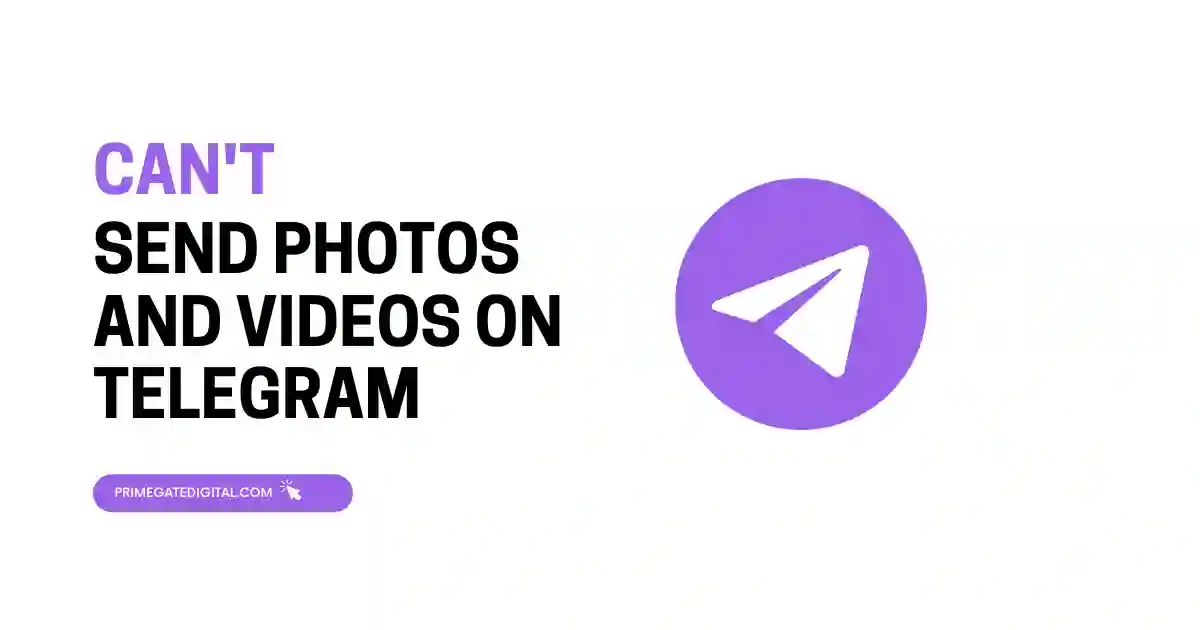
I can relate to your exasperation, especially if it is very important and urgent for you to share such a file.
There are easy ways to get this fixed, but you must first find out what is causing the problem so that you will know which of the solutions to apply. Some of these causes include:
- Network issues.
- Outdated mobile app.
- Limited storage space
- Unsupported file format and size.
- Device-specific issues.
- App permissions.
Users looking for a powerful messaging solution now pick Telegram, which is popular for its security, speed, and feature-rich platform.
But occasionally, even the most dependable and well-made apps can present users with annoying challenges. The inability to send photographs and videos on Telegram is among the most frequently encountered problems.
It has the potential to swiftly ruin what ought to be a smooth and delightful communication experience.
When attempting to send media files, the issue is frequently characterized by error messages or what seems like never-ending loading screens.
In this article, I will be explaining further the causes of this problem and providing seven easy ways you can have this whole issue sorted out so you can go back to enjoying and using your Telegram app maximally.
Why Can’t I Send Photos and Videos?
It is important to find out why you are experiencing difficulties sending your media files on Telegram.
A couple of such reasons are highlighted below:
Network Problems
Weak or unstable Internet Connection: To upload and send media files, Telegram needs a reliable Internet connection. You could have difficulty sending photos and videos if your connection is shaky, slow, or unstable.
Server Problems: From time to time, Telegram’s servers may experience congestion or downtime. This can lead to media file upload delays or failures.
Typically, these problems are temporary and go away on their own.
Application Permissions
Denied Permissions: For Telegram to access the media files on your device, specific permissions are necessary. The app won’t be able to send photographs and videos if these permissions have been refused or unintentionally withdrawn.
The settings on your smartphone allow you to see and modify these rights.
Out-of-date Telegram App
Compatibility Problems: Using an out-of-date version of Telegram may cause compatibility issues.
Frequently, bug fixes and upgrades that solve media-sharing problems are included in newer versions of apps. Make sure you’ve downloaded the most recent version from your app store.
Storage Space Restrictions
Insufficient Storage: Before transferring media files, Telegram briefly stores them on your device. Insufficient storage on your smartphone may prohibit Telegram from saving and transmitting new material.
You might need to delete unused files or programs to make room on your device.
Issues Specific to the Device
Android vs. iOS: Some problems might be platform-specific. For instance, iCloud settings or limits may cause problems for iOS users, but SD card storage or device-specific settings may cause trouble for Android users.
Sometimes, platform-specific troubleshooting is necessary.
File Format and Size
Large File Sizes: There are restrictions on the size of files you can send with Telegram. These limits may be exceeded if you attempt to send really large films or photographs with a high resolution, which will prevent the sending operation from succeeding.
The file limit on Telegram currently is 2GB.
Unsupported Formats: Telegram works with a broad variety of picture and video file types, but it won’t accept files in unsupported formats. You should make sure that your media files are in widely used formats like JPEG and MP4.
Settings for Security and Privacy:
Restrictions for Secret Chats: Media files may be subject to additional security restrictions in secret chats, which offer the highest level of privacy on Telegram.
To send media in private chats, make sure that both you and the recipient have the appropriate permissions.
Apps or Mods from a Third Party:
Unofficial Telegram Apps: If you’re using an unofficial Telegram app, a modified version, or a third-party app, it might not work properly and cause problems with media sharing. For the best experience, use the official Telegram app only.
7 Easy Ways to Fix Photos and Videos not Sending on Telegram
Use the Appropriate Format
The first thing to make sure you sort out is the properties of your media file. Your videos and photos should be in MP4 and JPEG, respectively.
Note that these are not the only appropriate file formats. Just ensure your file is not being uploaded in an unsupported format. The length of your video or photo should not exceed 2GB.
Fix into your Internet Connection:
Sending media files on Telegram requires a reliable and active internet connection. The upload procedure may be hampered by a shaky or erratic connection.
What you can do is:
Change Networks: Instead of Wi-Fi, try mobile data, or the other way around. One network might occasionally be more reliable than the other.
Switch Off Your Router: Refresh your connection by rebooting your router if you’re connected over Wi-Fi.
Use a Different Location: Occasionally, certain regions or structures have weak signals. To determine if the problem still exists, try moving to a different place.
Check the App’s Permissions
To access the camera and storage on your device, Telegram needs specific permissions. The app may not be able to send photographs and videos if certain permissions are refused or removed.
Take these actions:
For Android: Go to Settings > Apps > Telegram > Permissions on your Android device. Activate the storage and camera permissions.
For iOS: Select Telegram under your device’s settings. Make sure your camera and photos are accessible to Telegram.
Update to the Latest Telegram App
Media sharing may be limited by bugs or compatibility problems in older versions of the Telegram app. To make certain you have the most recent version:
For Android: Users should visit the Google Play Store, search for Telegram, and, if any updates are available, select “Update.”
For iOS: Look for Telegram in the Apple App Store and, if it’s available, hit “Update.”
Cache and Data Clearing
Temporary files and cached data can build up over time and affect how quickly an app runs. The cache and data can be cleared to:
For Android: Go to Settings > Apps > Telegram > Storage on your Android device. After that, select “Clear Cache” and “Clear Data” (keep in mind that clearing data will log you out, so be sure you have your login information handy).
For iOS: Reinstall Telegram on iOS after uninstalling it. This is the way to clear data on iOS mobile devices.
Ensure Sufficient Storage
To temporarily store media files on your device before delivering them, Telegram needs space. When your device’s storage is almost full, Telegram may not function properly. To create space:
Remove any unneeded media, apps, or files from your smartphone.
Engage Device-Specific Solutions
There may be device-specific problems affecting media sharing, depending on your device and operating system.
For iOS: Verify that Telegram’s access to your media files is not restricted by your iCloud privacy settings.
For Android: Check your SD card permissions and settings, as well as any other device-specific settings that might be affecting Telegram’s ability to access media files.
NB: Consider contacting Telegram’s official support website at https://telegram.org/support if none of the above fixes the problem. They can assist with more complex problems and may be aware of specific issues affecting your region or device.
Can’t Send Photos and Videos On Telegram FAQs
Why am I unable to send photos on Telegram?
You may be unable to send photos on Telegram due to a poor internet connection.
If you upload a photo with a file size that is beyond the limit enabled on the platform, the file will not be sent, and a wrong format will also prevent the photo from being sent.
So, check the format and size of your photos to confirm if they are properly suited before sending.
I can’t send videos on Telegram; why?
Factors ranging from app or mobile device issues to poor access to the internet, the size of the video file, and restrictions placed by the admins of a group.
To sort out the situation, make sure the app and device are in the best shape; before sending videos, confirm if they are in the required format and permissible file.
Is there a limit to sending videos in Telegram?
Telegram initially had a 1.5GB limit for video files. However, upon a recent upgrade on the platform, you are allowed to share videos that are up to 2GB at the maximum.
Why is my Telegram video stuck on processing?
The speed of your connection has an impact on how quickly Telegram videos load. Moreover, utilizing a VPN will cause the network to lag.
Additional advice includes turning off any background programs, restarting your network, stopping media downloads automatically, updating the Telegram application, using Telegram X, etc.
What does the “File Not Sent” error mean?
The “File Not Sent” problem on Telegram usually appears when you try to send a file, such as a photo, video, document, or any other sort of media, but the messaging app is unable to transfer the file to the recipient or group mainly because of the properties of the file.
Network glitches can influence this error as well, but it is primarily due to the format, size, and other properties of the file.
Why are my photos and videos not being sent in a group?
Other than the fact that the format and the file size of your videos and photos may be inappropriate, the settings of the group might be a reason why you are not achieving success with sending your photos and videos to such a group.
Conclusion
It can be really difficult to communicate digitally when we can’t transmit photographs and videos on Telegram.
Irrespective of whatever might have influenced the current issue, whether it is an outdated app, full cache, wrong file format and size, etc., it can be fixed.
You can check and ensure you have a stable source of internet connection, modify app permissions, update Telegram, or take care of storage issues.
The idea is to first find out what the problem is and apply the right method to have the problem fixed so you can once again enjoy the joys of using Telegram to message and share media!
 PrimeGate Digital is a Result Driven Blog that strives to go beyond ‘Conventional Digital Marketing’ through digital innovation and performance marketing. We have experience working with world class brands and products.
PrimeGate Digital is a Result Driven Blog that strives to go beyond ‘Conventional Digital Marketing’ through digital innovation and performance marketing. We have experience working with world class brands and products.
