Last updated on December 13th, 2023 at 08:43 pm
Belonging to a Facebook group is a good way to become a part of a community, and some of these communities are very instrumental to the growth of their members.
However, not all groups have their membership and activities made public. These groups have settings that make them private; hence, you will not be able to access what is going on in the community without becoming a part of it.
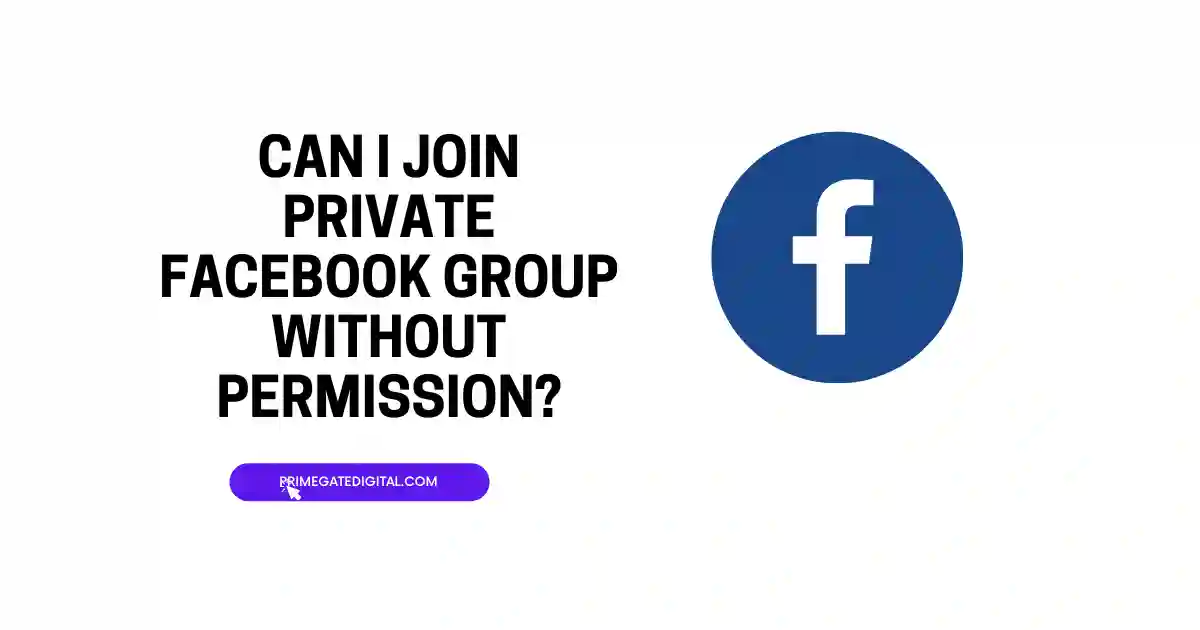
Sometimes, getting permission and joining these groups can be a real hassle, so the question “Can I Join a Private Facebook Group Without Permission?” is a very valid and understandable one.
Do not worry; all you need to learn on the subject of private groups on Facebook and becoming a part of one will be addressed in this post.
Let’s begin by answering the question, “Can I Join Private Facebook Group Without Permission?”.
Can I Join private Facebook group without permission?
The truth is that you either need an invite from a private group or permission from the admin to access the group.
However, there are a few workarounds for you to access what’s going on in a private group.
Create an Alternative Facebook Account
If the reason you cannot access a particular private group is because you were removed from the group, you can try getting a new and different Facebook account.
When you have created a new Facebook account, reach out to the group and request to join the group again with the new account.
Once the permission is granted, you can now access the activities in the community.
Access Private Group Activities through its Members
If you have friends who are a part of the community, you can reach out to them to fill you in on what is happening in the group.
That way, you get to access activities, posts, etc. without being a part of the group.
Now, let’s address the subject of joining a private group on Facebook.
How do I Join a Private Group on Facebook?
You can join a private group on Facebook in two ways; either through an invitation forwarded to you or by reaching out to the group yourself.
How to Access Invitation to Join Private Facebook Group
If an invitation to join a group is issued to you, then all you have to do is simply click on the invitation link and wait to be accepted into the group.
Here are ways to access an invitation:
Notifications
Look for a notification icon (bell icon) at the top of your Facebook page.
If you have pending group invites, you should see a red notification badge.
Notification Center
Click on the notification icon to open the Notification Center.
Look for group invitations among your notifications.
Group Invites
If you have group invites, you may see a specific notification about the invitation.
Click on the notification to view the group invite.
Visit the Group
You can also visit the group directly by searching for it and checking if there’s an invite waiting for you.
How to Join Private Facebook Group Without Invitation
Step 1: Search for the Group
Use the Facebook search bar to find the private group you’re interested in.
Step 2: Visit the Group
Click on the group’s name to go to its page.
Step 3: Request to Join
If the group is private, you’ll see a “Join” button. Click on it.
Step 4: Answer Membership Questions (if applicable)
Some private groups have membership questions that you need to answer before your request is considered. Provide relevant and respectful answers.
Step 5: Wait for Approval
Once you’ve requested to join and answered any questions asked, wait for the group administrators to review and approve your request.
Step 6: Check Notifications
You may receive a notification when your request is approved or denied. Check your Facebook notifications for updates.
Step 7: Access the Group
If your request is approved, you’ll be able to access the group and participate in discussions.
NB: It’s important to respect the group’s rules and guidelines and be patient during the approval process.
If you don’t see a “Join” button, the group may be closed for new members, or you might need an invitation.
In such cases, reaching out to the group administrators for more information could be helpful.
Now that you know how to join a private group, the next thing to address is the reasons why you may not get the needed permission to become a part of a private community.
Why Can’t I Join a Private Facebook Group?
Pending Approval
Your request to join the group may still be pending approval from the group administrators. Wait for them to review and accept your request.
Not Meeting Criteria
Some groups have specific criteria or membership questions. Ensure you’ve met the requirements and answered any questions, if applicable.
Closed Membership
The group may have closed its membership temporarily, or the admins may have restricted new members for a certain period.
Blocked Invitations
The group might have blocked new member invitations or may not be actively accepting new members at the moment.
Technical Issues
There could be technical issues with the Facebook platform preventing you from joining. Try again later or check for any updates on the group’s status.
Join Private Facebook Group Without Permission FAQs
Can I join a private group on Facebook without anyone knowing?
You can.
Those who are not members of a group cannot even view posts made by the group while it is designated as secret or private.
On the other hand, if the group is open to the public, anyone can click on group members to view their membership.
Do you need permission to join a private Facebook group?
Yes, in most cases, you need permission to join a private Facebook group.
Private groups on Facebook are designed to be more exclusive, and the group administrators typically have control over who is allowed to join.
When you request to join a private group, the administrators will receive a notification and can choose to either approve or deny your request.
Some groups may have specific criteria or requirements for joining, and administrators may ask you questions or review your profile before deciding whether to admit you to the group.
How do you get into a private Facebook group?
If the group admins approve, members and admins can utilize a link to invite other people to a hidden, secret group.
You can share the link both on and off Facebook.
After receiving an invitation to join, a person must submit a request to join and have it approved by a group administrator.
You can also search for the group if you know the name of the group on Facebook.
Click “Join” to indicate your interest. You may be prompted to answer some necessary questions.
Then, you have to wait for approval from group admins.
Can you view private groups on Facebook?
Only group members have access to who is in the group and what they publish in a private group.
However, when it comes to discovering a private group, that is made open to members of the public for most private groups.
This means that if you search for a particular private group on Facebook, you should be able to see the group but would not have access to the posts and membership of the group until you become a member of the group.
Why can’t I join a private Facebook group?
You might be unable to join a private Facebook group because the admins haven’t approved your request yet.
Make sure you followed any group rules and answered any membership questions. If the issue persists, it could be due to group settings or restrictions.
Technical glitches can play a role too, especially if you have gotten approval from the admin, but it still seems as though you have not.
How do I see private group invites on Facebook?
Facebook typically notifies you when you receive an invitation to join a private group. Here’s how you can check for group invites:
- Look for a notification icon (bell icon) at the top of your Facebook page. If you have pending group invites, you should see a red notification badge.
- Click on the notification icon to open the Notification Center.
- Look for group invitations among your notifications. If you have group invites, you may see a specific notification about the invitation.
- Click on the notification to view the group invite.
- You can also visit the group directly by searching for it and checking if there’s an invite waiting for you.
How do you open a private group on Facebook?
Creating a private group on Facebook involves a few steps. Here’s how:
- Go to your Facebook homepage.
- In the left sidebar, under “Create,” click on “Group.”
- Choose a name for your group.
- Add members by typing their names.
- Set the privacy to “Private” (only members can see and participate).
- Click “Create.”
- Customize your group by adding a profile picture and cover photo.
- Once the group is created, click on “More” and then “Edit Group Settings.”
- Adjust privacy, membership approval, and other settings as needed.
- Click on “Invite Members” to add people to your group.
- You can invite Facebook friends or share the group link.
- Start posting content, and group members can engage with it.
Conclusion
To become a part of a private group on Facebook, you need permission and approval from the admins of the group.
If you have friends that belong to the group, you can ask them to give you updates about activities in the group.
To join a private group, you can either accept an invitation if it is sent to you or search out the group on Facebook if you know their name and submit a request to join the group.
Once the admin approves your request, you can become a part of the community.
 PrimeGate Digital is a Result Driven Blog that strives to go beyond ‘Conventional Digital Marketing’ through digital innovation and performance marketing. We have experience working with world class brands and products.
PrimeGate Digital is a Result Driven Blog that strives to go beyond ‘Conventional Digital Marketing’ through digital innovation and performance marketing. We have experience working with world class brands and products.
