WhatsApp has totally revolutionized the messaging habits of most people by simplifying the way we send texts, audio messages and video chats.
This popular instant messaging application has become the go-to platform for chatting in many locations around the world.
The app has outsmarted even network providers that make money by charging customers to deliver SMS to their loved ones and friends.
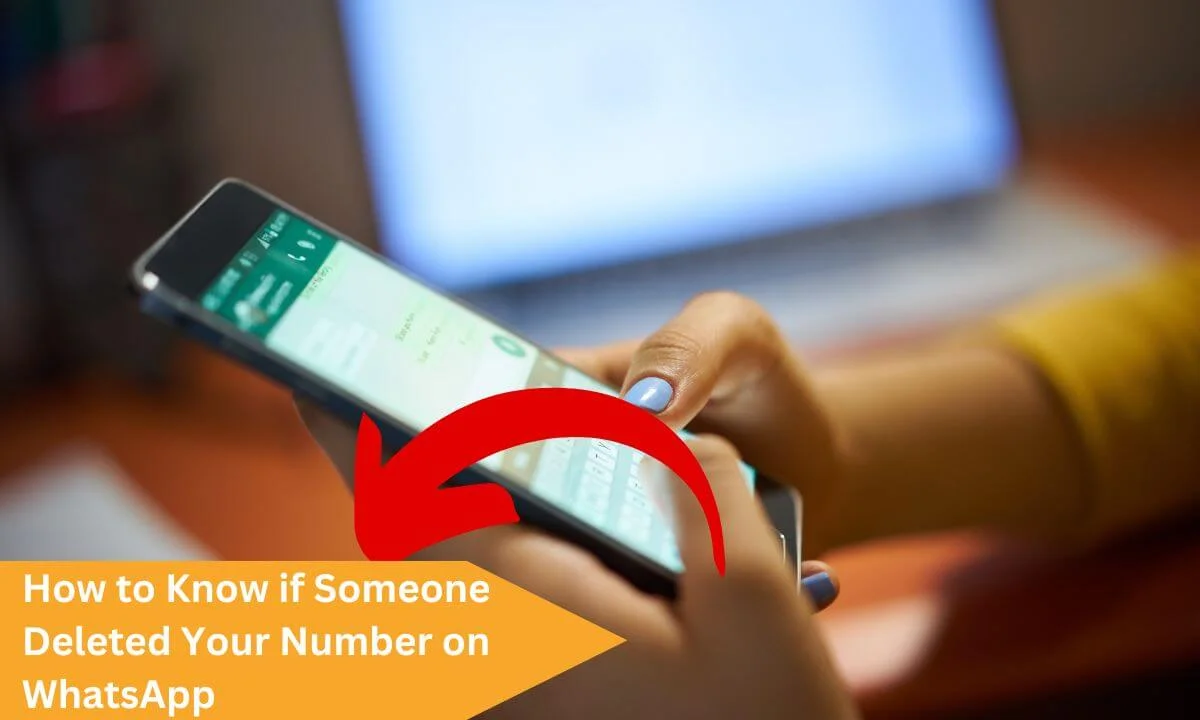
With a variety of online tools for communicating with friends, we hardly ever think about the next step to take if any of them delete our contact details.
There is a big likelihood that this could happen. Our friends can delete our contacts on WhatsApp for numerous reasons.
This includes minor conflicts, disagreements, spite or the idea that there’s nothing in common between you and them.
Whenever this occurs, the rate at which we access their status updates diminishes rapidly, and then the communication between you two is broken.
So now you have no choice but to wonder if your contact has been deleted on WhatsApp.
How, then, is it possible to get this kind of information because WhatsApp won’t send you a notification whenever someone deletes or blocks your contact?
Although the app won’t directly reveal this information, if we are conversant with the app’s functionality, we can detect how this works with a bit of effort.
This is why we put up this article to help you know if someone has deleted your number on WhatsApp.
Without further ado, let’s explore every fact and figure intricately as we find out all the details that are relevant to the topic.
Ways to Know if Someone Deleted Your Number on Whatsapp
Attempt Sending a Message
An easy way to determine if someone has deleted you on WhatsApp is by sending them a message.
You will discover some clues as to whether your contact has been deleted or not after you have sent a message.
- Go to your phone menu and access the WhatsApp application.
- Navigate to the top, where you will find your tabs. Tap on CHATS. From there, you can access your existing conversations, comprising of group conversations.
- Find and tap on the conversation that you believe the recipient has deleted your contact on WhatsApp.
- Next, send a message. Any kind of text or attachment will suffice. However, the trick is that if your message isn’t successfully sent, you will see a single tick beside the message on the right. This implies that the message hasn’t been delivered to the recipient.
Before we proceed, you should be aware of this caveat: the reason for the unsuccessful message may be unconnected to a deleted contact.
Before making conclusions, review your network connection and ensure your internet is reliable and steady. You may need to switch from your cellular data to a Wi-Fi connection and vice versa.
Any message that has been successfully delivered in conversation will display two ticks beside the message instead of one.
Check Out Their Profile Photo
Another way to see if your contact has been deleted by anyone on WhatsApp is by having a look at their profile photo.
If you can’t view their profile photo, then there is a high possibility that the person has deleted your number.
Let’s explore how:
- Go to your phone menu and access the WhatsApp application.
- Navigate to the top, where you will find your tabs. Tap on CHATS. From there, you can access your existing conversations, consisting of group conversations.
- Find and tap on the conversation that you believe the recipient has deleted your contact on WhatsApp.
- Navigate to the upper left corner of the screen, and you should find their profile photo. However, if you can’t, and all you see is a gray image, it is highly possible that your number has been deleted.
But there’s a likelihood, although it seldom happens, that WhatsApp has a glitch or downtime.
If you suspect this is the case, follow steps 1 to 3 after restarting the WhatsApp application. Also, there is a likelihood that their profile photo has been removed.
This is why this method is not highly effective in determining if someone has deleted your number because people regularly remove their profile photos on WhatsApp.
Checking Their Contact Details
WhatsApp allows users to upload pictures or videos to status. But your number has been deleted by anyone on WhatsApp, and you can’t access their status.
This usually happens if your contact is not saved, which is why it is a reliable sign that your number has been deleted.
If you are 100% confident that your number was saved in someone’s contact, and you can’t access their status, it is highly possible it has been deleted.
Go to your phone menu and access the WhatsApp application.
Navigate to the top, where you will find your tabs. Tap on CHATS. From there, you can access your existing conversations, consisting of group conversations.
Find and tap on the conversation that you believe the recipient has deleted your contact on WhatsApp.
In the upper left corner of the screen, tap the person’s name.
You can access their contact details. If you can’t find the complete details that used to be there, there’s a high possibility that your number has been deleted on WhatsApp.
Check Their Last Seen Details
If a user has blocked or deleted your number on WhatsApp, their last seen info will be concealed from you.
The function of the last-seen info is that it allows you to check when users last used WhatsApp.
If someone you believe deleted your number had enabled this, and quickly you can’t find it, it is possible that your number has been deleted and blocked by them.
You can use this strategy together with other ways to find out if your number has been deleted on WhatsApp.
Asking a Mutual Friend
If there is an ongoing fight or disagreement, then this method is not advisable.
Challenging a friend of the person who deleted your number may likely escalate the conflict.
If someone deletes your number on WhatsApp, it’s their prerogative and their decision. You’ll have to respect their decision instead of arguing with them.
But, there’s also the probability that the other party must have uninstalled WhatsApp and is yet to inform you due to lack of time.
You can reach out to them via phone call or contact a mutual friend to clarify things and prevent an escalation.
Get in Touch with the Person Who Deleted Your Number
Another great strategy to determine if a person has deleted your number on the instant messaging platform is to inquire from them.
Whenever your number is deleted, which is likely carried out from the contact app on their mobile device, it reflects on WhatsApp.
So, to know if the person has deleted your number, contact them directly via phone call or SMS and find out if they have deleted you.
Know if Someone Deleted Your Number on WhatsApp FAQ
Am I being deleted or blocked on WhatsApp?
One important clue that your number has been blocked is if you can’t view their profile photo and contact details.
You won’t also be able to access their status or stories via WhatsApp. These clues are strong indications that your number has either been blocked or deleted from the platform.
What does being blocked on WhatsApp look like?
When you send a message to someone who has blocked your number, you will find one tick instead of two. This means the message hasn’t been successfully delivered. Your calls won’t connect to that person.
Why did my contact delete my number?
The person is likely unhappy or displeased and doesn’t wish to contact you. Others may delete your contact as a manipulative strategy, although it is impolite and childish to do this as the motive is to upset and annoy you.
Why do people delete my number on WhatsApp?
There are lots of causes for this. Most times, people may want to “declutter” their contact list by deleting numbers of people they are unfamiliar with or don’t chat with regularly. Other times, your number may be deleted over the content you have uploaded on your status. This includes extreme political ideas, negativity and spammy posts.
Can deleted contacts access my WhatsApp status?
No, the only people who can see your WhatsApp status are those who have saved your contact number on their contact list and vice versa. Furthermore, you can opt to hide your status from specific contacts.
Conclusion
WhatsApp is among the few messaging platforms that can easily enable you to specify who can message you and access your contact information.
It has robust privacy settings and an end-to-end encryption layout. This article shows you ways to know if someone has deleted your number on WhatsApp.
Also Read:
- WhatsApp Single Tick But Online Meaning & The Fix
- How to Retrieve Deleted Videos in WhatsApp
- How to Retrieve Blocked Messages on WhatsApp
 PrimeGate Digital is a Result Driven Blog that strives to go beyond ‘Conventional Digital Marketing’ through digital innovation and performance marketing. We have experience working with world class brands and products.
PrimeGate Digital is a Result Driven Blog that strives to go beyond ‘Conventional Digital Marketing’ through digital innovation and performance marketing. We have experience working with world class brands and products.
