Last updated on January 31st, 2023 at 08:58 pm
Have you noticed that whenever you send a message to someone on WhatsApp, you get a single tick, but the recipient is still online?
This can be very frustrating. However, there are reasons why this happens. Your first conclusion may be that your message has failed to deliver.
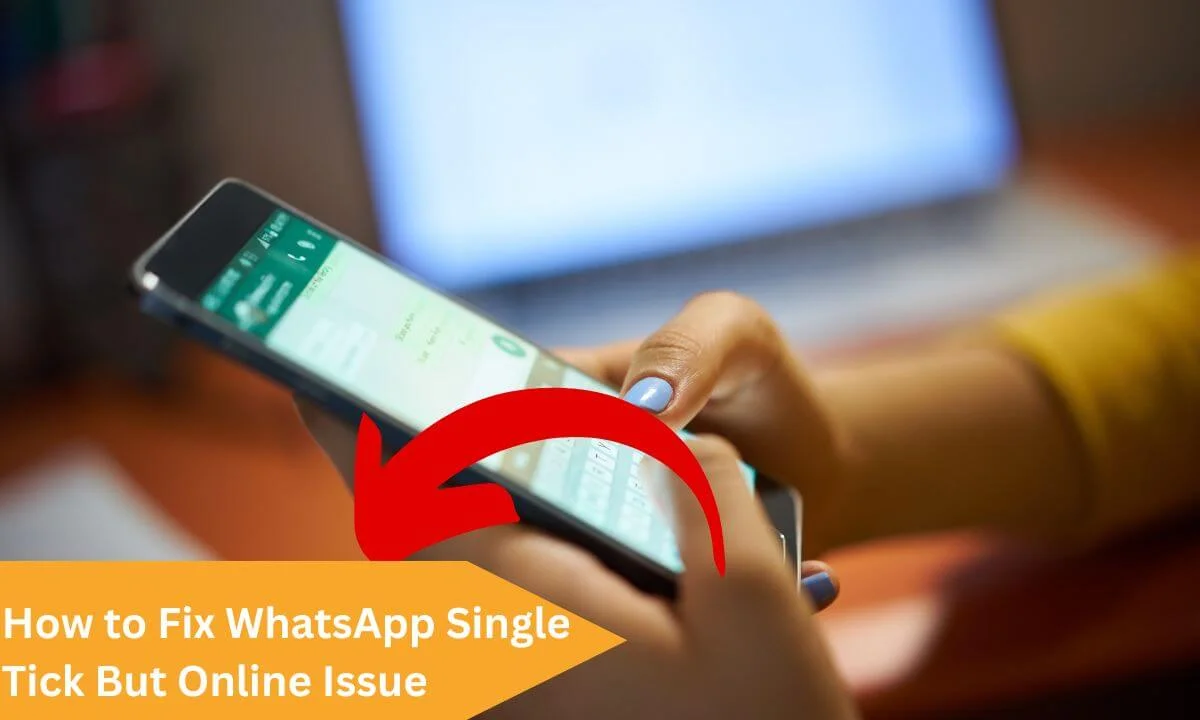
WhatsApp Messenger is a subsidiary of Meta and is a widely used service for chatting and interaction.
It is rich in features that allow you to easily communicate with your family, friends and online community.
It is a splendid tool for receiving and sending messages to your contacts because it has an activity indicator that lets you know if someone is currently online and has seen or gotten your message.
As soon as you access your chat session, you will see the recipient’s online status below their username.
There are also tick marks that represent the status of the message.
However, it is not uncommon to encounter a discordance or contradiction between a message status and a user’s online status.
While the user might be available online and your message was successfully sent, you won’t find a second tick to show that the message was delivered.
This issue may arise due to an error in communication between your device and the app, and your contacts.
Another reason may be a technical glitch on your end.
In this article, we will explore the WhatsApp single tick but online issue and how to fix it.
WhatsApp Single Tick But Online Meaning
There are numerous causes of the WhatsApp single tick but online issues.
But first, you have to know the relationship between WhatsApp and your mobile device.
WhatsApp Messenger is a useful app that has features that streamline communication and messaging services.
While it is an installable part of your phone, it does not work without registering your mobile number during signup.
However, after setting it up, it functions even without your SIM card.
Some features still require your phone’s telecommunication functionalities to work. Despite that, the app can still function without hassle on console-based devices and PCs.
So why does the WhatsApp Single Tick But Online issue occur?
It may be due to a glitch in the app or a network error that has caused messages not to be delivered.
We will explain below.
Causes and Fixes to the Whatsapp Single Tick But Online Issue
Technical Glitch
If your WhatsApp message is yet to be delivered, it might be due to some glitch on your end.
It’s important to know the meaning of your message status indicators before you troubleshoot them.
When you send a message to another user on WhatsApp, you will see a timestamp alongside a tick or indicator to highlight your message status or process.
A grey tick shows that the WhatsApp server has gotten and successfully processed the message.
Two grey ticks show that the message has been delivered to the recipient of the message you wish to chat with.
Two blue ticks show that the recipient has seen or read the message.
When a single grey tick shows while the recipient is online, it implies that your message process is static. This is why there is a delay in message processing and delivery.
If this continues after some time, then it is a sign that there’s a glitch on someone’s end.
When this happens, you have to seek solutions promptly.
Check Your Network
One of the major reasons for the WhatsApp single tick but the online issue is a poor or weak internet connection.
WhatsApp doesn’t work like SMS (Short Message Service) which uses cellular networks to transmit messages.
It basically needs an internet connection to function effectively.
WhatsApp has recently come to replace traditional SMS due to its sophisticated messaging functionality. However, it is important to have a quality internet data plan to access these features.
It is impossible to send or receive messages on WhatsApp while in offline mode.
That’s why there’s a possibility that your WiFi or mobile network may be disrupted while your message is still processing. When this happens, your message will be stuck in the sending stage.
Keep in mind that if your internet connection issue has hindered your message from processing on the server, WhatsApp will show you a clock icon rather than a tick.
Similarly, if your recipient has a poor internet connection, your message won’t be delivered. Their availability status will read “offline,” except for some minor glitches.
There’s little or nothing you can do to rectify another user’s internet connection issues. However, if the source of the problem is your end, reset your internet connection on your device.
You may need to resolve the issue with your broadband router or modem.
Reset Your Mobile Device
If you believe that a glitch in your device is the source of the “Whatsapp Single Tick But Online” issue, the next course of action is to reset your device.
This is effective because it will rectify any poor network or solve any memory error that limits your device’s performance.
Restarting your device is also an excellent way to remove bugs from WhatsApp that have negatively affected its message delivery process.
As we have shown, even when your device is switched off, WhatsApp may still display your status as “Online.” This usually happens during a glitch.
If this doesn’t happen and you are in the middle of a conversation, endeavor to tell the recipient that you wish to reset your device.
Force Close WhatsApp
If you are encountering unpleasant bugs on WhatsApp, you should force close the app.
WhatsApp is perhaps one of the most active apps on your mobile device. This is because you allow it to run in the background.
This is why you get instantly notified whenever a user sends you a message, prompting you to check it out. Also, you might wish for your friends to know that you are available to chat.
Keep in mind that when WhatsApp runs in the background, your status will read “offline.” This equally happens when you close the app’s window.
However, regular use of the app will update your “last seen” status.
If your “last seen” status is visible and recent, it will signal to your friends that you are available.
When you force close WhatsApp, it refreshes the app and will show your status as “offline.”
A quick way to do this is to access your phone’s app slider and swipe off the app window.
However, to completely reset your WhatsApp activity session, navigate to your phone’s app settings.
Next, enter the app’s page and tap “Force Stop.” At this stage, you should always try to clear your app’s cache, as this will clear away bugs and glitches in the app.
If the issue persists, try the next fix below.
Reinstall WhatsApp
For difficult bugs on WhatsApp, you may need to carry out a full reset of the app to fix them. The most effective way to do this is reinstallation.
Whenever you encounter errors on the app, like status updates, the best method to rectify them is to reset the app.
It is normal for lags in processing to occur during status updates. If this occurs in the long term, it becomes difficult to rectify. This may cause discrepancies between online statuses and messages.
This may even affect the exchange of messages. It is advisable that before reinstalling your mobile app, try decluttering the app cache and data.
Navigate to the app’s device settings and tap “clear cache” to do this.
At times, the activity log of the app can negatively impact its performance.
To uninstall WhatsApp, access your device settings app and tap “uninstall” or long-press the app icon and select “Uninstall” from the drop-down menu.
You can install it once more from your respective app store.
After signing in, retrieve your data from your backup, and your account log will be restored. However, any glitches from the WhatsApp copy will be rectified.
Wait it Out
If you have followed through with all the strategies listed here for fixing the “WhatsApp Single Tick But Online” issue but can’t think of quitting the app. It may be a good idea to wait it out.
Keep in mind that it may take some time for your message to be delivered, but we suggest you go through the tips listed in this article multiple times.
It could be that WhatsApp is currently experiencing a server problem that makes it unable to process user messages or cause a glitch in user activity.
Ensure you use any downtime status platform to check if other users have reported similar server issues.
If this is the source of the “WhatsApp Single Tick But Online” issue, there’s little you can do about it other than wait it out.
Whatsapp Single Tick But Online FAQs
Does one tick on WhatsApp mean you have been blocked?
No. It doesn’t imply that the recipient has blocked you. Most of the time, one tick on the app is usually a result of network issues and poor data connection.
My messages were sent but not delivered on WhatsApp. What’s Wrong?
This issue may occur due to network issues and app glitches. To fix this, clear the app cache and reinstall the app. You can also restart your device and reset your modem or broadband router.
Conclusion
This article explores the Whatsapp Single Tick But Online issue, its meaning, and how to fix it. It is hoped that after reading our solutions, you won’t panic when you encounter the issue.
Make sure you share this article with your friends and loved ones. This article will be useful to them.
Also Read:
 PrimeGate Digital is a Result Driven Blog that strives to go beyond ‘Conventional Digital Marketing’ through digital innovation and performance marketing. We have experience working with world class brands and products.
PrimeGate Digital is a Result Driven Blog that strives to go beyond ‘Conventional Digital Marketing’ through digital innovation and performance marketing. We have experience working with world class brands and products.
