Last updated on January 31st, 2023 at 08:32 pm
In a situation where you need to access your WhatsApp videos that have been deleted either intentionally or accidentally, you may feel at loss as to what you should do.
The idea of undoing the video delete action seems quite impossible.

This unfeasibility of getting back deleted WhatsApp video is a function of a lack of knowledge on how to retrieve deleted videos in WhatsApp.
Well, for the most part, this is always the case in any given situation – lack of knowledge.
Retrieving your deleted WhatsApp video is possible in more than one way.
For example, if you use an iPhone, you can follow the simple steps below to get back your WhatsApp videos if they were recently deleted.
- Launch your gallery.
- Open the Album section.
- Press the Recently Deleted Album section.
- Choose the videos you wish to retrieve.
- Press Recover to have the videos restored to your gallery.
This is one of the many ways that you can retrieve your WhatsApp videos that have been deleted.
You are going to be exposed to other methods of retrieving your deleted WhatsApp video whether you are making use of an Android device or an iOS device.
You can make use of local backup, Google Drive, Recently deleted folders, iCloud photos, iTunes backup, and recovery apps to get back your deleted WhatsApp video and all of these will be discussed in this article.
How to Retrieve Deleted Videos on WhatsApp
The different ways you can retrieve your videos in WhatsApp are explained below.
Reaching Out to Your Contact to Resend the Video(s)
A simple call you can make to get back your deleted videos on WhatsApp is to reach out to your WhatsApp contacts.
If you shared the video or videos you are looking for with someone on WhatsApp, you can reach out to the contact you shared the video with and ask that they send the videos to you.
You can employ the same method for videos that were sent to you by requesting resend of the video from its sender.
There is a limitation to this however, getting access to the videos will be dependent on their availability.
If the contact that you can get the video(s) from has deleted the videos from their devices, you will not be able to access the videos.
Recover Deleted WhatsApp Videos Using Local Backup (Android)
To prevent issues of total and unrecoverable loss of data, WhatsApp has a data backup feature that runs automatically.
If the videos you need have been backed up locally, then, there is completely nothing for you to worry about as you can easily get back your WhatsApp videos.
The steps below will help you retrieve deleted videos in WhatsApp using the local backup. Note that this process is for Android users.
- Launch your File Manager application.
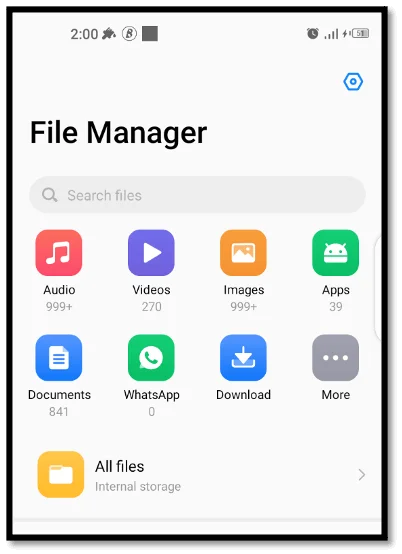
- After opening your File Manager, open the Internal Memory section.
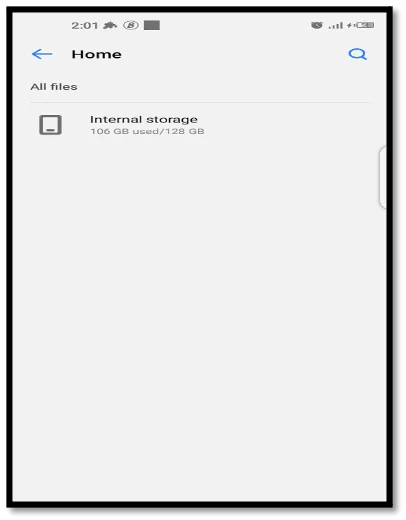
- Select WhatsApp from the other options.
- Tap on Media to open your WhatsApp media files.
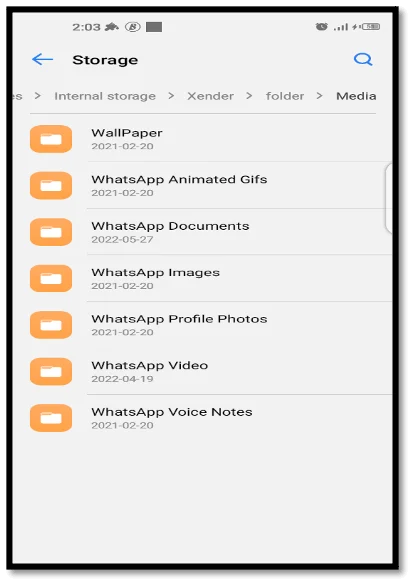
- Press the WhatsApp Video option to access the WhatsApp videos that have been backed up.
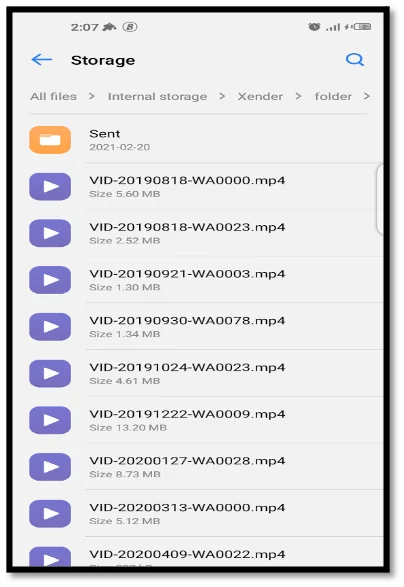
- Select any video of your choice from the folder that you will like to retrieve or view.
The limitation of this method is that if you have gone to your File Manager to delete WhatsApp videos, you will lose access to the videos.
Recover Deleted WhatsApp Videos Using Google Drive (Android)
There is an automated backing up of your WhatsApp files in the early hours of the day on a daily.
The backed-up data is kept safe for a week.
You can therefore retrieve your WhatsApp video through your Google drive if the video was received in a space of a week.
Here is how to make use of Google drive to access and retrieve your WhatsApp video.
- The first step is to have your WhatsApp application uninstalled.
- Wait for some time, then, carry out a reinstallation of the application from the Google play store.
- Set up the newly installed WhatsApp by opening the application and following the displayed promptings to carry out the number verification process.
- You will be given the option to restore the backup. Press the Restore tab to retrieve your backed-up files which will include your media data like your pictures and videos.
A limitation to this method is if the Google account used to back up your files in your Google drive is different from the one linked to your WhatsApp.
You will not be able to recover your WhatsApp video if this is the case.
Recover Deleted WhatsApp Videos via Recently Deleted Folder (iPhone)
When you download your WhatsApp videos and have them saved on your device, when they are deleted, the files are kept on the device for 30 days before they become automatically deleted.
Within this period, you can access your WhatsApp videos that have been deleted via the Recently Deleted folder and have the videos retrieved.
Here is how to get this done.
- Launch your gallery.
- Open the Album section.
- Press the Recently Deleted Album section.
- Choose the videos you wish to retrieve.
- Press Recover to have the videos restored to your gallery.
Recover Deleted WhatsApp Videos via iCloud Photos (iPhone)
Your data are automatically backed up by iCloud if the process of automatic backup has been enabled.
With this, you can easily have your deleted WhatsApp videos retrieved.
To retrieve your WhatsApp video from iCloud, the following steps will serve as a guide.
- It is best that you confirm if you have your files are backed up by iCloud before you can proceed with the video recovery. To do so; open your WhatsApp application, go to the Settings of the application and open the Chats section and check the Chats Backup to know if the files are being backed up.
- When you find out that your files have been backed up by iCloud, you can proceed to first, uninstall your WhatsApp for a short while, then, have it reinstalled.
- After reinstallation, configure the application and carry out the phone number verification plus iCloud Identification.
- You will be given instructions on what to do next.
- When the Restore Chat History option is displayed, select the option to retrieve your WhatsApp videos.
Recover Deleted WhatsApp Videos via iTunes Backup (iPhone)
The iTunes backup is another means to retrieve your deleted WhatsApp videos.
If you have enabled this backup on your iPhone, you can get back your deleted videos by following the steps provided below.
- Launch your Personal Computer and have the most recent version of iTunes installed on the PC.
- Ensure your iPhone is connected to your PC using a USB cord.
- iTunes should open automatically. If it fails to, you can do so manually.
- Press the iPhone icon that can be seen at the top-left part of the iTunes display.
- Open the Summary tab and locate the Restore Backup button and launch the button to initiate the retrieval of your deleted videos.
The limitation of this method is that you will not get to choose which videos that to restore.
All that has been backed up is what will be retrieved. And you equally run the risk of losing the contents on your device during the restoration process.
Recover Deleted WhatsApp Videos Without a Backup
It is possible to retrieve your videos without making use of any backup tool.
This serves to make it possible to get back your video even if it has not been backed up or you do not wish to go through the backup and restoration route of retrieving your WhatsApp videos.
You can make use of this method irrespective of the kind of mobile device you are using; whether it is an iPhone or an Android.
There are recovery tools that you can make use of to get back your deleted videos.
You can install the Android WhatsApp Video Recovery app or the iPhone version of the same application.
You will need a computer to make use of any of these apps to retrieve your videos.
You will be given instructions on how to go about the video recovery process using this app.
How to Retrieve Deleted Videos in WhatsApp FAQs
What causes the loss of WhatsApp videos?
The loss of your WhatsApp videos can be influenced by more than one factor.
These factors include the following.
- A factory reset of your mobile device.
- Flashing of your phone memory.
- Updating your mobile app or device may lead to the loss of your videos.
- Virus attack.
- The sender can delete videos.
- An accidental deletion of your WhatsApp videos etc.
Now that you are aware of these factors, you can make provisions for keeping your videos safe like backing up your videos before flashing the memory of your device or before carrying out a factory reset.
Where do deleted WhatsApp videos go?
If you had your file backed up between the time the video was sent and when the video was deleted, the videos go to Google Drive and iCloud for Android and iPhones respectively.
Can you recover deleted videos from WhatsApp?
Getting back your deleted videos in WhatsApp is possible and there are different ways to achieve this.
You can leverage data backup if you have enabled that on your device or make use of external applications if your data is not backed up.
How do you restore deleted WhatsApp videos without backup?
You can reach out to contacts on WhatsApp that can send the videos to you to do so, possibly, the sender(s) of these videos.
Recovery apps are another way you can restore deleted WhatsApp videos without backup.
How can I access deleted WhatsApp videos?
If you are an Android user, you can get videos that were deleted in WhatsApp from the WhatsApp videos section of your File manager courtesy of the WhatsApp automatic backup feature.
You can also request data restoration if you have backed up your WhatsApp data using Google drive.
If you have an iPhone, you can use iTunes and iCloud backups to access your deleted videos in WhatsApp.
There are external apps that can be of help as well.
Conclusion
If you accidentally deleted your WhatsApp videos or peradventure, you did so intentionally, but now, you wish to get back these deleted videos, you can do so easily especially if you have backed up these videos.
On Androids, you can make use of the local backup feature and access your deleted videos on your File manager application. You can also get back your files via Google drive.
For iPhones, the Recently Deleted folder, the iCloud, and iTunes backups are means for retrieving deleted videos in WhatsApp.
Another form of how to retrieve deleted videos in WhatsApp, especially without backup is to use WhatsApp video recovery apps or simply ask for a resend from the sender on WhatsApp.
Also Read:
 PrimeGate Digital is a Result Driven Blog that strives to go beyond ‘Conventional Digital Marketing’ through digital innovation and performance marketing. We have experience working with world class brands and products.
PrimeGate Digital is a Result Driven Blog that strives to go beyond ‘Conventional Digital Marketing’ through digital innovation and performance marketing. We have experience working with world class brands and products.
