Last updated on March 19th, 2023 at 10:31 pm
Are you looking for a list of Snapchat users that you did not add as friends, or do you wish to add users that you previously ignored to the platform?
Then navigate to the “Ignored From Added Me” on the Snapchat list to discover them.
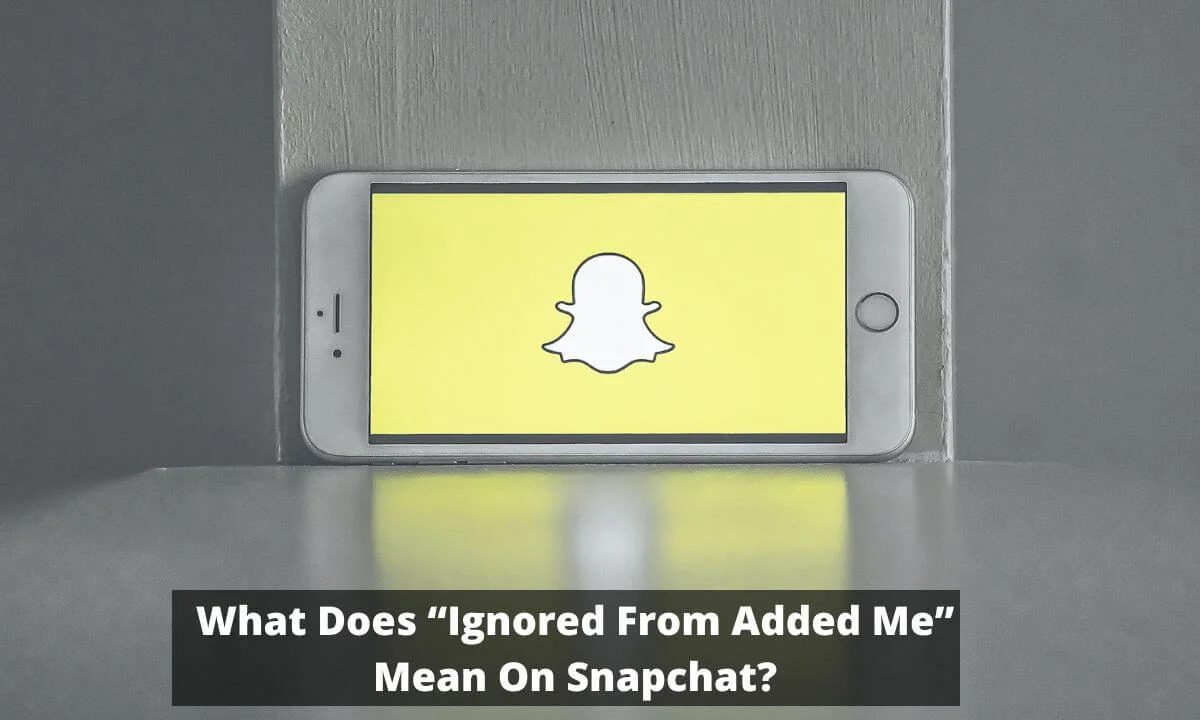
So, what does “Ignored From Added Me” mean on Snapchat?
In this article, I will provide the answer to this question and offer you details about the features.
What Does “Added Me Back” Mean On Snapchat?
“Added Me Back” on Snapchat means that the person you last sent a friend request to on the platform has approved it, and he/she is now on your friend list.
Thus, you can start chatting or interacting with the person or exchanging snaps with each other.
There’s also a feature that you can use to personalise your chat with the friend you have added on Snapchat or set a nickname for them on your chat list.
Furthermore, you can design a custom emoji for them.
This will help to distinguish between friends and categorise your chat.
What Is “Ignored From Added Me” On Snapchat?
On Snapchat, the moment someone adds you, you get notified about a pending new friend request.
Now, if you choose to ignore (neither reject nor accept) the request, the person will be moved to the “Added Me” list in the app.
If you block the user, they won’t be able to send you a request again or chat with you, and Snapchat will delete them from your “Added Me” list.
Furthermore, if you have a private account, anyone you add as a friend won’t be moved to your “Added Me” list unless your friend request gets accepted.
You can also choose to delete or hide the “Added me” list totally by navigating to your account options and updating the settings there.
Note that this won’t delete the user or friend request.
However, it will delete it from your profile.
How Do I Know Who “Added Me Back” On Snapchat?
“Added Me Back” on Snapchat simply means that your friend request has been accepted by another Snapchat user.
After someone on the platform has added you, you can exchange snaps and chat with the user.
Do you want to know the users that have added you back on Snapchat?
Here’s how:
- Access Snapchat.
- Select your “Profile” in the upper left corner.
- Next, navigate down and select the “My Friends” option below the “Friends” tab.
- Lastly, you can either look for their name by using the search bar or scrolling through the list.
- If you are yet to spot their profile on the list, it means that you haven’t been added back on Snapchat.
How To View The “Recently Added” List On Snapchat?
“Recently Added” simply means that the Snapchat user has added your profile by approving your friend request.
You can access the list of newly added users and select any of their profiles to send them messages or snaps.
Let me show you how to check the “Recently Added” list on the app. Here’s how:
- Launch Snapchat.
- Select your “Profile” in the upper left corner button below the “Friends” tab.
- Now, select the “three dotted” button in the upper right corner.
- Lastly, select the “Recently Added” button on your Android smartphone (on iOS devices, it is “Recently Added Friends”).
- Next, navigate below and select “Add Friend.”
This list will simplify the process of removing and adding friends the way you like.
What Is The Difference Between Being Ignored And Blocked On Snapchat?
Even if you ignore a user on the app, it is still possible for them to send you messages and Snaps through the chat box.
However, snaps and chats won’t show up in your chat inbox.
You won’t get notified or even find their chat box. Once you have re-added them, you will find their chats and snaps.
However, when a Snapchat user is blocked, they will be fully restricted from your profile.
The blocked user won’t be able to send snaps or messages or even access your stories and profiles.
Snapchat will automatically remove them from your friend list even if you have added them initially.
Additionally, whenever someone blocks you, you will be restricted from sending messages and snaps to them.
How To See Ignored Friend Requests On Snapchat?
Ignored friend requests on Snapchat are for those you haven’t accepted or rejected their friend requests. This set of users is not added to your “Added Me” list and won’t be able to chat with you via snaps or chats.
To see ignored friend requests on Snapchat, follow the steps below:
- Access the Snapchat app.
- Next, select the “Add Friend” option beside the “Flip Camera” icon.
- Then you will see a list of ignored friend requests on your account.
Alternatively, you can use another method below:
- Access the Snapchat app.
- Select “Profile” in the upper left corner.
- Next, navigate down and select the “Added Me” button below the Friends tab.
- You will find a list of ignored friend requests on your account.
Don’t forget that once you “reject” a person’s friend request, the user won’t be found on the ignored friend request list anymore.
How to Delete “Ignored From Added Me” Users On Snapchat?
In this section, I will show you how to remove a user from your “Added Me” list on Snapchat. Here’s how:
- Access your Snapchat app.
- Next, select the “Add Friend” option in the upper right corner beside the “Flip Camera.”
- Lastly, select the “Cancel” button on the right side beside the “Accept” button.
Here’s another way to remove ignored from added me on Snapchat:
- Access Snapchat.
- Next, select the “Profile” button in the upper left corner
- Navigate below and select the “Add Friends” button below the “Friends” tab.
- Lastly, select the “Cancel” button on the right side beside the “Flip Camera” button.
- After removing someone from the “Ignored From Added Me” list, you can’t accept this user’s request as a friend.
- If you wish to add this user later, search for their account and tap the “add” button.
How Does a Snapchat User End Up in The “Ignored From Added Me” Section?
This happens when a Snapchat user sends a friend request to engage with you, but you haven’t accepted or rejected their request.
After some time, the user is moved to the “Ignored From Added Me” section.
The specific time this happens isn’t known.
The user can be moved to that section at any time.
So, to add anyone from the list, all you have to do is navigate to the “Friends” section and select the “Ignored From Added Me” section.
Here, you can access the list of users and accept their requests.
What Happens When You Remove Someone From The “Ignored From Added Me” List?
After removing someone from the “Ignored from added me” list, they won’t be found on that list.
However, if you accept their friend request, they will be moved to your friend list.
If you reject their friend request or block their account, they won’t be able to interact with you via snaps or chats.
If you directly remove the Snapchat user from the “Added Me” list, they won’t receive notifications about it
However, one way to “unignore” them is to look up the username and send them a message via the app.
By sending the user a message, you can interact with them through chats and messages even though they were once previously ignored.
Frequently Asked Questions
Here are the most popular questions on the topic below:
Why I can’t accept friend requests?
It is possible that you have maxed out your Snapchat friend list or mistakenly blocked them.
The maximum friend list on the platform is six thousand.
What Is the meaning of Snapscore On Snapchat?
Snapscore on Snapchat is the number that is used to indicate your level of activeness on the platform.
It measures factors like snaps sent and received, stories uploaded and many more.
You can access your Snapchat by selecting your profile and searching for your username.
Will someone find out if I search for them on Snapchat?
When you access a user’s profile on Snapchat by searching for their username, pictures, Snapscore and messages, they won’t get notified.
Thus, you can browse their profile whenever you like, and no one will know.
However, you can’t screenshot their profile.
What is the maximum number of friends on Snapchat?
Note that the maximum number of friends users can have on Snapchat is six thousand. But you can add as many Snapchatters as you like.
Conclusion
The “Ignored From Added Me” option is where you will find Snapchat users that you have ignored their friend requests.
However, you can either reject/approve their requests or continue ignoring them.
If you keep on ignoring friend requests, you will notice that the list goes up, so it is wise that you act on them so that they can be moved to your friend list or removed from the list.
Ensure you check out our other important social media tips here.
Also Read:
 PrimeGate Digital is a Result Driven Blog that strives to go beyond ‘Conventional Digital Marketing’ through digital innovation and performance marketing. We have experience working with world class brands and products.
PrimeGate Digital is a Result Driven Blog that strives to go beyond ‘Conventional Digital Marketing’ through digital innovation and performance marketing. We have experience working with world class brands and products.
