Last updated on December 28th, 2023 at 06:11 pm
One of the most popular questions I get asked on TikTok is “Does blocking someone on TikTok delete messages?”.
The simple answer is no.
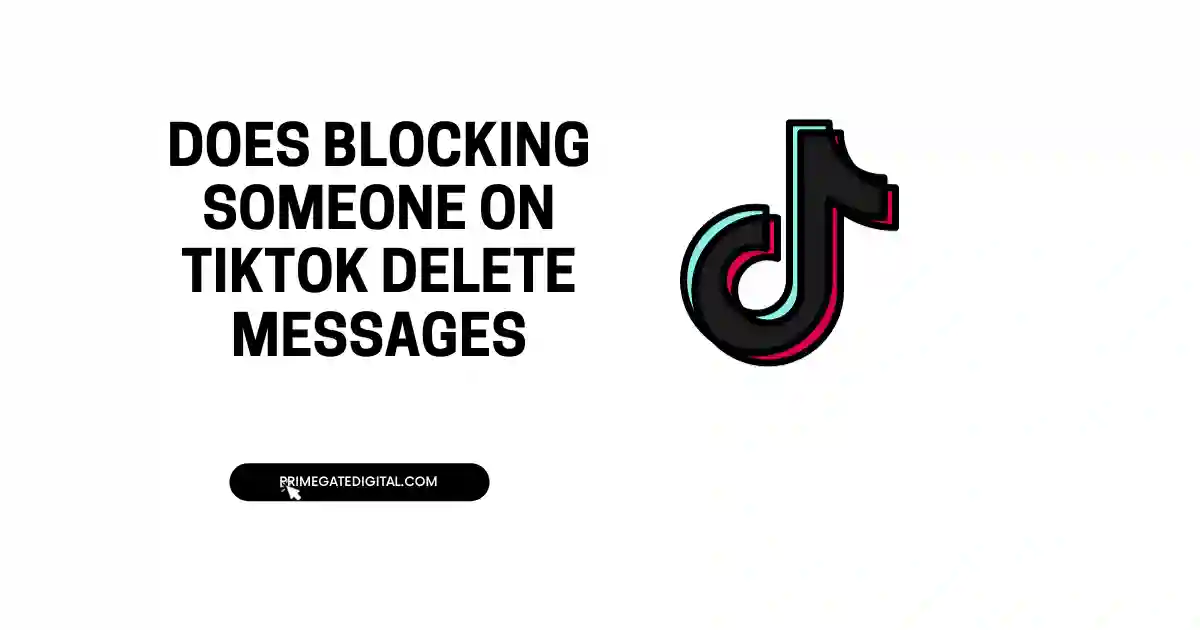
As soon as you block someone from TikTok, you may still have access to your conversations with them, particularly before blocking them. And vice versa.
The blocked TikTok user may still have access to your old conversation. However, they can’t send you messages or check your profile. They will only see a “User Unavailable” error.
Other related questions you may have about this topic include:
If I Delete my TikTok Account will my Messages be Deleted?
Yes, once you have deleted your TikTok account, your messages will be deleted. Other effects of your TikTok account deletion include:
- Your entire uploaded videos, comments, likes, and followers won’t be available on the platform. It will be permanently deleted from the app.
- After deletion, you won’t be able to retrieve the content or data linked to your account
- The deletion will negatively impact brand partnerships and collaborations you may have made.
Ensure you back up all the important information linked to your account before you complete your account deletion on TikTok.
Try to save your private messages, drafts, and videos for future use.
Be sure to browse your profile and save content that is important to you.
Does Blocking Someone on TikTok Remove Them as a Follower?
Yes. Once you block someone on TikTok, the person won’t be on your follow list. You will instantly receive a notification that they can’t send you a message. You will be removed as a follower.
This implies they can’t engage with or interact with you. They won’t even find your account name if they search for your profile.
Blocked users can’t comment or view your video. If they try, they will see an error message stating, “You cannot view this user’s videos because of their privacy settings.”
Furthermore, they will be restricted from sending you messages.
Can You Block Someone on TikTok Without Them Knowing?
If you block a TikTok user, no notification will be sent to them.
However, they might likely conclude that you have blocked them if they are restricted from engaging with your content or sending you a message.
Why Should I Block a TikTok User?
Blocking a TikTok user isn’t simply about being critical of someone. This revolves around securing your online activity.
Here are some good reasons for using the block option on TikTok:
To Stay Away Unwanted Attention
TikTok may, at times, put you in the spotlight of trolls and problematic individuals who may post spammy comments or hateful messages.
Blocking them is a way to sanitize your TikTok engagement and interaction.
To Get Rid of Bad Vibes
Although TikTok is a source of inspiration to many, it might also be a place for discouragement and demotivation. Particularly when someone posts insulting comments.
By blocking accounts that post these comments, you are promoting positivity and keeping your followers pleased.
Privacy Management
You can limit the accessibility of your videos by blocking users who don’t want to view them.
Declutter Your Feed
When you block TikTok users, you can easily get rid of their content and eliminate them from the “For You” page. Hence, improve your TikTok experience.
How do I Find Out if I Have Been Blocked on TikTok?
You won’t receive any notification from TikTok when your account is blocked by someone. Here are some signs that your account has been blocked on the platform:
Perform a Search for the User
See if you can find the user via the search feature.
Be sure to enter the exact user name. If you can’t find the user name in the search result, it is a strong indication that you have been blocked.
Check the Comment Notification
If you post a comment on their post, check if you may have gotten a notification before.
Once you find it, select the associated notification. If you are restricted from accessing the post and see an error pop up that reads “You cannot view this user’s videos because of their privacy settings,”.
This is a sure sign that you have been blocked.
Look at your List of Followers
Lastly, an effective method to check if someone has blocked your account is to go through your followers list.
Navigate to the followers list and carry out a search for your profile. If it doesn’t show up, it is likely that you have been blocked.
How to Block Someone on TikTok via Mobile Device
Launch the TikTok App
Log in to your TikTok app on your smartphone (Android or iPhone). The steps are very similar on any kind of mobile device.
Find the Profile You Want to Block
Navigate to the user’s profile you wish to block. You can do this using two methods:
For You Page: Check if their video shows up in the “For You” section and select the username to access their profile.
Search Bar: Are you familiar with the exact username? Utilize the search bar to navigate to their profile
Access Profile Options
After accessing the user’s profile, navigate to the upper-right corner of the screen and select the hamburger (…) button.
Select Block
Select Block from the list of options that emerge. You will find a pop-up message asking you to confirm your choice.
Confirm the Block
Then, authenticate the process by selecting confirm on the popup. After doing this, the account will be blocked from engaging with you on TikTok.
How to Block Someone on TikTok Using a Desktop
Let’s show you how you can simply block TikTok users on your PC.
Here’s how:
Access TikTok
Log in to your TikTok using your PC.
Search for the Profile
Access the profile of the user you desire to block. Easily use the search bar or navigate to the “For You” page.
Go to your Profile
Once you are on the user profile, navigate to the three dots to access the list of options.
Select Block
Then, select the block button
Confirm Block
To finalize the process, confirm the block, and that’s final!
How to Block Multiple Users on TikTok
TikTok allows you to easily block multiple users, particularly if you are bullied online with a lot of hateful comments.
This option is also helpful if you wish to block multiple spammers and fake individuals to safeguard your account and followers.
You can block a minimum of 100 TikTok users without the hassle of accessing their profiles one after the other.
I will show you how:
- Hold and press the comment on the user profile you desire to block. Alternatively, navigate to the top left corner and select the icon that looks like a pencil. This will open up a list of options.
- Select Manage multiple comments. This option lets you deal with multiple comments from users who are possibly trolls or spammers. You can manage no more than 100.
- From the options, choose More, and then Block Accounts.
A confirmation popup will emerge. Tap Block Accounts once more.
Blocking Someone on TikTok Delete Messages FAQ
Can a TikTok user find out if you have blocked them?
Yes. If you block someone on TikTok, your entire message will be greyed out. This means they can’t interact with you.
When they access your profile, it will show “Account not found,” and your profile picture won’t be found.
While you can still see the old conversation, you can’t interact with them.
What happens if you block someone and then unblock them on TikTok?
Once you unblock them, they will be able to locate your account and content once more.
What’s next when you block someone on TikTok?
When someone is blocked on TikTok, they are restricted from seeing your content or interacting with you via comments, likes, follows, or messages.
Someone blocked my account on TikTok. What’s next?
If your TikTok account has been blocked, you will be limited from accessing their content, bio, or list of followers.
TikTok will restrict you from following their account. Thus, you won’t be able to receive or send messages to that profile.
Lastly, you will be blocked from getting notifications associated with that account.
Will someone be able to find my account if I block them?
No. They will be restricted from accessing your profile or content.
Can you send pictures to someone on TikTok?
Yes. TikTok allows users to send and receive private messages.
This includes sharing video content, pictures, text messages, GIFs, and other related content.
These messages are private, although not as encrypted as WhatsApp, Telegram, or Signal.
My account is restricted on TikTok. Is it permanent?
No. First-time offences rarely result in a permanent ban.
However, repeated infringements will result in an irreversible ban on your TikTok account.
Conclusion
In this article, I answered the question “Does Blocking Someone on TikTok Delete Messages?” and provided a detailed explanation of what happens when you block a TikTok user and its impact on your interaction and engagement.
 PrimeGate Digital is a Result Driven Blog that strives to go beyond ‘Conventional Digital Marketing’ through digital innovation and performance marketing. We have experience working with world class brands and products.
PrimeGate Digital is a Result Driven Blog that strives to go beyond ‘Conventional Digital Marketing’ through digital innovation and performance marketing. We have experience working with world class brands and products.

