Last updated on January 3rd, 2024 at 06:22 pm
Have you ever unblock someone on Facebook and later realize that you can’t add them again?
There are a lot of causes for this problem.
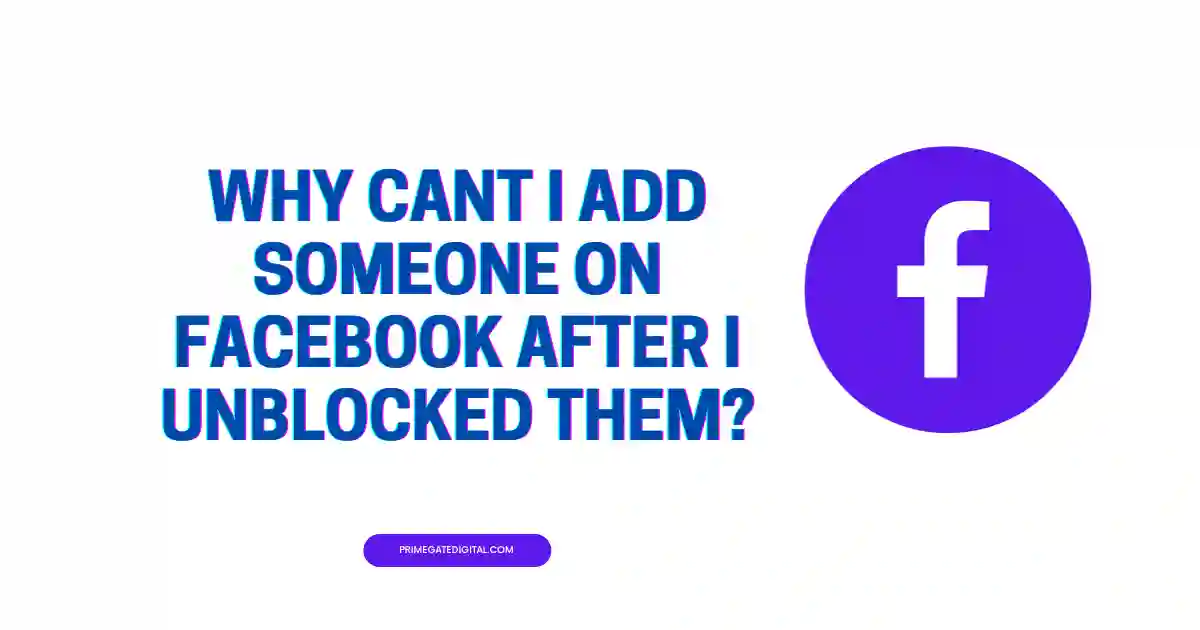
Without further ado, let’s get started.
6 Reasons Why You Can’t Add Someone on Facebook After Unblocking Them
Facebook’s Friend Request Limit
Facebook has placed a limit on the number of friend requests sent and received during a specific period. Once you have exceeded your friend request limit, you will be blocked from adding friends until it expires.
This limitation is put in place to tackle spam behaviour on the social media site.
A solution to this is to wait a few minutes until the limit expires. This may take a day. Then attempt sending the friend request once more.
Privacy Settings
Another reason for the inability to add someone after unblocking them is that the person may restrict friend requests.
It is possible that they may set their account to receive only requests from mutual friends.
If you are familiar with the person offline, try adding their mutual friends to your friend list.
Another strategy is to reach out to them, informing them about your willingness to be on their friend list.
Glitch or Bug
At times, after unblocking a Facebook user, they might still remain on your block list. This may result from a bug or glitch in Facebook’s algorithm. This may prevent you from sending them a request.
Be sure to confirm that they are not on your block list. If this is the case, ensure they are removed.
This should solve the problem, enabling you to send requests without hassle.
Unblocking Limit
Facebook is starting to limit people who incessantly unblock and block others. If you block and unblock someone multiple times, Facebook might restrict you from sending friend requests to that specific user.
A solution to this is to wait for a while and then try to resend the friend request.
Do not block and unblock in quick succession to curtail this problem.
Pending Friend Requests
This problem may be caused by a pending friend request. Before blocking someone, you might send a friend request. Since the person hasn’t accepted the request, it could be that it is still pending.
If the request isn’t approved or pending, Facebook will stop you from sending a new friend request to that person.
Thus, be sure to go through your pending friend requests and cancel them. This will rectify the problem, and you’ll be allowed to send a new request.
Ignored Friend Request
If you had sent a friend request to the person in the past and it was rejected, you might be limited from adding the person to your friend list for some time.
It could be that the person chooses not to approve your friend request. So, do not bother them by sending incessant requests.
How to unblock someone on Facebook
Here are some ways you can unblock a Facebook user via PC:
Desktop PC
- Navigate to the upper-right corner and select the drop-down tab option
- Go to the “Settings & Privacy” page and click “Settings.”
- Select “Blocking”
- You will see a “Block User” page with a list of your blocked users.
- Click “Unblock” beside the names of users whom you wish to unblock.
- Select “Confirm”.
Android app
Here is how to unblock someone on Facebook via an Android device:
- Launch Facebook app on your Android device and navigate to the upper-right corner to select your profile picture with the hamburger icon.
- Tap the gear icon (Settings).
- Navigate down to the “Audience and “Visibility” section and select “Blocking.”
- You will find a list of blocked people. To unblock anyone, select the unblock option beside the user.
- Select “Unblock” to finalize the process.
iOS Device
Here are the steps involved in unblocking a Facebook user on iOS devices, including iPhones and iPads:
- Launch the Facebook application and navigate to the lower right corner to select the option resembling three lines.
- Go to the “Settings & privacy” section and select “Settings.”
- Scroll below to “Audience & Visibility” and tap “Blocking.”
- You will see a list of users you have blocked. Then select “Unblock” beside the profile you wish to unblock.
- Select “Unblock” to finalize the process.
Mobile browser versions
Here are the steps involved in unblocking a Facebook user using a “classic” mobile browser. (mbasic)
Access Facebook on your mobile browser (mbasic.facebook.com).
Navigate to the upper-right corner and select the icon that resembles three horizontal lines.
Go to the “Audience & Visibility” section and select “Blocking.”
Finalize the process by selecting “Unblock.”
Cant I Add Someone on Facebook After I Unblocked Them FAQ
How long should I wait before blocking and unblocking a Facebook user?
As per Facebook policy, when you block and unblock someone, you have to wait at least two days before adding them to your block list.
Any incessant use of the block and unblock option will result in a penalty. This may result in not being able to use the feature temporarily.
I blocked someone and then unblocked him. Do I have to send a friend request again?
If you unblock any account, the profile will have access to your Facebook posts, particularly the ones that have their privacy status set to public.
Note that the profile will not instantly be added to your friend list. If you wish to become a Facebook friend to someone you just unblocked, you have to resend a new friend request.
You will also be restricted from blocking that profile once more for a period of time.
I have unblocked a Facebook user. What Next?
After unblocking a Facebook user, they will start to access your profile and Facebook posts, send you requests, and chat with you again.
Unblocking someone is a way of telling Facebook that you wish to get rid of the restriction that you had earlier put in place regarding that profile.
This means they will be able to engage with you as normal, even though you must have previously blocked them.
Once you unblock someone, the person won’t be on your blocked list. This means they can easily access your profile, as usual. They can also see your pictures, posts, and any other data you have made publicly available on the platform.
Besides this, they can interact with your profile, add you to their friend list, and start engaging with you (through likes and comments).
Furthermore, they can access comments left on posts published by “friends of friends.” They can even reply to your comment if it is undeleted.
I Unblocked Someone On Facebook And They Disappeared: Why?
The reason for this issue is likely that the person deactivated their account, made changes to their user name on Facebook, or even blocked you.
Even though it is relatively easy to block and unblock someone on Facebook, people usually face the challenge of not being able to find the user that they have blocked in the past, even after unblocking them.
There are many reasons for this. If you are not able to see the Facebook profile of someone who hasn’t blocked you, it may be as a result of the following:
Account Deactivation
If you can’t find a Facebook user, even after unblocking their account, then one of the most common reasons is that their account is deactivated.
Even when you have removed their account from your blocked list, you won’t be able to access their profile or send a message to them as usual.
While this can be very annoying, you can’t do anything because it is left to the user to choose whether or not they want to remain on the platform.
Your account has been blocked
It is very likely that the blocked profile has also added you to their blocked list. This is why you can’t find that account after unblocking them.
This is usually the case when users choose not to interact with you on the platform due to an estrangement between both of you or reasons best known to them.
If you suspect this is what has happened, carry out a search for that user on Facebook or try to contact them through another method to find out if they have blocked your account or not.
You can also check out our guide on how to Block Someone on Facebook Without Them Knowing
Change of Facebook Account Name
It may be likely that the user whose account you removed from your block list has changed his username.
This makes it difficult for you to search for the account with the old name. In this situation, a good solution is to search for the account via the person’s contact information.
Conclusion
In this article, we explored reasons you can’t add someone on Facebook after you have unblocked them. Once you have unblocked someone, you should be able to send them a new friend request.
However, they are reasons you may not be able to add them as friend. They include:
- Ignored Friend Request
- Pending Friend Requests
- Unblocking Limit
- Glitch or Bug
- Privacy Settings
We also outlined steps you can take in unblocking an account in 2024.
 PrimeGate Digital is a Result Driven Blog that strives to go beyond ‘Conventional Digital Marketing’ through digital innovation and performance marketing. We have experience working with world class brands and products.
PrimeGate Digital is a Result Driven Blog that strives to go beyond ‘Conventional Digital Marketing’ through digital innovation and performance marketing. We have experience working with world class brands and products.

