Last updated on December 16th, 2023 at 11:16 pm
The normal profile we are all used to on Facebook is the white profile. It therefore might be a bit odd and worrisome to see your friends and others put on a different colour of profile, in this case, a Facebook Black Profile.
You might want to know what it means to understand why your friend has a black profile on their Facebook account. And also to inform you of how to do something similar in case you wish to join the trend.
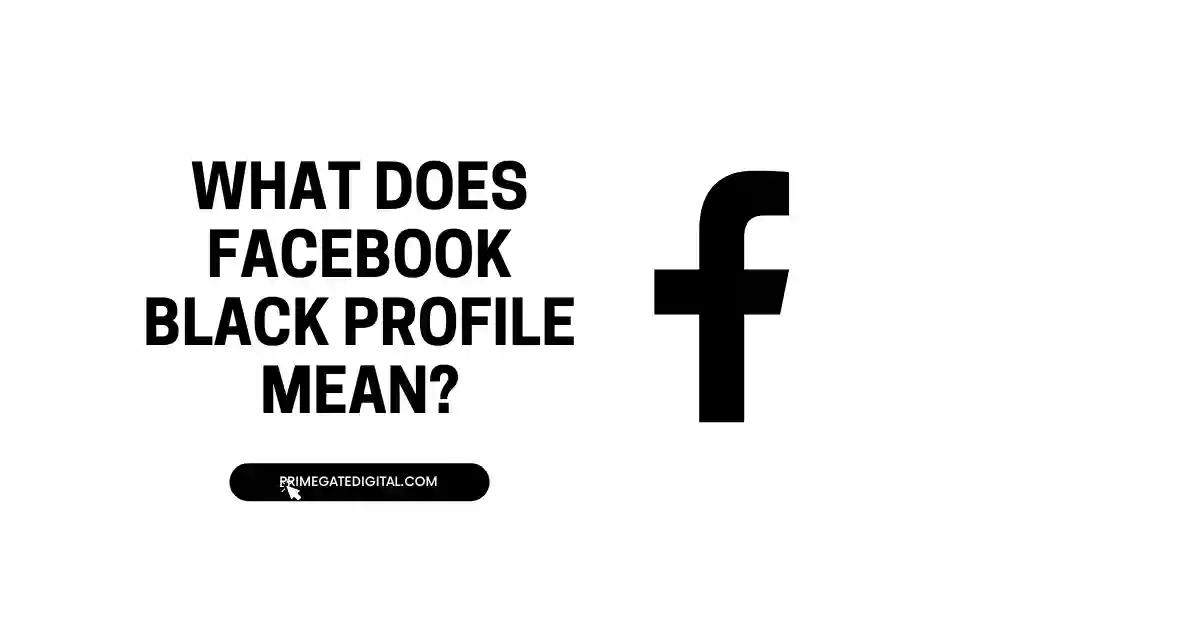
What is Facebook Black Profile?
The Facebook Black Profile is a phenomenon where Facebook users change the color of their profile page to black, departing from the traditional blue theme.
This customization is achieved through various methods, such as using third-party browser extensions, altering CSS (Cascading Style Sheets), or employing browser developer tools.
The trend gained popularity due to its unique and eye-catching appearance, with many users adopting it for aesthetic reasons or to make a statement.
While the trend offers a novel way to personalize one’s profile, it has also raised concerns about privacy, security, and compliance with Facebook’s terms of service.
Some users have questioned the safety of third-party extensions used to achieve the black profile, as well as potential consequences, including reactions from friends and followers.
Why do People Use Black Facebook Profile?
There is no standard reason why people use a black Facebook profile.
It can be any of the following:
Aesthetic Appeal
One of the most straightforward reasons is the visual appeal.
For many users, a black background creates a sleek and elegant appearance.
It provides a striking contrast to the typical Facebook blue and can make text and images on the profile stand out prominently.
Individuality and Personalization
People love to stand out and express their uniqueness.
Customizing a Facebook profile with a black background is a way to differentiate oneself from the millions of other users on the platform.
It’s a form of self-expression, that allows individuals to shape their online identity.
Support for Causes and Movements
Just as users change their profile pictures to support various causes or events (e.g., using a rainbow flag during Pride Month), adopting a black profile can be a symbol of solidarity or mourning.
Some users use black profiles to raise awareness about specific issues, tragedies, or events.
Social Statements
Some individuals change their profile color to black as a statement.
It can represent defiance, protest, or a call for change. It’s a way to communicate their dissatisfaction with certain aspects of society or current events.
Following Trends and Peer Influence
Social media trends often spread rapidly, and some users adopt black profiles simply because they see others doing it.
There’s a sense of community and belonging in following a popular trend, and people like to be part of a broader conversation.
Curiosity and Experimentation
Curiosity plays a role for many users.
They may change their profile color to black just to see how it looks and to experiment with their online identity.
It’s a way to explore and play with the customization options that Facebook offers.
Personal Branding
Individuals who use Facebook for professional or promotional purposes may adopt black profiles as part of their branding strategy.
It can make their profiles more memorable and aligned with their personal or business brand.
Mood and Emotion Expression
The color black is often associated with various emotions, including mystery, elegance, and sometimes even sadness.
Some users may choose a black profile background to reflect their current mood or emotions.
Attention and Engagement
A black profile can draw attention to a user’s profile and posts.
The uniqueness of a black profile may encourage more engagement from friends and followers, leading to increased likes, comments, and interactions.
How do I Black Out my Facebook Profile?
In case you wish to make your Facebook profile black due to any of the reasons highlighted above, below are suggestions on how to achieve it:
1.Using Third-Party Browser Extensions
Install a browser extension or add-on
Users can search for and install browser extensions or add-ons designed for customizing websites, including Facebook. Popular browsers like Google Chrome and Mozilla Firefox have a wide range of extensions available.
Find a Facebook customization extension
Look for a browser extension that offers Facebook customization options. These extensions often come with features that allow you to change the background color of your Facebook profile.
Activate the extension
Once the extension is installed, activate it in your browser. This usually involves clicking on the extension icon or accessing its settings within your browser.
Customize your profile
Use the extension’s options to customize your Facebook profile. Look for settings related to profile color or background and select black or your preferred color.
2. Altering CSS (Cascading Style Sheets)
Open Facebook in a web browser
Visit Facebook and log in to your account using a web browser.
Access browser developer tools
Right-click on any part of the Facebook page and select “Inspect” or “Inspect Element.” This will open the browser’s developer tools.
Modify CSS code
- In the developer tools, navigate to the “Styles” or “Elements” tab and find the CSS properties responsible for background colors.
- Edit the CSS code to change the background color to black.
- Be cautious when modifying code, as improper changes can affect the functionality of the page.
Save changes
After making the necessary modifications, save your changes. Depending on your browser, you may be prompted to refresh the page for the changes to take effect.’
3. Using Browser Developer Tools:
Open Facebook in a web browser
Go to Facebook and log in to your account using a web browser.
Access browser developer tools
Right-click on any part of the Facebook page and select “Inspect” or “Inspect Element” to open the browser’s developer tools.
Modify CSS properties
In the developer tools, locate the CSS properties responsible for background colors and modify them to set the background to black or your preferred color.
Apply changes
Save the changes you’ve made to the CSS code.
Depending on your browser, you may need to refresh the page for the changes to be visible.
Facebook Black Profile FAQ
What is a Facebook Black Profile?
A Facebook Black Profile is a customized Facebook profile where the background color is changed to black instead of the platform’s default blue.
It’s a visual customization that some users employ to make their profiles stand out.
What does a black Facebook profile mean?
There is no particular thing that the Facebook black profile represents. It is just people trying to express themselves in different ways.
Facebook users can make use of a black profile instead of the conventional white profile for different reasons, each peculiar to a user.
A person can use the black Facebook profile to hide and mask their identity on Facebook. They are those who use the black profile to represent a movement.
People also associate the black profile with grief. Sometimes, users engage the black profile when they have lost someone or when they are depressed.
In a nutshell, the black Facebook profile can represent a lot of things.
How do I black out my Facebook profile?
You can create a Black Profile on Facebook by using third-party browser extensions or manually altering the CSS (Cascading Style Sheets) of your Facebook profile through browser developer tools.
Be cautious when using third-party extensions and ensure they are safe and trustworthy.
Can I change Facebook from black to white?
change your Facebook profile back to its original color after having a Black Profile. Reverting to the default blue theme or any other color is a simple process. Here’s how you can do it:
If You Used a Third-Party Browser Extension
- Disable or remove the browser extension or add-on that you used to change your profile color to black. This typically involves going to your browser’s extensions or add-on settings and disabling or uninstalling the extension responsible for the customization.
- Once the extension is removed or disabled, your Facebook profile should automatically revert to the default color theme.
If You Manually Altered CSS
If you manually altered the CSS (Cascading Style Sheets) of your Facebook profile through browser developer tools, you can revert the changes by following these steps:
- Open Facebook in a web browser.
- Right-click on any part of the Facebook page and select “Inspect” or “Inspect Element” to open the browser’s developer tools.
- In the developer tools, locate the CSS properties you modified to change the background color to black.
- Reset the background-color property to its original value, which is typically “background-color: #1877F2;” for Facebook’s blue theme.
- Save your changes if prompted and refresh the Facebook page.
- After completing these steps, your Facebook profile should return to its original color theme.
Remember that the exact steps may vary slightly depending on your web browser and the specific extension or customization method you used.
If you encounter any difficulties or are unsure about the process, you can consult your browser’s help documentation or seek assistance from online communities or tech-savvy friends.
Why black profile picture on Facebook today?
If you come online and see a trend of black profiles on Facebook, it is most likely that people are using blacked-out photographs to draw attention to a certain problem.
An example is a statement that was being circulated on the website by women who wanted to demonstrate what the world may look like on a day without women caused and propagated the blackout sometime ago.
Conclusion
Seeing a black Facebook profile can cause you to wonder especially because it is not particularly usual given that the typical Facebook profile color is white.
So, in case you are wondering what the black Facebook profile signifies, the truth is that there is no direct answer to this question.
It means different things to different persons making use of the dark theme profile.
There are people who just like to look different and would always pick a dark theme over a bright one any day.
This can inform the choice of a black profile on Facebook. Some users use the black profile to express their emotional state.
It can mean grief, sadness, depression, expression of dissatisfaction, etc. to different users.
Then, there are those who use the black Facebook profile style to gain attention since it is somewhat unique and possibly gain more followers.
For others, it can be for branding purposes. The bottom line is that it is different strokes for different folks.
If you wish to make your Facebook profile black, you can do so by altering the Cascading Style Sheet (CSS), making use of third-party extensions from reputable sources like Google and Chrome, or using browser developer tools.
 PrimeGate Digital is a Result Driven Blog that strives to go beyond ‘Conventional Digital Marketing’ through digital innovation and performance marketing. We have experience working with world class brands and products.
PrimeGate Digital is a Result Driven Blog that strives to go beyond ‘Conventional Digital Marketing’ through digital innovation and performance marketing. We have experience working with world class brands and products.

