Last updated on December 10th, 2023 at 07:33 pm
As header tags don’t have any direct impact on your site’s ranking, they play an essential role in search engine optimisation and site engagement by improving your content’s readability.
This makes it easy for your audience to engage with you. It also offers search engine bots a better insight into the contextual relevance of keywords.

It is always helpful to factor in how search engine bots and readers engage with your content in your SEO strategy.
The header is primarily an attention-grabbing element. It gives your readers an idea of what your content is about as they access your page.
When they study your content, header tags (H2, H3, H4, and so) organizes your text, making it simpler for readers to understand and engage.
Also, headers can clarify which is the primary keyword on a page for search bots. This could have an impact on how your content shows up in search engine results pages.
What are Header Tags?
Header tags are simply a section of your page’s content. They are mostly used to organize the content as well as sectionalize paragraphs or areas of text for easy reading by site visitors or audiences.
Headers draw attention to the most crucial areas of your content.
H1 headers are utilised as the primary headers (they give information about the page topic); they are followed by H2, which supports H1 and H3 as minor headers.
For instance, below is an example of a blog article on the topic “How to buy a quality laptop.”
H1: How to buy a quality laptop
H2: Introduction
H2: Why buy a quality laptop?
H3: Speed
H3: Lightweight Design
H3: Durability
H3: High Performance
H3: Better Battery Life
H2: Factors to look out for when buying a quality laptop
H3: RAM
H3: Processor speed
H3: Storage
H3: Hard Drive
H3: Operating system
H3: Size
H3: Graphics Card (GPU)
H2: The 10 Best-Quality Laptops
Based on the way you choose to structure your content, your page can have header tags from H1 to H6. When creating your blog post, ensure to add headers as a way of directing your readers.
If your readers find it easy to understand, there’s a high probability that search engines will easily process it, too.
Benefits of Header Tags for SEO
Besides keeping your content organized and well-structured, headers play an important role in adding a logical flow to your page. This makes your page sensible for both your readers and search engines.
A lot of times, readers may roughly review your content to quickly identify the information they seek.
By properly using headers, you make this task easier for your visitors, allowing them to skim the page and choose the area of your text to focus on.
If headers are missing from a page’s content, it becomes difficult to scan it and can even make the text look incoherent and confusing.
Google usually identifies if pages have headers, as it helps them derive contextual meaning from content.
In addition to this, Google, at times, singles out H2 tags to curate answers or highlight them in search results pages. I am sure you have seen this on SERPS:

For instance, in the picture above, Google used the header tags of the page to generate the link below the result title. This is why they help structure your content.
This way, searchers can easily access and locate the specific information they need.
Furthermore, having this kind of feature for your website on SERPs is valuable because it helps your results stand out and become more captivating.
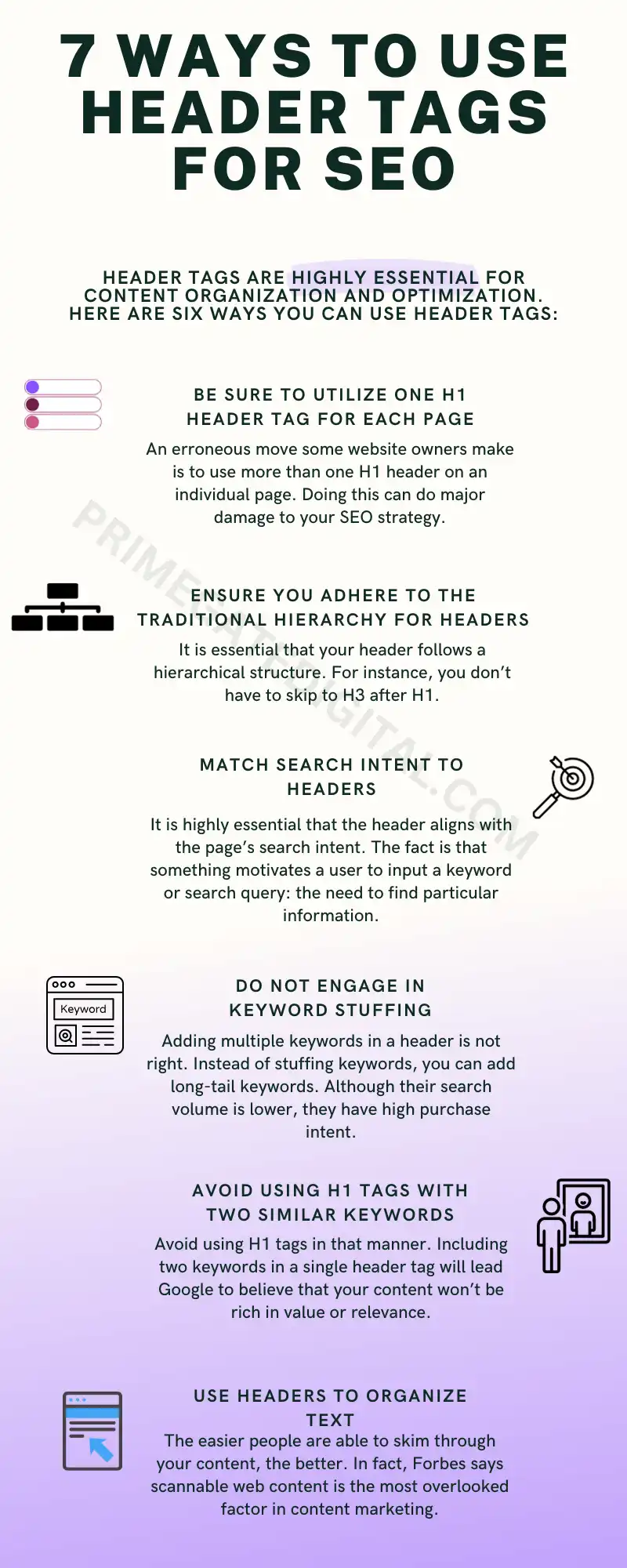
7 Ways to Use Header Tags for SEO
Header tags are highly essential for content organization and optimization. Here are six ways you can use header tags:
Be Sure to Utilize One H1 Header Tag for Each Page
An erroneous move some website owners make is to use more than one H1 header on an individual page. This is usually seen on homepages and landing pages. But this is counterproductive.
Doing this can do major damage to your SEO strategy. You just have to use one H1.
Although pages with more than H1 will get crawled, they will be less productive. H1 is the primary element that a reader finds on your page.
So be sure to create an H1 header that can captivate, convince, and convert. This is key to getting visitors to engage with your content.
Ensure You Adhere to the Traditional Hierarchy for Headers
It is essential that your header follows a hierarchical structure. For instance, you don’t have to skip to H3 after H1.
After crafting your H1 header, the H2 should come next naturally. If you need to explain or provide more information for your H2 header, the next header should be H3.
When you do not adhere to a chronological header structure, it negatively impacts the user experience and can be a source of challenge for search engines.
Match Search Intent to Headers
It is highly essential that the header aligns with the page’s search intent. The fact is that something motivates a user to input a keyword or search query: the need to find particular information.
Your content must adequately deliver that information, or it won’t rank highly.
Assuming you wish to create page content for the keyword “best laptop seller” and you are unsure whether to structure it as a long-form blog post, a review, or a landing page, you can get clarification for the best option that will rank by checking for the keyword in existing search results.
For instance, if you have discovered that you have to craft a review from your research on the SERPs, your header will be structured in the same way.
Ensure that you keep in mind the search intent of users while you create your headers. This will positively impact search traffic. Don’t be tempted to use clickbait headlines since they are mostly deceptive in nature.
Do not Engage in Keyword Stuffing
Adding multiple keywords in a header is not right. Instead of stuffing keywords, you can add long-tail keywords. Although their search volume is lower, they have high purchase intent.
For instance, “buy laptop online” is a keyword with around 90,000 search volumes per month. If your website is new, you may find it very difficult to rank for that keyword.
However, the likelihood of ranking for “buy cheap laptop for gaming” is higher. Even though it has a lower search volume, it has a specific search term with better search intent.
Avoid Using H1 Tags With Two Similar Keywords
An example of this is “buy laptop online: quality online laptops.”
Avoid using H1 tags in that manner. Including two keywords in a single header tag will lead Google to believe that your content won’t be rich in value or relevance.
Keyword stuffing can negatively affect your ranking and hamper your SEO. Instead, add those extra keywords to your H2 to H4 headers.
Use Headers to Organize Text
The easier people are able to skim through your content, the better. In fact, Forbes says scannable web content is the most overlooked factor in content marketing.
Nielsan Norman Group research has revealed that creating scannable content has a better engagement rate of 58%.
One way you can improve your content scannability is to shorten your paragraph (the sweet spot is three lines of text). Use bullet points to ensure your H2 and H3 headers aren’t above four paragraphs.
Add Secondary Keywords to Your Subheaders
Carry out keyword research to find out which primary and secondary keywords are perfect for your pages/ You can mix short and long (e.g., “laptop seller” and “best laptop seller in New York”).
Add primary keywords to your H1 header and distribute your secondary keywords equitably in your header H2 and H3 tags. This way, your page will be relevant to both search engines and users.
Note that the process of adding keywords to your headers should be as natural as possible. Do not force keywords just for ranking purposes.
Header Tags FAQs
There are six types of header tags, including <h1>, <h2>, <h3>, <h4>, <h5>, and <h6> tags.
They organize your page, giving search engines and people clarification about your page content.
In addition to that, they can impact your page’s rankability and SEO performance.
- Stick to the <h1> tag per page.
- Always remember to organize your headers in a hierarchical format, from <h1> to <h6>. This will help your content become scannable for readers.
- Add keywords to your headers (long-tail or short-tail).
- Your headers have to be simple, succinct, and straightforward.
- Do not stuff keywords in your header tags.
Yes, header tags play a crucial role in SEO. Without them, your content won’t be easy to understand.
They also improve your page’s user-friendliness. Pages with headers are easy to access and read.
Conclusion
This article explains what header tags are and their general importance in SEO. It also clarifies ways you can use them on your web pages.
 PrimeGate Digital is a Result Driven Blog that strives to go beyond ‘Conventional Digital Marketing’ through digital innovation and performance marketing. We have experience working with world class brands and products.
PrimeGate Digital is a Result Driven Blog that strives to go beyond ‘Conventional Digital Marketing’ through digital innovation and performance marketing. We have experience working with world class brands and products.

