Last updated on January 30th, 2023 at 09:21 pm
Do you want to learn how to delete a Facebook account without a password?
I understand how frustrating it can be when you want to delete your Facebook account permanently and you can’t find a way to achieve that.

Perhaps you have forgotten your Facebook login details or don’t want to use an old account anymore, you can delete your Facebook account without password or login details.
If you have lost every login detail to sign in to your Facebook account, you can still gain access and delete your account.
Facebook is aware of the possibility of users getting to forget their login details or no longer having a need for their Facebook account.
In this article, we will provide you with the step by step guide on how to delete your Facebook account without a password.
What You Need to Recover Lost Facebook Password
Perhaps you have forgotten your Facebook password and want to delete your account, you need to recover your Facebook password first.
In recovering your Facebook lost account, you need:
- Username
- Password
- Email Address
- Phone number
But if you have no need for this Facebook account anymore, you might need to delete it. Facebook does not provide a precise guide on how to delete an account on Facebook.
See Also: How to Delete Your Instagram Account Permanently Without Login
How to Delete Facebook Account without a Password
If you have a Facebook account that you want to trash, here’s how to delete your Facebook account permanently without a password.
1. Recover Your Facebook Account Login Password
You can still recover your login details if you still have access to the phone you used to open your Facebook account. Here’s how to recover your Facebook account login password:
- Launch your browser and login to facebook.com
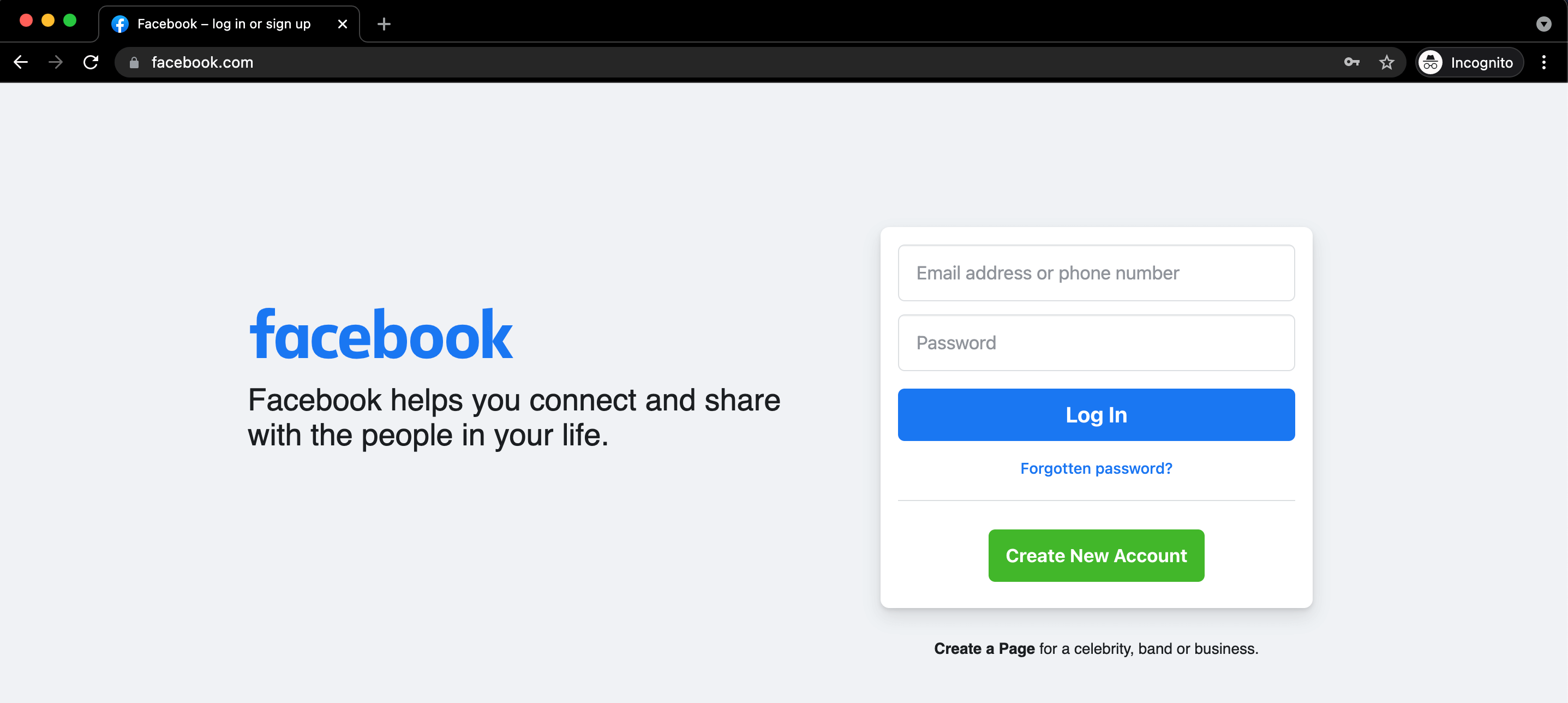
- In the login section, enter your old Facebook username and password. Perhaps you have forgotten, go ahead and enter the one that you can remember
- Perhaps, you will get a notification that the username or password entered is incorrect. Then you will see an option that says ‘forget password’.
- Click on “forget password” to change or recover your Facebook password.
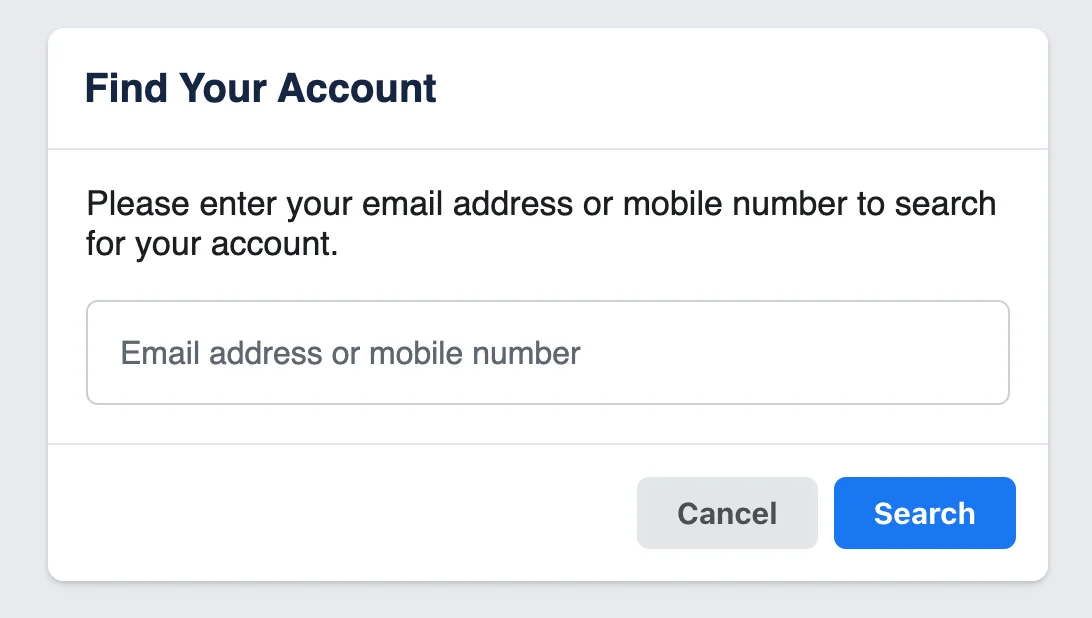
- Put in the phone number you used to create your Facebook account
- You will receive a code via SMS
- Copy the code and paste it into the section provided.
- Enter your preferred or new Facebook password. This will be your new login detail.
Congratulations! You have successfully recovered your Facebook login details. You can proceed to the next step to delete your Facebook account.
See Also: How to Recover a Hacked Facebook Account Really Fast
2. Report Your Old Facebook Account as Fake
You can delete your Facebook account without a password or app by reporting it as fake. Here’s how to report a Facebook account as fake:
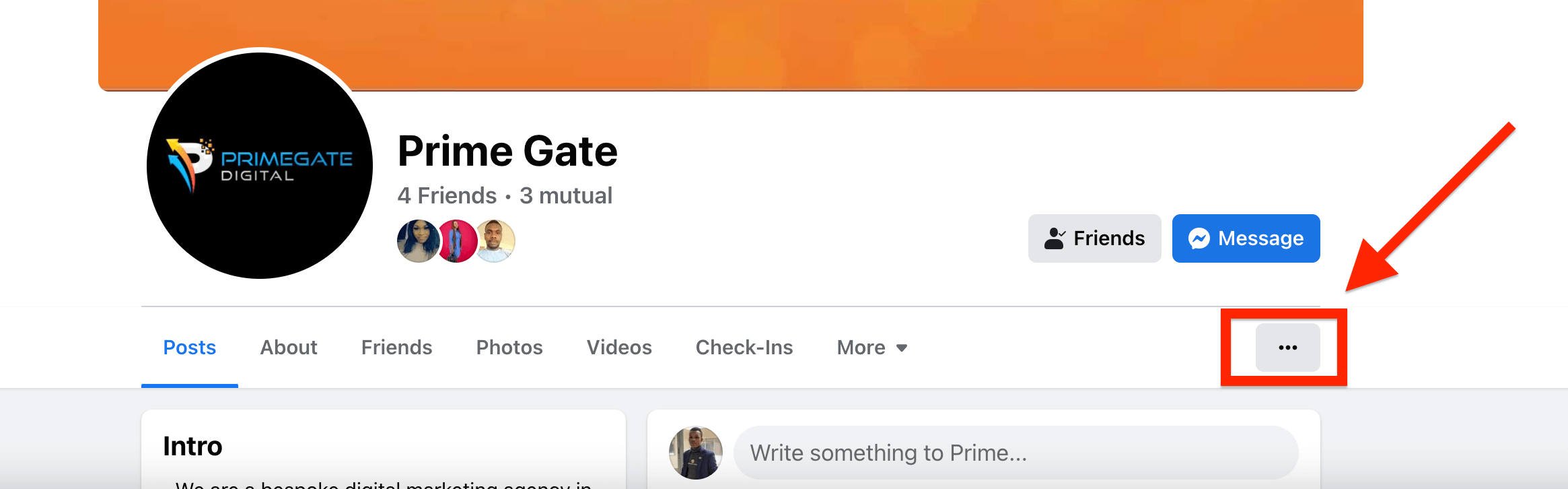
- Visit your Facebook profile
- Navigate to the bottom right of your cover photo and click on the three-dot
- Click on Find support or report profile
- Select ”Pretending to Be Someone”
- Proceed to select ”Me”
Congratulations! You have successfully reported the Facebook account as fake.
See Also: How to Fix Disabled Facebook Ad Account Really Fast
3. Use the Facebook Help Center
The Facebook help center is another way to delete an account on Facebook permanently without a password.
Follow the steps below to delete your Facebook account permanently without waiting for 14 days.
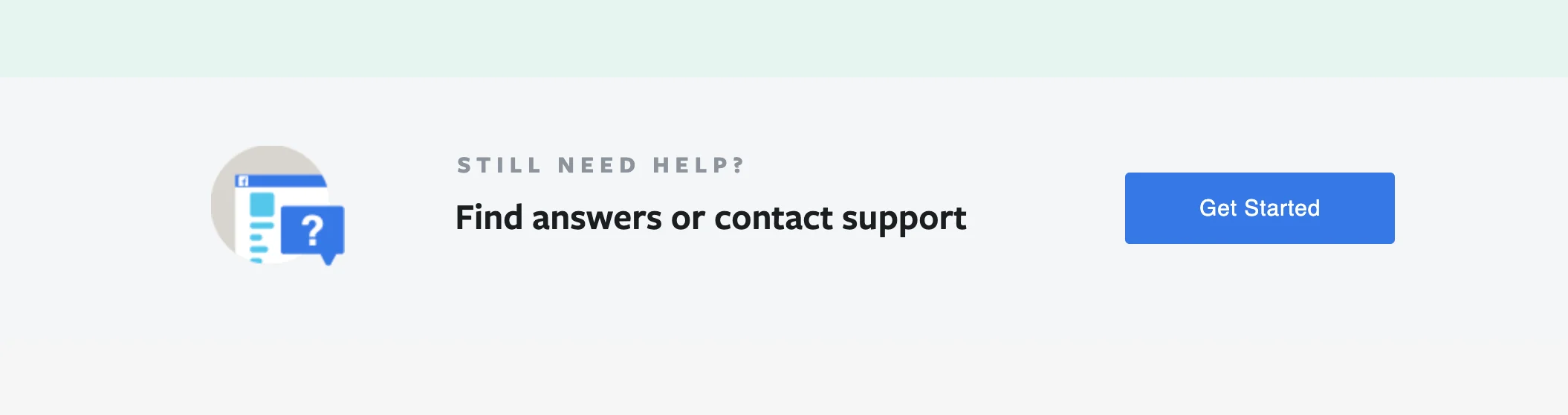
- Launch your web browser and visit the Facebook Help Center
- Next, follow prompts to report to the support team that you want to delete your old Facebook account
This is how to delete a Facebook account without a password via the support team
How to Delete Facebook Account without a Password on Phone
You can also delete an account on Facebook with your phone.
On your Facebook mobile app, follow the steps to report your old Facebook account as pretending to be someone else. Then Facebook will permanently delete your account.
See Also: 12 Biggest Facebook Ads Mistakes To Avoid
How to Delete a Facebook Account Without a Password FAQs
Can I delete my Facebook account without password?
You can delete your Facebook account without a password. Following steps such as using the Facebook help center or reporting your old Facebook account as fake can help you delete your FB account.
How do I close someone’s Facebook account?
You cannot close someone’s Facebook account you can only close an account that you own or have full access to.
How do you delete an old Facebook account without password?
Simply report your old Facebook account as fake to have it deleted or contact the Facebook support center to help you delete your account permanently.
Is it possible to delete an old Facebook account?
Conclusion
Deleting your Facebook account can be simple as ABC. I hope that this guide helps you discover how to delete a Facebook account with a password, email or phone number on a computer and phone.
These steps allow you to delete your Facebook account without deleting your linked Instagram account.
Also Read:
 PrimeGate Digital is a Result Driven Blog that strives to go beyond ‘Conventional Digital Marketing’ through digital innovation and performance marketing. We have experience working with world class brands and products.
PrimeGate Digital is a Result Driven Blog that strives to go beyond ‘Conventional Digital Marketing’ through digital innovation and performance marketing. We have experience working with world class brands and products.
