Last updated on December 10th, 2023 at 07:31 pm
Also referred to as on-site SEO, on-page SEO is a term used to describe the activities involved in enhancing the content of your page for users and search engines.
Some examples of these activities include adding internal links and optimizing the URLs and title tags.
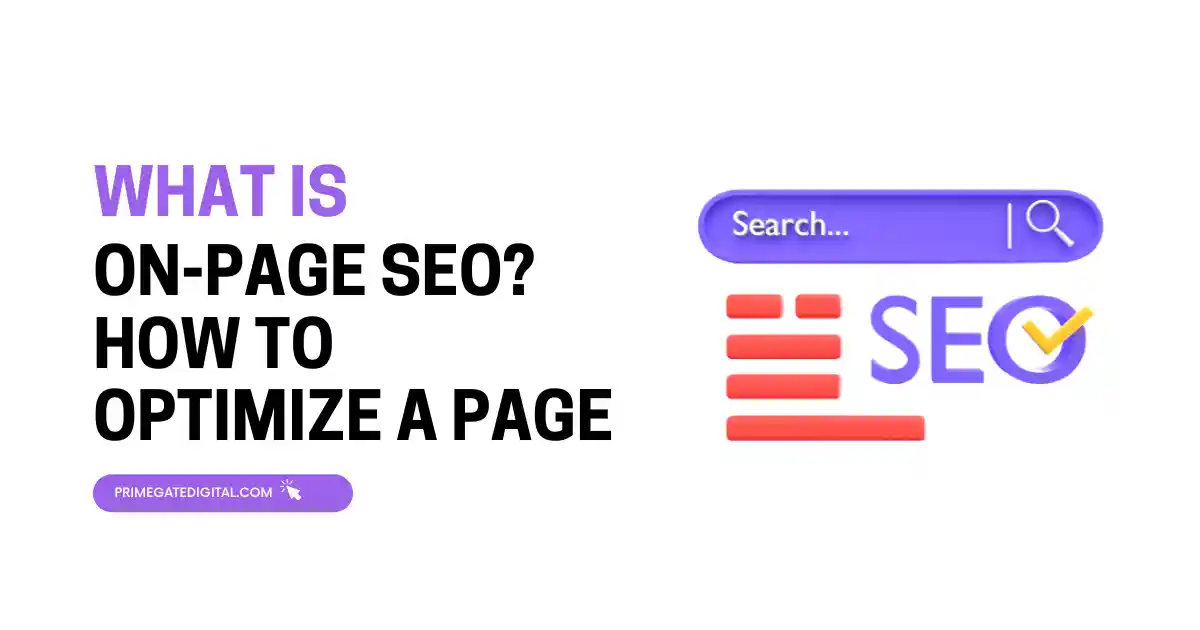
Google search bots identify the content of websites if they align with or are relevant to the search intent of users. According to authorities like clutch.co,
“Websites with more “value” or “relevance” for a given search term will be ranked higher on the search engine results pages (SERPs).”
This is one way Google determines if a page should have a higher rank on SERPs. Websites without much value or use to site visitors will not have a good site rank.
If you are wondering how you can optimise your on-page SEO, I will be explaining the details in this article.
Before anything, let’s explore the reasons why on-page SEO is important.
What is the Importance of On-Page SEO?
Search engines assess whether a page aligns with the search intent of users via keywords and other on-page SEO elements.
This simply means that Google utilizes on-page SEO for ranking purposes.
Google usually updates their algorithm. However, what remains unchanged is its approach to “user experience”. This is why it is essential that your content is ideal for people.
When your content matches the user intent of visitors, it is said to be valuable.
In the next section, we will explore how you can optimize your page to meet SEO best practices.
Ways to Optimize Your Page
Ensure your Content is Helpful and Unique
A crucial way of optimizing your page is to ensure your content is high-quality and aligns with the search intent of your site visitors.
Begin by carrying out keyword research to discover relevant topics and target keywords.
For instance, you can use any keyword research tool like Ahrefs or Ubersuggest.
Input the topic you wish to research and select “search”. For illustration purposes, the keyword we will use is “hotel accommodation.”
You’ll get a list of keywords related to your seed keyword, sorted by search volume.
High search volume can be useful to target. But pay attention to the keyword difficulty (KD%) level, too. It’s much more difficult to rank for the more competitive keywords (which have higher KD% scores).
Target less competitive long-tail keywords, too. They often have lower search volume but lower keyword difficulty. This means they can be easier to rank for.
The Keyword Magic tool automatically sorts related keywords into relevant categories.
They’re located in the left-hand sidebar. You can narrow your research by selecting one.
After choosing your keywords, the next step is creating your content.
Here are some important things you have to consider to create valuable, fully optimized and relevant content:
- Ensure your content aligns with the target keyword’s search intent.
- Add keywords to your content in the most natural way possible. Do not engage in keyword stuffing.
- Ensure that your content caters to the search query—it has to be relevant and helpful to users.
- Your content has to be unique and offer a competitive edge.
- Add visual content.
Lastly, in your content strategy, formulate a topic cluster or a collection of pages and posts that explain central topics.
This assists in determining which topic to cover.
Ensure you include subtopics that have relevance to the central topics.
Strategically Place Target Keywords
Now that you have completed your keyword research, the next step is to add them to your content in key places.
Google algorithms review your content to fully understand your page; readers might do likewise.
Add your target keywords to these important areas:
- H1
- 1st Paragraph
- Subheaders (like H2s and H3s)
With this, Google can determine what your page’s topic is. Users can eventually figure out if your page caters to their search intent.
You can also assess your content with online tools like Yoast SEO, Rank Math, and AIO SEO.
Enrich your Title Tags with Keywords
Title tags are HTML elements that help reveal your page title. It also showcases that title in browser tabs, posts on social media, and search engine results pages.
Furthermore, title tags have an impact on a website’s rank. They can also encourage (or discourage) a user from clicking a page.
You may have seen them on search results pages. Here’s what they look like:
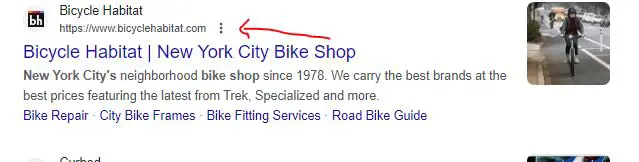
Adhere to these tips to create your title tags:
- Brevity is key. It is advisable to limit your title tags to 55 characters. This way, Google won’t truncate or rewrite them.
- Be sure to add your target keywords. This gives Google and users an indication of the content of your page.
- Keep them unique. Don’t be tempted to duplicate title tags. Doing this can confuse (and turn off) your users as well as Google.
Create Irresistible Meta Descriptions
A meta description is a piece of HTML code that reveals the content of your page. It is a short snippet that is used to summarise what’s on the page. Google explains it like this:
“They are like a pitch that convinces the user that the page is exactly what they’re looking for.”
You can find it underneath your page title. They look like this:
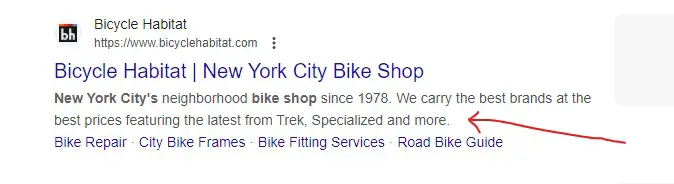
While Meta description has no direct impact on Google ranking, it can be a motivating factor to encourage users to click on your page. This implies that they can lead to higher search traffic.
Furthermore, in cases where there is a mismatch between your meta description and the user’s search intent (or page content), Google may rewrite your meta description for search results pages. This happens more than 70% of the time.
So, adhere to these tips to prevent Google from rewriting your meta descriptions:
Optimize it for mobile devices. Google cuts off meta descriptions that are above 120 characters on mobile devices. Thus, it is important to keep them brief.
Add your target keywords. This assists users in deciding if your page caters to their search intent. Additionally, Google uses a bold tag to highlight keywords that have a semantic relationship with the user’s search query. This is attention-grabbing and can impact clicks.
Utilize active voice. Active voices are less vague and wordy. Also, users can understand them easily.
Include a call to action. Encourage users to click with call-to-action phrases (such as “check this out” or “start now”).
Also, perform a site audit to check for any duplicate meta descriptions.
Properly Organise your Page with Headings and Subheadings
H1 tags and other headings help users read through your page easily. And it also clarifies your page structure and hierarchy for Google. A page that is structured with headings looks neater and is simpler to read and understand.
Headings can also assist Google in determining if your page caters to the search intent of users. This can improve your ranking for target keywords.
This can also add keywords and their variations to headings to offer Google insight into your page structure and content.
H1 should serve as your page title or headline, and then add keywords to your H2s to explore subtopics. H3s and H4s can also be used to give additional information.
Optimize URLs
According to Google, it is advisable to use simple URLs that do not appear “obscure”, “enigmatic, or complex.
- Insert words that have relevance to your content for users to understand
- Use words that are relevant to your content so users can tell what your page is about.
Your URL shouldn’t be filled with random numbers, full sentences, or dates. Some website themes automatically add this, so it’s best to ensure your URL is well-edited before publishing.
It is better if you add your target keyword to your URL. This will help you align your URL with your content topic, improving its relevance.
Here’s what a URL that isn’t SEO-friendly looks like:
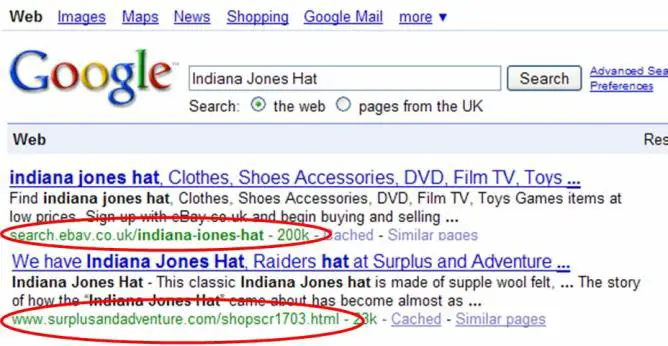
You need to give Google a clue about the relevance of your page for it to rank properly. When Google has an idea about your page, it can show up for the relevant search queries.
Add Internal Links
Internal links are clickable links that point from one page within your website to another. An internal link on your website appears like this:
Internal links are highly crucial when optimizing your page. The reasons are:
They assist search engines in learning about the structure of your site and the relationships between pages.
They encourage Google crawlers to find and identify new pages.
They also help users explore your website. This way, they can positively impact your engagement rate and lower your bounce rate.
When you add internal links from any page, it gives Google a signal that the page has a relationship. This gives Google insight into whether the pages can satisfy users’ search intent, which improves your rank on SERPs.
Add External Links
External links are hypertexts that point to a website different from yours. They are also referred to as outbound links.
External links are crucial since they improve the user experience and help your content demonstrate trust.
The SEO community is divided on whether external links can improve a website’s rank.
However, Google has confirmed that including external links to your content is a fantastic way to offer an enriching experience to your users.
This isn’t bad at all.
Hence, ensure that the external links on your page point to trustworthy, relevant, and authoritative websites.
FAQ
What are some common methods of off-page SEO?
- Analyze your backlink profile.
- Ensure your backlinks are of superior quality.
- Invest effort in a robust social media strategy.
- Engage in guest posting.
- Sign up for directories and listings (for local businesses).
- Have a broken link-building strategy.
What are the best strategies for on-page SEO?
- Ensure your content is of high quality, relevance, and depth.
- Improve your page loading speed.
- Simplify your site’s navigation.
- Properly optimize your meta descriptions and title tags.
How do on-page SEO optimization techniques differ from off-page?
While on-page SEO is mostly optimization efforts that take place within your website, like adding external and internal links, ensuring the inclusion of keywords, optimizing meta descriptions, and so on, off-page SEO is mainly concerned with optimization activities outside your website, like guest posting, building backlinks, PR exposure, and setting up a Google My Business profile.
Conclusion
On-page SEO is an optimization activity centred on your page content, making it accessible to users and search engines.
I analyzed the various techniques for optimizing a page, like adding internal and external links to your content as well as adding a meta description.
 PrimeGate Digital is a Result Driven Blog that strives to go beyond ‘Conventional Digital Marketing’ through digital innovation and performance marketing. We have experience working with world class brands and products.
PrimeGate Digital is a Result Driven Blog that strives to go beyond ‘Conventional Digital Marketing’ through digital innovation and performance marketing. We have experience working with world class brands and products.

