Last updated on December 10th, 2023 at 07:30 pm
My curiosity has always been sparked by Twitter; the always-busy world of transient thoughts and countless exchanges.
We can express ourselves there, meet people who share our interests, and occasionally engage in some harmless social snooping.
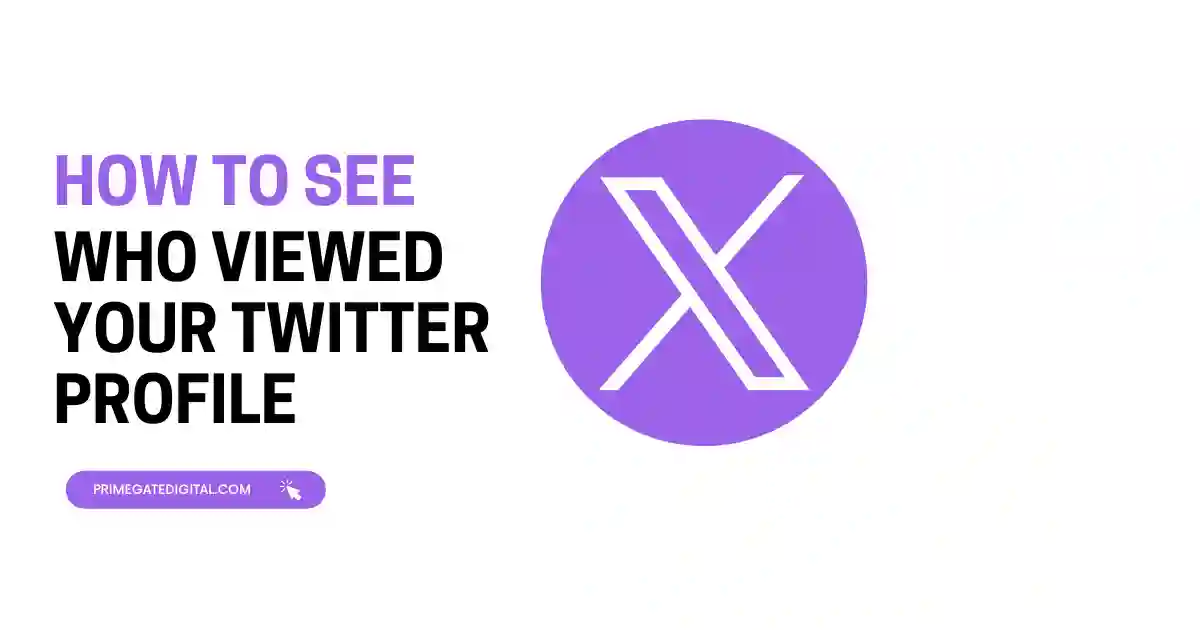
Let’s admit it: Twitter is busy! With the bustling nature of this social network, privacy and the desire to know who’s keeping tabs on our digital lives are paramount concerns, especially if we wish to increase our digital visibility.
In the case of Twitter, the question of seeing who has viewed your profile has become a constant thought in some of our minds.
We’ve all heard the rumors and seen the promises of third-party apps and services claiming to unveil the mysterious viewers of our Twitter profiles.
But what’s the truth behind these claims, and is there a legitimate way to gain insights into your Twitter profile traffic?
Do you want to know the answers to all these questions? Then, this article is for you.
Twitter’s Limits to Profile Viewing
When it comes to giving specific information about who has viewed your profile, Twitter’s native features have some limits. These are the main restrictions:
No Profile View Counter:
The availability of this feature on Twitter means you cannot access a list of users who have viewed your profile.
Twitter doesn’t have a built-in profile view counter or tracking mechanism, in contrast to several other social networking networks like LinkedIn or Instagram.
Limited Audience Insights
Although Twitter Analytics provides insightful information on the effectiveness of your tweets, the demographics of your audience, and engagement metrics, it does not specifically state who has viewed your profile.
Instead, it gives you consolidated information on all of your followers.
Limited Engagement Visibility
Twitter does not provide a feature to see which users have individually interacted with your tweets or visited your profile.
You can view the likes, retweets, and replies on your tweets, but the identities of those users are often not disclosed unless they engage with you directly.
Privacy and Anonymity
Twitter places a strong emphasis on user privacy.
As a result, it protects the anonymity of users who view profiles by not disclosing this information.
This aligns with Twitter’s commitment to user data protection and privacy.
No Third-Party App Support
Beware of third-party apps or services claiming to reveal profile viewers.
These are often scams or violations of Twitter’s terms of service. Twitter’s API (Application Programming Interface) does not provide data on profile viewers, so any app claiming to do so is not legitimate.
Easy Way to See Who Viewed Your Twitter Profile?
Anyone trying to use data to improve their Twitter presence will find Twitter Analytics to be an excellent tool.
Despite the fact that Twitter does not directly disclose who reads your profile, this useful function nonetheless enables users to learn a lot about the effectiveness of their accounts and how their followers interact with them.
You have access to a lot of data with Twitter Analytics, including precise audience demographics and stats on tweet engagement.
Here is a step-by-step approach on how to use Twitter Analytics features to see your Twitter profile view:
Log into Your Twitter Account: Open your web browser and visit the Twitter website (https://twitter.com/). If you’re not already logged in, enter your Twitter username (or email) and password to access your account.
Go to Your Profile: Once you’re logged in, click on your profile picture or your Twitter username at the top right corner of the screen. This action will take you to your Twitter profile page.
Access Analytics: On your profile page, you’ll see a menu bar just below your header photo. Click on “More” (represented by three dots: “…”) to reveal a dropdown menu.
Select “Analytics”: From the dropdown menu, click on “Analytics.” This option will take you to the Twitter Analytics dashboard. If it was disabled, just turn it ON by pressing the Turn Analytics On button.
Explore Your Analytics Dashboard: You are now in your Twitter Analytics dashboard, where you’ll find various tabs and sections, including:
- Home: An overview of your account’s performance, including the number of tweets, tweet impressions, and profile visits.
- Tweets: Detailed insights into the performance of your tweets, including impressions, engagement, and more.
- Audiences: Information about your followers, including demographics, interests, and location.
- Events: Information about events, trends, and occasions relevant to your audience.
You can also do the following using the Twitter Analytics tool to help you get further information about your engagements:
Customize Your Date Range: You can select a specific date range to view data for a particular period using the calendar tool in the top-right corner of the dashboard.
Explore Specific Metrics: Click on any of the tabs or data points to dive deeper into your analytics and gather more specific information about your Twitter account’s performance.
Export Data: If you want to save or analyze your data further, Twitter Analytics allows you to export data by clicking the “Export data” button on the top-right corner of each section.
Keep Learning: Take the time to explore the various sections of Twitter Analytics to gain insights into your audience’s behavior and your tweet performance.
You can use these insights to refine your Twitter strategy and engage with your followers more effectively.
Other Ways to Know Who Viewed Your Twitter Profile
By tracking other forms of indirect engagement, you can gain insights into the users who are most interested in your tweets and content.
While you may not have a definitive list of profile visitors, understanding your engaged audience can help you infer correctly those who have visited your profile.
If you are looking to increase your number of engagements and profile visits, tracking some of these forms of indirect engagements can help.
Likes (Favorites)
When someone likes (formerly known as “favourites”) your tweets, it indicates they found your content interesting or relevant.
By monitoring likes on your tweets, you can identify users who consistently engage with your posts.
While a like doesn’t guarantee a profile visit, it suggests an ongoing interest in your tweets, which may lead to further exploration of your profile.
Retweets
When someone retweets your tweets, it means they not only appreciate your content but also want to share it with their followers.
The truth is that they most likely have visited your profile.
Retweets can amplify your tweet’s reach and introduce your profile to a broader audience.
Users who frequently retweet your content may be more inclined to visit your profile to learn more about you.
Replies and Mentions
Replies and mentions in tweets indicate direct engagement with you. Users who reply to your tweets or mention you are actively participating in conversations with you.
Engaging in conversations is an indication that they may have been prompted to click on your profile to learn more about your background and interests.
Follows
When someone follows you on Twitter, they are showing a strong interest in your tweets and updates.
While this doesn’t necessarily mean they’ve visited your profile beforehand, it’s a significant indicator of their interest in your content.
New followers are more likely to visit your profile to get a better sense of who you are.
Lists
Users can add you to Twitter lists based on their interests or categories.
If someone adds you to a list related to a specific topic or niche you frequently tweet about, it suggests they have a sustained interest in your content and expertise.
Being added to lists can indirectly lead to profile visits.
See Who Viewed Your Twitter Profile FAQs
Who can see my Twitter profile?
The answer to this depends on the settings you have on and some of the details on your profile.
If you have a Public Profile, anyone on the internet can see it. However, if you use a Protected Profile, your profile becomes visible only to users you approve of.
For the subject of Mentions and Replies, these are public and visible to everyone, and for Direct Messages, anyone can DM you, but you can restrict this in settings.
Can I see who viewed my Twitter profile today?
Irrespective of how current a visit to your profile is, you cannot see who exactly checked out your Twitter profile.
Alternatively, what Twitter provides you with is the ability to discover how many visits you have gotten in a day and the culminated number of visits after a while.
Can someone tell if you stalk them on Twitter?
The Privacy Policy of Twitter as a social network does not permit users to tell who is constantly checking them out on Twitter. so, just as you would not know who is stalking you on Twitter, another user cannot tell if you are stalking them or not.
It is only if you are giving “responses” that makes it obvious that you are constantly checking a particular user profile, it is only then that it might be obvious to the user if the person has access to your “responses”.
Are Twitter profile visits accurate?
Twitter profile visits are assumed to be accurate since they are the official way Twitter measures its metrics for those who access the platform via web browsing and for those using the Twitter app as well.
Do Twitter profile visits include yourself?
If you are viewing your profile with the very account of the profile, it is counted as a visit.
A profile visit on Twitter is said to happen only with an account that is foreign to that of the profile being viewed.
If you log into another account on the same device to view your other Twitter account, then, this will be added to the number of visits.
Conclusion
Twitter makes it possible for you to constantly be aware of your number of followings, engagements, likes, etc.
This helps you to be able to track and measure the growth of your Twitter account. With the Twitter Analytics feature, you can find out how many persons viewed your profile.
However, being able to ascertain the identities of those who viewed your profile, courtesy of the Twitter Privacy Policy that aims to provide security for its users, no feature of that sort is enabled.
Take note of external sites and apps that promise to provide you with specific details of who viewed your Twitter profile.
They are scams and can hamper the security and safety of your Twitter account.
 PrimeGate Digital is a Result Driven Blog that strives to go beyond ‘Conventional Digital Marketing’ through digital innovation and performance marketing. We have experience working with world class brands and products.
PrimeGate Digital is a Result Driven Blog that strives to go beyond ‘Conventional Digital Marketing’ through digital innovation and performance marketing. We have experience working with world class brands and products.

