To turn off the two-factor authentication on Facebook while you still have your phone can be a piece of cake.
Since all you have to do is log in to your device and just turn it off from there.
However, it is not the same as disabling two-factor authentication (2FA) without access to your phone.
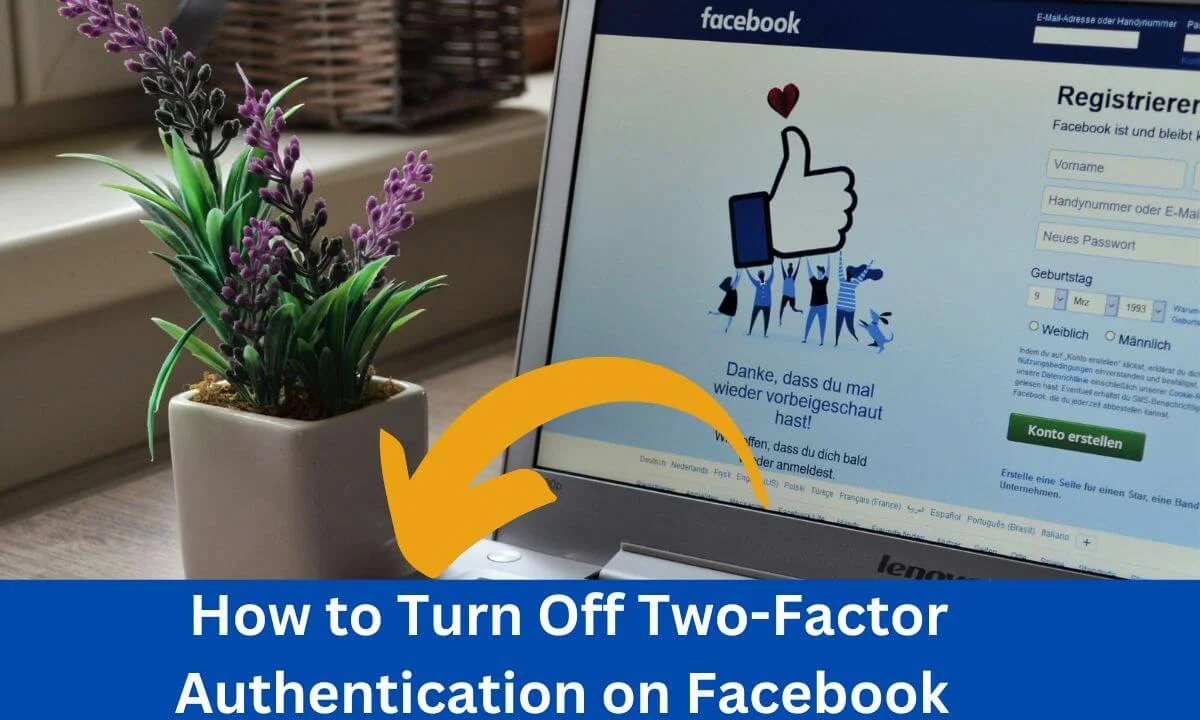
This article is meant to show you how to disable the 2FA without having to break a pea especially when your phone is missing.
Usually, it’s best that you go retrieve the lost number since 2FA depends on your phone number.
Nevertheless, there are a few other ways to get to disable the 2FA.
These include the following;
- Logging in through a device you once used before.
- Changing your password.
- Using a Google authenticator.
I will explain these in more details as you read further.
2FA Security Benefits to Facebook Users
There isn’t a way you could log into your social media account without putting in your password and Gmail.
This has been the method for keeping your account safe from hackers but so far, this method has been compromised.
For this reason, there has been an attachment of the two-factor authentication to better protect your account even if you are logged in to more than one device.
Still, if one happens to lose the phone or number which is used for the two-factor authentication, this would call for the need for this factor to be disabled.
A lot of people have had an issue with being unable to disable this two-factor authentication. You could be one of them but worry no more.
The steps I would be listing in this article would guide you on how to disable the two-factor authentication and recover your Facebook account.
Most times when it comes to getting back the password, we used to create our account, it would simply require your phone number and your email.
Usually, Facebook uses this information for two-factor verification. Note, that two-factor verification isn’t the same as two-factor authentication.
One (two-factor verification) helps to keep your profile safe while the other (2FA) is used to identify if you are the main owner of the account.
That Facebook would be the one who asks for this information meanwhile you are the one who set up the two-factor authentication.
How to Turn Off the Two-Factor Authentication on Facebook Without a Phone?
Two-factor authentication is simply an extra parameter used specifically to determine the identity of a Facebook user.
The authentication would usually ask for two out of the five authentication questions to keep things simple for the good of the user.
The two-factor authentication can be created based on two different questions you chose to set for it out of five. This includes:
- What you have: – this can be in form of your properties.
- What you know: – this can be your favorite.
- What you are: – based on your profession or the title attached to you.
- Places you have been to or your location
- What you do, like your hobbies.
Although you might need a phone when you want to disable two-factor authentication since the phone number is what you used in creating the two-factor authentication.
However, I would list the main ways in which you can bypass using your phone and the method of which you could use to recover your account without using two-factor authentication.
Login Through a Device You Once Used Before or a Location You Saved in the Past
You can often learn about this through your Gmail.
Also, if you are often accessing your account by using not just your phone but your laptop or tablet, this would be saved on your authentication app.
Facebook is very sensitive and knows when the user is operating from a different device or a different location.
This would inform you of the past device you used for logging in to your account.
So even if your phone number is missing, your Gmail account can still come to aid. You can go use your PC if you have logged into your account with it before.
Afterwards, you can take the following steps to disable Two-Factor Authentication.
- First, you would find the three straight lines at the top right corner.
- Then you Go to the setting in your account
- Click on password and security
- Click on the option of two-factor authentication
- Enter your password
- Then you would click the turn-off button to disable 2FA for your account.
You won’t be asked for a code since you want to disable the authentication.
Change Your Password
You can change your password as a means of logging in to your phone.
You can just click on change password and supply the Gmail which is attached to your Facebook account.
Facebook would send you a code to reset your password and then you would be able to log in to your account.
Turn off Two-Factor Authentication via the Google Authenticator App
You can also turn off two-factor authentication through the Google authenticator app.
This has been the best method to avoid the problem of the need to provide your number especially when it goes missing.
How to Login to Your Facebook Account Without Two-Factor Authentication
Facebook has kept this method just for ease of recovery of a lost account, especially when you forgot your password or you lost all devices for accessing your account.
You can recover your account by;
Resetting your password or using your Gmail to get codes.
This can be done by:
- Clicking on forget password when you are on the webpage.
- Facebook would ask for your Gmail or phone number; you can put it in your Gmail.
- You would be asked to provide the password you have used in the past.
- Then you would ask for a code to be sent to your Gmail, or your phone number if it is available.
- Then you would be shown the account to confirm if it is you.
Using Recovery Codes Provided by Facebook
This is another option provided just in case you opted for two-factor authentication for your account.
Facebook automatically provides you with ten recovery codes that you can use for accessing your account.
How to Get Facebook Recovery Codes?
If you have been able to log in to your account through the above means, then you can follow these steps to get the codes.
The benefit of these codes is that if you lose your account, you can be able to get it back without having to through the stress of “forget password”.
- Since you are logged in to your account, go to settings and privacy then click on settings.
- Select Security and Password.
- Then you would click on the two-factor authentication and you would enter your Facebook password.
- Then you would click on setup to get the codes.
You can have the codes written down or printed and kept in a place you would remember.
These are the main way to log in to your account without Facebook two-factor authentications.
Frequently Asked Questions
How Do You Turn Off the Two-Factor Authentication of Facebook Without a Code?
If you are currently logged into your account, you can turn off the two-factor authentication by following the steps below:
- Click the top right corner of your phone, then you would click the three-dash icon
- Next click on setting and privacy
- Click on setting
- Navigate to password and security
- Click on the two-factor authentication option
- Enter your password and then you can turn off the 2FA.
But in a situation, where your account isn’t available, you can simply use the codes provided by Facebook after setting up the two steps authentication.
This is just the way to turn it off or you could log in through other devices you do use for login and this would grant you access to your account then you can turn off the 2FA.
How to Log in to Facebook Without Two-Factor Authentication?
You can log in to your account on a device that you use for accessing your account by just confirming “this is me” on that device.
But in a case where the device isn’t available, as long as you know your password, you can log in to your account even without the two-factor authentication.
You can also use the code in case the method doesn’t work for you.
Do I Need a Two-Factor Authentication?
The two-factor authentication is an additional means for securing your Facebook account. It is also a much better way to access your account in case you lost it.
The reason is that Facebook 2FA provides ten codes that can make you to access your account easily without having to use the forget password option.
The two verification factor also secures your account from hackers and keeps them busy even if your details are exposed to them.
The authentication would request codes that only you and you alone can supply.
Why Can’t I Turn Off Two-Factor Authentication on Facebook?
Facebook wouldn’t allow you to turn off authentication if you aren’t logged in to your account if, in the first place, your account is connected to other apps or more sensitive platforms.
If this is not the case, you might want to check and see if you have access to a good internet connection.
What Should I Do if I Can’t Receive the Two-Factor Authentication?
In case you don’t have a backup option established and you don’t have the phone number you used for your Facebook account; you can use the help center on Facebook to get your account back.
Conclusion
As we are in the era of communication, a lot of mischievous means of stealing and accessing people’s privacy have also been created.
The two-factor authentication has been a much helpful way to keep the account safe. There are times when we need to log in urgently to other devices that may not be ours.
If this means of saving your account has been set up, you won’t have the possibility of hackers stealing your information so easily.
I have quite an experience with what losing an account feels like.
So I want to encourage you that even after you can get your account back, do not ignore the need to reinforce the two-step authentication on your Facebook device.
ADIOS!!!
Also Read:
- Two-Factor Authentication Not Working on Facebook (EASY Fix!)
- Report Facebook Login Issues (Try This FIRST!)
- Does Facebook Listen to You Through Your Phone (No, BUT…!)
- Facebook News Feed Not Loading (PROBLEM SOLVED!)
- How to Delete Old Facebook Posts (3 Easy Methods!)
 PrimeGate Digital is a Result Driven Blog that strives to go beyond ‘Conventional Digital Marketing’ through digital innovation and performance marketing. We have experience working with world class brands and products.
PrimeGate Digital is a Result Driven Blog that strives to go beyond ‘Conventional Digital Marketing’ through digital innovation and performance marketing. We have experience working with world class brands and products.
