AI technologies have met widespread acceptance and use.
Initially, it started with AI image generators, subsequently followed by ChatGPT with the capabilities to deliver conversational, human-like responses to questions.
This technology has enormous potential, and it can be used freely.
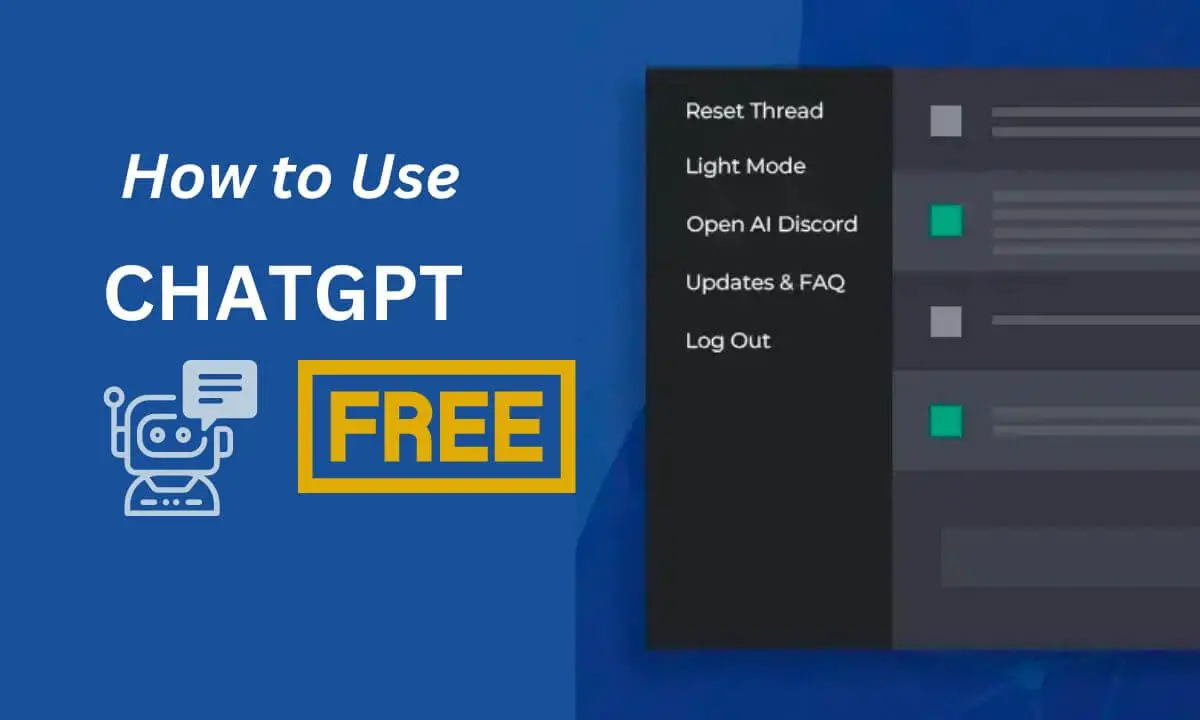
What is ChatGPT?
ChatGPT was built by OpenAI, the same tech firm that also developed DALL-E 2, which began a new rise in the use of AI image generators.
Although DALL-E 2 generates realistic pictures and art, ChatGPT can only generate texts.
It is important to note that ChatGPT is not the first chatbot built by the company.
Its first chatbot, GPT (which stands for Generative Pre-trained Transformer), was developed using an enormous volume of text data sourced online, making it effective in generating human-like text when provided with a prompt.
Then it was succeeded by GPT-2, GPT-3, and ChatGPT in 2019,2020 and 2022, respectively.
ChatGPT is capable of utilizing algorithms to process and generate text in response to a user’s prompts.
If you input a question or prompt, ChatGPT utilizes its learned data to deliver a response that is very realistic, contextual and human-like.
Most importantly, ChatGPT is a complex chatbot that utilizes a tremendous volume of textual content on the web to simulate human-to-human conversation.
Although it seems to appear proficient and reliable, it has some flaws.
Is ChatGPT Free?
ChatGPT is available for free if you wish to use it.
All you have to do is set up an account on OpenAI’s website. You will need to provide a valid email address, Microsoft account or Google account.
However, there are rate limits put in place for the ChatGPT free version.
Furthermore, a “ChatGPT plus” paid service is available for $20 monthly.
It allows you to access quicker response times, constant availability even during peak times, and early access to advanced features and perks such as ChatGPT plugins.
Paying for ChatGPT Plus allows you to use GPT-4, a new model with better capabilities than erstwhile versions such as the GPT-3.5 model, which is accessible for free users.
Alternatively, you can access Bing’s AI chat, which is centered on GPT-4.
How to Use ChatGPT
- First, launch your web browser on your mobile device, PC or tablet.
- Visit chat.openai.com.
- You will be requested to “Sign Up” or “Login.”
- As stated earlier, you can sign up to set up a new account using your email address, Microsoft account or Google account.
- When you are logged into your OpenAI account, you can access ChatGPT for free.
- Input any prompts or questions in the textbox in the lower section of the screen.
- Click on the airplane button to send.
- ChatGPT will deliver a response to your question within seconds. After this, you can offer feedback using the thumbs-down and up options.
- If you are unsatisfied with the response provided, you can request that it make another attempt.
- Users can also let ChatGPT know when it is wrong in its response.
- Ensure you bookmark the ChatGPT website so you can easily return to it when you want to.
How to Fix ChatGPT Issues Like “Server Error” and “At Capacity.”
ChatGPT is widely used even though it is still a work in progress.
It may not always be available for you to access when plenty of other users are using the tool simultaneously.
An error message stating “ChatGPT is at capacity” may appear, preventing you from using it.
To rectify this error, you have to wait for a few minutes — you can equally refresh the web page in your browser and see if it works.
If this is frustrating, you can subscribe to ChatGPT Plus for $20 monthly for priority access. This means that even during peak hours, you can still use ChatGPT seamlessly.
Users may also encounter errors when conversing with ChatGPT. For instance, there is a “Network Error” message.
The source of this problem may be your network, i.e., poorly configured WiFi, weak internet connection or VPN issues. However, the culprit may also be ChatGPT’s server.
In many cases, inputting overly complex questions may cause an error.
If this happens, you may be asked to input another question or reload the page.
If there doesn’t seem to be a problem with other web pages, but ChatGPT is malfunctioning.
It is a sign that plenty of people are trying to use it at once.
You might have to wait a while and then reload the page later. Better still, subscribe to ChatGPT Plus for hitch-free access.
How to Save ChatGPT Conversations
The good news is that your chat sessions on ChatGPT are auto-saved to your account.
Users can easily retrieve old conversations via the sidebar menu.
Whenever you initiate a new conversation, the list updates automatically.
Desktop
- If you are using a PC, you will see an enlarged sidebar.
- Select any Conversation to retrieve your earlier chat session.
- The conversations are organized according to the first prompt inputted.
Mobile browser
- If you are using a web browser, you have to select the hamburger menu in the upper left corner to widen the sidebar.
- There is an option in the sidebar that allows you to clear your conversation list.
- Just tap “Clear Conversations” in the lower section of the menu.
- These are all the steps involved in saving your ChatGPT conversation or chat sessions to your account.
- Once you log into your account, you can easily access them.
How to Use ChatGPT for Free FAQs
What is ChatGPT?
ChatGPT is an advanced AI tool that is built to respond to queries and prompts of users in a human-like manner, as if you were engaging in a conversation with an actual person.
These natural responses assist in language translation, DIY instructions and the generation of essays, poetry, articles and other creative works.
How do I use ChatGPT?
- You can use ChatGPT by visiting chat.openai.com and signing in.
- Once you access the Open AI website, navigate to the lower left corner and find ChatGPT.
- Select that option to begin chatting with the chatbot.
Is ChatGPT available for free?
Yes, ChatGPT is available for free.
We don’t know if this will change anytime soon.
The fact is that the NLP model is still undergoing development and testing.
So, anybody can sign up for OpenAI for free to use the platform freely.
However, there is an upgraded plan for a fee.
OpenAI has introduced ChatGPT Plus for people who wish to enjoy priority access without limits during busy times, quick responses, and early access to the latest features for $20 monthly.
It is also built using GPT-4, a superior language model to the free ChatGPT.
Is ChatGPT the best artificial intelligence tool?
If you want to determine which artificial intelligence tool is best, you might be curious about how OpenAI’s ChatGPT weighs up against others like Microsoft’s AI-powered Bing and Google Bard.
The surge in ChatGPT’s widespread use can be due to its expertise, wide availability, and fluidity in chats.
Bard and Bing chat only have limited access. Unlike ChatGPT, Bing Chat relies greatly on the search engine because it integrates GPT-4 and data sourced from the internet.
It also cites sources from the web pages where it got its answers.
Why is ChatGPT stating, “my access is denied”?
ChatGPT may be inaccessible during peak times.
If you see an “at capacity” while trying to use the platform, you can sign up to get an email when it’s accessible or reloads the web page.
Besides reaching peak times, ChatGPT is unavailable for a wide variety of reasons.
For instance, I notice when I log into the platform using a VPN, access gets denied.
Here are some other reasons OpenAI may limit your access to the chatbot:
- Breach of the API’s policies or terms of use.
- You attempted accessing a GPT version that is not currently available.
- Using an invalid API key
- You may have exceeded your usage limits.
Can you use ChatGPT to write essays?
Yes. This is one of the most controversial uses of ChatGPT.
Many analysts have predicted that the use of AI will impact everything from digital marketing to academic writing.
In academic circles, using ChatGPT to write essays is usually frowned upon and considered cheating.
Students may use other artificial intelligence tools like Caktus AI, which is particularly designed for essay writing.
Keep in mind that there are numerous AI detection tools that are widely used by school teachers and professors to curtail AI-generated essays.
Can ChatGPT refuse to answer my prompts?
Yes. AI technologies like Chat-GPT are not flawless; they may refuse improper requests.
Besides having a small amount of expertise, ChatGPT is capable of identifying improper requests to limit the generation of offensive or inappropriate material.
It will refuse to provide responses to questions that infringe on people’s rights, are prejudiced or involve unlawful content.
ChatGPT also discredits incorrect statements, responds to follow-up questions, and even recognizes errors when you highlight them.
Conclusion
ChatGPT has sparked a new wave of conversations about the impact of AI on business, education, marketing and other industries.
But this hasn’t in any way slowed down the popularity of the tool.
A lot of people still sign up to use this platform and are curious to know if ChatGPT is indeed free.
This article explains how to sign up for ChatGPT for free and how to engage in conversation with the AI bot.
Also Read:
 PrimeGate Digital is a Result Driven Blog that strives to go beyond ‘Conventional Digital Marketing’ through digital innovation and performance marketing. We have experience working with world class brands and products.
PrimeGate Digital is a Result Driven Blog that strives to go beyond ‘Conventional Digital Marketing’ through digital innovation and performance marketing. We have experience working with world class brands and products.

