Everyone wants their website to get seen. And to do this, your website has to rank on Google.
Studies have shown that over 90% of online traffic begins with a search engine.
Being visible on Google offers you a fantastic online marketing opportunity to gain exposure to users and boost conversions.

However, not all websites get a high ranking. Google has repeatedly stated that its algorithm value pages that are relevant to users.
Before you start planning how to rank your website, Google has to be aware that your website exists. This is the reason your website has to be indexed on Google’s search.
In this article, I will explain what indexing means and how you can check if your website is indexed, amongst other related technical SEO best practices.
What is the Website Index?
When Google indexes a website, it stores its content and pages in its database, which it displays in its search result pages.
Before your page shows up on Google’s search results pages, it needs to be indexed.
Without indexation, your page won’t be displayed in search results.
Here is the full process:
- Crawling: Googlebot continuously crawls the internet for updated or newly published pages.
- Indexing: Google accesses pages and “add” them to a large database.
- Ranking: Google’s algorithm prioritizes the most relevant and valuable pages from its index and displays them in its search result pages.
Why is indexing Important for SEO?
Indexing is highly important for your website if you want to be visible to users via Google search.
If your website is not indexed, it won’t show up on search results, whether on the first or hundredth page.
The easiest way for your target audience to find your website is by using a search term that relates to your product or services.
For instance, if you run a plumbing business in New York, you will want to show up in searches for “New York plumbers.”
But if Google doesn’t index your website, it won’t show up in any searches, which implies your site traffic will be abysmally low.
Indexing your website is the important first stage to improve site traffic, sales and conversion for your website.
How Do I Find out If My Site Has Been Indexed by Google?
The process of checking if your website is indexed is through adding the search phrase “site:”
Here’s how:
- Visit Google
- Navigate to the search bar, input the word “Site:” search operator, and then type in your domain. (e.g., site:example.com)
- Check below the search bar to find a rough estimate of the number of your pages indexed by Google.
- If you see zero results, it means Google hasn’t indexed your website.
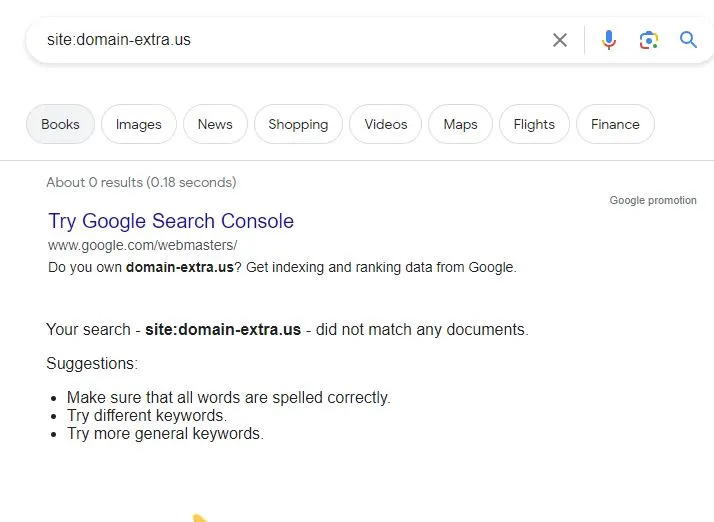
- Every indexed page will be displayed as search results by Google.
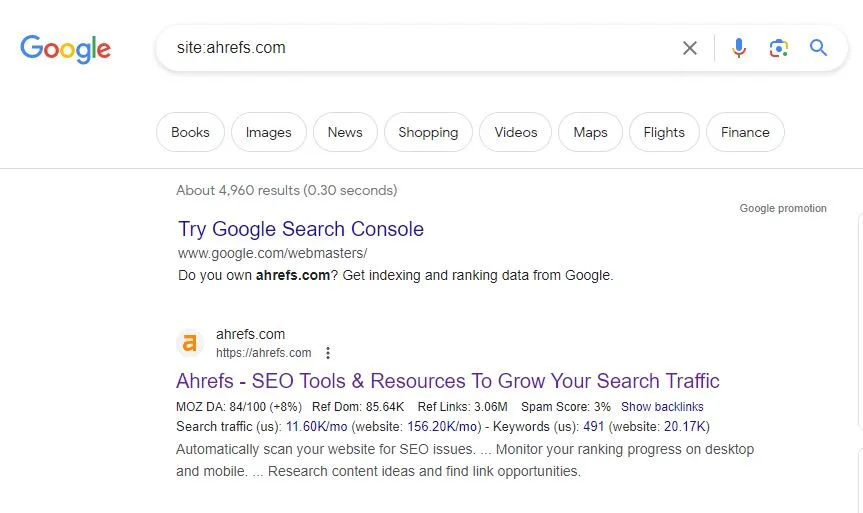
That’s the easiest way to find out the index status of your pages. However, it isn’t a very helpful method because it is hard to discover the exact pages that Google is yet to index.
What are the Processes of Google Indexing?
As we have mentioned earlier, there are three processes involved in a page showing up on Google search results.
They include crawling, ranking and indexing.
Let’s get into full detail.
Crawling
Crawling is the first contact Google makes with your website.
A Google crawler may find your website in a variety of ways — it could be from a link on a different website, or you simply submitted your sitemap via Google Search Console.
Whichever way, after Google crawler accesses your website, it starts crawling it, which basically implies that it explores all your pages to check its content.
It navigates across the layout, reads text and tries to interpret videos and images.
Indexing
The second step after your website has been crawled is indexing.
This is highly important — Google will not index your website if it falls short of the proper requirement, and this means your site will not rank.
There are several factors that may contribute to Google’s failure to index a website.
They include:
Noindex:
If you add a “noindex” tag in your website HTML, it will direct Google to refrain from indexing it.
Content:
Content that isn’t valuable or relevant to users will not be indexed by Google.
Duplicate content:
If your pages are made up of duplicate content, they will have a small likelihood of getting indexed.
Sitemaps:
Sitemaps play the important role of informing Google about your website and improving the odds of getting your site crawled and indexed.
Canonicalization:
Google will refrain from indexing a page if you tag it as “non-canonical.”
This occurs when there are duplicate versions of a page, and you don’t want them to show up on search results, marking them “non-canonical” will prevent Google from indexing them.
If there are no concerns or problematic signals for Google, the crawler will use the data gotten from your website to understand it and index it to its database.
Ranking
Ranking is another important step in the process.
In this stage, your website will get an opportunity to show up in search results and drive traffic.
When anyone inputs a search query into Google’s search box to get information about something, Google goes through its index to display highly relevant pages.
Thus, if your website is relevant for a search query, Google will rank your website in the result.
This is where you can start optimizing to improve your rank-worthiness and make the first page. But your website has to be indexed first.
How to Index Your Website on Google
Before anything else, you have to ensure your website is verified on Google Search Console.
This implies authenticating your ownership of your website for Google.
Then, the next step is to request that Google starts crawling your site URLs.
To prevent indexation problems, ensure that you comply with Google’s site moves and migration guidelines if you are changing hosts or domain names.
This will help your website get properly indexed in the search engine.
Keep in mind that broken web pages will prevent Google from correctly indexing a website.
Furthermore, be sure to carry out proper on-page optimization, such as inserting keywords into your blog articles, URLs and web pages.
Our article on SEO is an excellent place to learn more about optimizing your site content.
Lastly, indexing your website can be quite time-consuming, so you will need to exercise patience.
Ensure your content is well-optimized before requesting Google to crawl your site. This will smoothen out the process.
Website Indexation Best Practices
Here are some tips to get your website indexed:
Monitor Pages after Publishing Them
Your website may fail to get indexed for simple reasons. So be sure to tick all boxes.
Check that your pages don’t have the “noindex” tag, have a proper link structure and offer value to readers.
Check if You are Not Preventing Indexation with “noindex”
A web page that has a “noindex” tag will limit Google from indexing it.
The reason why site owners may add this tag is if they have a web page designed for a particular set of users.
Then, Google will be unable to index it and make it visible in a search result for everyone.
Ensure Your Pages are Crawlable
Your page has to be built in a way that Google can crawl it easily. At times, the design of a website can limit Google from indexing it.
Google has some guidelines about crawling and indexing here.
However, a few common rules include optimizing your website for mobile devices, using a robots.txt file, understanding URL canonicalization and generating a site map to tell Google about your updated or new web pages.
Create Proper Redirects and Monitor Traffic After Migrating Your Website
Lastly, if you have recently changed your domain or moved your website, it could contribute to the non-indexing of your new domain.
At times it could be that your website was temporarily unavailable for a while, and Google ran into crawl issues as it indexed your website and failed to finalize the process.
You have to create 301 redirects to direct traffic to your new domain from the old one.
What Does Website Indexing Mean FAQs
What does website index mean?
A website is indexed if it has been crawled by Googlebot, scrutinized for content and relevance and indexed in the Google database.
Why is it important for my website to get indexed?
When your website is correctly indexed, it lets search engines access your main pages and gives your website an edge.
It gives your website a chance to get to the first page of the search page for relevant keywords.
Why isn’t my website showing up on Google search?
If this happens, it is possible that your website has not been indexed by Google.
This is usually the case with new websites. Google may not think your page has adequate “trust signal” or “relevance” to rank for the keyword you want.
You will have to wait it out.
Conclusion
Website indexing is important for your website to show up on search results and drive traffic.
In this article, we have explained the meaning and process of website indexation as well as ways you improve your site indexability.
 PrimeGate Digital is a Result Driven Blog that strives to go beyond ‘Conventional Digital Marketing’ through digital innovation and performance marketing. We have experience working with world class brands and products.
PrimeGate Digital is a Result Driven Blog that strives to go beyond ‘Conventional Digital Marketing’ through digital innovation and performance marketing. We have experience working with world class brands and products.
