Are you worried about your pages not appearing in Google search results?
Crawlability issues may be the major cause.
In this article, I will explain what makes crawling a website difficult and how you can rectify it.
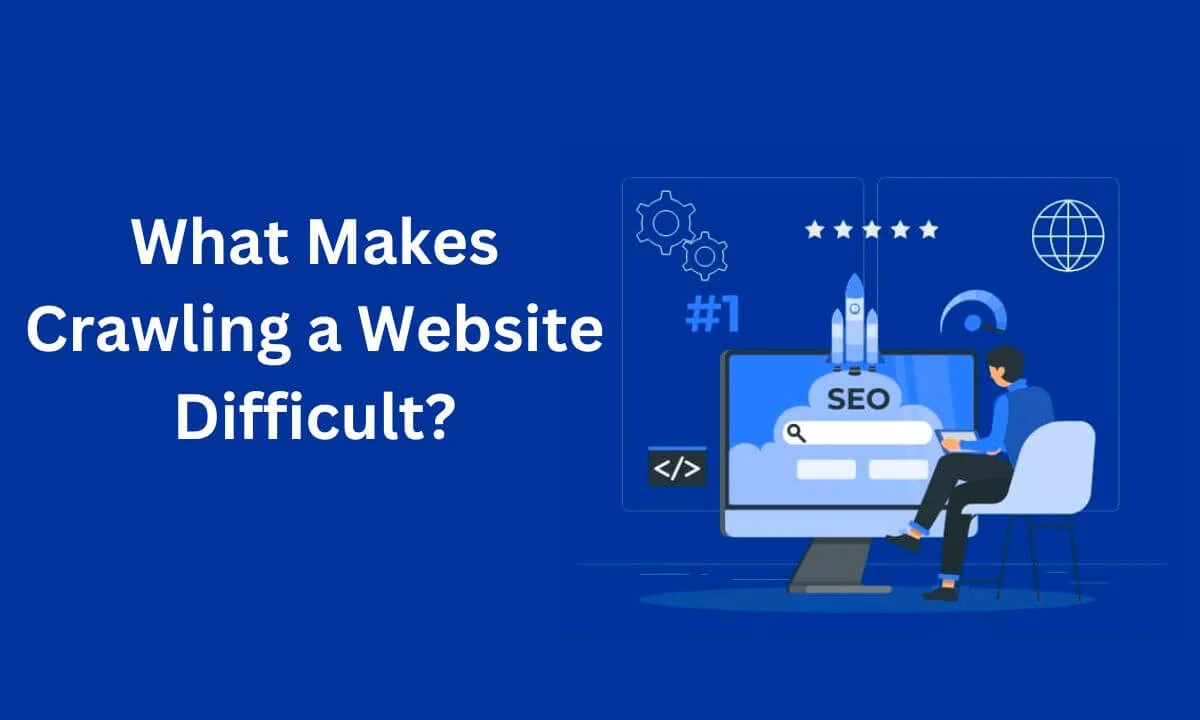
Without further ado, let’s begin.
What do Crawlability Issues Mean?
Crawlability issues hinder search engines from crawling your web pages.
Search engines (e.g. Google) utilize automated bots to access and understand your pages while crawling your site.
Some of these issues that make crawling difficult include:
- Robots.txt used to block search engines
- Links within JavaScript/Dynamic Link Insertion
- Blocked URLs in webmaster tools
- Noindex tags
- Nofollow or broken navigation links
Do Crawlability Problems Affect SEO?
Yes. Crawlability issues can have a negative impact on your SEO strategy.
Similar to explorers, search engines look around for new information. They crawl websites to do this.
However, if your website has issues with crawlability, a lot (or all) of your pages will be inaccessible to search engines.
They are invisible to them. This implies that your pages won’t be indexed.
To put it simply, your content won’t appear in search results because they are not stored in Google’s database.
This can result in a decline in traffic and conversions.
To even show up on search engine results, your pages have to be indexable and crawlable.
Let’s explain 5 major reasons some websites are difficult to crawl:
Reasons Some Websites are Difficult to Crawl
Robots.txt Used to Block Search Engines
Search engines will find it difficult to crawl your site if their bots have been blocked from visiting your pages.
However, I will point out that robots.txt isn’t 100% effective in limiting Google from crawling your web page.
Google has clarified in their search central guidelines that even if a page is blocked using robots.txt, it is still indexable for a lot of reasons.
But using robots.txt is a way of instructing search engine crawlers not to access specific pages on your website.
While it may not hamper pages from getting indexed, it can still result in crawlability problems, particularly if you wish to use SEO analytic tools for auditing the site.
This can result in unreliable data about your site’s condition.
To fix this, I suggest you check for robots.txt file in the Google Search Console tool.
This will help you find out if this has blocked any important parts of your site from search engine crawlers.
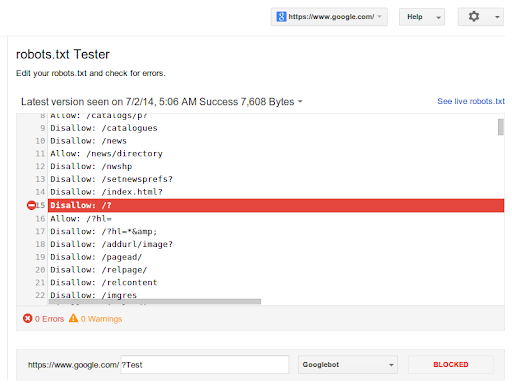
Also, check if those pages you haven’t blocked using robots.txt are linked to the ones blocked with it because this can result in the former being inaccessible by crawlers.
Another method is by utilizing the Bing Webmaster Tools robots.txt tester:
Also, review the URLs that are blocked using robots.txt to decide what is okay to be inaccessible to crawlers.
This will prevent you from unintentionally blocking important directories, files or pages from search engine crawlers.
Links Within JavaScript/Dynamic Link Insertion
JavaScript can be a major source of problems for a lot of websites.
They can hamper your strategy, whether you are having problems crawling your web pages or search engines are having difficulties in crawling your web pages.
If your web pages heavily use plenty of JavaScript, you need to ensure that your site utilizes Server-Side Rendering (SSR) instead of Client Side Rendering (CSR). Sites that use CSR face crawling issues, except when they are rendered.
Aside from that, the whole process heavily utilizes resources, making it difficult for the entire site to get crawled on a frequent basis.
This can particularly pose a challenge for Shopify sites using JavaScript to display products because search engines would be prevented from effectively crawling product pages and determining their value.
If your website markets consumer goods with items selling out and getting restocked on a regular basis, and you wish for this to show up in the SERP (search engine result pages), I suggest that you lower content delivery time by enabling server-side rendering for pages with a lot of JavaScript.
Also, updating your XML sitemap will help the crawling process, as even if there are delays in rendering your pages, search engine crawlers can access your URLs.
Blocked URLs in Webmaster Tools
While most site owners ignore this, webmaster tools can still be used to block some URLs.
You have to check Bing Webmaster for its blocking tool to ensure you did not inadvertently block any essential URLs.
Also, check the Google Search Console URL Parameter tool to see if you haven’t instructed Google bots to stay away from key parts of your site that are vital to its traffic.
Another cause of crawling difficulties is nofollow or broken navigation links. This will negatively impact how crawlers or search engines analyze your site.
Search engines mostly find URLS through internal links. Thus, if there are broken or nofollow links, search engine crawlers will stay away from them and won’t find the rest of the pages through them.
Navigation links are highly crucial for your website because they are the entry point for search engines when finding the rest of your URLs.
You can use crawler tools like Screaming Frog to pinpoint these broken links and rectify them to tackle these crawlability problems.
An alternative to using a crawling tool is to audit each individual link manually to figure out if it carries a “nofollow” tag.
Next, use Chrome plugins like Redirect Path to check the status code of the URLs.
However, if your website has a lot of navigational links, I suggest reviewing them using a crawler tool as it prevents waste of effort and time.
If you are experiencing difficulties in crawling your site with an SEO tool (like Screaming Frog), it might be best to change your user agent, as many websites may be configured to restrict crawlers besides the usual search engine crawlers.
At times, you can rectify crawling problems easily using that method.
Noindex Tags
Meta tags can cause crawling and indexing issues for websites.
At times, I notice that when site owners complain about certain parts of their sites not getting crawled by search engines, a common culprit is the “no index” tag or “robots.txt” present in the HTTP header.
You can check the URL inspection tool in the Google Search Console to confirm if this is the case.
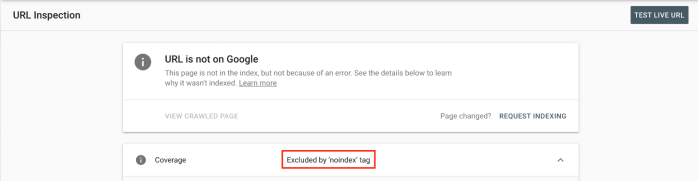
To rectify this meta tag issue, you can remove the X-Robts-Tag: noindex in the HTTP header.
Alternatively, you can remove the noindex tag from specific URLs. Be sure to go through your CMS set-up; it could be that you may have overlooked a simple check box.
Notably, John Mueller, Google SEO expert, explained in one of his Google Webmaster Central office-hours hangouts that noindex and nofollow links are viewed and considered the same way as nofollow noindex links.
This implies that linking to a noindex page will result in a nofollow. This can ultimately cause a crawling issue; however, it is an indexing problem.
What Makes Crawling a Website Difficult FAQs
What are some factors that impact a site’s crawlability?
- Access restrictions.
- The inclusion of robots.txt file
- Nofollow links. Search engine crawlers stay away from links with the “rel=nofollow” attribute.
- Page discoverability. A crawler has to discover your page before even indexing it.
How do I improve my site’s crawlability?
- Boost your page loading time.
- Enhance your internal link structure.
- Upload your sitemap to search engines.
- Conduct a site audit periodically.
- Ensure your content demonstrates expertise, authority and trustworthiness.
What is the purpose of web crawling?
Web crawling is crucial for sites because it is central to search engine performance.
It allows search engines to find web pages, index data and information, and learn about sites and pages so it can bring up this information when it’s related to a search query.
How long does Google usually take to crawl a website?
The crawling process usually takes some time, from a couple of days to weeks.
So, wait it out and track progress with an index status report or the URL inspection tool.
It is worth noting that there is no guarantee that search engines will add your page to search results immediately once you request a crawl.
How do I boost my website’s SEO performance?
Ensure your web page has valuable content, is rich in authority, and assists visitors in getting the information they want.
This means your page can get links from other sites, adding value to your SEO strategy.
Also, improving your internal link structure can help in indexation, link flow and user experience.
Which factors have the most significant effect on SEO?
- Valuable content
- Optimized user experience
- Page speed (such as mobile page speed)
- Technical SEO
- Links (Internal, Outbound and Backlinks)
- Domain Authority, URL, and age.
- Accessible and secure website.
- Mobile Friendliness.
How do I grow my site engagement?
You have to choose relevant keywords as this has a significant impact on your site engagement as it connects your offerings with the expectations and needs of your prospective customers.
To find relevant keywords, you have to conduct research on your niche, analyze your competitors and identify your target audience.
Conclusion
Problems with crawlability can negatively impact your SEO strategy.
In this article, I outlined solutions for identifying and rectifying issues that impact crawlability.
 PrimeGate Digital is a Result Driven Blog that strives to go beyond ‘Conventional Digital Marketing’ through digital innovation and performance marketing. We have experience working with world class brands and products.
PrimeGate Digital is a Result Driven Blog that strives to go beyond ‘Conventional Digital Marketing’ through digital innovation and performance marketing. We have experience working with world class brands and products.
