Last updated on April 8th, 2023 at 07:26 pm
As a TikTok user, you can create, edit and optimize your videos to excite and entertain your followers. There’s lots of flexibility in creating a TikTok video.
The best practice is to create videos that your TikTok are happy to watch and willing to return for more on your profile.

One of the amazing features of TikTok is the access to edit videos while you record before uploading. But once you have posted your video, you won’t be able to make an edit to it.
Hence, the reason why you’re allowed to post later or save them in your phone gallery until you’re ready to post them.
With this feature, you can review again on your video before posting it.
If you’re looking for how to save or download TikTok videos without posting, this guide is definitely for you. Read on as you discover how to save videos on TikTok without posting.
See Also: How to Recover Deleted Video on TikTok
Can You Save a Video from TikTok Without Posting it?
Yes, you can save a video from TikTok without posting it. There are different ways to get it done.
These allow you to save TikToks without posting, save TikTok draft videos in a gallery or camera roll as well as save TikTok videos before posting.
Why Would Someone Want to Save a TikTok Video Without Posting it?
- To review and edit before publishing: Sometimes, you may want to create a TikTok video but feel uncertain about posting it immediately. Saving the video allows you to review and edit it to make sure it’s exactly what you want before sharing it with the world.
- To share with friends and family: You may have created a TikTok video that you want to share with your friends and family but not necessarily with your entire TikTok following. Saving the video allows you to send it directly to specific individuals.
- To collaborate with other creators: If you’re collaborating with other TikTok creators, you may want to share drafts of the video with them before publishing. Saving the video allows you to send it to your collaborators for feedback and input.
- To create longer videos: TikTok videos are limited to 60 seconds in length. If you have a longer video that you want to post, you can save it in segments and then combine them later using a video editing app.
- To preserve memories: TikTok videos capture moments in time that can be nostalgic to look back on. Saving the video allows you to keep a copy of the memory even if you don’t plan on sharing it publicly.
How to Save Tiktok Draft Video in Gallery Without Posting
Below is how to save a video from TikTok drafts without posting it:
- Launch your TikTok app
- Tap on the + icon to create a new TikTok video
![]()
- Choose a filter and effect for your video
- Click on “Who can see my video”
- Select the “Private” option
- Proceed to post your TikTok video
- Navigate to your TikTok profile, then open the particular video that you want to save
- Click on share and choose the save option
- Phew!!! Your video is saved
The above steps are how to save TikTok drafts without posting.
See Also: How to Get Verified on TikTok for FREE
How to Download TikTok Videos Without Posting on Andriod
- Launch your TikTok app on your Android device
- Search for the TikTok video that you want to download
- Just below the likes and comment icon, click on the share (arrow icon) at the lower right of your screen
- Click on “Save video” or the download icon. You will need to grant TikTok access to your gallery to be able to download TikTok videos to your camera roll.
- Lastly, click on “Done”
You can now see the video downloaded into your Android phone gallery or camera roll
How to Download TikTok Videos Without Posting on iPhone
- Launch your TikTok app on your iOS device
- Search for the TikTok video that you want to download
- Just below the likes and comment icon, click on the share (arrow icon) at the lower right of your screen
![]()
- Click on “Save video” or the download icon. You will need to grant TikTok access to your gallery to be able to download TikTok videos to your camera roll.
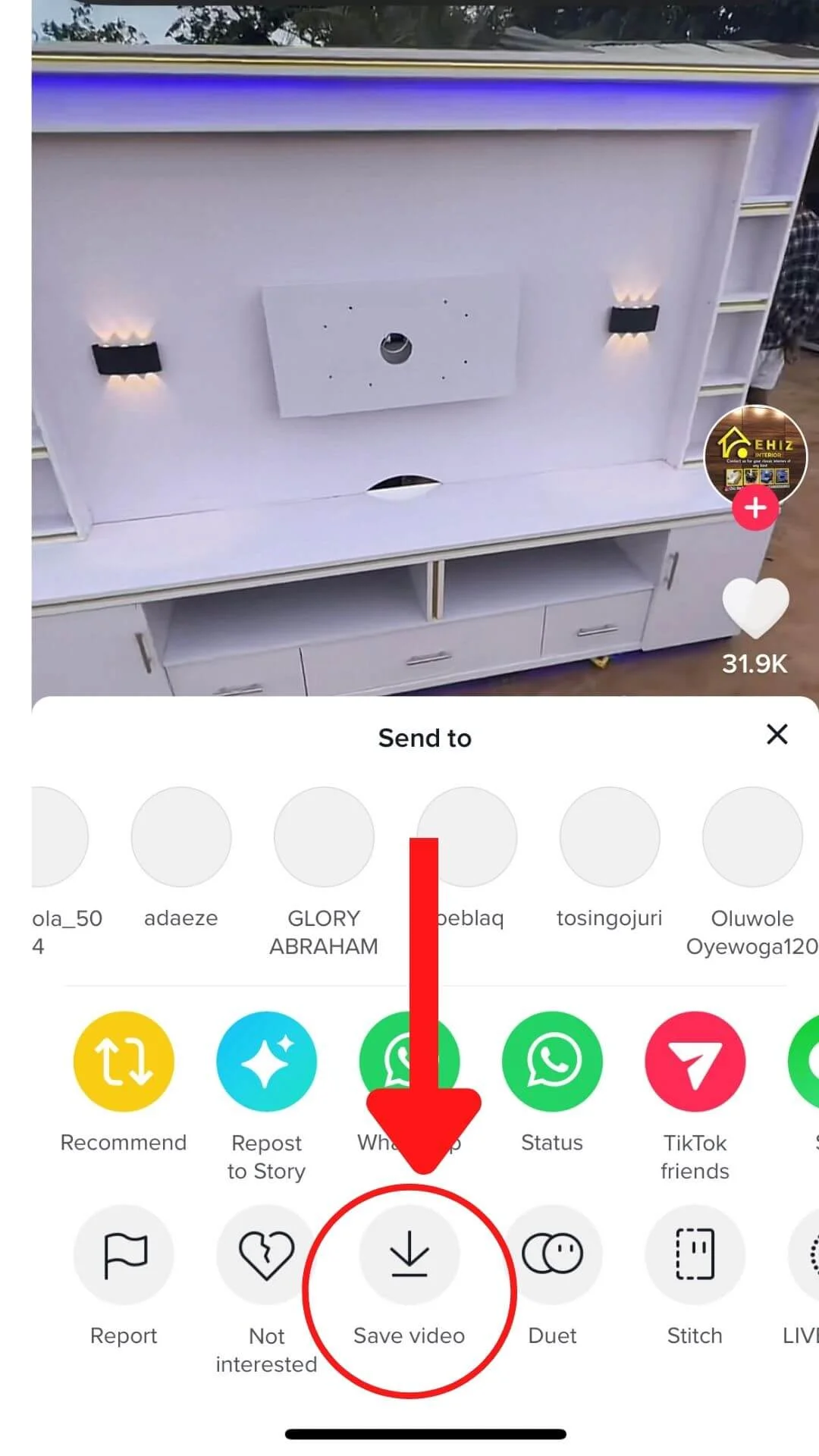
- Lastly, click on “Done”
You can now see the video downloaded into your iPhone gallery or camera roll
Risks of Downloading and Reusing TikTok Videos Without the Creator’s Permission
Here are some potential risks and legal issues to be aware of:
1. Copyright infringement
TikTok videos are protected by copyright, meaning that the creator has exclusive rights over the use and distribution of their work. Downloading and reusing a video without permission from the creator could be a violation of copyright law, which can result in legal action, fines, and damages.
2. Privacy concerns
TikTok creators may have shared personal information or details about themselves or others in their videos.
If you download and share their videos without their permission, you may be violating their privacy rights or putting them at risk of harm.
3. Reputation damage
Sharing a TikTok video without permission could damage the creator’s reputation, especially if the video is taken out of context or used in a way that the creator did not intend.
4. Terms of Service violations
TikTok’s terms of service prohibit users from downloading and reusing content without permission from the creator. Violating these terms could result in account suspension or termination.
To avoid these risks and legal issues, it’s best to always ask for permission from the creator before downloading and reusing their videos.
If you’re not sure about the legality of a specific use, it’s always best to err on the side of caution and seek legal advice.
How to Download TikTok Videos Without Posting FAQs
Can I download the TikTok video Without Posting it?
Absolutely, you can download TikTok videos without having to post them.
Simply follow the steps below:
- Open your TikTok app on your Android or iOS smartphone
- Search for the TikTok video that you wish to download
- Below the likes and comment icon, tap on the share (arrow icon) at the lower right of your screen
- Next, tap on “Save video” or the download icon. As a requirement, you will need to grant TikTok access to your phone gallery to be able to download TikTok videos to your camera roll without posting.
- Finally, click on “Done”
- Open your TikTok app.
- Click on the + icon to create a new TikTok video.
- Select a filter and effect for your video.
- Tap on “Who can see my video.”
- Choose the “Private” option.
- Proceed to post your TikTok video.
- Navigate to your TikTok profile, then open the particular video that you want to save.
- Click on share and choose the save option.
- Congratulations!!! Your video is saved.
How to download TikTok videos without a watermark?
You can download any TikTok video free of watermark. To do so, you can use any of the TokTok downloader apps that remove watermarks from TikTok videos.
Below are some of the free TikTok downloader apps:
- TikMate
- Snaptik
- SSSTIK
Can you save TikTok videos without posting them?
Yes, you can save TikTok without posting it. The steps are pretty similar for both Android and iOS users as highlighted above.
How to download TikTok videos from a private account?
You can download TikTok videos from private accounts on TikTok.
This can simply be done using a TikTok downloader. With this, you don’t need to worry about watermarks on TikTok videos and you can reuse them with the originality intact.
Examples of TikTok downloader apps include:
- Snaptik
- TikMate
- SSSTIK
You can simply download your favorite TikTok video from a private account. by pasting the link of the video in the TikTok downloader app.
How do I save TikTok to the camera roll without posting?
To save TikTok to the camera roll, simply follow the steps below:
- Open your TikTok app on your Android or iOS smartphone
- Search for the TikTok video that you wish to download
- Below the likes and comment icon, tap on the share (arrow icon) at the lower right of your screen
- Next, tap on “Save video” or the download icon. As a requirement, you will need to grant TikTok access to your phone gallery to be able to download TikTok videos to your camera roll without posting.
- Finally, click on “Done”
Can you save a TikTok without posting it?
Yes, you can save TikTok without posting it. The steps are pretty similar for both Android and iOS users as highlighted above.
How to save a TikTok draft to a camera roll without posting it?
To save TikTok draft to the camera roll without posting it, follow the steps below:
- Launch your TikTok app
- Tap on the + icon to create a new TikTok video
- Choose a filter and effect for your video
- Click on “Who can see my video”
- Select the “Private” option
- Proceed to post your TikTok video
- Navigate to your TikTok profile, then open the particular video that you want to save
- Click on share and choose the save option
- Phew!!! Your video is saved
Conclusion
Knowing how to save TikToks without posting can really improve your overall experience on the platform.
With these steps above, you have seen how to save TikTok video without posting it as well as how to download a TikTok video.
You can also use the same technique to save TikTok videos before posting.
Also Read:
- How to Remove Unwanted Videos From TikTok
- How to See Liked Videos on TikTok
- Easy Way to View Your TikTok Followers List
- How to Save a TikTok to Camera Roll
 PrimeGate Digital is a Result Driven Blog that strives to go beyond ‘Conventional Digital Marketing’ through digital innovation and performance marketing. We have experience working with world class brands and products.
PrimeGate Digital is a Result Driven Blog that strives to go beyond ‘Conventional Digital Marketing’ through digital innovation and performance marketing. We have experience working with world class brands and products.
