Last updated on February 25th, 2023 at 07:44 am
Knowing when you joined TikTok is important for numerous reasons. In this article, we will show you numerous ways to get that information without hassle.
Since TikTok is a relatively new social media platform, all its users are technically new members.
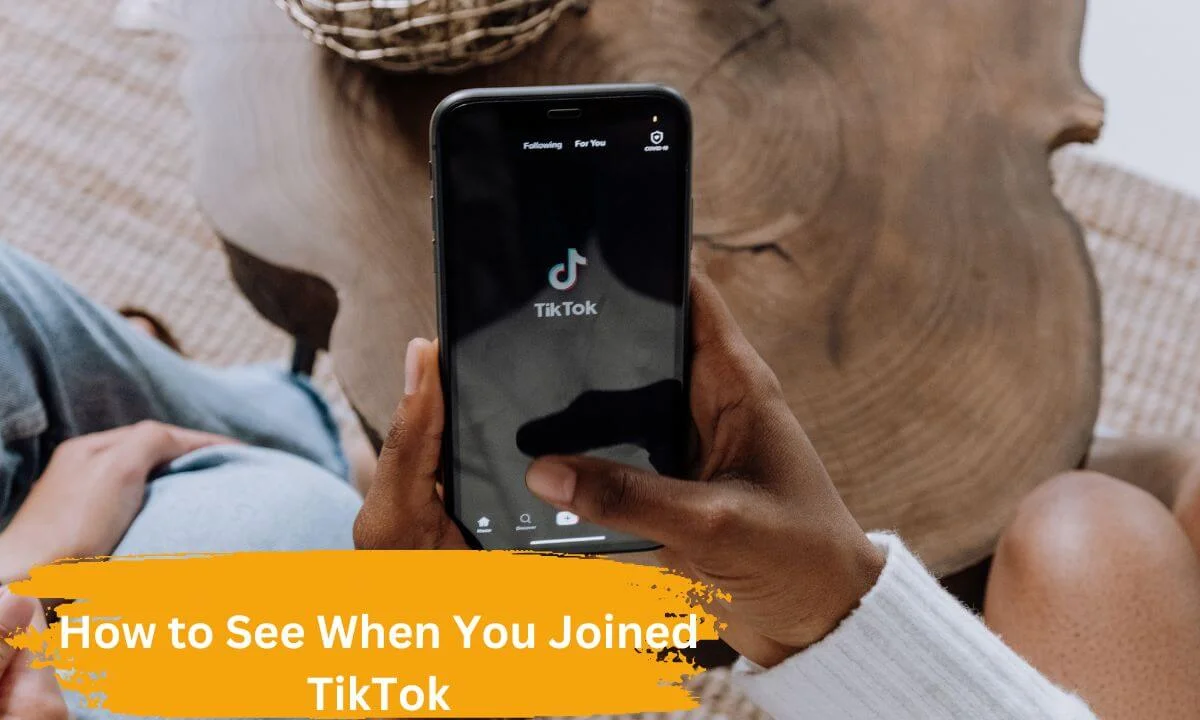
However, the app has received over a billion signups even as it clocked its sixth year of creation.
After signups, TikTok users are usually left with a positive experience as the platform is entertaining and filled with quality value.
Of course, knowing when you join TikTok is beneficial in many instances.
For example, you need to reach out to TikTok support for urgent security-related requests or concerns (i.e., sign-in or account issues).
The support team will want you to verify your identity with details like when you joined TikTok.
Knowing the precise date you joined TikTok will increase your reputation and standing on the platform. It can be used to leverage when negotiating or trying to monetize your content.
Also, you and your followers can even notch it up by commemorating the anniversary of your sign-up on the most engaging short-form content platform on the internet.
Regardless of your reasons for wanting to see when you joined TikTok, there are simple methods to find out.
How to See When You Joined TikTok
The TikTok settings page is yet to have a “See When You Join” section on user accounts.
The most effective and convenient way to get that information is by using the “Year on TikTok” mode that highlights your achievements on the app over a year.
It also lets you access insight from the first year of your sign-up
In the Discovery section of the TikTok platform, scroll down through the ad poster section until you locate the “Year on” mode.
If you enable this feature to track your activity, the “Year on” report specifies when you first sign up to TikTok.
“Year on TikTok” is perhaps the most reliable method to commemorate your time frame and activities on the social media app.
Furthermore, it is an easy way to find the date without locating an important post you might not be able to trace anymore.
Now, if you are looking for information on how to see when you joined TikTok because your account has a sign-in issue, you may find it difficult to access the “Year on TikTok” feature.
If you are in this situation, you have to carry out an extensive look around to see when you joined TikTok.
Even when you can’t get the result immediately, there are lots of methods for getting the information.
Check for the Welcome Email
After setting up your TikTok account, a welcome mail will be delivered to your inbox of the email linked to your account.
There’s a likelihood that you may have forgotten about this email or even deleted it to declutter your email inbox.
Whilst this email may look uninteresting, it is valuable to preserve it as evidence of when you joined TikTok.
If you wish to receive this email message and haven’t deleted this confirmation mail from TikTok, look for “Welcome to TikTok” in your email inbox.
The specific date and time of when this message hit your inbox (and thus when your account was activated) will be accessed.
If you have already deleted this email, this strategy for searching for your account’s welcome mail won’t work.
Even since changing your email after setting up your account, kindly ensure that the current email is connected to your account for ease of signing in and security reasons.
However, the date you linked this email doesn’t replace the date when you joined TikTok.
The “Manage Account” section below your TikTok settings will tell you precisely which email you previously registered with if you have forgotten.
Check the Date of the First TikTok Video You Uploaded
If you are very active on TikTok, you should check the date you uploaded your first video to get an idea of when you joined. Carrying this out will require a bit of creativity.
TikTok may not showcase the date the video was first uploaded…on the smartphone app.
However, you will find information about the date of the post on the TikTok web version. It is located next to the creator’s username and the video’s caption.
If you prefer to use your mobile device, access the website on your phone browser, navigate to the page settings and enable Desktop View.
You can also check the comments but remember that they are not current on the smartphone or website version.
If you remember seeing a comment immediately after you uploaded your first video, you will find a date stamp that will give you an idea of the post creation.
Note that the date stamp gets more accurate when the post is live. Once a year has passed, it will comprise of day, month, and year.
Request and Download TikTok Data
For those who are active and have plenty of content on TikTok for a long time, it can be time-consuming to browse through all the content on your timeline.
Fortunately, you can easily and quickly access the date of your first post.
You can do this by requesting to download your account’s data. This important feature is created to back up your content, message history, settings of your account and many more.
A lot of this data will have time stamps, simplifying the process of finding out when your old content was posted.
To successfully do a data download, you have to first make a request.
Navigate to the “Privacy” page below your Privacy and Settings menu, then select “Download your data.”
A few minutes after selecting “Request data” on the next page, head to the nearby “Download Data” section to access the download link that will be invalid in under four days.
With everything being equal, your data request is likely to be approved.
While it is not compulsory to download this data for backup, it is important enough for you to use this method to find out when you joined TikTok. If that doesn’t work, there are other options below.
Access your Liked Videos
While it is possible that you may not immediately start uploading a video after setting up your TikTok account, you are excited about engaging and liking other people’s content.
On the web version of the TikTok platform, navigate to your profile section and select the heart button above the left edge of your timeline.
This will pop up a list of all the videos you have liked. Navigate to and select any of the first videos you had engaged with via likes to give you an idea of when you first joined TikTok.
Of course, it can be very stressful to go through all your liked videos, especially if you have a very social profile.
It can be even more daunting than checking your own uploaded videos.
To manage your time and device space, navigate to “history” to access your likes.
You will find the date of your activity, especially in the mobile version.
Head to the Settings and Privacy menu in your profile section, select “Settings,” and next, “History.” At this stage, you can simply browse through logs of your TikTok likes and comments.
Furthermore, you can access your comment history by selecting the option from the top-left area of the app’s front section and selecting “Comment History” in the lower area of the list.
Check Your Saved Videos
You can also figure out when you joined TikTok by checking for the oldest video you saved or stored on your smartphone.
This simplifies the process of scrolling if you are a fan of storing videos for offline viewing.
You may choose to save videos rather than just hitting the “like” button.
At this stage, you can navigate through your phone’s media gallery as it doesn’t consume much memory or take time compared to browsing a TikTok timeline.
After finding the best way to save TikTok videos, you likely had to download a lot of videos and didn’t see the need to delete them afterwards.
If you set up a new TikTok account, simply downloading a lot of videos can help you highlight when you join the platform for reference in the future.
You have to tap on the video, select the share option and choose “Save video.”
Next, you can check this video clip and its time of creation on your smartphone’s TikTok or camera file based on your gallery folder.
Now, to declutter your device’s memory and create space, you can delete these items afterwards.
Another method is to save reference video clips to your account’s favorite tabs by selecting “Add to Favorites” below the Videos’ share buttons.
Precisely, you can add them to a favorite folder set up for future reference.
Don’t forget that you can only find date stamps of these videos on TikTok’s web version.
How to See When You Joined TikTok FAQs
Can you find details about your age on the TikTok app?
No. Your age details won’t be displayed on your profile. If you wish to make changes to your age, reach out to TikTok’s customer support.
Is 10 Years Old Enough for TikTok?
No. Due to concerns about privacy, security and mature topics, we suggest that 15 years is the most appropriate age for TikTok signups. However, the minimum age for TikTok use is 13 years.
Does TikTok have adult content?
No. TikTok bans users from posting adult or sexually explicit content.
Conclusion
Even though determining when you join TikTok may not be easy, we have unveiled five strategies that will help you find solutions to the issue.
Share this article with your loved ones and friends using the social media button below.
Also Read:
- How to Fix TikTok Not Loading on Chrome
- Error 2433 TikTok: Here’s Why & The Fix
- How to Undo TikTok Update
- Why Can’t I Like Videos on TikTok?
- Why Don’t I Have Guest Option on My TikTok Live?
- TikTok Comments Not Showing (Here’s Why & The Fix)
 PrimeGate Digital is a Result Driven Blog that strives to go beyond ‘Conventional Digital Marketing’ through digital innovation and performance marketing. We have experience working with world class brands and products.
PrimeGate Digital is a Result Driven Blog that strives to go beyond ‘Conventional Digital Marketing’ through digital innovation and performance marketing. We have experience working with world class brands and products.
