Last updated on January 31st, 2023 at 05:15 pm
As a Reddit user, it might become necessary to delete your messages because there might be an excessive number of messages in your inbox.
Based on many threads online, this has become one of the most challenging issues many Redditors experience. But today, we will put forward amazing solutions that will rectify these issues.
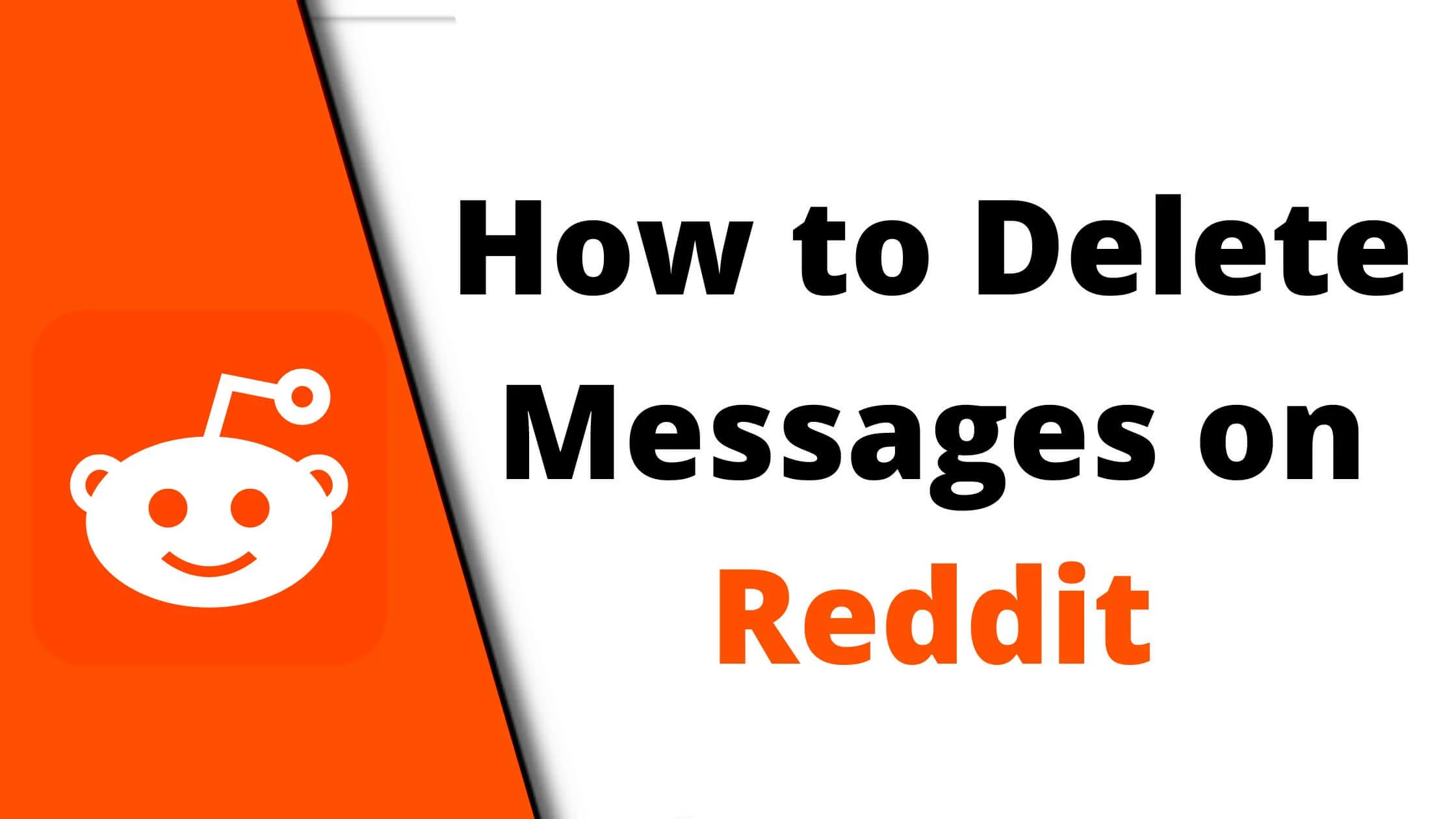
You can participate in plenty of activities on Reddit. For instance, you can access your best subreddits to enjoy trivia, games and fun facts.
You will always find a thread that suits your interests and preferences.
There are also features that enable you to make comments, drop feedback or interact with other Redditors with similar interests.
However, some Redditors prefer to direct message others, especially when it has to do with issues or topics that are private in nature.
There’s a likelihood that you usually get in touch with your friends via private messages if you have a large friend list.
If this happens, you need to be prepared to receive an endless stream of messages from friends. This will definitely lead to too much clutter or congestion.
No one desires an inbox filled to the brim with messages. Thus, a great solution is to delete messages when necessary.
For many Reddit users, it’s not really important to delete messages because they refer to them from time to time. But for others, it is highly imperative to stay in control of their messages.
If you receive plenty of Reddit private messages, understanding how to stay in control of your messages will keep your inbox organized and less cluttered.
Fortunately, Reddit has a feature that enables you to do this efficiently.
In this article, we will explore how to delete Reddit messages on any device.
See Also: Reddit Marketing Strategies: Get More Leads
Easy Way to Delete Reddit Messages on Your PC
Before getting started with Reddit, you first have to ensure that the browser you are using has been updated to the most current version.
If this is not the case, you may find it difficult to access some Reddit features like “delete Reddit messages”.
How to Delete Reddit Messages on Your Computer
Here’s how to delete Reddit messages on your computer
- Input www.reddit.com in your browser URL.
- Ensure that you are properly signed in using your username & password.
- Navigate to your Reddit message inbox.
- Access whichever message you wish to delete.
- Select “Delete”, which can be found beside the message you intend to delete.
- A popup box will be displayed requesting you to confirm. Click “delete” if you are sure you want to delete messages.
Please note that the “delete message” feature is only effective for received messages. i.e., Messages sent by other users to your inbox.
Ensure you go through your inbox and delete messages you believe are unnecessary.
It’s important to note that you may not be able to delete “sent messages”. i.e., messages other users have received from you. Messages of this nature will continue to remain in the recipient’s inbox until deletion.
This is why you should exercise caution before sending any private message on Reddit.
How to Delete Reddit Messages on Android and iOS Devices
It is easy to delete Reddit messages on iOS and Android devices. The steps below will guide you through the process:
- Launch the Reddit application on your iOS or Android smartphone.
- Ensure you have properly signed into your account.
- Navigate to your chat area. It is beside the post option.
- Access the specific message you need to delete.
- Next, tap and hold on to the message option for at least two seconds. You will find two options, “Copy” and “Delete”.
- Select delete to progress to the next phase of the process.
- A confirmation pop-up box will appear. Tap “Delete”. This will erase your message.
Please note that all accounts on Reddit are synchronized across devices.
This implies that if your messages are deleted via PC, they will instantly be deleted from your Android app.
Don’t forget that we are referring to the private messaging feature on Reddit. So the steps we have outlined so far are confined to that tool.
Ensure you clear your inbox messages via the app if you wish to delete the ones located in the chat feature.
See Also: How to Verify Your Pinterest Account
How to Delete Sent Messages on Reddit
When your sent messages are delivered to other users on Reddit, they will be stored in their inbox. They can either view it or delete it.
However, it is virtually impossible to access their inbox to delete the sent messages from your end. All you can do is delete the messages that other users have sent to you from your inbox.
Private messages sent to other Reddit users are usually stored directly in their inboxes.
Deleting a Full Reddit Conversation at Once
Sadly, Reddit does not have a feature that lets you delete a full conversation instantaneously. This means you will be unable to remove multiple messages at once.
It’s bad that this feature is yet to be available to Reddit users because it will make life simpler for lots of Reddit users who need to keep track of their messages in a more organized manner.
See Also: 12 Best Mobile Marketing Strategies to Boost Sales Conversion
Delete Messages on Reddit FAQs
Can you delete Reddit sent message?
It is impossible. This is because the sent messages have already been delivered to the inbox of your recipient. If you implore them to delete it, they might do it.
Are private messages truly “private”?
Absolutely. They can only be accessed by you and your recipients.
Information such as the sender’s name, message content, as well as delivery date and time will only be available to your recipients.
Your sent messages can only be accessed by the recipients.
Can I still access deleted Reddit messages?
Yes, although most Reddit users are unaware of this. You can find your deleted messages in the cached copy. Access Reddit via your web browser.
Navigate to your message inbox. In the address bar, change “Reddit” to “removeddit”. This will redirect you to your message’s cached copy.
However, these messages have been deleted and are no longer in your inbox.
How do I find out if the recipients of my messages have accessed them?
No, it is impossible. Unless your recipient reveals to you that they have read your message, no other method of finding out exists.
However, you can confirm if the message has been delivered to them.
See Also: How to See First Message on Facebook Messenger Without Scrolling
Would deactivating my Reddit account affect my private messages?
Absolutely. As soon as your Reddit account is deactivated, your messages will be deleted.
What is a Reddit Inbox?
Similar to other social platforms, Reddit users can easily interact, engage and connect via inbox.
Inbox is a feature that enables users to access received messages. It is a space that lets you contact other users privately. You can even send multimedia messages (images, sound or video clips ).
You will also be notified by Reddit whenever other Redditors engage with your comments or posts.
Reddit inbox helps you keep track, organize and access your private communications. This is because there can be an influx of spam or abusive content.
Hence, there is a need for proper management of your inbox.
How can I delete a Reddit comment?
You can easily remove a comment or post, tap the “delete” button next to it. You will find an ellipsis (…) symbol underneath the item you intend to delete; select it, then click “delete”.
A confirmation popup will be displayed requesting you to confirm your choice because a deleted post can’t be retrieved. Select “Delete post” to proceed with the post or comment removal.
What’s the fastest way to delete a Reddit comment?
To check your Reddit comments, access your https://www.reddit.com/user/me/comments and keep scrolling to the lower end of the page.
You will find an option that reads “Delete all my comments” underneath your karma rating. To start the process of comment removal, select it.
Through the Nuke Reddit History feature, your comments will morph into a bunch of random characters before they are deleted.
Does Reddit control your site data?
Similar to other social platforms, Reddit gathers user data. This includes details about your operating system, browser and IP address.
According to its privacy policy, Reddit says it deletes this collection of data from its servers every 3 months. This does not include IP addresses utilized in sign-ups and log-ins.
See Also: How to Recover LinkedIn Deleted Messages
Is my browsing history stored on Reddit?
Reddit has a browsing history feature. It works similar to your internet browser’s history. The only difference is that it contains only Reddit articles, not online sites.
Ensure that you are properly signed in to your account on Reddit to access your browsing history.
Would you lose your karma when you delete your comment?
Losing or earning karma has absolutely no relationship to the post you are going to delete. This implies that your karma is unaffected by post deletion.
What happens if I delete Reddit messages?
As soon as you delete a Reddit message, it is immediately and forever wiped away. It is almost non-retrievable, and you might be unable to access it.
So be sure you want to delete the message before hitting that button.
Conclusion
In this article, we examine ways in which you can delete messages on Reddit. It is exceedingly easy as you can delete messages whether on desktop/PC, Android or iOS devices.
Note that once a message is deleted, it might be difficult to retrieve it, so ensure that you truly want to remove the message from your inbox.
Also Read:
 PrimeGate Digital is a Result Driven Blog that strives to go beyond ‘Conventional Digital Marketing’ through digital innovation and performance marketing. We have experience working with world class brands and products.
PrimeGate Digital is a Result Driven Blog that strives to go beyond ‘Conventional Digital Marketing’ through digital innovation and performance marketing. We have experience working with world class brands and products.
