Last updated on December 11th, 2022 at 06:56 am
For some reason, you may want to check what email account is associated with a Twitter account.
For instance, you’d want to contact them in a more personal way beyond Twitter Messages to market a product or to recruit them.

You may feel the need to add users to a list of prospective customers or verify to check if they are one of your leads.
The truth is that it is challenging to get an email address just from a Twitter account.
But the internet brings along plenty of opportunities and engagement that can be of huge benefit to you. We will explore ways to leverage these options in this article.
A note of warning before we start: you should exercise caution when doing this. A lot of people deliberately choose not to expose their email addresses for personal reasons.
If you send them unsolicited emails, they may react very angrily.
The truth is that if you send bulk unsolicited emails, they may flag your domain as a spammer or blacklist your email. If you want to collect or scrap email addresses, do it responsibly.
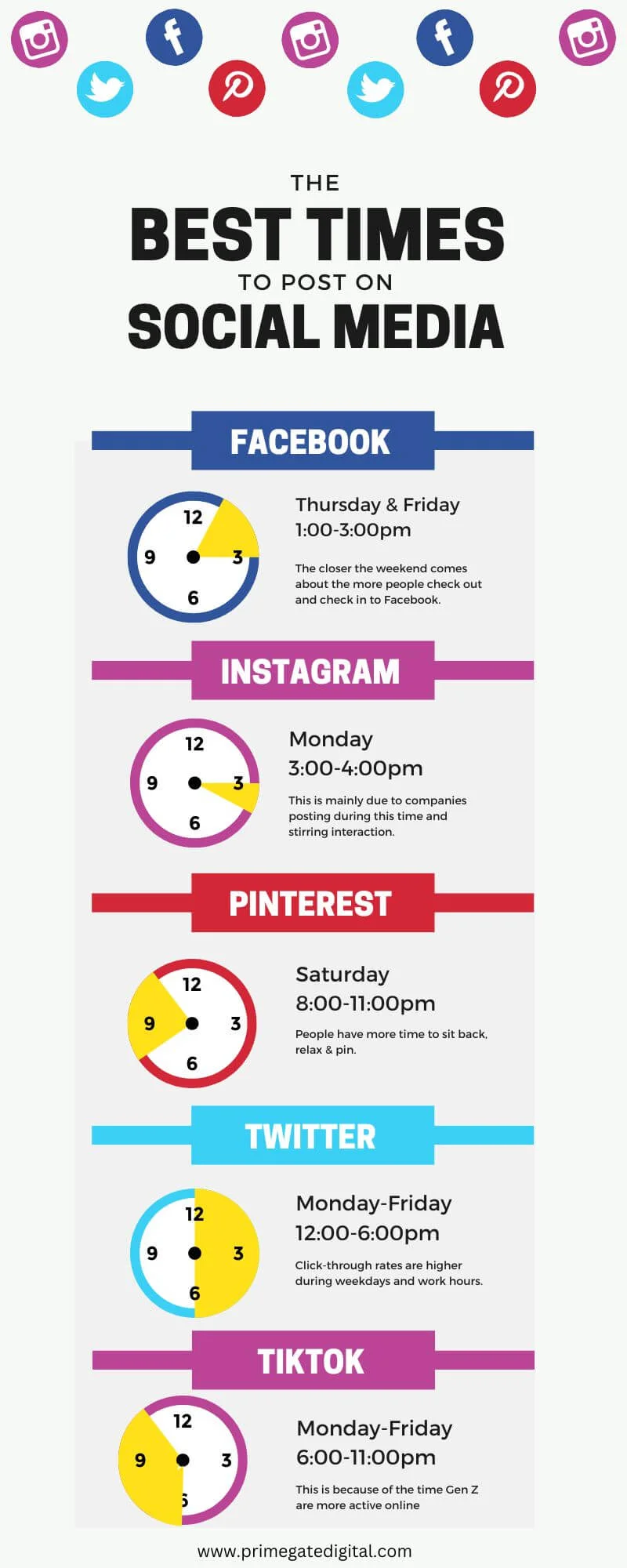
Want to grow and monetize your Twitter Audience? Get started with any of our recommended tools for free:
Method of Finding Out What Email is Associated With Twitter Account
Check out their Twitter Bio
The simplest and quickest way to find an email address associated with an account on Twitter is by taking a look at their bio.
Although the likelihood of getting that piece of information is slim because the bio has limited space, and people prefer to add more important links instead.
Users that will include their email addresses in their bio are those that wish to be connected via email and, at times, may want to showcase or market some sort of item.
By a stroke of good fortune, you may find their email address available in their bio. But it doesn’t happen every time.
Most people fear that publicly listing their email addresses on big sites like Twitter is a recipe for being placed on a spam database.
Access Their Website
In some Twitter user bios, you will most likely find a website link.
But other times, it can be a link to a social media page (Facebook, TikTok, YouTube or Facebook). We addressed this in a subsequent paragraph.
If the link is direct access to a personal website or profile, don’t hesitate to select it. With good fortune, you will stumble on a website run by them.
A privately run website typically has a contact or “about us” page, plus you will probably find their email address within the page.
Even if you can’t find their email address, you may discover some useful details that could be of value to you. It could be a telephone number, address or even an enquiry form that will help you contact them.
You can also conduct a free Whois search on the domain registration to inspect the email address connected to the site.
Verify the Whois Information for their Site Domain
If you visit a private website run by a Twitter user who is the subject of your research, you can go the extra mile. Access the P-Supertools Whois Lookup.
This is a great tool that enables you to check for the website owner of a specific website.
With a stroke of good fortune, you can access the location, contact number, email address and other relevant details of the domain owner. But, there is an exception though.
Many website owners currently employ the service of the Domain Protection Agency to curtail fraudsters and other cybercriminals from getting hold of their sensitive information.
Another challenge you may experience is that the link to the Twitter bio may point to a website the user creates content or guest writes for.
It can be big websites like Forbes, Mashable, Hubspot etc.
Access Their Profile on Other Social Media Platforms
In cases where the account owner has the same username across different social media platforms, you can look them up on these other sites.
Their email address may not be displayed on their Twitter bio, but you can easily find that piece of info on Facebook or LinkedIn.
A major challenge is if it’s really possible to really locate the user at different sites. They generally have a different username for each social media platform.
Use Google to Search for Their Username and Seek Connections
Many times, a specific Twitter user will set up accounts on countless different websites.
Plenty of these websites frequently request contact details when setting up new profiles. Online forums are the easiest place to discover collated contact details on the internet.
Carry out a search on Google for a Twitter username and locate the profile on other forums and social media platforms where the user lists their Twitter details in the contact section.
For instance, a Twitter user can have AdamPaul175 as their handle, and they may set up a forum account with that same username.
However, they may use an entirely different name, like AdamTheMan18. You can Google that name and check for whatever shows up.
On some occasions, you’ll see contact details, like location or email address.
Use Found.ly
Found.ly is an email outreach tool that can be used to automate your email harvesting task. You can submit a list, and it will execute a search and permutation to extract useful information.
For instance, if you upload a database of 200 Twitter usernames, it will scan across the internet for email addresses, usernames on LinkedIn, Facebook, phone numbers, etc.
Found.ly is primarily created for content management. So it has a host of extra features.
You can use this tool to intelligently engage prospects via email, schedule email follow-ups, organize your replies, access your open rates and your timelines with contacts.
Most importantly, it can assist you in monitoring your contacts while providing you with useful details about them for lead engagement.
Use Spokeo
If Found.ly is too complicated and has more features than you need, then Spokeo is a better alternative. Spokeo is a search engine for contacts.
It collects data from online directories. The tool analyses yellow page directories, open records from governmental bodies and websites, and social media platforms.
Spokeo has two disadvantages. Firstly, it is a paid service. However, you can always carry out searches for free and limit your search to relevant contacts.
You will be asked to make payments before you decrypt the search data. The lowest subscription package is 5 dollars/month.
The second disadvantage is the inability to search for a Twitter username.
However, you can perform a search on the Twitter name or, better, email address. The tool will be useful if the user is using their actual name on Twitter.
Direct Message
If none of the methods above has been successful or they are strenuous, you can always send them a direct message on Twitter.
Simply send, “Hello, what is your email address? I will be happy if I have it.”
It is no secret that they may reply back with the email or reject your request altogether. This depends on what they stand to get, your identity and if they are willing to hand over their contact details.
Find Out What Email is Associated With Twitter Account FAQs
How can I locate a Twitter account?
The easiest way to find the whereabouts of any Twitter account is to check the tweet location.
However, if the account you are tracking has not activated geo-location, it may be difficult. But, if it is enabled, you can access the location of the Twitter user if they send out a tweet.
Can law enforcement agencies monitor Twitter accounts?
Yes, courts are empowered to demand user data from social media sites, as you will see in their privacy policy or terms of use.
Police and other investigative agencies usually deploy monitoring tools on social media to track, record and analyze accounts for surveillance purposes.
A court warrant is not always needed before the harvesting of data from sites takes place.
What are some tips I can use to find my account online?
Below are some helpful tips you can use to quickly and efficiently find your account online.
- Google your username
- Look up your old email address.
- Review your saved logins
- Go through your Google and all your social media accounts.
- Try using privacy and security tools.
- Do a quick audit of your online portfolio.
- Desist from using search and delete platforms.
Why should I find a Twitter user’s email?
Email addresses are important for your Twitter marketing strategy. So make sure you have your contact’s legit email address because it will add value to your Twitter outreach.
Conclusion
It is usually hard to get a Twitter user’s email address, whether for business or private use.
In terms of business, when searching for your prospect’s contact details, you have to act fast. Or else you won’t have a successful marketing campaign.
The methods we have explored will help you find out what email is associated with a Twitter account.
They will prevent you from wasting time and effort. And help you connect with the user you have been aiming to make contact with.
Also Read:
 PrimeGate Digital is a Result Driven Blog that strives to go beyond ‘Conventional Digital Marketing’ through digital innovation and performance marketing. We have experience working with world class brands and products.
PrimeGate Digital is a Result Driven Blog that strives to go beyond ‘Conventional Digital Marketing’ through digital innovation and performance marketing. We have experience working with world class brands and products.
