Last updated on April 19th, 2023 at 06:22 am
It’s important to think about your username when creating a Snapchat account. If you don’t want to make it too long, you don’t want to choose a username that will be difficult to remember.
It’s a bad idea to use different names for different social media profiles. If you use different usernames, people will be confused and think you’re trying to hide something.
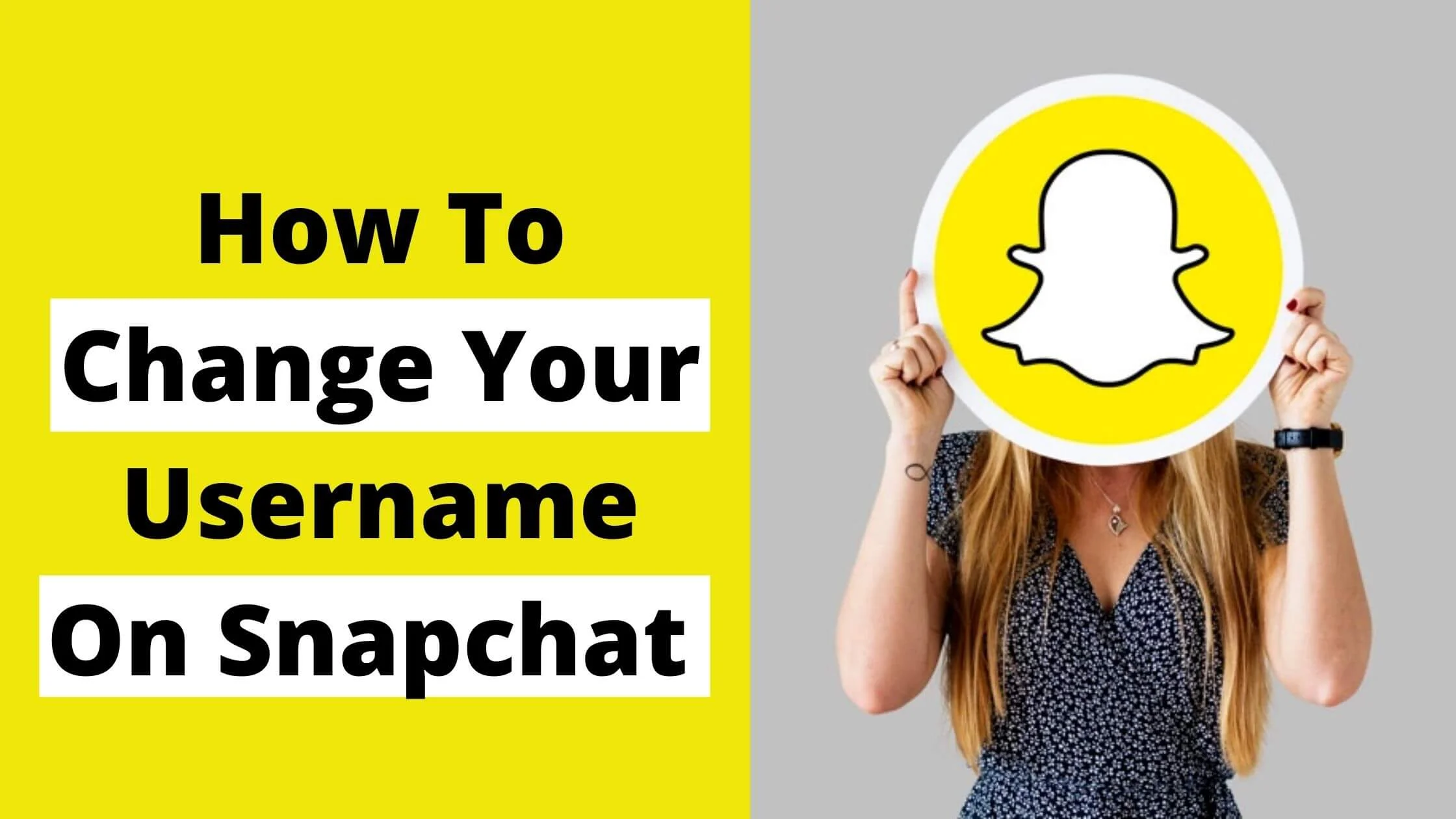
You can’t change your Snapchat username unless you deactivate your account and set up a new one.
Irrespective, you can make changes to your Snapchat display name, which is what everyone sees, including your fans.
But then, you should not confuse both of them.
In this article, we will answer your questions on how to change your username on Snapchat and steps to take to change your display name, including customization.
See Also: How To Screenshot On Snapchat Without The Sender Knowing
How to Change Your Snapchat Display Name on Mobile
You can’t edit your username. However, you can customize your display name and make changes as often as possible.
This action lets you add something unique to your profile so that other users can recognize it as yours.
To change your Snapchat display name on your mobile, follow the steps below:
- Launch your Snapchat app
- Navigate to ”My Profile” and tap on the ”Settings” gear icon
- Proceed to tap on ”Name” to delete, edit or enter a new Snapchat display name
- After that, click the ”Save” button to save your new display name. Your new profile name will now be visible. However, those that have saved your contact with the old name will have to be edited to have the new username displayed.
Why Can’t You Change your Snapchat Username?
Snapchat community guidelines prevent users from making changes to their usernames. This is why it is very difficult to do this. However, users can make changes or edit their Snapchat display name. This is still beneficial because it is a basic means of identification on the platform.
There are other common reasons why you can’t change your Snapchat username. Sadly, it is not from your end. Snapchat takes most of the blame for this issue.
In this section, we will explore two major reasons why you can’t change your Snapchat username. We also review and understand the major causes behind this issue.
Without further ado, let’s get started:
No Change of Username Feature
Snapchat’s community guidelines state that you can’t change your username. It was allotted to your account from the very beginning. The username is highly beneficial because it is key in account management and sharing.
Thus, if you seek to make changes to your Snapchat username, it is a very futile effort.
Snapchat usernames are exclusively allotted to accounts and are a tool for identification. While other Snapchat users can access your display name, they can search for you via username. This is one of the reasons why you cannot make changes to your username on Snapchat.
Snapchat’s Security Policy
Snapchat’s security policy is another major reason why users may find it difficult to change their usernames. It suggests that all users will be allotted a unique Snapchat username from setting up their account. This allows them to share this ID with others.
The Snapchat username comprises elements, such as your name, which can be easily modifiable when setting up your account. While being unable to change your username can be very annoying, it is a way to improve your account security and assert your account ownership.
Users are also disallowed from transferring account data, Snapstreaks, usernames or memories between themselves due to privacy and security policies.
How to Fix Can’t Change Snapchat Username
Let’s explore solutions to the “Can’t change Snapchat username” issue. This will help you to permanently rectify this challenge.
We have already looked at why the “Can’t change Snapchat username” issue exists. However, there is no size-fits-all solution. Thus, you will learn ways you can circumvent the issue.
Let’s review a step-by-step strategy that will help resolve the “change Snapchat username” issue.
Here’s how:
Set up a New Snapchat Account
It may be highly impossible to change your Snapchat username since it is against their community guidelines. Instead of using a username you dislike, you can set up a new account.
This method is easy and hassle-free. Here’s a simple strategy for creating a new account on Snapchat:
- Install Snapchat on your smartphone from your respective app stores.
- Launch the app.
- Select Sign up to set up a new Snapchat account.
- Input your name, select Signup, and then Accept.
- Input your birth date.
- Next, choose your Snapchat. Ensure you make the right choice, as it can’t be changed afterward.
- Create a secure password.
- Check for a confirmation email sent by Snapchat.
- Input your mobile number and authenticate it for the security of your account.
- Ensure you allow the app to access your contacts to help you find friends.
- Congrats! You have set up a Snapchat account with your desired username.
Easy way to choose a unique Snapchat Username
This section will explore ways to choose a unique Snapchat username.
I have outlined tips to follow while setting up a new Snapchat account. Review the tips below and choose a creative or stylish username for your Snapchat account.
Here are some interesting tips for choosing a unique Snapchat username:
- Instead of using your actual name, choose a nickname.
- You can add special symbols, numbers, and lowercase and uppercase letters to improve the uniqueness of your username.
- Ensure you never use your private information, such as your email address, for your username on Snapchat.
- Don’t be tempted to use your full mobile number as your username. You can use some part of it to make your username special.
- If you are privacy conscious, never use the same username you may have used on other social media platforms.
- Never add sexually suggestive terms to your username.
What’s the importance of a unique Snapchat username?
Snapchat usernames help other users discover your account easily.
They are special and will have a tremendous effect on brand growth on your platform, especially when used for promotional purposes or to boost followership.
Your username is special, and you will want to ensure that they are easy to memorize and catchy enough for other users to share easily.
If your username isn’t catchy or easy to memorize, it is likely that potential followers may misspell your name or mistakenly follow someone else.
At times, display names are quite similar. Thus, ensure your user name is easy to remember.
Keep in mind that if you deactivate your account on Snapchat mistakenly or Snapchat restricts your account, it won’t be available anymore.
How to Change Your Username in Snapchat FAQs
Can I Change my Snapchat Display Name on Desktop?
You can quickly change your Snapchat display name in a pinch, but you can only do it when logged into your Snapchat account via the Snapchat Login page.
Unfortunately, changing your Snapchat display name from this section is not an option.
See Also: How To Increase Your Snapchat Score Fast
Can You Make Changes to Your Username Without Deleting Your Account?
Due to user security, Snapchat is unable to change your username. When you delete your Snapchat account, your access will be lost, including your account information, Snapstreaks, and Memories.
You may need to start your account creation from scratch.
Many users resolve the username problem by changing their Snapchat display name to a different one and preserving their actual username to save all Snaps and account info.
If you still want to deactivate your Snapchat account, launch your profile page and go ahead and deactivate your account.
What if my username is not available?
Although it is important to choose unique Snapchat usernames, they may not be available.
This can be frustrating for many new users because they may have thought of a perfect Snapchat username and are unaware of its unavailability before creating their account. So what’s the solution to this?
If your desired username name is not available, Snapchat will suggest some alternatives that you can utilize. While they may not be what you thought of specifically, they can be great alternatives.
A good tip is to add your year of birth to the end of the username to improve its uniqueness. For brand and business accounts, the owners can add their year of establishment to the end of the username.
While it can be frustrating when your desired username is unavailable, you can always choose the best-looking alternative on the list. So don’t hesitate to play around with combinations and variations of your desired username.
Conclusion
If you are starting out with social media, the best way to start is with a username that will be your online identity.
But if you’re a little embarrassed about it now, you can change your username on Snapchat.
I hope this guide on how to change your username on Snapchat helps you change your username.
Also Read:
- How To Get Verified On Snapchat For Free
- Easy Ways To Allow Camera Access On Snapchat (Tips and Tricks)
- How To Automatically Save Snapchat Stories
- How to Change Snapchat Emojis
- Unblock Snapchat on School Chromebook
- What Does “Ignored From Added Me” Mean On Snapchat?
- How to View Snapchat Stories Anonymously
- How to Get Someone’s Number From Snapchat
 PrimeGate Digital is a Result Driven Blog that strives to go beyond ‘Conventional Digital Marketing’ through digital innovation and performance marketing. We have experience working with world class brands and products.
PrimeGate Digital is a Result Driven Blog that strives to go beyond ‘Conventional Digital Marketing’ through digital innovation and performance marketing. We have experience working with world class brands and products.
