Last updated on January 31st, 2023 at 05:14 pm
To ensure that you keep your Instagram account active, you have to constantly share amazing content. This applies to all social media spaces.
The peculiarity with Instagram is that visual content of good quality is constantly being pumped into its space.
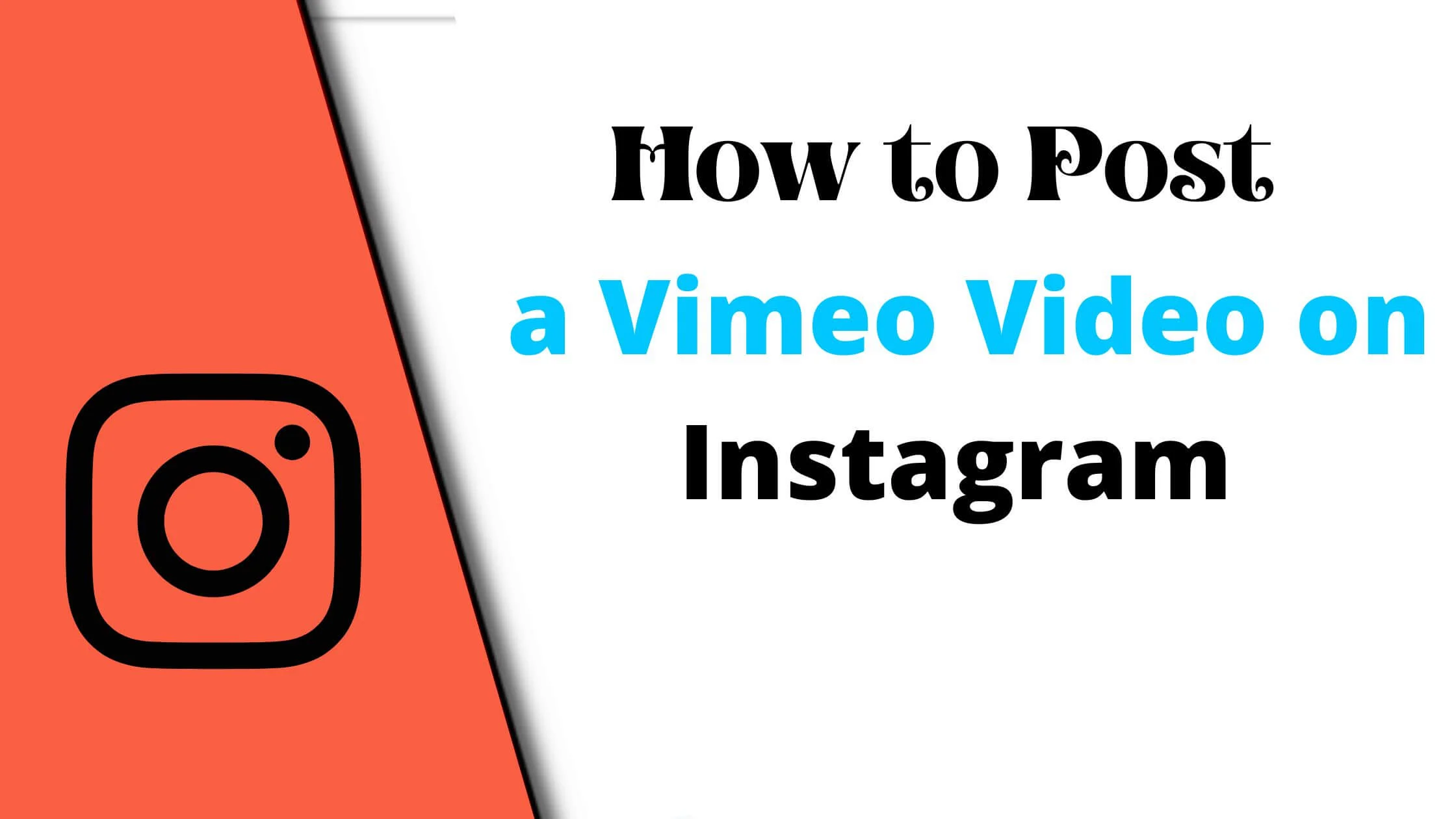
Whether pictures or videos, it is important to make sure that you are consistent in releasing the content of good value.
As one who frequents the Vimeo space, you definitely have come across good video content with high-quality features, time, and time again.
And on different occasions, you might have wondered about the possibility of having these videos uploaded to your Instagram page.
The first question that might bug your mind in this scenario could be if it were possible to share a Vimeo video on your Instagram account.
Then, the follow-up question would be how to do so assuming it’s possible. Each question is answered in this guide.
Let’s dig in to find out more.
For the first question; Yes, it is possible to share Vimeo videos on your Instagram account.
How then do you do that?
To be able to share Vimeo videos on your Instagram account, the first and most important thing to do is to download the video or videos you wish to share.
This is often time the problem as you do not get to see the download option while watching these videos on the Vimeo platform.
See Also: How to See Who Saved Your Instagram Post
How to Download a Vimeo Video Using a Software
There are different platforms or software that make it possible to download a Vimeo video and have it saved for transfer and subsequently, upload the video to any platform such as Instagram.
To make use of this software, follow the steps below:
Step One: Download the Software
- You have to first ascertain which of the software you wish to make use of.
- Go to your web browser and type in the name of the software or platform.
- This will direct you to the official website or homepage where you can download the software or platform.
- Download the software.
- There are different software or applications that can be used for downloading Vimeo videos. Examples of these applications include SAVEVIDEO.ME; iTube HD Video downloader; 4k video downloader; All video downloader; YTD, etc.
Step Two: Copy the Web Address of the Video to be Downloaded
- Go to the Vimeo platform.
- Click on the video you wish to download.
- Search for the web page address of the video in the URL section.
- Copy the link from the URL section.
Step 3: Launch the Software and Paste the URL of the Video
- Go back and launch the software that has been downloaded.
- On the web page that will be opened once the software or platform is launched, paste the URL of the Vimeo video that was copied from the Vimeo platform.
Step 4: Download the Vimeo Video
- Tap on the search icon after pasting the details of the web page into the software for downloading.
- This will open the video for downloading.
- Click on the Download or Add Video icon.
- Select your preferred quality of the video.
- Tap on Download to begin downloading.
Note: Not all Video downloading apps that can download Vimeo videos are free. For some, you have to subscribe to be able to make use of the app.
However, most apps have one to five free trials.
Another thing to note is that the whole steps to downloading a Vimeo video from other apps as described above are generic meaning that this is just an overview of how to download Vimeo videos from other apps generally.
Each application might have a slight variation from the other as it regards the process.
Navigating through the procedure should not be difficult irrespective of the app being used.
Making use of other applications to download Vimeo videos is one of the two ways that can be used. The other is making use of the official Vimeo website.
See Also: Why Can’t I Post on Instagram?
How to Download Vimeo Videos From Vimeo Original Website
Some users would rather go to the original website of the content to make their download than make use of a different application to enable such a process.
For those kinds of persons, there is good news- Vimeo videos can be downloaded from the Vimeo website. To do this, follow the guidelines below:
- With the use of a web browser, launch the Vimeo official website @ www.vimeo.com.
- Search for the Vimeo video to be downloaded and click on it.
- On the right side of the video, there is a downward icon, click on it.
- Choose the preferred video quality.
- Select Download to commence the process of downloading.
After a successful download, the next thing to do is to upload or post the video on Instagram.
How to Post a Vimeo Video on Instagram
The main objective of this guide is to show you how to upload a Vimeo video of your choice to your Instagram account.
Having downloaded your Vimeo video, follow the steps below to post the video on your Instagram page.
- Launch your Instagram app directly using your mobile device or through a web browser using your Personal Computer.
- When your page is opened, at the homepage, search for the plus (+) icon and click on it.
- Choose from your file the Vimeo video that has been downloaded.
- Tap on Next.
- You will then be asked to choose whether you wish to upload the Video as a Short or a Long video.
- After selecting the video type, tap on Continue.
- Afterwards, you can edit the video. You can add filters; trim the video to your desired duration; or add a front cover.
- When you are done editing the video if you wish to, tap on Next.
- Proceed to add a caption and a location if you wish to.
- Complete the process by tapping on Share to post the Vimeo video to Instagram.
See Also: Does Instagram Notify When You Screenshot a Story?
How to Post a Vimeo Video on Instagram FAQs
Why could I not find the Download option when I tried using Vimeo’s official website to download a Vimeo video?
On the Vimeo official website, creators have a right to their videos. This would mean that a creator of a particular video can make it inaccessible to the public.
It is in this kind of situation that you will not be able to access the download option for the video.
This is the major difference between the Vimeo official website and other video downloading apps.
Apps for video download will download any video whether or not the creator permitted the download. The good side of this will be unrestricted access to Vimeo videos.
The bad side of this is the fact that a video can be penalised for copyright issues in the future.
Is there a means of directly sharing a video from Vimeo to Instagram?
Actually, there is.
Some apps can allow a merger between two applications on your device. This way, Vimeo videos can be directly uploaded to your Instagram account.
An example of an app that can enable this is the Zappier app.
- The first thing to do is to verify the two applications.
- Make one of the apps the initiator of the process. In this case, it will be the Vimeo account.
- Make the other the recipient of the action (Instagram).
- Decide the file to be shared, and a direct connection and data sharing will take place.
Conclusion
As an Instagram user who is a fan of posting video content as well as a fan of watching Vimeo videos, these two hobbies can be merged to produce amazing content and effect on your Instagram account.
Just have your Vimeo video downloaded. Afterwards, post these videos to your Instagram page and enjoy having a quality feel on your Instagram account.
Also Read:
 PrimeGate Digital is a Result Driven Blog that strives to go beyond ‘Conventional Digital Marketing’ through digital innovation and performance marketing. We have experience working with world class brands and products.
PrimeGate Digital is a Result Driven Blog that strives to go beyond ‘Conventional Digital Marketing’ through digital innovation and performance marketing. We have experience working with world class brands and products.
