Last updated on July 1st, 2023 at 05:04 pm
One question in the mind of every website owner, as it relates to SEO, is “how to get Google to Index my site?”
Indexing is very crucial. It is one of the key phases in a productive SEO strategy, and it is one way to ensure your pages show up on Google search results.
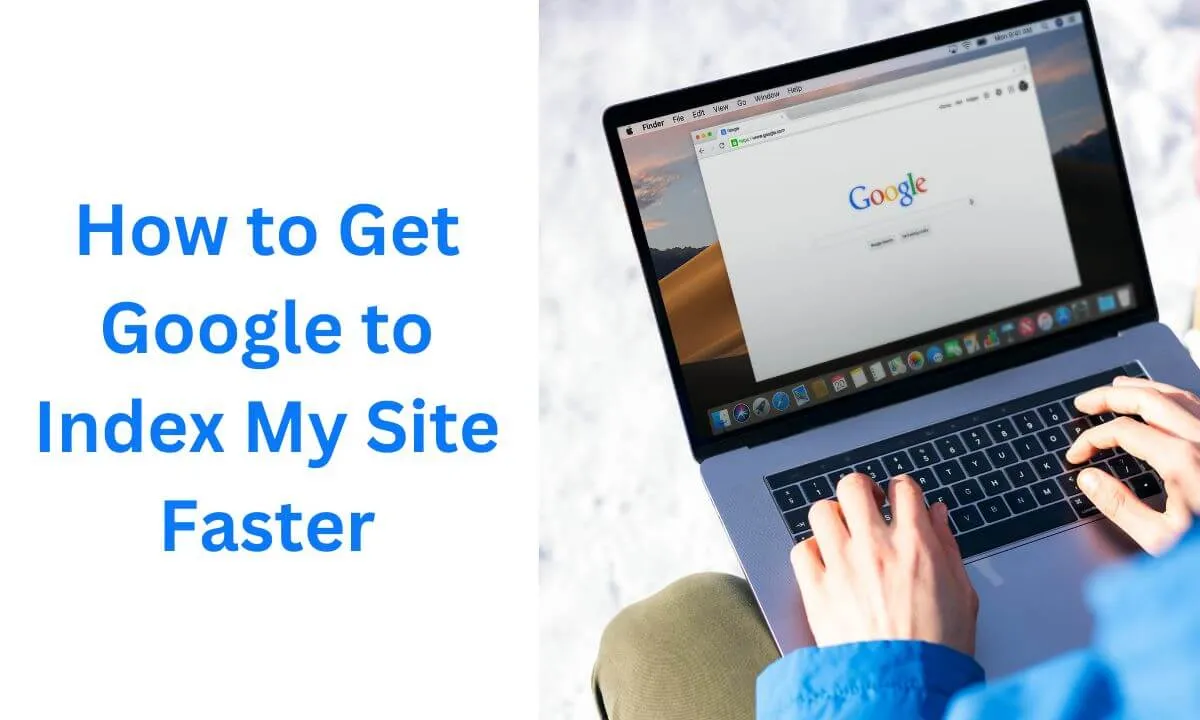
However, that is not all there is to it.
Indexing is just one stage in an entire set of stages that are needed for a successful SEO strategy.
The steps include:
- Crawling
- Indexing
- Ranking
While this is the oversimplification of how Google search works, these are not the only stages. The whole process is a lot more complex.
You can check out our article What Does Website Indexing Mean and why Google is not indexing your website for a more detailed explanation.
Without further ado, let’s explore ways you can get Google to index your website quickly.
How to Get Google to Index Your Site Faster
Have a Unique Web Pages
If Google isn’t indexing your page, you have to ensure your page is unique and offers value.
However, please note: How you evaluate your page isn’t the same way Google assesses your page.
Google won’t probably index your page if it isn’t high-quality because it doesn’t offer any value for your visitors.
If you have completed technical SEO and everything is great (implying the page is index-worthy and isn’t impacted by quality challenges), you have to check if the page offers value.
Ensure you evaluate the page using another perspective since it assists you in finding issues with your content that you may not note at first glance.
A way to evaluate your pages is by using Google Analytics to review pages that are of low quality and receive little to no organic traffic.
This should help you choose which pages to preserve and the ones to get rid of.
But, it is essential to understand that it is not about getting rid of pages with low traffic. This kind of page may still offer value.
If they cater to a particular need and assist your website in becoming more relevant, then do not get rid of them.
If you do this, it can negatively impact your site over time.
Ensure that You Add Relevant Internal Links
A “Relevant” internal link is not just any type of internal link.
It differs considerably from random internal links. Inserting relevant internal links can positively impact your page ranking.
This is because they have backlinks with enough link juice to pass onto any page.
The more “powerful” or “relevant” an internal link is, the more likely it is to improve the value of any page.
Here are other reasons you should add other relevant internal links to your pages:
- They assist in site navigation.
- They transmit authority and relevance to your new page.
- They can assist in organizing your site layout.
So ensure your internal links are impactful and rich in authority because they can assist your target pages in getting the top position in Google result pages.
Constantly Update and Optimize Old Content
Google’s search results regularly undergo a lot of changes – and likewise do positions in these results.
The websites on the first page of search engine results usually re-optimize their content and keep updating their pages.
You always have to monitor these changes and inspect the ever-changing search results so you are mindful of changes to make later.
Carrying out a constant review of your website based on its size is important for maintaining its relevance and ensuring that your content stays ahead of the competition.
If your competitors update their content, you can check the changes and strategize how to improve upon those.
And if they have changed their keywords for no particular reason, figure out those changes and do better than them.
A successful SEO strategy isn’t just a one-time thing. You must be willing to invest time in the continuous publication of content and re-optimization of older content all the same.
Get Rid of Poor-Quality Pages and Set up a Consistent Update Plan
As time passes, you may figure out some low-performing content and poor-quality pages by checking the analytics.
These include duplicate pages and poorly written content.
In many instances, these pages are either padding or superfluous and do not improve your site’s relevance.
These pages contain poor-quality content that is not properly optimized.
They fail to adhere to SEO guidelines, and they typically don’t have the necessary optimizations.
You have to go ahead and optimize these pages and ensure they address every topic needed for the specific page.
It may help if you always optimize these six areas of every page:
- The title of the page
- Meta description.
- Internal links.
- Images (size of the image, image alt, title of the image, and so on.)
- Schema.org markup.
However, if you do not have a properly optimized page, it doesn’t usually imply it is of poor quality.
As long as it has a relationship with the overall topic, you don’t have to get rid of that page.
It’s not a good idea to just get rid of pages altogether because it is not getting enough organic traffic in the Google search console or Analytics.
Rather, you have to be on the lookout for poorly-performing pages with regard to metrics on either tool, then eliminate pages according to their overall authority, relevance and whether they impact your site topic.
This will assist you in getting rid of superfluous posts and setting up a more effective plan for optimizing your website, particularly as it relates to content.
Furthermore, ensure you create content that matches your target topics and will engage your audience.
Watch out for Orphaned Pages
An orphan page does not show up in the sitemap, in the navigation or in internal links.
To put it differently, Google can’t adequately access orphaned pages via indexing and crawling.
What is the solution to this?
If you see an orphaned page, you have to “un-orphan” it. Ensure you add your page to these areas:
- Your menu navigation
- Your XML sitemap.
- Make sure the page has a lot of internal links from essential pages on your website.
When this is done, it is highly possible that your orphaned page can be indexed and crawled by Google, and this will strengthen its link structure and rank-worthiness.
Submit Your Page to Google Search Console
If you are still experiencing indexing issues on your web pages, you need to add your website to Google Search Console shortly after you have published them.
This is a great way of letting Google know about the existence of your page on time.
Furthermore, this can lead to indexing in a few days if your page doesn’t struggle with problems with quality.
This should be very helpful.
Rank Math Instant Indexing Plugin
A quick way to index your blog articles is through a WordPress indexing tool known as Rank Math Instant Indexing Plugin.
With this instant indexing plugin, Google will instantly index and crawl your website pages.
The plugin enables you to notify Google to index the page you have recently posted to a crawl queue.
A powerful feature is that the indexing plugin utilizes an instant indexing API from Google.
Get Google to Index My Site Faster FAQs
What is the common reason for Google’s delay in indexing?
According to reports, it may take a few days or, at times, even weeks for Google to index fresh content.
It is usually centered on a wide range of factors like your domain age ( websites that are newly set up take a lot of time to index) and the site authority that your content or website has.
What is the way to get Google to index my website quickly?
- Sign up for Google Search Console and Google Analytics.
- Set up a content marketing plan.
- Add internal links to your site.
- Promote your web pages on social media.
- Submit your updated pages to the sitemap plugin to inform Google to index your website.
Will my website instantly get indexed by Google?
It is not a certainty that Google will index your website; not all pages that Google crawls will be indexed.
A factor that affects indexing is its page content and metadata.
Other problems that can impact indexing include duplicate content and poorly optimized pages.
How does Google collect the data for its Web index?
Google usually uses software called crawlers to index and build its search index.
These quickly access webpages and navigate through links on those web pages, exactly as you’d do when you are browsing online.
Conclusion
I have explained some of the fastest ways to get Google to index your websites.
And they include: setting up unique and valuable pages, adding internal links, submitting your page to Google Search Console, getting rid of poor-quality pages, regularly updating and re-optimizing your content and fixing orphaned pages.
Ensure you check out our guide on technical SEO on this page.
 PrimeGate Digital is a Result Driven Blog that strives to go beyond ‘Conventional Digital Marketing’ through digital innovation and performance marketing. We have experience working with world class brands and products.
PrimeGate Digital is a Result Driven Blog that strives to go beyond ‘Conventional Digital Marketing’ through digital innovation and performance marketing. We have experience working with world class brands and products.
