Last updated on April 7th, 2023 at 06:54 am
This article will walk you through the process of deleting your Chegg account completely.
There are many reasons why you might want to delete your Chegg account. It could be due to spam emails or it doesn’t serve the purpose anymore.

Whatever, your reasons are, I will guide you on how to delete Chegg account and data permanently.
So without any further ado, let’s get started.
Can You Delete Chegg Account?
If you’re a Chegg user, you can delete your account. The platform allows both the flexibility to create and delete accounts.
What Happens When You Delete Chegg Account?
When you delete your Chegg account, you will no longer be able to log in to your account and use any of the services offered by Chegg.
Also, deleting your Chegg account will also erase all your data in the system.
What to do Before You Delete Your Chegg Account
It is important that before you delete your Chegg account, you have to return all the textbooks and resources, cancel your Chegg subscription and wait for the expiration of the rental paid period.
Once that is done, you can then proceed to delete your Chegg account and data.
See Also: 9 Best LitAnswers Alternatives for Free Chegg Answers
How to Delete Chegg Account and Data Permanently
To delete your Chegg account and data, simply follow the steps below:
- Sign in to your email account.
- Tap on Compose to send an email to a recipient.
- On the Subject, type Request to Delete My Chegg Account.
- In the Body of the email, write the challenge that you are having and why you want to delete your Chegg account. It should be brief and straight to the point.
- If you also want to remove all of your personal data from Chegg, you can also include that in the body of your email.
- In the recipient tab (To), enter [email protected].
- Finally, tap Send.
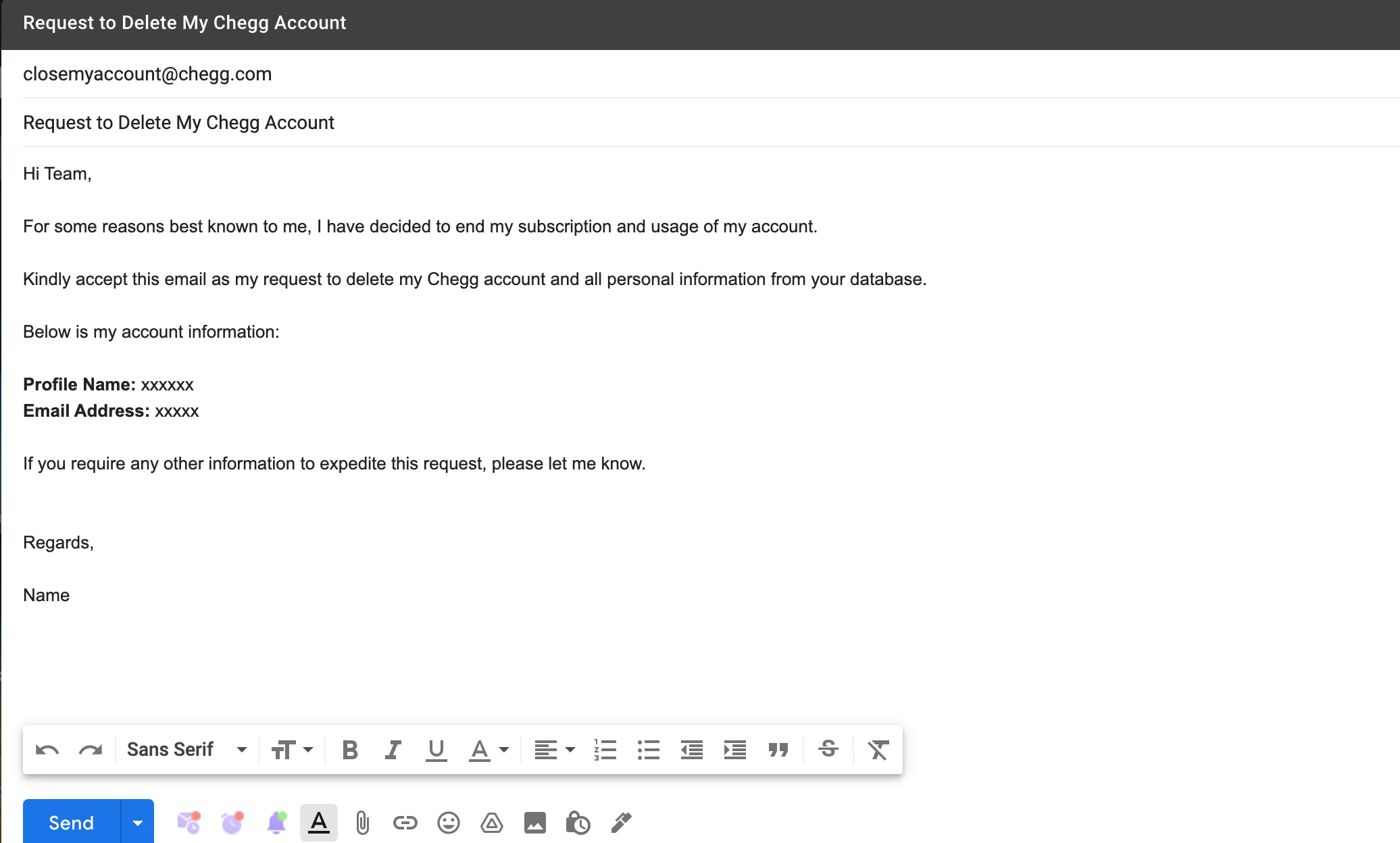
Note: Chegg account closure email is [email protected] and can be used to delete Chegg account and data.
How to Delete Chegg Account Via Website
If you don’t want to close your Chegg account by sending an email to the customer care at Chegg, you can use another option.
The option is to delete Chegg account via email.
To do so, simply follow the steps below:
- Open your web browser.
- Visit the Contact Page on Chegg website.
- This will redirect you to the Chegg Customer Support Center.
- You will see two options: Text and Call.
- If you prefer to text, Click Text us. But if you prefer to call, click Prefer to call? Click to view our phone number.
- Select any of the options that work best for you and follow the prompt to delete your Chegg account.
See Also: How To Create .edu Email for Free
How to Delete Chegg Account Using the Account Deletion Form
You can delete Chegg account by filling out the account deletion form.
To do so, simply follow the steps below:
- Open your web browser.
- Visit the account deletion form page.
- Next, enter your name and email address linked to the account.
- Select the Request Type.
- Finally, hit Submit.
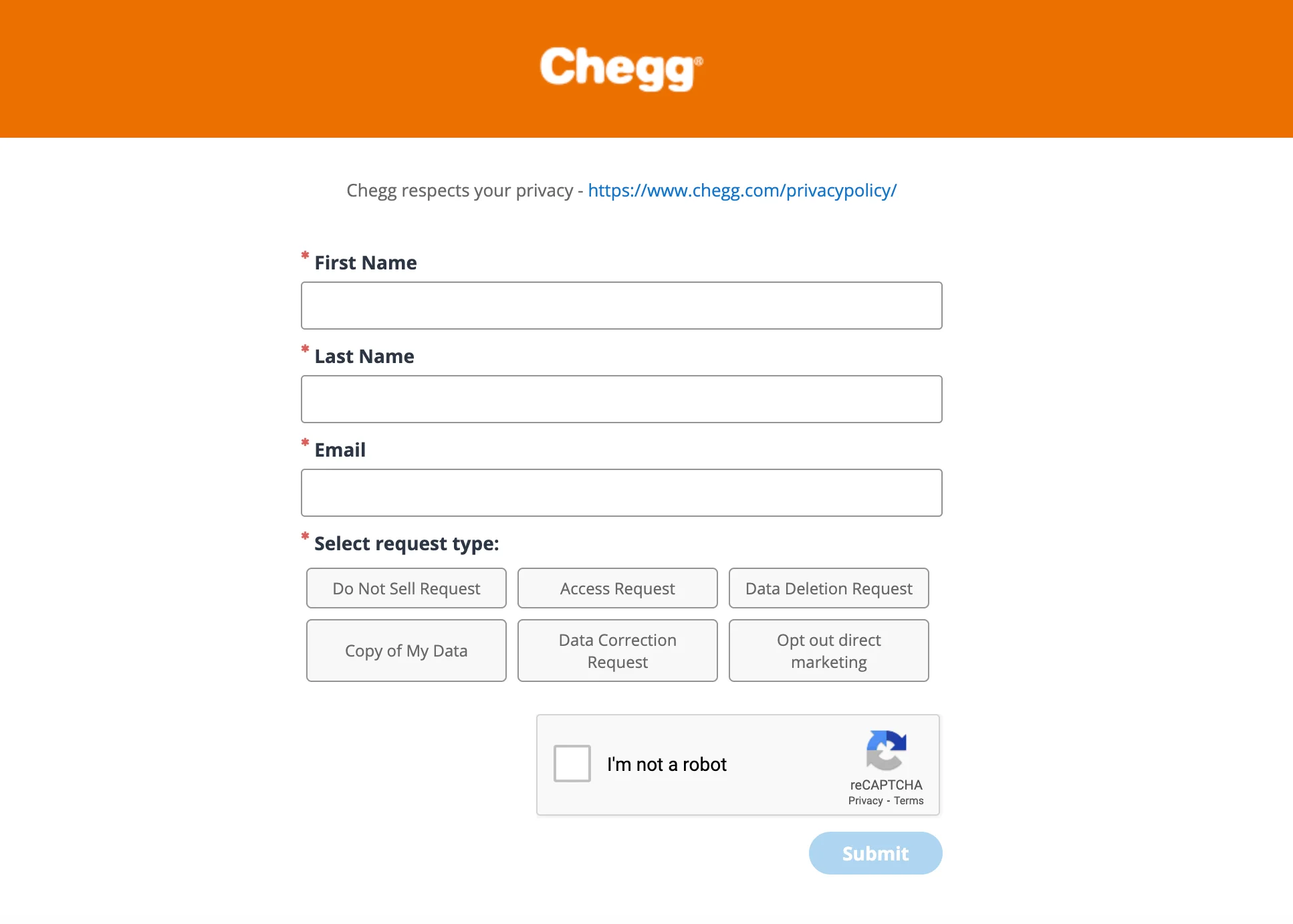
Chegg Customer Service Contact information
You can contact Chegg customer service in two ways:
- Phone call
- Text
- Chat
How to Contact Chegg Customer Service by Phone Number
To contact Chegg by phone, simply call 855-477-0177 and you will be attended to for all your queries.
How to Contact Chegg Customer Service by Text Message
You can contact Chegg customer representative by sending a text message to 408-351-0942. Your issues will be resolved quickly.
How to Contact Chegg Customer Service by Email
To contact Chegg Support via email, simply send an email to [email protected], and all of your concerns including deleting your Chegg account will be attended to.
See Also: How To Get Grammarly Premium For Free
How to Uninstall Chegg’s App
Now that you understand how to delete Chegg account, it is also very important to delete the app since you no longer have your data with them.
To uninstall Chegg’s app, simply follow the steps below:
- Go to your app on your desktop or smartphone.
- Click on the Chegg app.
- Next, tap uninstall.
That’s it. The Chegg app will be uninstalled.
How to Delete Chegg Account & Data FAQs
Does deleting Chegg account delete data?
Deleting Chegg account does not delete data. To delete Chegg account data, you have to request for it to be deleted when deleting your Chegg account.
How do I permanently delete Chegg data?
You can permanently delete Chegg data by request. This can be done either by sending an email, texting, calling, or filling out the account deletion form.
How long does Chegg take to delete your account?
Chegg account deletion can take 30 days to be completed. Once done, you will receive an email notification.
See Also: Canva Pro Free for Students – Claim Yours Today
How to cancel Chegg on phone?
To cancel Chegg account on your phone, simply navigate to Google account settings > Subscriptions > Select Chegg > Hit Cancel.
How to remove payment information for my Chegg account?
To remove payment information from your Chegg account, simply click on Edit Profile and make all the changes needed.
How to delete Chegg account?
Before you go ahead to delete your Chegg account, make sure that you can cancel your subscription and return the textbook and wait for the expiration of the rental paid period.
Once that is done you can email Chegg customer service or fill out the account deletion form to delete your Chegg account and data.
How can I delete Chegg account history?
To cancel Chegg history, simply send an email to [email protected] requesting that your history be cleared alongside the account deletion.
Can I pause my Chegg account?
Yes, you can pause your Chegg account. To do so, navigate to “Subscriptions” and locate the “Pause” button to temporarily put your Chegg account on hold.
Conclusion
You can see how simple and easy it is to delete your Chegg account. I hope that this guide helped you to get rid of your Chegg account and data.
Don’t forget to share with friends who might also need this.
Also Read:
- How to Get Canva Pro For FREE (Lifetime + No Credit Card)
- How to Set up Facebook Dating Account | Download Facebook Dating App
- How to View Your Google Chrome Saved Passwords
- How to Contact Facebook Support through Live Chat
- Contact Facebook Support for Account Problems
- How to Get the Facebook Dating App Back After Deleting
- How to Save TikTok Video Without Posting
 PrimeGate Digital is a Result Driven Blog that strives to go beyond ‘Conventional Digital Marketing’ through digital innovation and performance marketing. We have experience working with world class brands and products.
PrimeGate Digital is a Result Driven Blog that strives to go beyond ‘Conventional Digital Marketing’ through digital innovation and performance marketing. We have experience working with world class brands and products.
